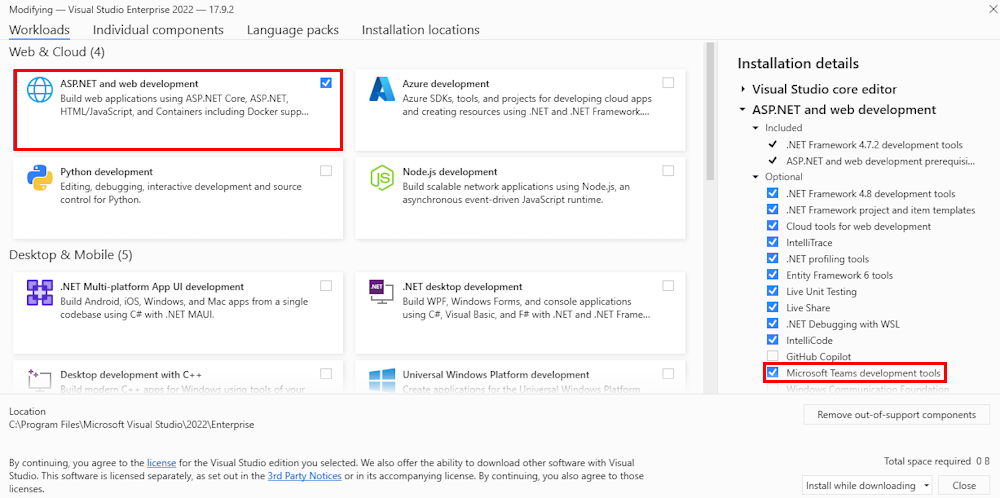Install Teams Toolkit in Microsoft Visual Studio
You can learn how to install Microsoft Teams Toolkit and enjoy enhanced experience for app development.
Install Teams Toolkit for Visual Studio
Download and open Microsoft Visual Studio installer.
Select Install. If you've already installed Visual Studio, select Modify.
Visual Studio installer shows all workloads.
From the installation screen, perform the following steps:
- Select Workloads > ASP.NET and web development.
- On the right pane, go to Installation details > Optional and then select Microsoft Teams development tools.
- Select Install. Visual Studio is installed and a pop-up appears.
Select Launch.
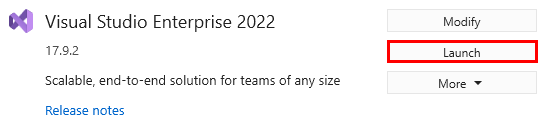
The Visual Studio 2022 window appears.
Next step
See also
Tee yhteistyötä kanssamme GitHubissa
Tämän sisällön lähde on GitHubissa, jossa voit myös luoda ja tarkastella ongelmia ja pull-pyyntöjä. Katso lisätietoja osallistujan oppaasta.
Platform Docs