Create low-code custom apps for Teams
Microsoft Teams is extensible and adaptive. This means that you can build custom applications for Teams that meet the distinct needs of your users. The low code custom apps save time, provide speedy solutions and meet the same demand as apps created from scratch. This document gives an overview of Microsoft Power Platform, Power Virtual Agents chatbot, and Virtual Assistant.
Low code platforms provide an intuitive approach to software development with minimum or no coding to build applications and processes. They allow the developers without experience, to build custom apps easily with little or no coding, and professional developers to develop and deploy the app quickly. These platforms consist of a visual interface, connectors to backend services, and a built-in app lifecycle management system to build, debug, deploy, and maintain applications. Microsoft Power Platform is the innovative gateway to rapidly build Teams compatible apps using low code attributes.
Teams and Microsoft Power Platform
Microsoft Power Platform combines four robust Microsoft technologies, such as Power BI, Power Apps, Power Automate, formerly Microsoft Flow, and Power Virtual Agents in one powerful application platform. These technologies empower you to build solutions, automate processes, analyze data, and create virtual agents within a unified and integrated environment:
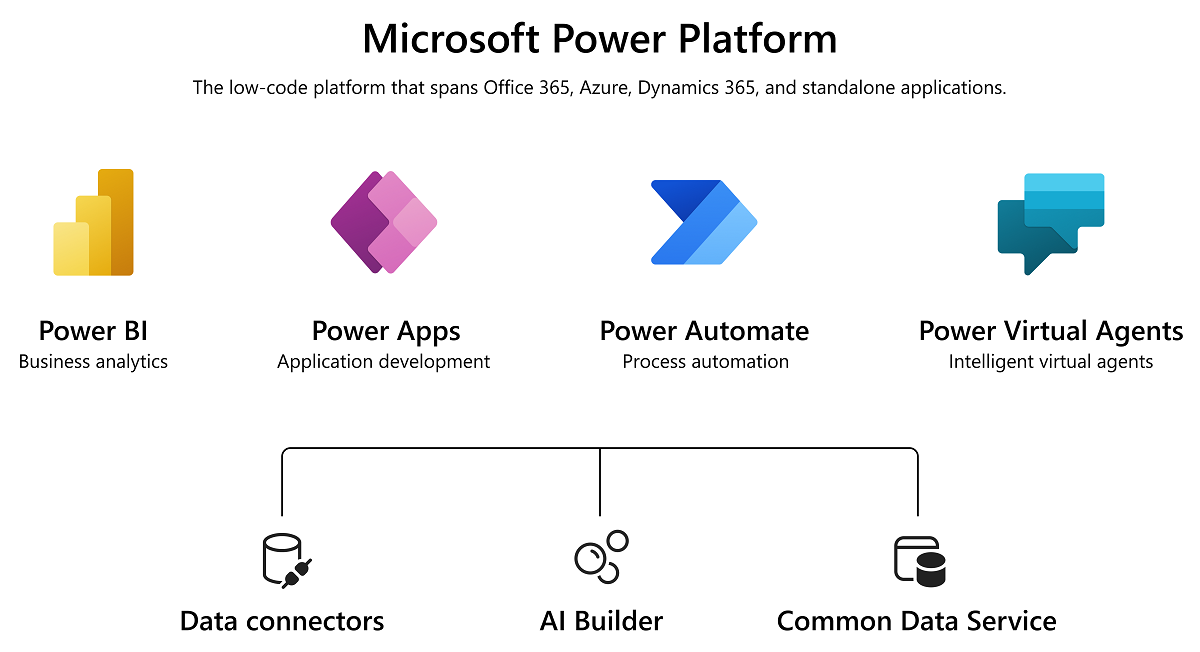
Note
- If you're interested in publishing your power apps in the Microsoft Teams Store for users across all organizations, please fill out this form.
- If you're interested in publishing an app for a specific organization, see the following:
✔ Teams and Power BI
The Power BI tab for Microsoft Teams adds support for reports in the Teams workspace and allows users to share interactive Power BI content and collaborate with others in Teams channels and chats. You can create packaged Power BI app content from scratch and publish it as an app or create a template app in Power BI. Additionally, use the new Power BI app in Teams to bring your entire basic Power BI service experience into Teams.
✔ Teams and Power Apps
With Power Apps, you can build business apps that connect to your business data and are tailored to your organization's needs. Power Apps enable a wide range of app scenarios to solve business challenges through canvas apps. After building, you can export the app from the Power Apps maker portal and embed in Microsoft Teams.
The new Power Apps app in Teams provides an integrated experience for app makers to create and edit apps and workflows within Teams. They can quickly publish and share the apps to team members. The members can use the apps without having to switch between multiple apps and services.
✔ Teams and Power Automate
You can create flows to automate repetitive work tasks directly within the Teams environment with the Power Automate app in Teams. You can trigger a flow from any message in Microsoft Teams and use Adaptive Cards within Power Automate. Additionally, you can build flows to customize and add further value to Microsoft Teams from within the new Power Apps app in Teams.
✔ Teams and Power Virtual Agents
Power Virtual Agents is a no code, guided graphical interface solution, built on the Microsoft Power Platform and the Bot Framework. It empowers every member of your team to create and maintain rich, conversational chatbots that easily integrate with the Teams platform. All content authored in Power Virtual Agents renders naturally in Teams and Power Virtual Agents bots engage with users in the Teams native chat canvas. You can integrate your Power Virtual Agents chatbot to Teams through the Power Virtual Agents portal.
Use the new Power Virtual Agents app in Teams, to create, manage, and publish conversational chatbots easily from within Teams. You can share your bots with other people in your organization to chat and get answers for their questions.
✔ Virtual Assistant for Teams
Virtual Assistant is a Microsoft open-source template that enables you to create a robust conversational solution while maintaining full control of user experience, organizational branding, and necessary data. You can configure your virtual assistant for integration into the Teams environment.
✔ Power Platform Learn modules
| Topic | Links |
|---|---|
| Power BI | Power BI for App Makers Power BI for Developers |
| Power Apps | Power Apps for App Makers Power Apps for Developers |
| Power Automate | Power Automate for App Makers Power Automate for Developers |
| Power Virtual Agents | Power Virtual Agents for App Makers and Developers |
✔ Project Oakdale (preview)
Note
Project Oakdale is renamed to project Dataverse for Teams.
Project Oakdale is a new low code data platform coming soon to Microsoft Teams. It allows developers to create Teams Power Platform solutions directly within Teams. For more information on Project Oakdale, see Teams Blog Microsoft Project Oakdale.
✔ Microsoft Blog insights
A Closer Look at Data Platform Capabilities in Project Oakdale
Announcing Power Platform and Teams updates to help customers adapt to remote work
Teams is shaping the future of work with low code features to enhance your digital workspace
✔ Managing Power Platform apps
See also
Platform Docs