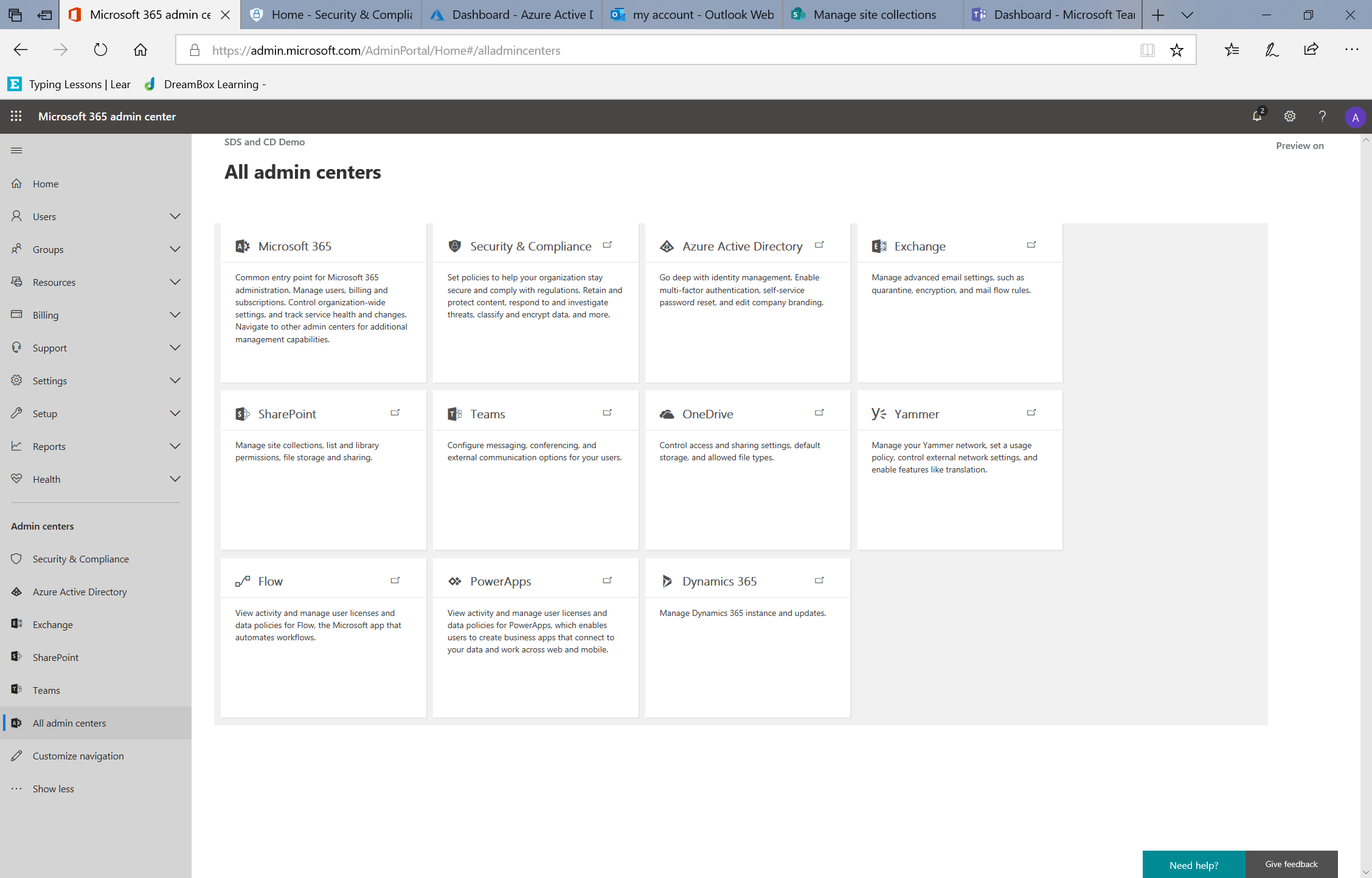Configure admin settings
Tip
Some of the URLs in this article will take you to another document set. If you would like to maintain your place in this document set's table of contents, please right click on URLs to open them in a new window.
Go to portal.office.com and sign in with your admin credentials.
Click on the app launcher on the top left of the screen.
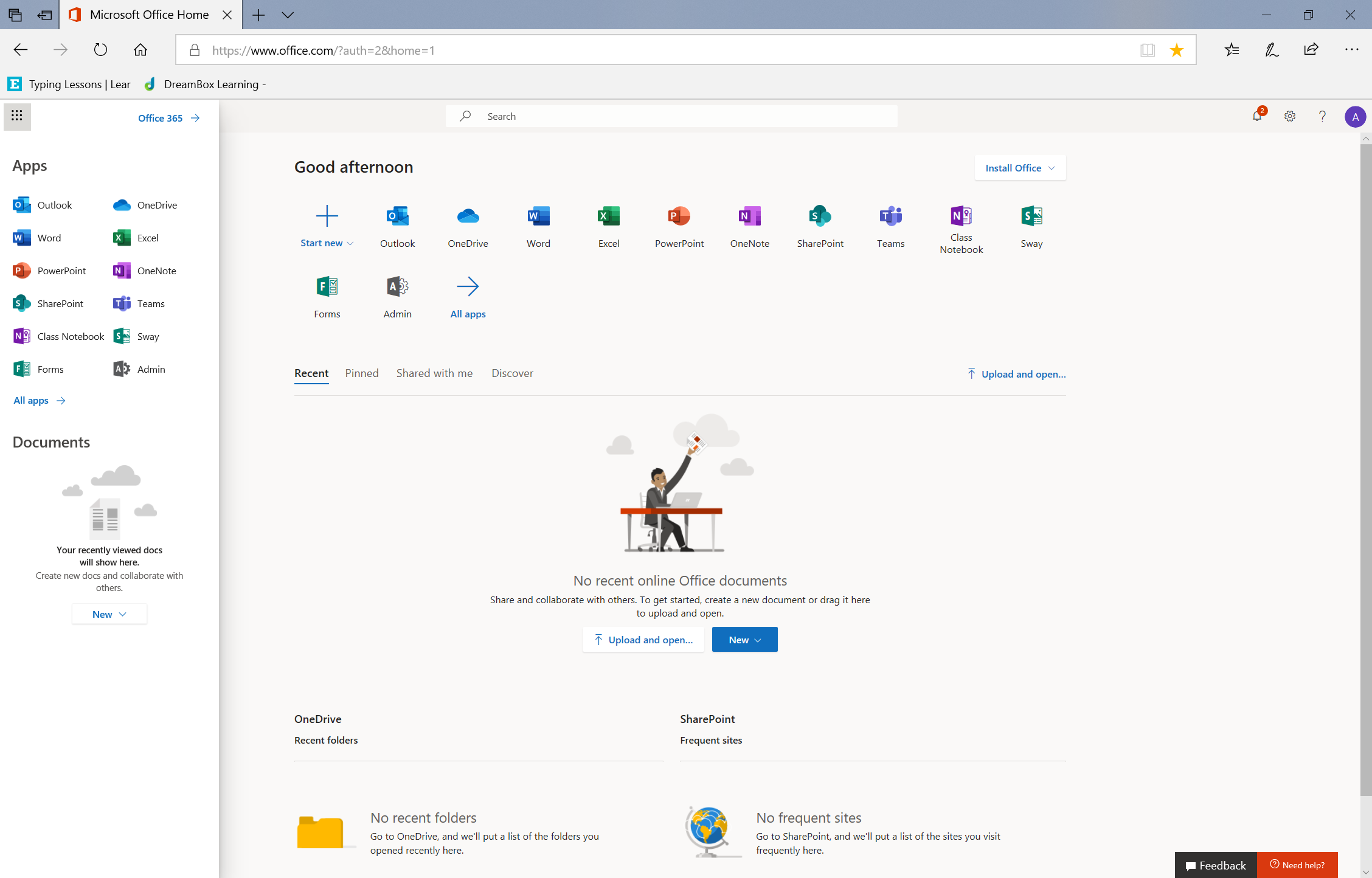
In the menu, click on Admin. Click on Show all. All of your Admin Centers are now in view on the bottom left.
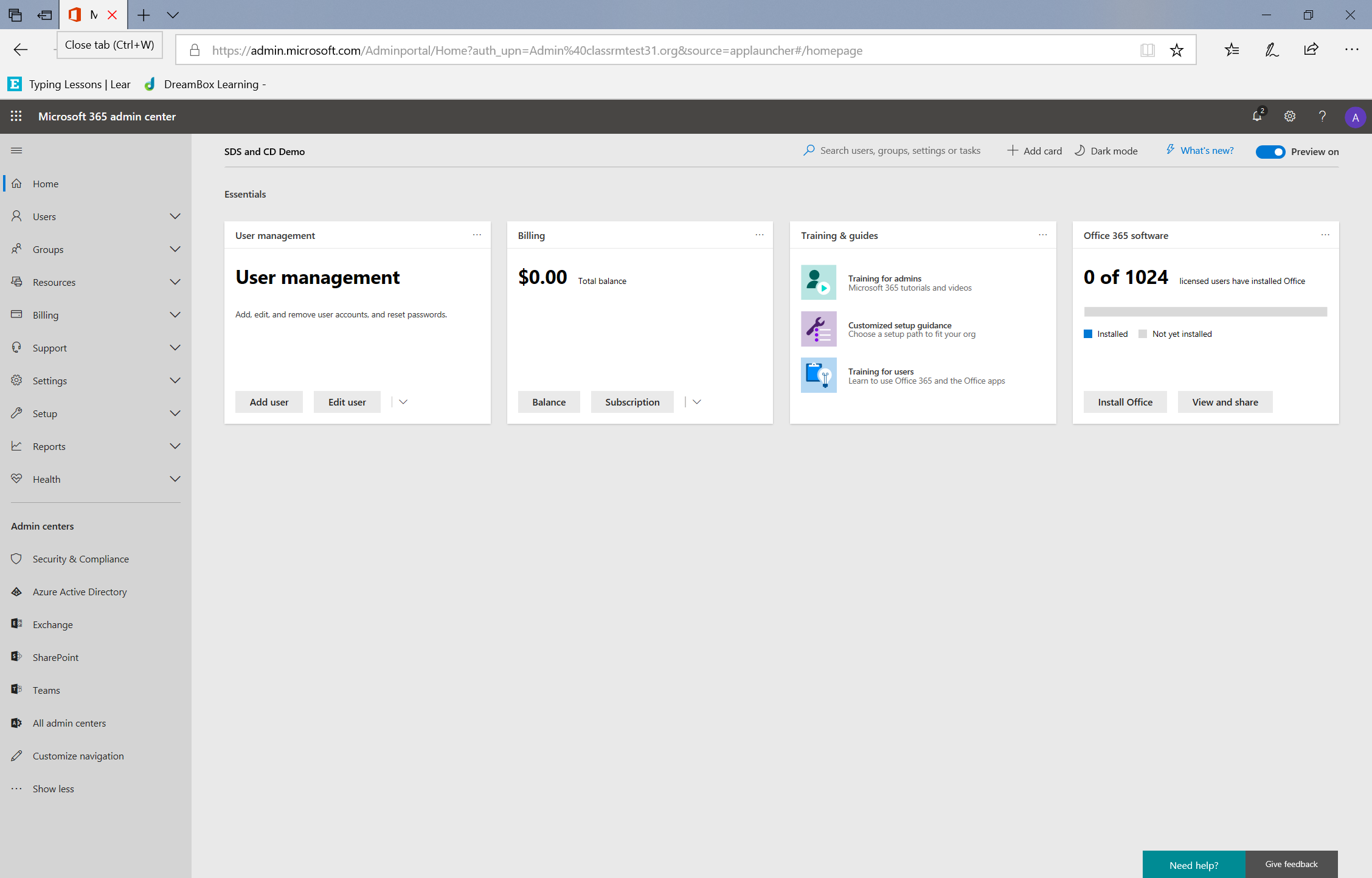
You can now configure your settings in each Admin Center.
Security & Compliance Center
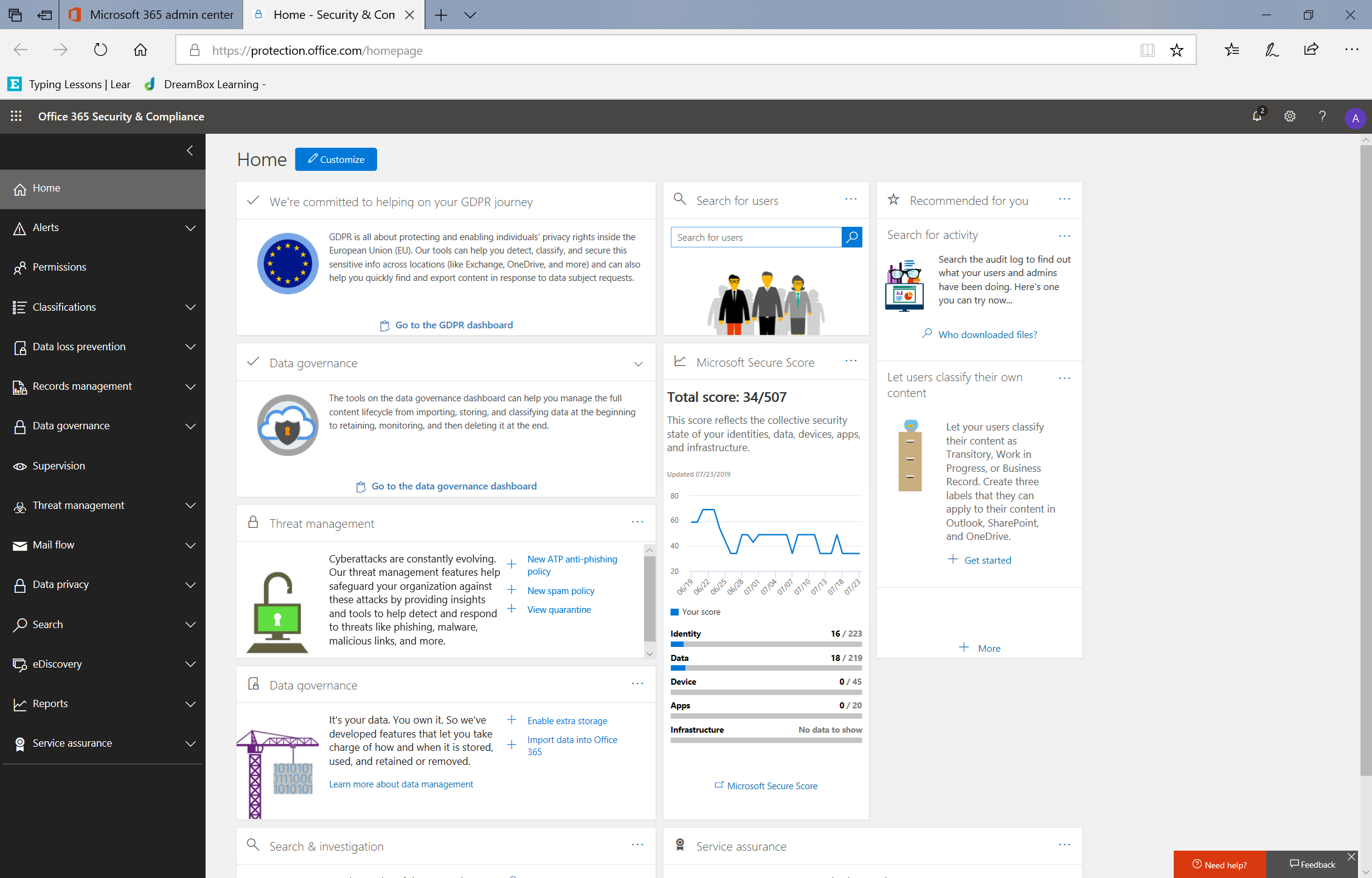
Microsoft Entra ID
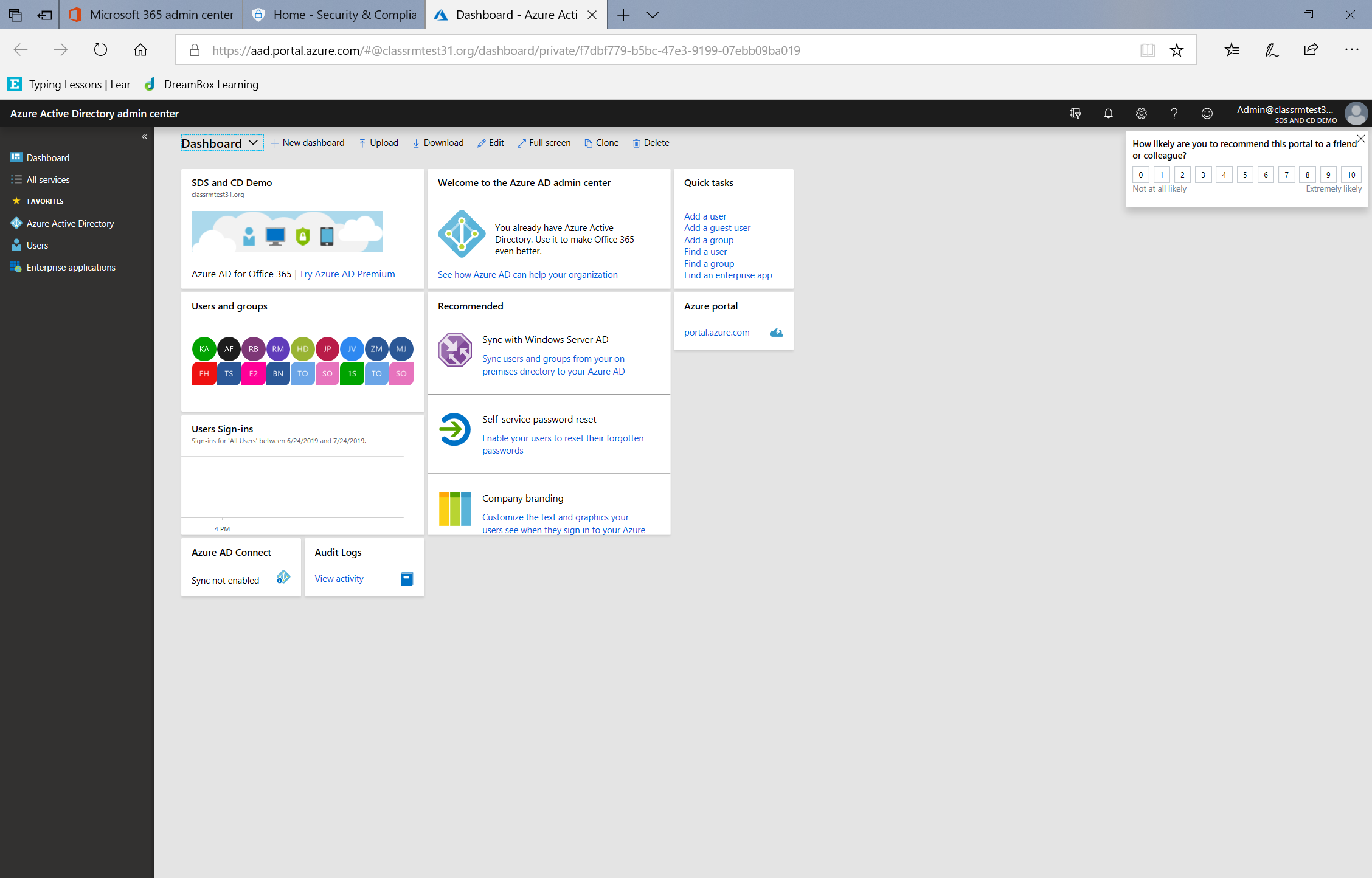
Exchange
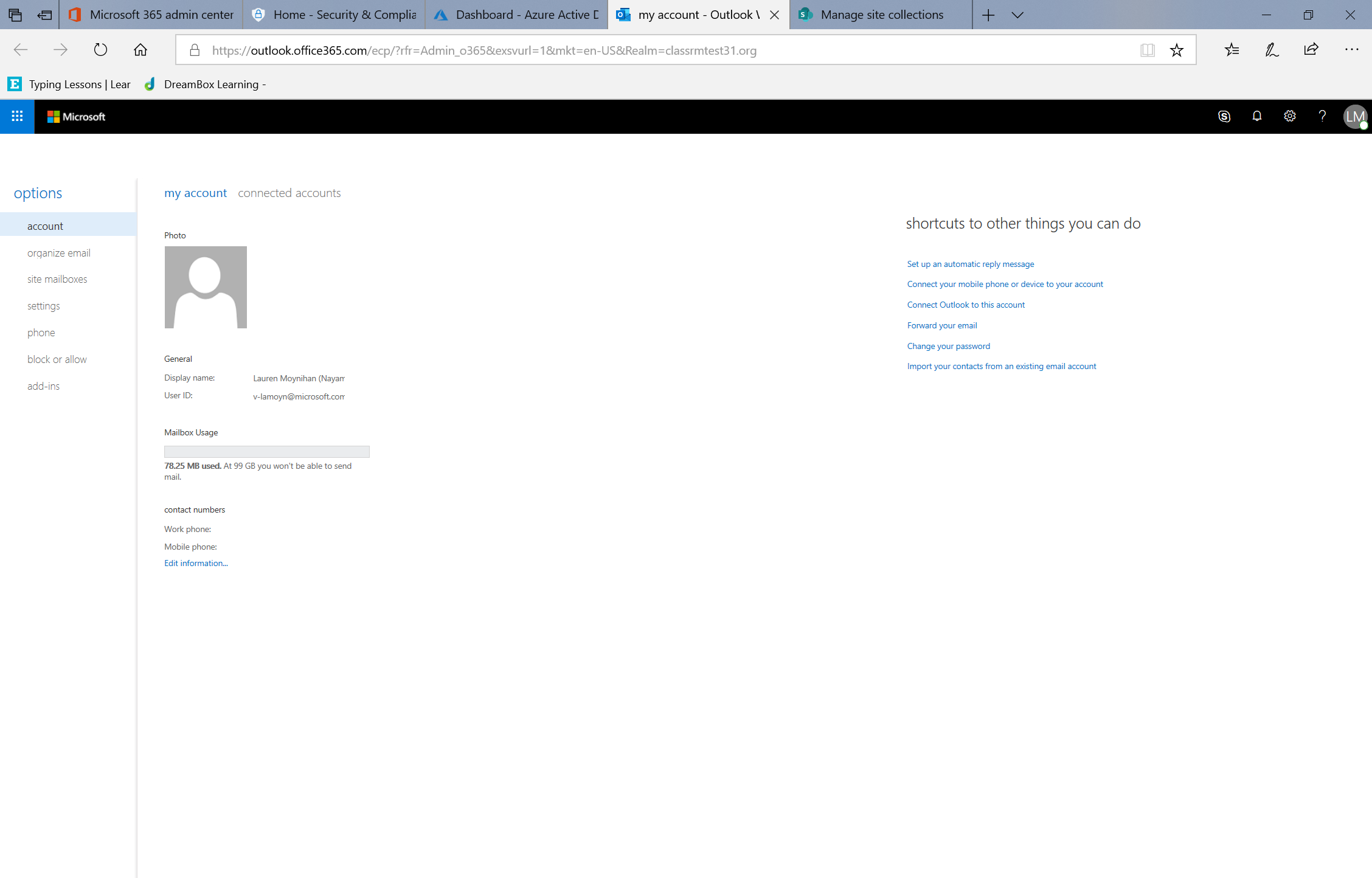
SharePoint
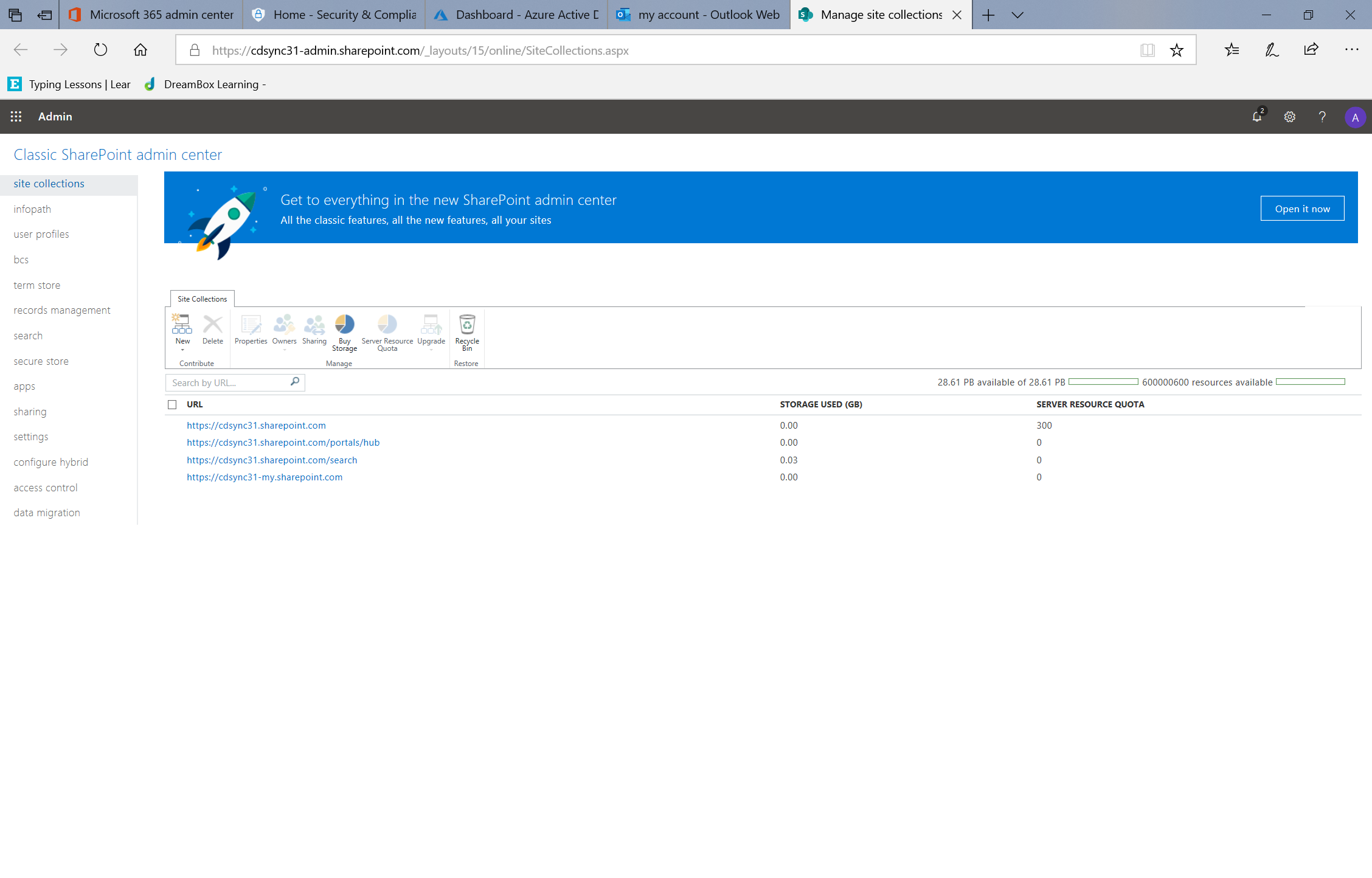
Teams
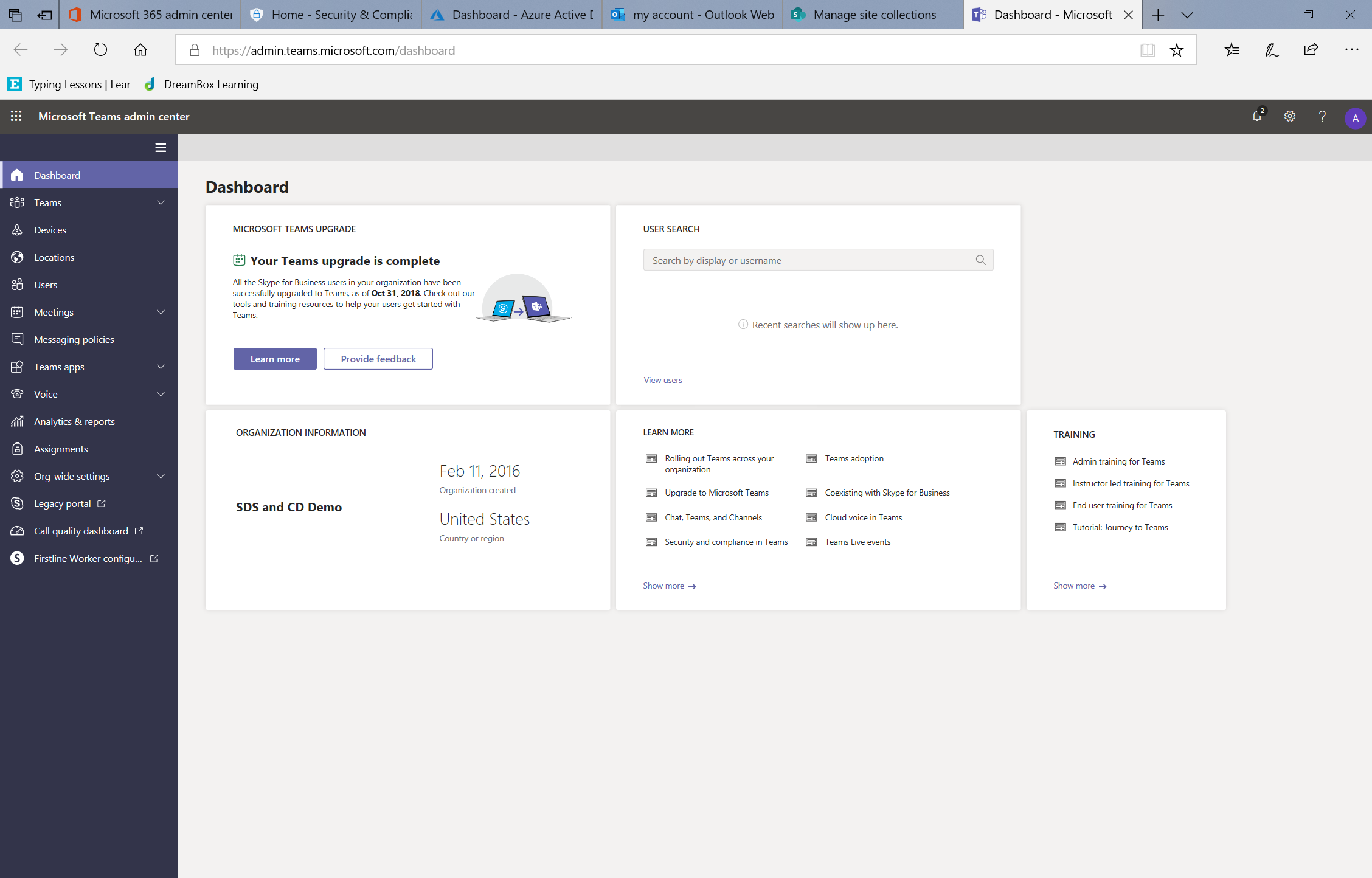
You can click on All admin centers to configure other admin centers as well.