Mesh Physics Overview
In a Mesh experience, physics simulation is key to enabling engaging dynamic content. In order to provide Mesh participants with high quality shared physics experiences and offer developers a productive workflow in creating custom content, we've created the Mesh Physics system. Mesh Physics is based on local authoritative simulation, which results in a very simple architecture. There's no need for server-side logic and special logic on the clients. Most importantly, this approach results in a very responsive and low-latency experience for each player interacting with their environment, even when connected to a high-latency network.
Distributed physics simulation
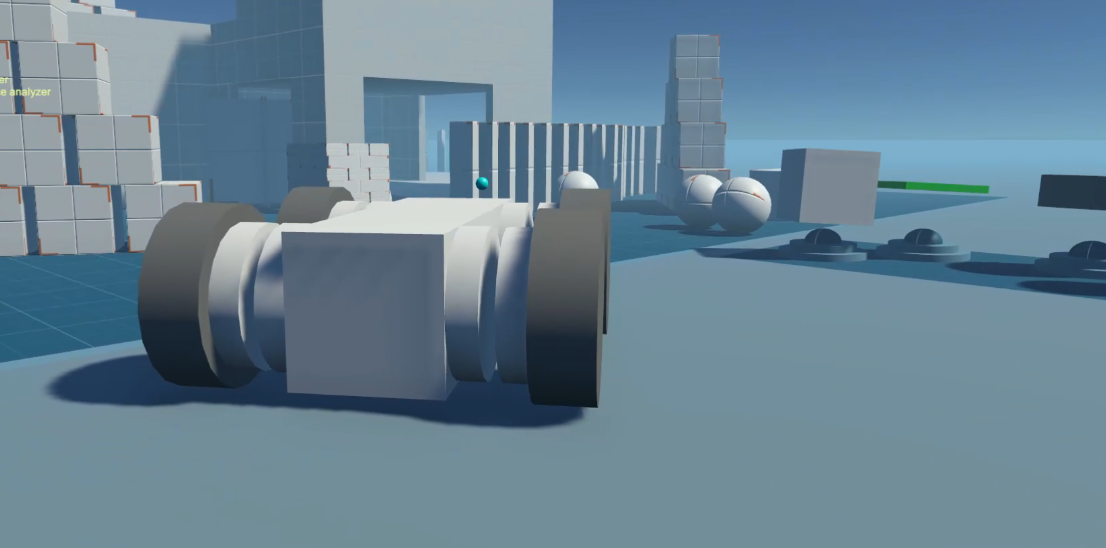
Mesh physics synchronizes the positions of rigid bodies and should work out-of-the-box, assuming all clients share the same scene. Most Unity physics features (for example, rigidbodies, colliders, materials, and constraints) will be synchronized without extra developer effort:
Notes:
- Only rigidbody positions & orientations are synchronized with interpolation
- Discrete state changes (for example, breakable constraints) and trigger events must be avoided
Each client is responsible for simulating some of the bodies, called the distributed simulation ownership. When a player touches a rigid body, simulation ownership is immediately transferred to allow low-latency interaction. For neighboring bodies, the physics synchronization engine performs local prediction, interpolation, and automatic ownership redistribution to minimize visual artifacts.
Mesh Physics offers interaction and additional physics-related functionalities such as:
- various fields to physically influence bodies inside (buoyancy, gravity)
- various components to modify the behavior of individual bodies (magnetic, sticky, throwable)
- the ability to reset bodies to their startup positions (selective scene cleanup)
- Play Mode with Mesh Emulation support for multi-user testing of the features above
Here are more things you can do with Mesh Physics features:
Allow participants to grab and carry objects.
Control how gravity affects objects.

Make an object “sticky”—it sticks to whatever it hits. Examples: throwing a dart at a dart board, attaching a picture to a wall.

Add auto-play animations that interact with physics bodies.
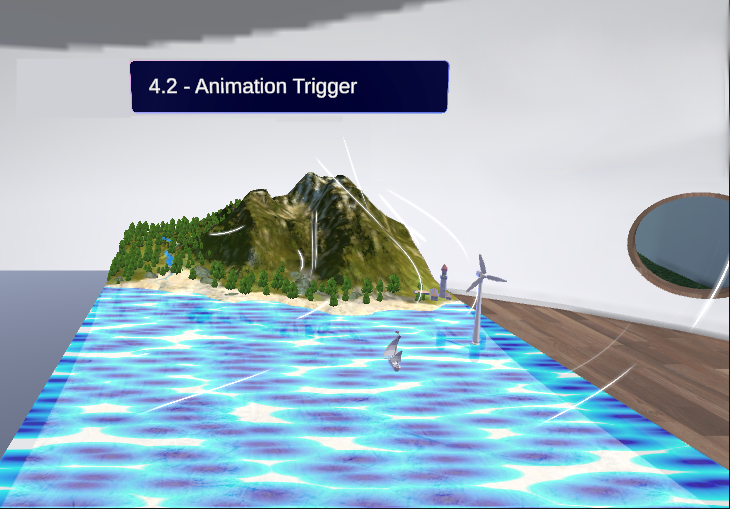
Allow participants to reset objects (for example, reset a chess board, or clean up a room after objects have been scattered about).
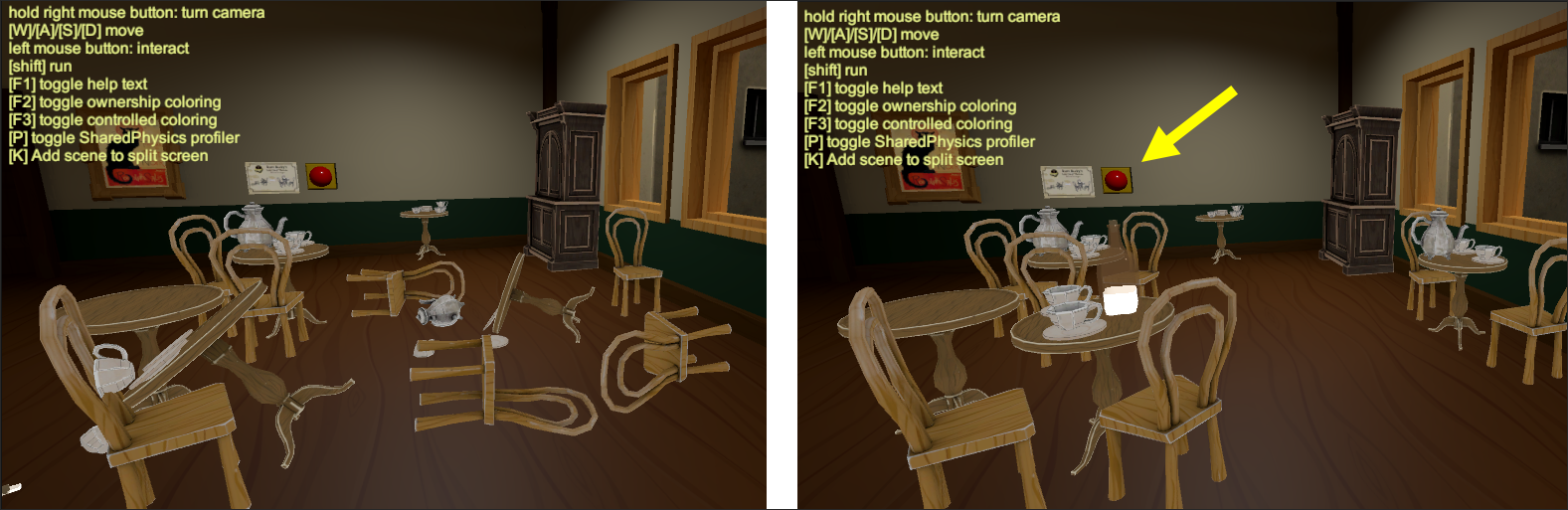
Fire events when an object enters a trigger collider.
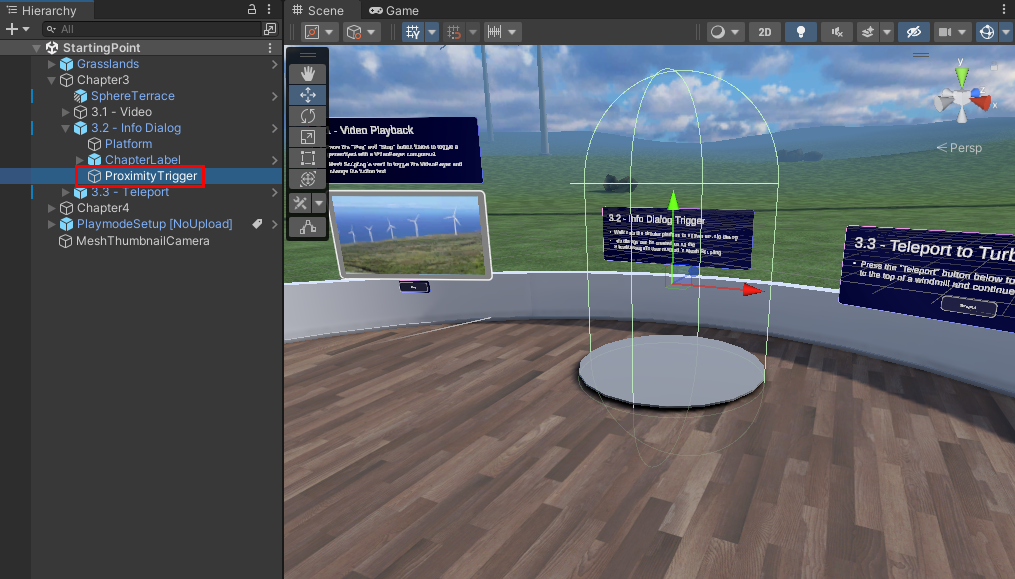
Create a containment field. Objects will stay within the boundaries of the field.
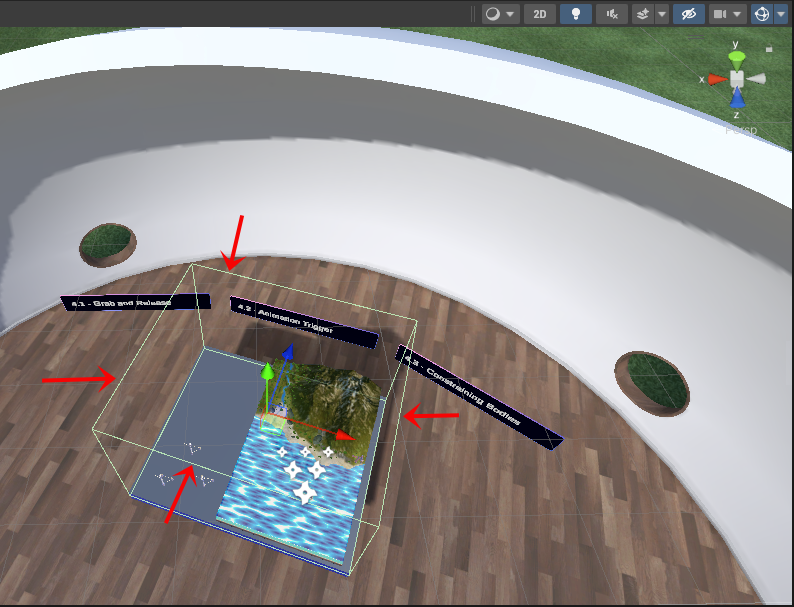
Control the velocity of an object.
Control the buoyancy of objects—for example, make boats and other seagoing objects “float.”
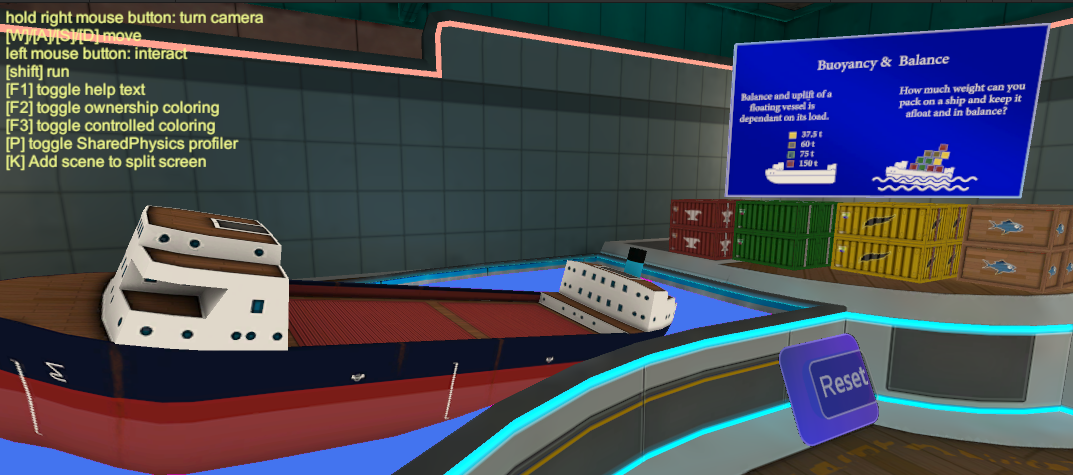
Control the angular velocity of an object.
Create an explosion, causing nearby objects to move outward or in a specific direction.
Create “bouncy” objects that bounce off each other with a predefined velocity.
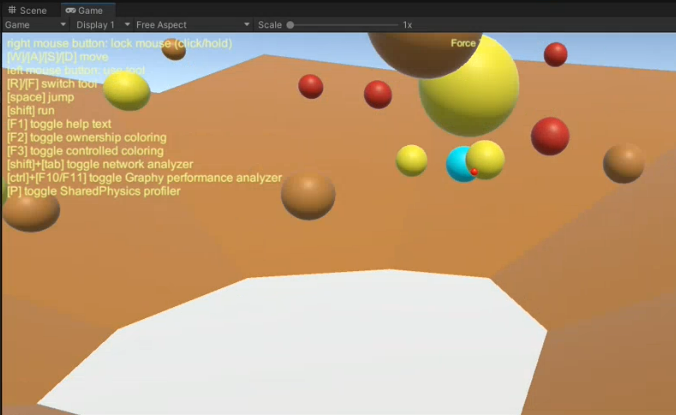
Teleport an object to a new position and (optional) new rotation.
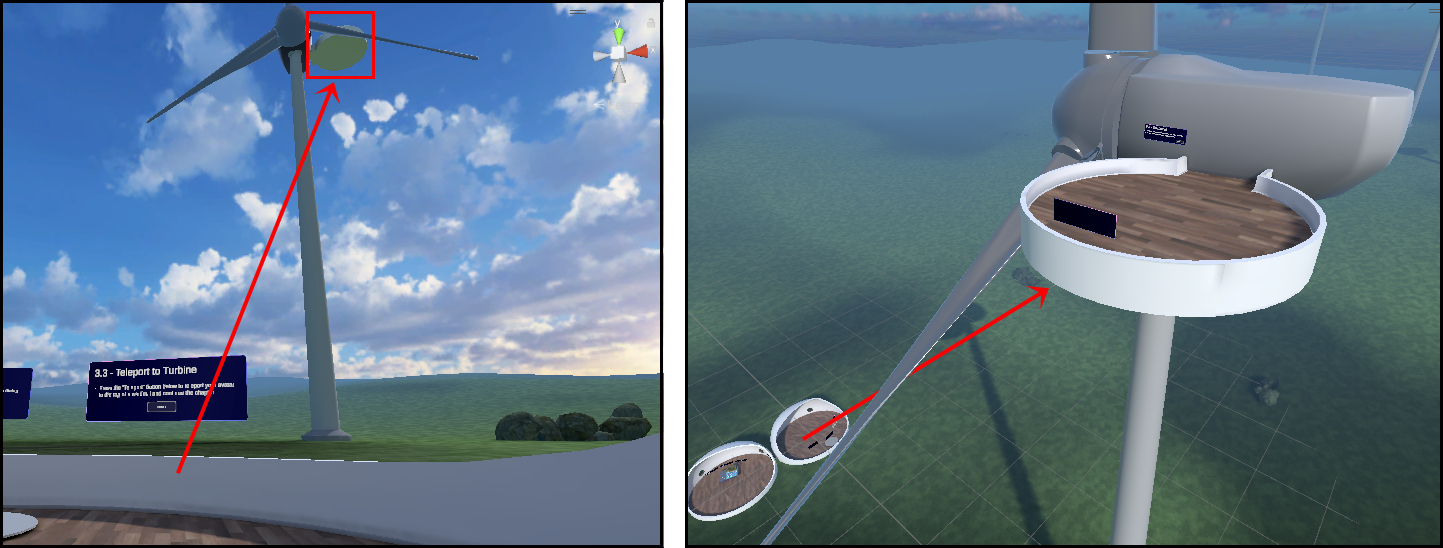
Terminology
Throughout the Mesh Physics articles, "body" is used as shorthand for "Rigidbody."