series_periods_detect()
Applies to: ✅ Microsoft Fabric ✅ Azure Data Explorer ✅ Azure Monitor ✅ Microsoft Sentinel
Finds the most significant periods within a time series.
The series_periods_detect() function is useful for detecting periodic patterns in data, such as daily, weekly, or monthly cycles.
Syntax
series_periods_detect(series, min_period, max_period, num_periods)
Learn more about syntax conventions.
Parameters
| Name | Type | Required | Description |
|---|---|---|---|
| series | dynamic |
✔️ | An array of numeric values, typically the resulting output of the make-series or make_list operators. |
| min_period | real |
✔️ | The minimal period length for which to search. |
| max_period | real |
✔️ | The maximal period length for which to search. |
| num_periods | long |
✔️ | The maximum number of periods to return. This number is the length of the output dynamic arrays. |
Important
- The algorithm can detect periods containing at least 4 points and at most half of the series length.
- Set the min_period a little below and max_period a little above the periods you expect to find in the time series. For example, if you have an hourly aggregated signal, and you look for both daily and weekly periods (24 and 168 hours respectively), you can set min_period=0.8*24, max_period=1.2*168, and leave 20% margins around these periods.
- The input time series must be regular. That is, aggregated in constant bins, which is always the case if it has been created using make-series. Otherwise, the output is meaningless.
Returns
The function returns a table with two columns:
- periods: A dynamic array containing the periods found, in units of the bin size, ordered by their scores.
- scores: A dynamic array containing values between 0 and 1. Each array measures the significance of a period in its respective position in the periods array.
Example
The following query embeds a snapshot of application traffic for one month. The amount of traffic is aggregated twice a day, meaning the bin size is 12 hours. The query produces a line chart clearly showing a pattern in the data.
print y=dynamic([80, 139, 87, 110, 68, 54, 50, 51, 53, 133, 86, 141, 97, 156, 94, 149, 95, 140, 77, 61, 50, 54, 47, 133, 72, 152, 94, 148, 105, 162, 101, 160, 87, 63, 53, 55, 54, 151, 103, 189, 108, 183, 113, 175, 113, 178, 90, 71, 62, 62, 65, 165, 109, 181, 115, 182, 121, 178, 114, 170])
| project x=range(1, array_length(y), 1), y
| render linechart
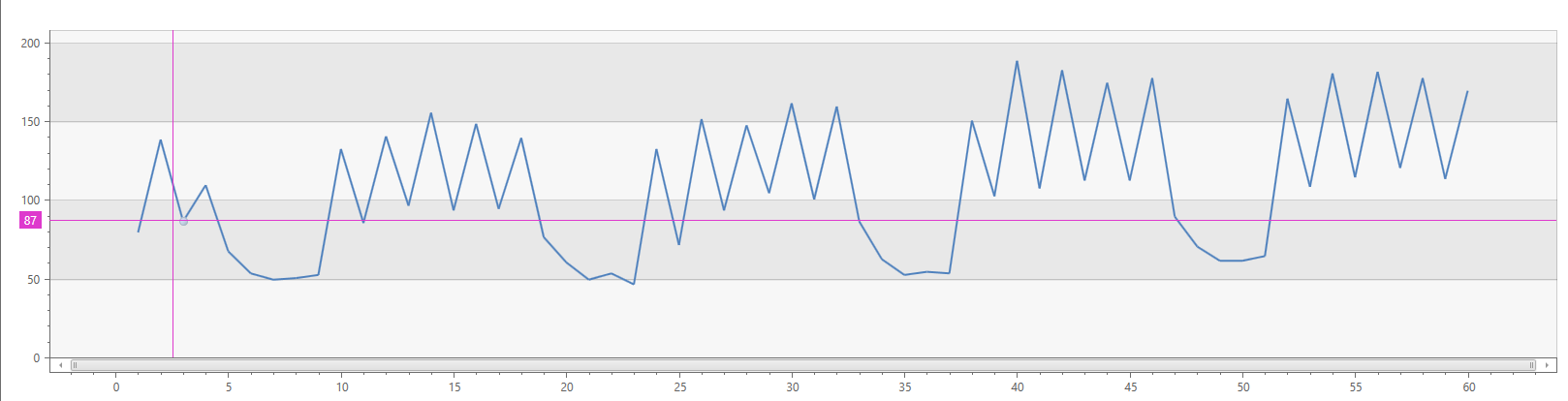
You can run the series_periods_detect() function on the same series to identify the recurring patterns. The function searches for patterns in the specified period range and returns two values. The first value indicates a detected pattern that is 14 point long with a score of approximately .84. The other value is zero that indicates no additional pattern was found.
print y=dynamic([80, 139, 87, 110, 68, 54, 50, 51, 53, 133, 86, 141, 97, 156, 94, 149, 95, 140, 77, 61, 50, 54, 47, 133, 72, 152, 94, 148, 105, 162, 101, 160, 87, 63, 53, 55, 54, 151, 103, 189, 108, 183, 113, 175, 113, 178, 90, 71, 62, 62, 65, 165, 109, 181, 115, 182, 121, 178, 114, 170])
| project x=range(1, array_length(y), 1), y
| project series_periods_detect(y, 0.0, 50.0, 2)
Output
| series_periods_detect_y_periods | series_periods_detect_y_periods_scores |
|---|---|
| [14, 0] | [0.84, 0] |
The value in series_periods_detect_y_periods_scores is truncated.
Note
There is also a daily pattern visible in the chart, but this is not returned by the query because the sampling is too coarse (12h bin size). A daily period of 2 bins is below the minimum period size of 4 points, required by the algorithm.