Integrate with Microsoft Graph notifications (deprecated)
Important
The Microsoft Graph notifications API is deprecated and stopped returning data in January 2022. For an alternative notification experience, see Microsoft Azure Notification Hubs. For more information, see the blog post Retiring Microsoft Graph notifications API (beta).
You can integrate your apps with Microsoft Graph notifications with a few simple steps, as shown in the following diagram.
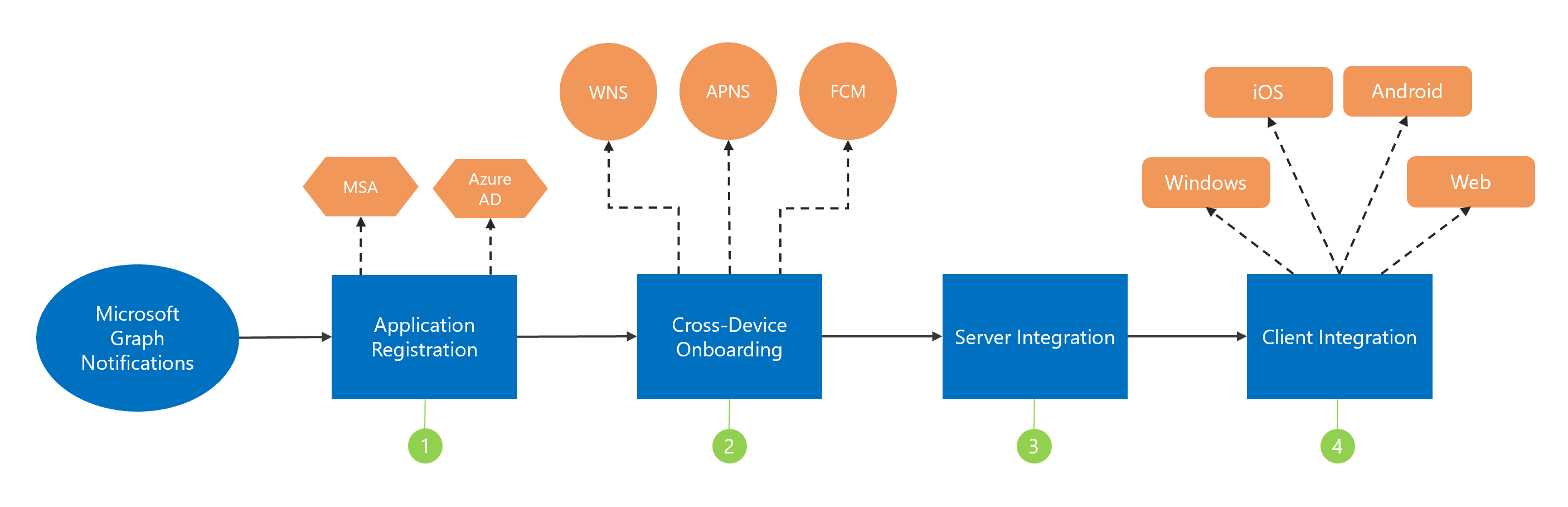
Register your application in the Microsoft Entra admin center.
Onboard to Partner Center/Windows Dev Center for cross-platform application identity and push notification credentials for Windows, iOS, and Android.
Set up your app server to send notifications via Microsoft Graph.
Integrate the new notifications client SDK into your Windows, iOS, Android, or web clients to receive and manage notifications.
Note
We recommend using the new and improved, lightweight notification SDK instead of the cross-device Project Rome SDK.