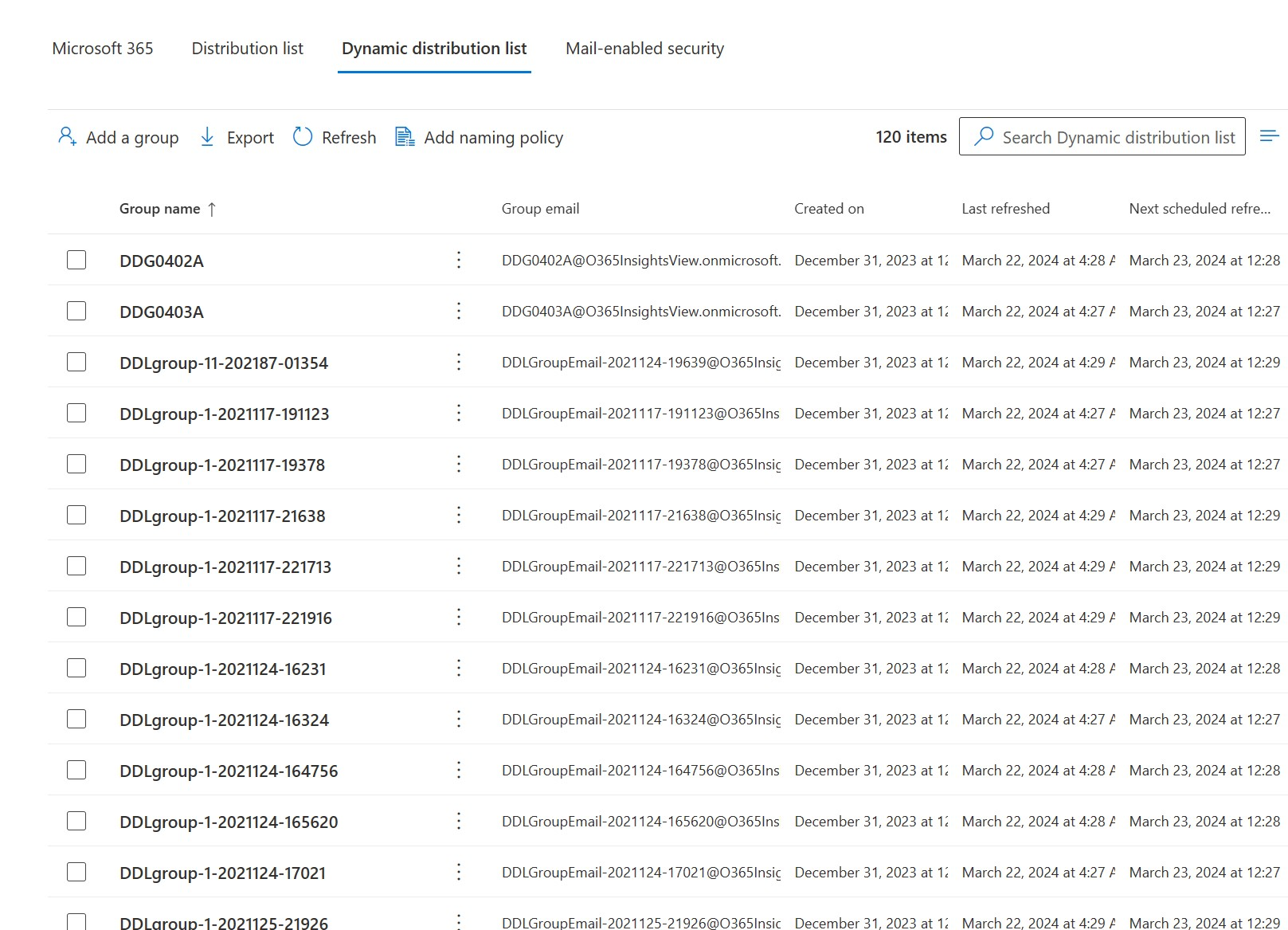Troubleshoot dynamic distribution group membership issues
This article describes the remedies that can be applied when troubleshooting issues related to the membership of a dynamic distribution group (DDG).
There are no members in my dynamic distribution group
If you're not seeing any members in your DDG, it may be because of either of the following reasons:
- You created the DDG in the past 2 hours. The initial membership list is still being calculated and populated.
- You modified the membership rules for the DDG in the past 2 hours. The old membership list was cleared out, and the new membership list is still being calculated and populated.
- No recipients match the membership rules or filters that you defined in the DDG. Check the membership rules again to see if you need to change the filters. For information on procedures that tell you how to do this, see Create a dynamic distribution group.
When was my dynamic distribution group last refreshed?
You can view the last time your DDG was refreshed by using Exchange admin center (EAC) or by using Exchange Online PowerShell.
- In the EAC, select Recipients > Groups > Dynamic distribution list. You can view when each DDG was last refreshed in the Last refreshed column.
- With Exchange Online PowerShell, use the Get-DynamicDistributionGroup command to retrieve the CalculatedMembershipUpdateTime property, which indicates when the DDG was last refreshed. Replace DDGIdentity with the name, alias, or email address of the DDG, and run the following command:
(Get-DynamicDistributionGroup -Identity <DDGIdentity>).CalculatedMembershipUpdateTime
I want to force refresh the membership list of a dynamic distribution group
You might want to consider forcing a membership refresh on the DDG if:
- The DDG membership list isn't getting populated more than 2 hours after the group was created
- The DDG membership list isn't getting populated more than 2 hours after you modified the membership rules of the group
- The DDG membership list isn't refreshed within the expected 24-hour refresh interval
To perform a refresh, replace DDGIdentity with the name, alias, or email address of the DDG in the following command in Exchange Online PowerShell, and run it:
Set-DynamicDistributionGroup -Identity <DDGIdentity> -ForceMembershipRefresh
Note
You can run the refresh command only after more than 1 hour has passed since the last membership refresh. You can only refresh DDGs using Exchange Online PowerShell. You can't refresh DDGs in EAC.
Having problems? Ask for help in the Exchange forums. Visit the forums at Exchange Online or Exchange Online Protection.