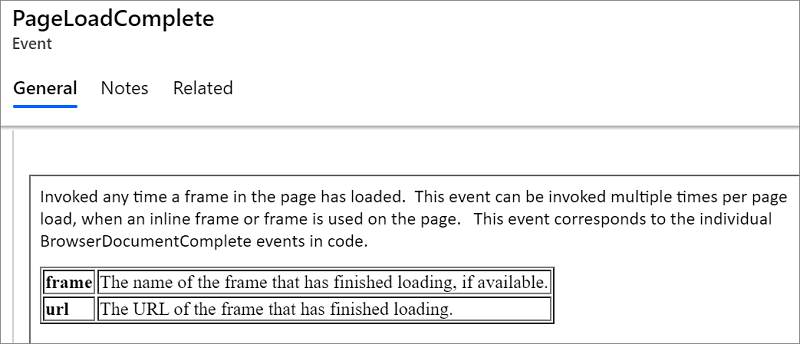View embedded help for actions and events in Unified Service Desk
Unified Service Desk provides an embedded help on actions and events within Dataverse.
Embedded help for actions
When you create an action call for a UII action, the help is displayed below the data field. For information about creating an action call, see Create an action call for a UII action.
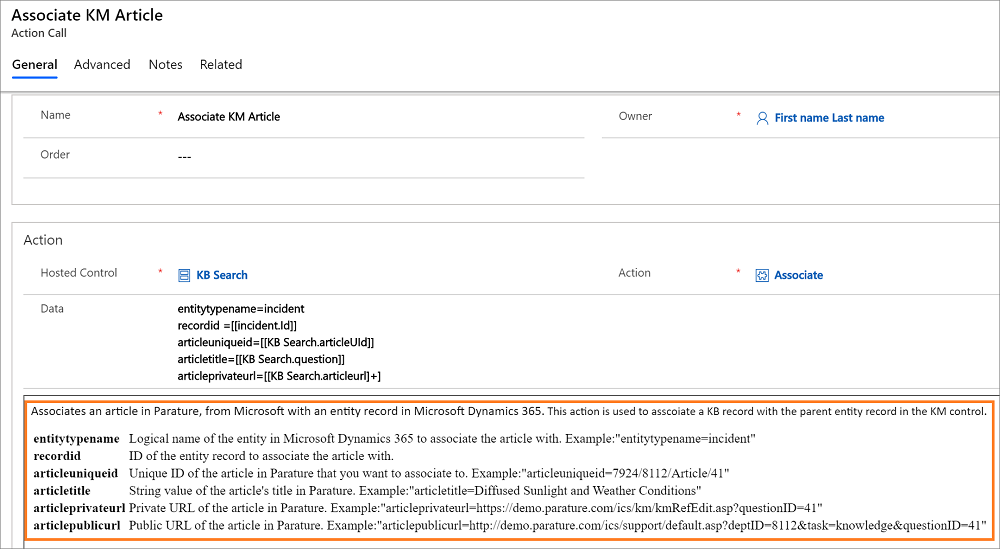
Embedded help for events
Open an event definition to view the help for the event. To do so:
Sign in to Unified Service Desk Administrator.
Select Events under Basic Settings.
Select an event name from the list and view the event definition. The help is displayed in the lower part of the event definition page.