Tax amount adjustment
- Go to General ledger > Journals > General journal.
- Create a journal.
- Select Lines.
- In the Account type field, select Customer. Then, in the Account field, select a value.
- In the Debit field, enter a value.
- In the Offset account type field, select Ledger. Then, in the Offset account field, select a value.
- Select Tax information.
- On the GST tab, in the HSN code field, select a value.
- Select the Customer tax information tab, and then select OK.
Validate the tax details and reset the adjustment
- Select Tax document.
- On the Adjustment tab, in the Tax amount (Adjusted) field, change the value to override the tax amount that the system calculated.
- Select Apply adjustment to apply the new tax amount.
- On the Tax details tab, select Recalculate to reset the taxes to the amounts that were originally calculated.
Adjust the tax applicability from interstate to intrastate
Select the GST node.
Select Tax applicability to override the tax applicability that the system determined.
Clear the IGST check box, and select the CGST and SGST check boxes.
Select OK.
Select Apply adjustment to apply your changes.
Note
To reset the tax applicability to its original value, select Recalculate.
Select Post > Post.
Select Inquiries > Voucher.
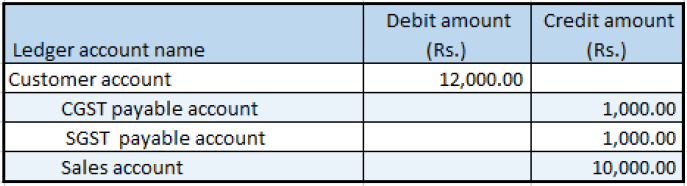
Note
Tax adjustment functionality is available only for purchase orders and sales orders that are at the invoicing stage.