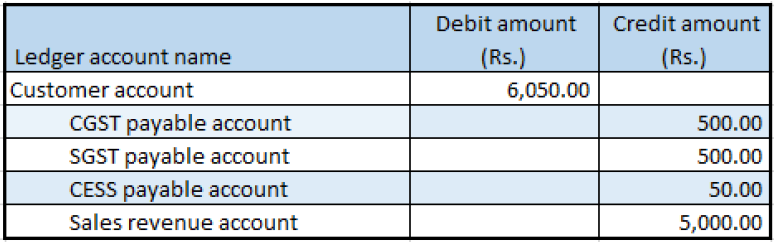Create a debit note against a sales invoice
- Go to General ledger > Journals > General journal.
- Create a journal.
- Enter a name, and then select Lines.
- In the Account type field, select Customer. Then, in the Account field, select a value.
- In the Debit field, enter a value.
- In the Offset account type field, select Ledger. Then, in the Offset account field, select a value.
- Select Tax information.
- On the GST tab, in the HSN code field, select a value.
- Select Ok.
Validate the tax details
- Select Tax document.
- Select Header, and then expand Tax document fastTab.
- In the Transaction type field, select Revised.
- In the Original transaction id field, select a value.
- In the Original transaction date field, select a value.
- In the Tax details fastTab verify tax amount.
- Select Close.
- Select Post > Post.
- Close the message that you receive.
Validate the financial entries
To validate the financial entries, select Inquiries > Voucher.