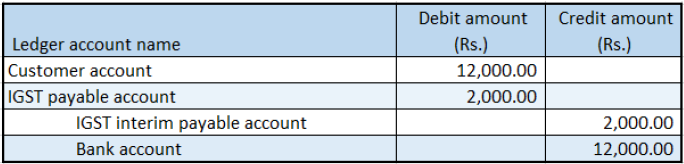Customer payment refunds
- Go to Accounts receivable > Payments > Payment journal.
- Create a record.
- In the Name field, select a value.
- On the Setup tab, select the Amounts include sales tax check box.
- Select Lines.
- Create a customer advance payment journal, and save the record.
- Select Tax information.
- On the GST tab, in the HSN code field, select a value.
- Select the Customer tax information tab.
- Select OK.
Validate the tax details
Select Tax document.
Example
IGST: 20 percent
Select Close.
Select Post > Post.
Close the message that you receive.
Validate the financial entries
To validate the financial entries, select Inquiries > Voucher. Here is an example.