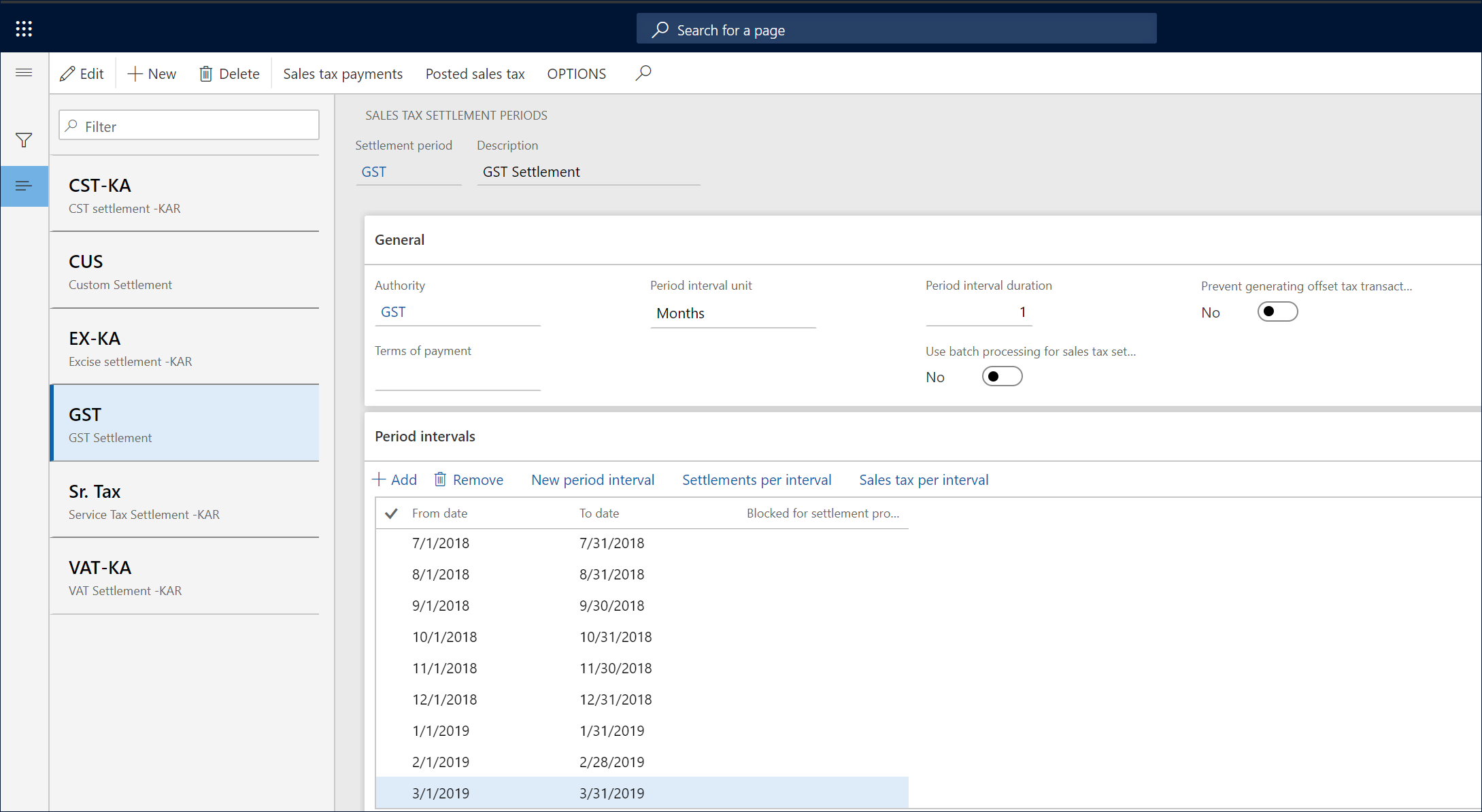Create a tax settlement period
To make the India localization solution for Goods and Services Tax (GST) in Microsoft Dynamics 365 Finance available, you must complete the following master data setup:
- Define a business vertical.
- Update the state code and union territory.
- Create a Goods and Services Tax Identification Number (GSTIN) master.
- Define GSTINs for the legal entity, warehouse, vendor, or customer masters.
- Define Harmonized System of Nomenclature (HSN) codes and Service Accounting Codes (SACs).
- Create main accounts for the GST posting type.
- Create a tax settlement period.
- Attach the GSTIN to a tax registration group.
Follow these steps to create a tax settlement period.
Go to Accounts payable > Vendors > All vendors, and create a vendor GST authority.
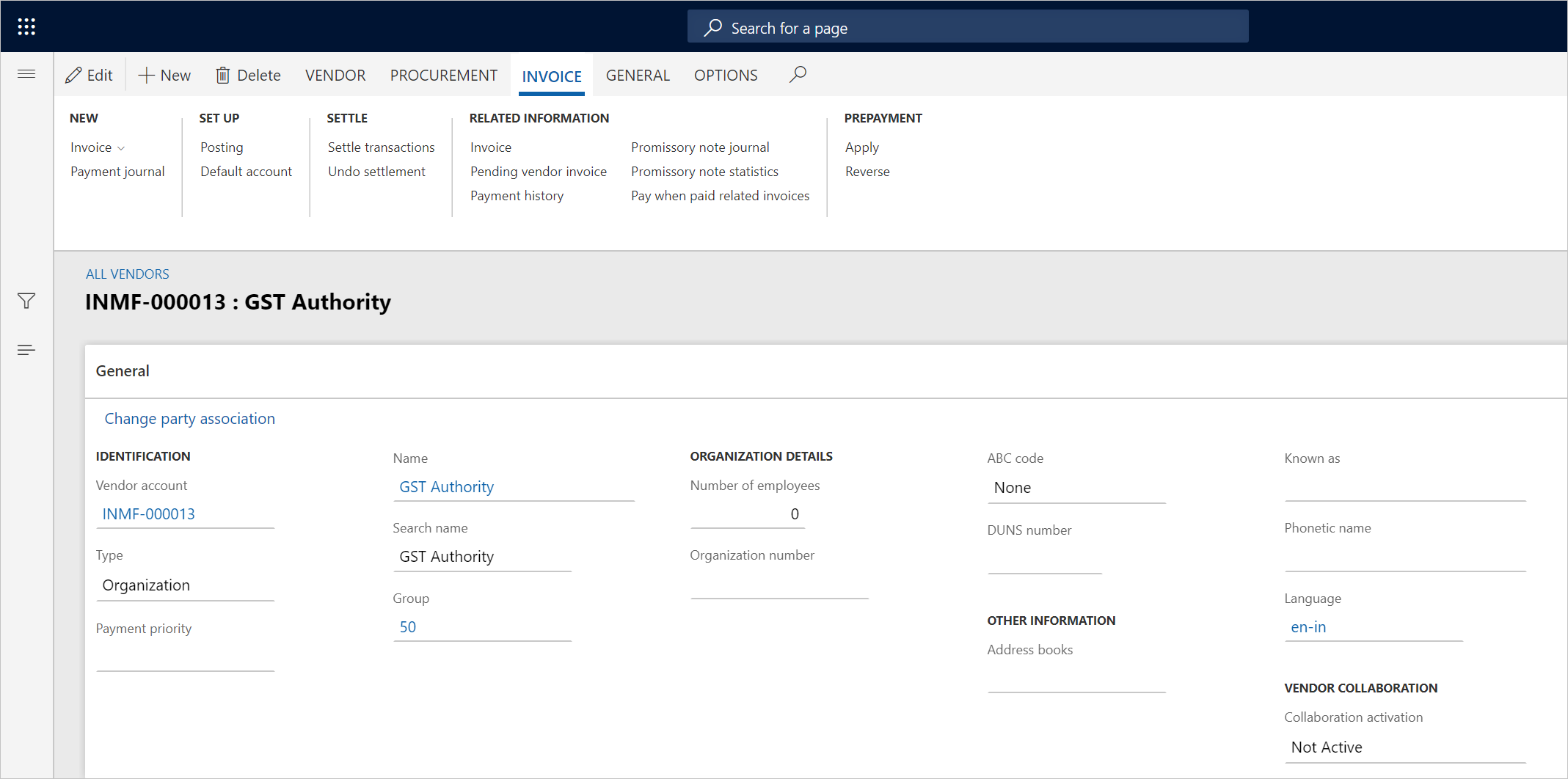
Go to Tax > Indirect tax > Sales tax > Sales tax authorities, create a tax authority, and assign the vendor account that you created in the previous step.
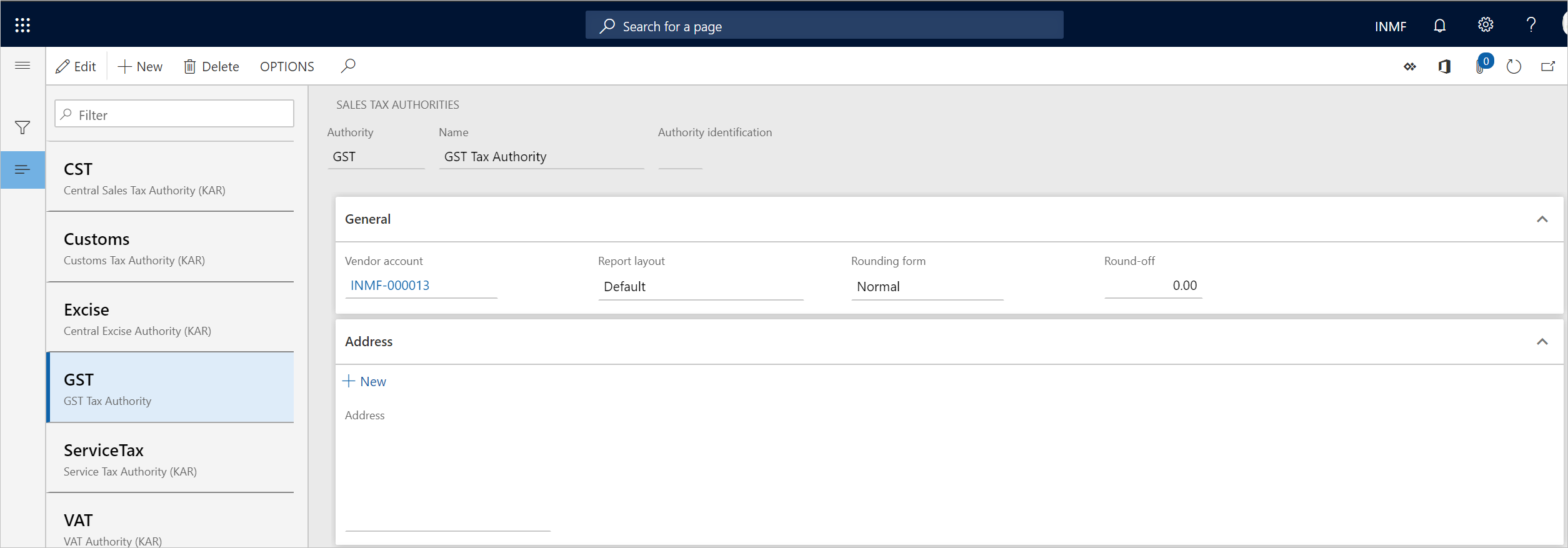
Go to Tax > Indirect tax > Sales tax > Sales tax settlement periods, and create a tax period for GST.