Usein kysytyt kysymykset käynnistyksestä yritystietoja käyttäen
Huomautus
Voimassa marraskuusta 2020 lähtien.
- Common Data Service on nimetty uudelleen Microsoft Dataverseksi. Lisätietoja on Power Automate -blogissa.
- Joitakin Microsoft Dataversen termejä on päivitetty. Esimerkiksi entiteetti on nyt taulukko ja kenttä sarake. Lisätietoja on kohdassa Termistön päivitykset.
Tämä aihe päivitetään pian uusimman termistön mukaisesti.
Miksi tällainen käynnistys on tarpeellista?
Sinulla on ehkä aiemmin luotu Dataversen tai muunDynamics 365 -sovelluksen esiintymä, jossa on yritystietoja, ja haluat ottaa siihen liittyvän kaksoiskirjoitusyhteyden käyttöön. Siinä tapauksessa Dataverse tai muu Dynamics 365 -sovellus on käynnistettävä yritystietoja käyttäen ennen kaksoiskirjoitusyhteyden ottamista käyttöön.
Milloin tällaista käynnistystä kannattaa käyttää?
Käytä bootstrapping-toimintoa ennen kaksoiskirjoitustaulujen käyttöönottoa (vaiheessa 5).
Määritä Finance and Operations -sovelluksen ja Dataversen tai muun Dynamics 365 -sovelluksen esiintymien välinen kaksoiskirjoitusyhteys kirjautumalla Finance and Operations -sovellukseen järjestelmänvalvojana.
Siirry Tietojen hallinta -moduuliin napsauta Kaksoiskirjoitus-painiketta. Tietojen integrointiohjelma käynnistyy.
Luo kaksoiskirjoitusyhteys vähintään yhdelle yritykselle.
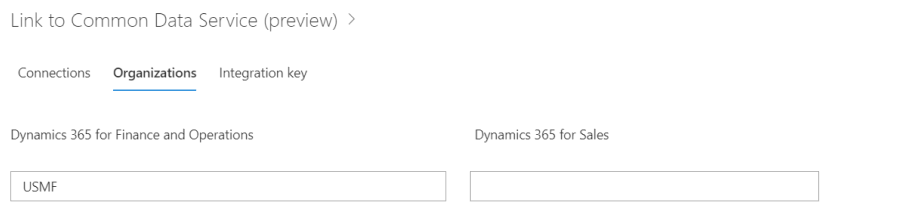
Ota Cdm_companies-taulukartta käyttöön. Näin Finance and Operations -sovelluksen yritykset synkronoidaan Dataverseen.
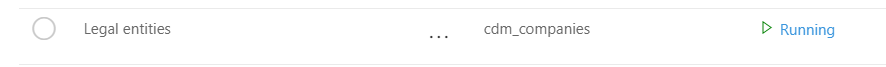
Suorita käynnistyksen näytekoodi Dataversen tai muun Dynamics 365 -sovelluksen esiintymässä.
Kun käynnistys on tehty ja järjestelmä on valmis reaaliaikaiseen synkronointiin, ota taulukartat käyttöön.
Taulukarttojen ottaminen käyttöön käynnistää käyttöönotettujen taulukarttojen ensimmäisen tietojen synkronoinnin. Kaksoiskirjoitusyhteydessä valittuja yrityksiä vastaavat tiedot synkronoidaan Finance and Operations -sovelluksen ja Dataversen välillä.
Miten koodinäytettä käytetään?
Näytekoodi on C#-sovellus, jonka voi ladata Visual Studiossa. Se käyttää NuGet-paketin riippuvuuksia Dataversen SDK:ssa, ja niitä voi päivittää Visual Studio -vakiotyökaluilla.
Kun ratkaisu on purettu ja avattu Visual Studiossa ja NuGet-paketit on palautettu, etsi koodista merkkijono TODO. TODO kirjaa jokaisen päätöksen, jonka teet käynnistämisestä yritystietoja käyttäen, ja käytössä on näytekoodia kanonista toteutusta varten.
Näytekoodi näyttää vain yhden monista tavoista, jolla voit luokitella entiteettirivejä yrityksen mukaan. TODO-osien logiikkaa muuttamalla voit luoda mukautetun luokittelun.
Mitä on odotettavissa?
Oletusarvoisesti näytesovellus antaa toimittaa liiketoimintayksiköstä yritykseen tapahtuvien koodien yhdistämismääritysten hakemiston. Kaikki entiteetit, jotka käynnistetään käyttäen OwningBusinessUnit-kenttää, määritetään automaattisesti käyttämään määritettyä yritystä. Kaikki entiteetit, joissa ei ole OwningBusinessUnit-kenttää, kuten tuote, määrittää yrityksen yhdistämismäärityksen perusteella käyttäen tyhjää liiketoimintayksikön arvoa.
Konsolisovellus odottaa yhtä parametria, joka on joko –simulate tai –apply. Jos käytät –simulate komentoriviparametria, tietoja ei päivitetä. Vain simulation_.csv-tiedostot luodaan samassa hakemistossa kuin työkalu. Näitä tietoja on yksi kullekin entiteetille, joka olisi päivitetty. Voit tarkistaa nämä tiedostot iteratiivisesti käsittelyn aikana ja varmistaa, että koodi päivittää yrityksen arvot odotetusti.
Kun simuloidut päivitykset ovat valmiit, käytä –apply-parametria. Se päivittää 1 000 rivin erissä (oletusarvo) kaikki rivit, joissa on tällä hetkellä virheellinen yrityksen arvo. Koodi on ainutkertainen sellaisenaan eli se voidaan suorittaa uudelleen ja vain virheellisesti määritetyt yritykset päivitetään. Kun –apply suoritetaan, koodi tuottaa muutokset sisältäviä CSV-tiedostoja, joiden nimenä on applied_.csv.
using Microsoft.Crm.Sdk.Messages;
using Microsoft.Xrm.Sdk;
using Microsoft.Xrm.Sdk.Messages;
using Microsoft.Xrm.Sdk.Query;
using Microsoft.Xrm.Tooling.Connector;
using System;
using System.Collections.Generic;
using System.Diagnostics;
using System.IO;
namespace BootstrapCompany
{
/// <summary>
/// Application to bootstrap the company field on existing rows in CDS in preparation for integration to Finance and Operations.
/// </summary>
/// <remarks>
/// This application assumes that the target companies already exist in the CDS environment in the cdm_Company table and are
/// identified by their company code. It also assumes that the current owning business unit of each row should be used
/// to categorize by company. This logic can easily be updated to utilize alternate sources of categorization including
/// custom tables, teams, custom fields on tables, or any other data. This code is provided only as a sample.
///
/// To utilize this code, update each of the locations currently denoted with a TODO statement.
///
/// This code is provided AS IS with no warranties or guarantees, and confers no rights.
/// </remarks>
public class Program
{
/// <summary>
/// The number of rows to query and update in CDS in a single operation.
/// </summary>
/// <remarks>
/// The larger this number, the fewer calls will need to be made, so the faster the updates
/// will complete. However, larger batch sizes are more likely to cause contention. Additionally,
/// when SQL exceeds some threshold of locks (generally around 5,000), it will escalate to
/// an entire table lock, which blocks all other activity in the live system on this table. As
/// such, a batch size of around 1,000 is relatively fast, while also relatively safe in terms
/// of contention and transaction time.
/// </remarks>
const int requestBatchSize = 1000;
/// <summary>
/// The number of faults that may be seen in CDS before the operation is aborted and an exception is thrown.
/// </summary>
/// <remarks>
/// An occassional error due to contention when updating large tables in production is expected, so by default
/// errors are logged and skipped. However, if a large number of errors are seen, ignoring those errors
/// in subsequent batches gets expensive, and is usually indicative of a larger issue that should be addressed
/// before continuing. Faulted requests are *not* retried, but would be picked up in a subsequent run of this script.
/// </remarks>
const int maxFaultThreshold = 100;
/// <summary>
/// The maximum number of rows per business unit to export when simulating.
/// </summary>
/// <remarks>
/// During simulation, queries are not batched since doing so would require ordering and so be slightly
/// different from the actual execution logic. To keep this the same between both paths, simulates are
/// not batched and so a separate maximum number of rows per business unit can be specified.
/// </remarks>
const int maxSimulateRecordsPerBusinessUnit = 10000;
/// <summary>
/// Whether or not operations should continue if any errors are encountered.
/// </summary>
/// <remarks>
/// This is different than setting maxFaultThreshold = 0, since the first batch of updates will be processed
/// together. If continueOnError is true and maxFaultThreshold is 0, it is possible that multiple errors may
/// be encountered and at the same time some rows successfully updated. In a healthy system when updating
/// a higher number of rows, an occasional spurious error is expected, so it is recommended this be left as true.
/// </remarks>
const bool continueOnError = true;
#region private variables
private static Dictionary<string, EntityReference> cachedCompanyReferences = new Dictionary<string, EntityReference>();
#endregion
/// <summary>
/// The main execution loop of the program.
/// </summary>
/// <param name="args">No arguments are expected.</param>
static void Main(string[] args)
{
if (args.Length != 1 && args[0] != "-simulate" && args[0] != "-apply")
{
Console.WriteLine("Usage: BootstrapCompany -simulate");
Console.WriteLine(" BootstrapCompany -apply");
Console.WriteLine("The -simulate flag will create a file called simulation.csv in the working");
Console.WriteLine("directory, but will not change any data. The -apply flag will update live data");
Console.WriteLine("in the same way that was demonstrated in the simulation.");
return;
}
bool isSimulate = args[0].Equals("-simulate", StringComparison.OrdinalIgnoreCase);
// Delete the simulation or applied files if existing
foreach (string existingSimulate in Directory.EnumerateFiles(Directory.GetCurrentDirectory(), $"{(isSimulate ? "simulation" : "applied")}_*.csv"))
{
File.Delete(existingSimulate);
}
IOrganizationService orgService;
// TODO: Provide your connection string details for your environment
CrmServiceClient cdsConnection = new CrmServiceClient("AuthType=Office365;Username=youraliashere@yourdomainhere.com;Password=yourpasswordhere;URL=https://yourorganizationurlhere.crm.dynamics.com/;");
orgService = (IOrganizationService)cdsConnection.OrganizationWebProxyClient != null ? (IOrganizationService)cdsConnection.OrganizationWebProxyClient : (IOrganizationService)cdsConnection.OrganizationServiceProxy;
if (orgService != null)
{
// Get the current user ID to verify the connection was successful
Guid userid = ((WhoAmIResponse)orgService.Execute(new WhoAmIRequest())).UserId;
if (userid != Guid.Empty)
{
Console.WriteLine("Connection Successful!");
}
// TODO: Provide a mapping of OwningBusinessUnit name to cdm_Company company ID. You can reuse
// the same company ID for multiple business units if desired. In this example, it assumes that
// the business unit named "USMF" is related to the company "USMF". If all rows were owned
// by the same root business unit, then the first field in the dictionary should be set to the
// name of the root business unit, usually the same value as the organization (eg, "Contoso").
Dictionary<string, string> businessUnitToCompanyMapping = new Dictionary<string, string>()
{
{ "", "USMF" }, // The default mapping to use for any entity that doesn't have an owningbusinessunit field
{ "USMF", "USMF" },
{ "FRRT", "FRRT" },
};
// TODO: Provide a list of tables for which the company field should be backfilled based
// on owning business unit. The list below represents all existing tables for which a cdm_Company
// lookup field was added as part of the Finance and Operations dual write project.
BatchUpdateEntity(orgService, "account", "msdyn_company", businessUnitToCompanyMapping, true, isSimulate, "accountnumber", "name");
BatchUpdateEntity(orgService, "contact", "msdyn_company", businessUnitToCompanyMapping, true, isSimulate, "fullname");
// ... Add more here
// Note, the product entity does not have an owningbusinessunit field like most other tables, so
// assigning company by Business Unit is not applicable. In this case, whichever mapping specifies an
// empty business unit will be used to categorize tables without an owningbusinessunit field.
BatchUpdateEntity(orgService, "product", "msdyn_companyid", businessUnitToCompanyMapping, false, isSimulate, "productnumber");
}
else
{
Console.WriteLine("Connection failed...");
}
Console.WriteLine("Done");
Console.ReadLine();
}
/// <summary>
/// Updates all incorrectly assigned company relationships for the specified entity.
/// </summary>
/// <param name="orgService">The connection to CDS.</param>
/// <param name="entityName">The logical name of the entity to update.</param>
/// <param name="companyFieldName">The physical name of the field in the entity being updated which contains the cdm_Company id.</param>
/// <param name="businessUnitToCompanyMapping">A dictionary of business unit name to company code.</param>
/// <param name="hasOwningBusinessUnit">true if the entity has an owningbusinessunit field; otherwise, false.</param>
/// <param name="isSimulate">true to simulate output; otherwise, false.</param>
/// <param name="fieldsToExport">A set of fields to export into a CSV for this entity if simulating.</param>
/// <returns>true if the entity was successfully processed without any errors; otherwise, false.</returns>
private static bool BatchUpdateEntity(
IOrganizationService orgService,
string entityName,
string companyFieldName,
Dictionary<string, string> businessUnitToCompanyMapping,
bool hasOwningBusinessUnit,
bool isSimulate,
params string[] fieldsToExport)
{
List<Guid> faultedIds = new List<Guid>();
int totalRecordsProcessed = 0;
Stopwatch stopwatch = new Stopwatch();
stopwatch.Start();
string fileName = isSimulate ? "simulation" : "applied";
StreamWriter simulationWriter = new StreamWriter(Path.Combine(Directory.GetCurrentDirectory(), $"{fileName}_{entityName}.csv"), true);
simulationWriter.Write("EntityName,EntityId,");
foreach (string fieldToExport in fieldsToExport)
{
simulationWriter.Write($"{fieldToExport},");
}
simulationWriter.WriteLine("BusinessUnit,NewCompanyId");
// Process each mapped business unit individually
foreach (string businessUnitName in businessUnitToCompanyMapping.Keys)
{
Console.WriteLine("Updating any {0} rows for business unit {1} to company {2}...", entityName, businessUnitName, businessUnitToCompanyMapping[businessUnitName]);
// The empty business unit value is only applicable for tables without an owning business unit field
if (hasOwningBusinessUnit && string.IsNullOrEmpty(businessUnitName))
{
continue;
}
else if (!hasOwningBusinessUnit && !string.IsNullOrEmpty(businessUnitName))
{
continue;
}
var companyRef = GetCompanyReference(orgService, businessUnitToCompanyMapping[businessUnitName]);
// Iteratively loop in batches to keep transaction lock size small
bool moreRecordsExist = true;
while (moreRecordsExist)
{
moreRecordsExist = false;
// Find the first batch of rows for this business unit with the wrong company ID. Ordering
// is not explicity specified, but SQL will most likely process based on the index starting with
// company ID, since all new company ID fields added for Finance and Operations integration have
// also added a new index starting with company ID. Explicitly specifying order would reduce the
// query plan options for SQL and introduce unnecessary overhead.
QueryExpression query = new QueryExpression(entityName);
query.ColumnSet.AddColumns(companyFieldName);
foreach (string fieldToExport in fieldsToExport)
{
query.ColumnSet.AddColumn(fieldToExport);
}
query.Criteria.AddCondition(companyFieldName, ConditionOperator.NotEqual, companyRef.Id);
// TODO: Uncomment the line below if you only want to fill in companies that are empty
// as opposed to the line above which updates the company any time it differs from the
// desired value
// query.Criteria.AddCondition(companyFieldName, ConditionOperator.Equal, Guid.Empty);
if (isSimulate)
{
// During simulation, get as a single block of rows to avoid positioning complexities
query.TopCount = maxSimulateRecordsPerBusinessUnit;
}
else
{
// Only batch rows during actual application, otherwise retrieve all as a single operation
query.TopCount = requestBatchSize + faultedIds.Count;
}
// For tables with an owning business unit, join based on business unit name
if (hasOwningBusinessUnit)
{
// TODO: Replace this logic with different algorithms to determine the correct company
// in situations where business unit is not the best way to categorize.
LinkEntity linkEntity = query.AddLink("businessunit", "owningbusinessunit", "businessunitid", JoinOperator.Inner);
linkEntity.Columns.AddColumns("name");
linkEntity.LinkCriteria.AddCondition("name", ConditionOperator.Equal, businessUnitName);
}
var multipleRequest = new ExecuteMultipleRequest()
{
Settings = new ExecuteMultipleSettings()
{
ContinueOnError = true,
ReturnResponses = true
},
Requests = new OrganizationRequestCollection()
};
EntityCollection result = orgService.RetrieveMultiple(query);
int rowsAddedToBatch = 0;
foreach (var entity in result.Entities)
{
// Skip any previously faulted ID's. These values will be re-queried with each batch
// which is inefficient, but is more efficient than passing hundreds of ID values to
// the underlying SQL query to be skipped at the database level (assuming the
// max fault count is relatively small).
if (faultedIds.Contains(entity.Id))
{
continue;
}
entity.Attributes[companyFieldName] = companyRef;
UpdateRequest updateRequest = new UpdateRequest()
{
Target = entity
};
simulationWriter.Write($"{entityName},{entity.Id},");
foreach (string fieldToExport in fieldsToExport)
{
simulationWriter.Write($"{entity.Attributes[fieldToExport]},");
}
simulationWriter.WriteLine($"{businessUnitName},{businessUnitToCompanyMapping[businessUnitName]}");
// Only add the update request when applying for real
if (!isSimulate)
{
multipleRequest.Requests.Add(updateRequest);
}
rowsAddedToBatch++;
Console.Write(".");
}
totalRecordsProcessed += rowsAddedToBatch;
if (rowsAddedToBatch > 0 && !isSimulate)
{
Console.Write("Sending {0} updates in a batch", rowsAddedToBatch);
var updateResult = orgService.Execute(multipleRequest) as ExecuteMultipleResponse;
moreRecordsExist = true;
Console.WriteLine(" done");
// If any faults are encountered, flag those IDs to not be processed again
// in subsequent batches.
if (updateResult.IsFaulted)
{
foreach (var response in updateResult.Responses)
{
if (response.Fault != null)
{
Console.WriteLine(response.Fault);
faultedIds.Add(((UpdateRequest)multipleRequest.Requests[response.RequestIndex]).Target.Id);
if (faultedIds.Count > 100)
{
throw new ApplicationException("Excessive number of update failures, aborting operation");
}
}
}
}
}
else
{
Console.WriteLine("No {0} rows remain to be updated for {1}->{2}", entityName, businessUnitName, businessUnitToCompanyMapping[businessUnitName]);
}
}
}
simulationWriter.Close();
simulationWriter = null;
stopwatch.Stop();
Console.WriteLine("Processed {0} rows for the {1} entity in {2}ms.", totalRecordsProcessed, entityName, stopwatch.ElapsedMilliseconds);
return (faultedIds.Count == 0);
}
/// <summary>
/// Gets an entity reference to the company with the specified ID if one exists.
/// </summary>
/// <param name="orgService">The CDS connection.</param>
/// <param name="companyId">The company ID to search for.</param>
/// <returns>An entity reference if one exists; otherwise, null.</returns>
private static EntityReference GetCompanyReference(IOrganizationService orgService, string companyId)
{
if (cachedCompanyReferences.ContainsKey(companyId))
{
return cachedCompanyReferences[companyId];
}
QueryExpression query = new QueryExpression("cdm_company");
query.ColumnSet.AddColumns("cdm_companyid");
query.Criteria.AddCondition("cdm_companycode", ConditionOperator.Equal, companyId);
query.TopCount = 1;
EntityCollection result = orgService.RetrieveMultiple(query);
EntityReference entityRef = null;
foreach (var entity in result.Entities)
{
entityRef = entity.ToEntityReference();
break;
}
cachedCompanyReferences[companyId] = entityRef;
return entityRef;
}
}
}