Control add-in performance best practices
APPLIES TO: Business Central 2022 release wave 1 and later
When developing control add-ins it's important to provide the best possible experience, as well as performance so that users can maintain their productivity without interruption. With version 20.0 of Business Central the client, if it detects a slow, or unhealthy control add-in, will present the user with a warning equivalent to the following.
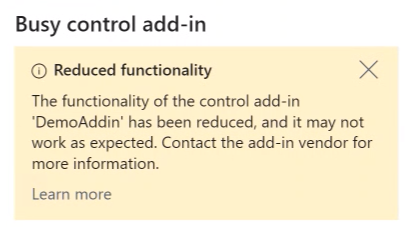
The dialog can be closed by the user, but will appear again if the control add-in continues to run slowly. To ensure that the client is responsive and fast, the non-responsive or non-performant control add-in will result in continuous warnings, and if the problem persists the control add-in communication is throttled depending on the volume of communication with the Business Central service. If the volume of requests to Business Central does not decrease, the service actively rejects incoming calls, resulting in some or all of the control add-in not functioning.
Code examples
Bad code example
The following example illustrates code that is problematic and might cause performance issues because the trigger is invoked no matter if the previous calls are completed.
function invokeALTriggerTheWrongWay() {
// Invoke the trigger every 10 seconds, ignoring
// whether the previous call has completed
window.setInterval(() => {
Microsoft.Dynamics.NAV.InvokeExtensibilityMethod(
"MyTrigger",
arguments,
false);
invokeALTriggerTheWrongWay();
},
10000);
}
Good code example
The following example illustrates the right implementation where the trigger is invoked only when the previous call is completed.
function invokeALTriggerTheRightWay() {
Microsoft.Dynamics.NAV.InvokeExtensibilityMethod(
"MyTrigger",
arguments,
false,
() => {
// Invoking the AL trigger has completed, invoke
// the AL trigger again in 10 seconds
window.setInterval(() => {
invokeALTriggerTheRightWay();
},
10000);
},
() => { /* error handling and perhaps retrying */ });
}
Related information
Control add-in resiliency
InvokeExtensibilityMethod method
GetEnvironment method