ProgressBar
The .NET Multi-platform App UI (.NET MAUI) ProgressBar indicates to users that the app is progressing through a lengthy activity. The progress bar is a horizontal bar that is filled to a percentage represented by a double value.
The appearance of a ProgressBar is platform-dependent, and the following screenshot shows a ProgressBar on Android:
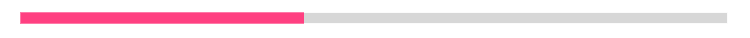
ProgressBar defines two properties:
Progressis adoublevalue that represents the current progress as a value from 0 to 1.Progressvalues less than 0 will be clamped to 0, values greater than 1 will be clamped to 1. The default value of this property is 0.ProgressColoris a Color values that defines the color of the ProgressBar.
These properties are backed by BindableProperty objects, which means that they can be targets of data bindings, and styled.
ProgressBar also defines a ProgressTo method that animates the bar from its current value to a specified value. For more information, see Animate a ProgressBar.
Create a ProgressBar
To indicate progress through a lengthy activity, create a ProgressBar object and set its properties to define its appearance.
The following XAML example shows how to display a ProgressBar:
<ProgressBar Progress="0.5" />
The equivalent C# code is:
ProgressBar progressBar = new ProgressBar { Progress = 0.5 };
Warning
Do not use unconstrained horizontal layout options such as Center, Start, or End with ProgressBar. Keep the default HorizontalOptions value of Fill.
The following XAML example shows how to change the color of a ProgressBar:
<ProgressBar Progress="0.5"
ProgressColor="Orange" />
The equivalent C# code is:
ProgressBar progressBar = new ProgressBar
{
Progress = 0.5,
ProgressColor = Colors.Orange
};
Animate a ProgressBar
The ProgressTo method animates the ProgressBar from its current Progress value to a provided value over time. The method accepts a double progress value, a uint duration in milliseconds, an Easing enum value and returns a Task<bool>. The following example demonstrates how to animate a ProgressBar:
// animate to 75% progress over 500 milliseconds with linear easing
await progressBar.ProgressTo(0.75, 500, Easing.Linear);
For more information about the Easing enumeration, see Easing functions.
