CA1834: Use StringBuilder.Append(char) for single character strings
| Property | Value |
|---|---|
| Rule ID | CA1834 |
| Title | Use StringBuilder.Append(char) for single character strings |
| Category | Performance |
| Fix is breaking or non-breaking | Non-breaking |
| Enabled by default in .NET 9 | As suggestion |
Cause
This rule fires when a unit length string is passed to the Append method.
Rule description
When calling StringBuilder.Append with a unit length string, consider using a const char rather than a unit length const string to improve performance.
How to fix violations
The violation can either be fixed manually, or, in some cases, using Quick Actions to fix code in Visual Studio. Examples:
Example 1
Invocations of StringBuilder.Append with a string literal of unit length:
using System;
using System.Text;
namespace TestNamespace
{
class TestClass
{
private void TestMethod()
{
StringBuilder sb = new StringBuilder();
sb.Append("a");
}
}
}
Tip
A code fix is available for this rule in Visual Studio. To use it, position the cursor on the violation and press Ctrl+. (period). Choose Consider using 'StringBuilder.Append(char)' when applicable. from the list of options that is presented.
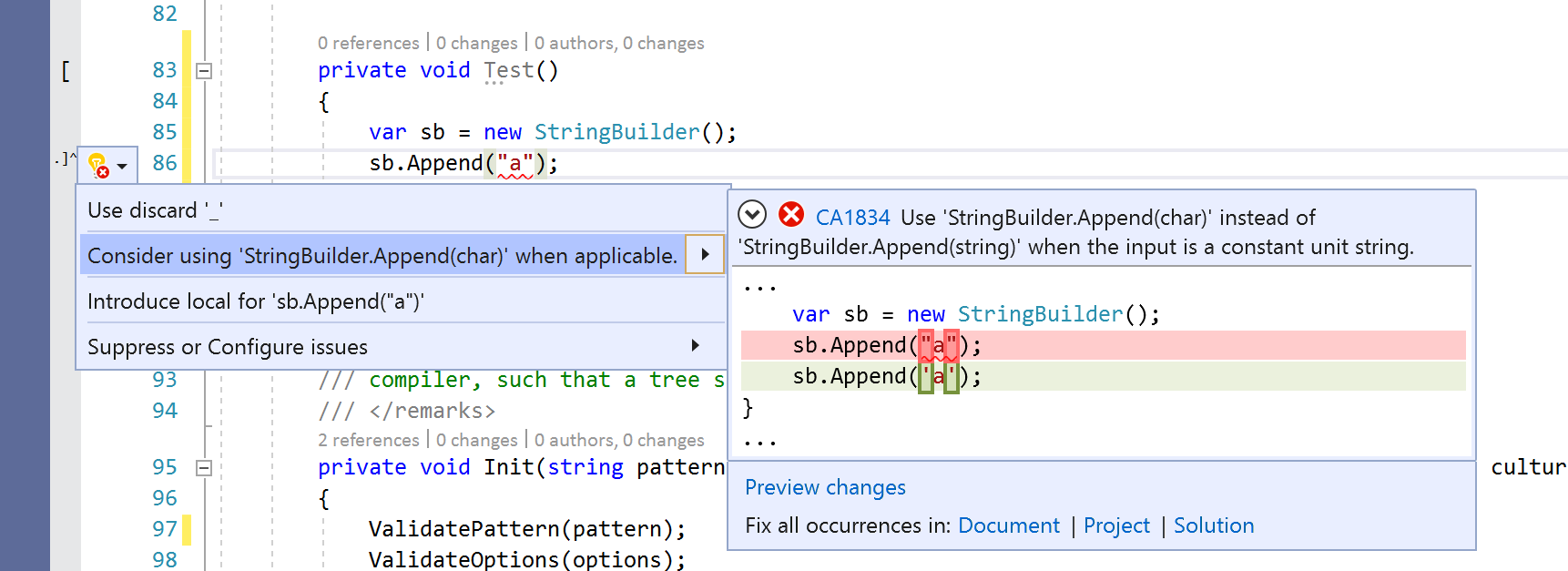
Fix applied by Visual Studio:
using System;
using System.Text;
namespace TestNamespace
{
class TestClass
{
private void TestMethod()
{
StringBuilder sb = new StringBuilder();
sb.Append('a');
}
}
}
In some cases, for example when using a unit length const string class field, a code-fix is not suggested by Visual Studio (but the analyzer still fires). These instances require a manual fix.
Example 2
Invocations of StringBuilder.Append with a const string class field of unit length:
using System;
using System.Text;
namespace TestNamespace
{
public class Program
{
public const string unitString = "a";
static void Main(string[] args)
{
StringBuilder sb = new StringBuilder();
sb.Append(unitString);
}
}
}
After careful analysis, unitString here can be changed to a char without causing any build errors.
using System;
using System.Text;
namespace TestNamespace
{
public class Program
{
public const char unitString = 'a';
static void Main(string[] args)
{
StringBuilder sb = new StringBuilder();
sb.Append(unitString);
}
}
}
When to suppress warnings
It's safe to suppress a violation of this rule if you're not concerned about improving performance when using StringBuilder.
Suppress a warning
If you just want to suppress a single violation, add preprocessor directives to your source file to disable and then re-enable the rule.
#pragma warning disable CA1834
// The code that's violating the rule is on this line.
#pragma warning restore CA1834
To disable the rule for a file, folder, or project, set its severity to none in the configuration file.
[*.{cs,vb}]
dotnet_diagnostic.CA1834.severity = none
For more information, see How to suppress code analysis warnings.
