Install .NET Framework on Windows Server 2022
.NET Framework 4.8 is included with Server 2022, and runs any .NET Framework 4.x app.
.NET Framework 4.8.1
.NET 4.8.1 is supported on Windows Server 2022.
.NET Framework 3.5
.NET Framework 3.5 supports apps built for .NET Framework 1.0 through 3.5.
Enable .NET Framework 3.5 through the Add Roles and Features Wizard.
- Open the Start Menu.
- Search for Add Roles and Features Wizard and open it.
- Navigate through the wizard until you reach Features.
- Select .NET Framework 3.5 Features in the list.
- Finally, select Install to start installing .NET Framework 3.5.
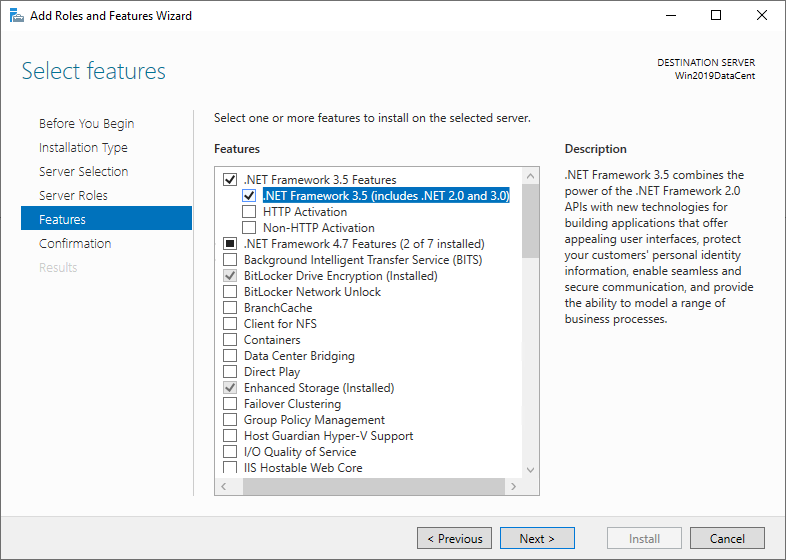
See also
Tee yhteistyötä kanssamme GitHubissa
Tämän sisällön lähde on GitHubissa, jossa voit myös luoda ja tarkastella ongelmia ja pull-pyyntöjä. Katso lisätietoja osallistujan oppaasta.
