How to: Draw an Image Using ImageDrawing
This example shows how to use an ImageDrawing to draw an image. An ImageDrawing enables you display an ImageSource with a DrawingBrush, DrawingImage, or Visual. To draw an image, you create an ImageDrawing and set its ImageDrawing.ImageSource and ImageDrawing.Rect properties. The ImageDrawing.ImageSource property specifies the image to draw, and the ImageDrawing.Rect property specifies the position and size of each image.
Example
The following example creates a composite drawing using four ImageDrawing objects. This example produces the following image:
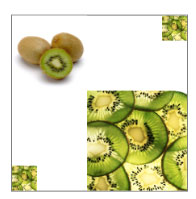
Four ImageDrawing objects
using System;
using System.Windows;
using System.Windows.Controls;
using System.Windows.Media;
using System.Windows.Media.Animation;
using System.Windows.Shapes;
using System.Windows.Media.Imaging;
namespace SDKSample
{
public class ImageDrawingExample : Page
{
public ImageDrawingExample()
{
// Create a DrawingGroup to combine the ImageDrawing objects.
DrawingGroup imageDrawings = new DrawingGroup();
// Create a 100 by 100 image with an upper-left point of (75,75).
ImageDrawing bigKiwi = new ImageDrawing();
bigKiwi.Rect = new Rect(75, 75, 100, 100);
bigKiwi.ImageSource = new BitmapImage(
new Uri(@"sampleImages\kiwi.png", UriKind.Relative));
imageDrawings.Children.Add(bigKiwi);
// Create a 25 by 25 image with an upper-left point of (0,150).
ImageDrawing smallKiwi1 = new ImageDrawing();
smallKiwi1.Rect = new Rect(0, 150, 25, 25);
smallKiwi1.ImageSource = new BitmapImage(new Uri(@"sampleImages\kiwi.png", UriKind.Relative));
imageDrawings.Children.Add(smallKiwi1);
// Create a 25 by 25 image with an upper-left point of (150,0).
ImageDrawing smallKiwi2 = new ImageDrawing();
smallKiwi2.Rect = new Rect(150, 0, 25, 25);
smallKiwi2.ImageSource = new BitmapImage(new Uri(@"sampleImages\kiwi.png", UriKind.Relative));
imageDrawings.Children.Add(smallKiwi2);
// Create a 75 by 75 image with an upper-left point of (0,0).
ImageDrawing wholeKiwi = new ImageDrawing();
wholeKiwi.Rect = new Rect(0, 0, 75, 75);
wholeKiwi.ImageSource = new BitmapImage(new Uri(@"sampleImages\wholekiwi.png", UriKind.Relative));
imageDrawings.Children.Add(wholeKiwi);
//
// Use a DrawingImage and an Image control to
// display the drawings.
//
DrawingImage drawingImageSource = new DrawingImage(imageDrawings);
// Freeze the DrawingImage for performance benefits.
drawingImageSource.Freeze();
Image imageControl = new Image();
imageControl.Stretch = Stretch.None;
imageControl.Source = drawingImageSource;
// Create a border to contain the Image control.
Border imageBorder = new Border();
imageBorder.BorderBrush = Brushes.Gray;
imageBorder.BorderThickness = new Thickness(1);
imageBorder.HorizontalAlignment = HorizontalAlignment.Left;
imageBorder.VerticalAlignment = VerticalAlignment.Top;
imageBorder.Margin = new Thickness(20);
imageBorder.Child = imageControl;
this.Background = Brushes.White;
this.Margin = new Thickness(20);
this.Content = imageBorder;
}
}
}
<Page xmlns="http://schemas.microsoft.com/winfx/2006/xaml/presentation"
xmlns:x="http://schemas.microsoft.com/winfx/2006/xaml"
xmlns:PresentationOptions="http://schemas.microsoft.com/winfx/2006/xaml/presentation/options"
xmlns:mc="http://schemas.openxmlformats.org/markup-compatibility/2006"
mc:Ignorable="PresentationOptions"
Background="White" Margin="20">
<Border BorderBrush="Gray" BorderThickness="1"
HorizontalAlignment="Left" VerticalAlignment="Top"
Margin="20">
<Image Stretch="None">
<Image.Source>
<DrawingImage PresentationOptions:Freeze="True">
<DrawingImage.Drawing>
<DrawingGroup>
<!-- The Rect property specifies that the image only fill a 100 by 100
rectangular area. -->
<ImageDrawing Rect="75,75,100,100" ImageSource="sampleImages\kiwi.png"/>
<!-- This image is set to fill a 25 by 25 rectangular area. -->
<ImageDrawing Rect="0,150,25,25" ImageSource="sampleImages\kiwi.png"/>
<!-- This image is set to fill a 25 by 25 rectangular area. -->
<ImageDrawing Rect="150,0,25,25" ImageSource="sampleImages\kiwi.png"/>
<!-- This image is set to fill a 75 by 75 rectangular area. -->
<ImageDrawing Rect="0,0,75,75" ImageSource="sampleImages\wholekiwi.png"/>
</DrawingGroup>
</DrawingImage.Drawing>
</DrawingImage>
</Image.Source>
</Image>
</Border>
</Page>
For an example showing a simple way to display an image without using ImageDrawing, see Use the Image Element.
See also
.NET Desktop feedback
