Label
Label controls usually provide information in the user interface (UI). Historically, a Label has contained only text, but because the Label that ships with Windows Presentation Foundation (WPF) is a ContentControl, it can contain either text or a UIElement.
A Label provides both functional and visual support for access keys. It is frequently used to enable quick keyboard access to controls such as a TextBox. To assign a Label to a Control, set the Label.Target property to the control that should get focus when the user presses the access key.
The following image shows a Label "Theme" that targets a ComboBox. When the user presses T, the ComboBox receives focus. For more information, see How to: Set the Target Property of a Label.
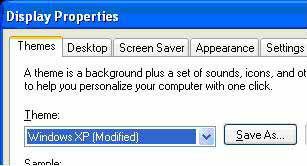
In This Section
How to: Create a Control That Has an Access Key and Text Wrapping
Reference
.NET Desktop feedback
