C++ Attributes for COM and .NET
Microsoft defines a set of C++ attributes that simplify COM programming and .NET Framework common language runtime development. When you include attributes in your source files, the compiler works with provider DLLs to insert code or modify the code in the generated object files. These attributes aid in the creation of .idl files, interfaces, type libraries, and other COM elements. In the integrated development environment (IDE), attributes are supported by the wizards and by the Properties window.
While attributes eliminate some of the detailed coding needed to write COM objects, you need a background in COM fundamentals to best use them.
Note
If you are looking for C++ standard attributes, see Attributes.
Purpose of Attributes
Attributes extend C++ in directions not currently possible without breaking the classic structure of the language. Attributes allow providers (separate DLLs) to extend language functionality dynamically. The primary goal of attributes is to simplify the authoring of COM components, in addition to increasing the productivity level of the component developer. Attributes can be applied to nearly any C++ construct, such as classes, data members, or member functions. The following is a highlight of benefits provided by this new technology:
Exposes a familiar and simple calling convention.
Uses inserted code, which, unlike macros, is recognized by the debugger.
Allows easy derivation from base classes without burdensome implementation details.
Replaces the large amount of IDL code required by a COM component with a few concise attributes.
For example, to implement a simple event sink for a generic ATL class, you could apply the event_receiver attribute to a specific class such as CMyReceiver. The event_receiver attribute is then compiled by the Microsoft C++ compiler, which inserts the proper code into the object file.
[event_receiver(com)]
class CMyReceiver
{
void handler1(int i) { ... }
void handler2(int i, float j) { ... }
}
You can then set up the CMyReceiver methods handler1 and handler2 to handle events (using the intrinsic function __hook) from an event source, which you can create using event_source.
Basic Mechanics of Attributes
There are three ways to insert attributes into your project. First, you can insert them manually into your source code. Second, you can insert them using the property grid of an object in your project. Finally, you can insert them using the various wizards. For more information on using the Properties window and the various wizards, see Visual Studio Projects - C++.
As before, when the project is built, the compiler parses each C++ source file, producing an object file. However, when the compiler encounters an attribute, it is parsed and syntactically verified. The compiler then dynamically calls an attribute provider to insert code or make other modifications at compile time. The implementation of the provider differs depending on the type of attribute. For example, ATL-related attributes are implemented by Atlprov.dll.
The following figure demonstrates the relationship between the compiler and the attribute provider.
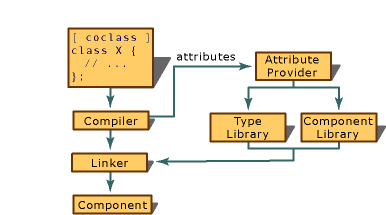
Note
Attribute usage does not alter the contents of the source file. The only time the generated attribute code is visible is during debugging sessions. In addition, for each source file in the project, you can generate a text file that displays the results of the attribute substitution. For more information on this procedure, see /Fx (Merge Injected Code) and Debug injected code.
Like most C++ constructs, attributes have a set of characteristics that defines their proper usage. This is referred to as the context of the attribute and is addressed in the attribute context table for each attribute reference topic. For example, the coclass attribute can only be applied to an existing class or structure, as opposed to the cpp_quote attribute, which can be inserted anywhere within a C++ source file.
Building an Attributed Program
After you put Visual C++ attributes into your source code, you may want the Microsoft C++ compiler to produce a type library and .idl file for you. The following linker options help you build .tlb and .idl files:
Some projects contain multiple independent .idl files. These are used to produce two or more .tlb files and optionally bind them into the resource block. This scenario is not currently supported in Visual C++.
In addition, the Visual C++ linker will output all IDL-related attribute information to a single MIDL file. There will be no way to generate two type libraries from a single project.
Attribute Contexts
C++ attributes can be described using four basic fields: the target they can be applied to (Applies To), if they are repeatable or not (Repeatable), the required presence of other attributes (Required Attributes), and incompatibilities with other attributes (Invalid Attributes). These fields are listed in an accompanying table in each attribute's reference topic. Each of these fields is described below.
Applies To
This field describes the different C++ language elements that are legal targets for the specified attribute. For instance, if an attribute specifies "class" in the Applies To field, this indicates that the attribute can only be applied to a legal C++ class. If the attribute is applied to a member function of a class, a syntax error would result.
For more information, see Attributes by Usage.
Repeatable
This field states whether the attribute can be repeatedly applied to the same target. The majority of attributes are not repeatable.
Required Attributes
This field lists other attributes that need to be present (that is, applied to the same target) for the specified attribute to function properly. It is uncommon for an attribute to have any entries for this field.
Invalid Attributes
This field lists other attributes that are incompatible with the specified attribute. It is uncommon for an attribute to have any entries for this field.
Debug injected code
Using attributes can greatly simplify C++ programming. For more information, see Concepts. Some attributes are interpreted directly by the compiler. Other attributes inject code into the program source, which the compiler then compiles. This injected code makes programming easier by reducing the amount of code you have to write. Sometimes, however, a bug may cause your application to fail while it is executing injected code. When this happens, you will probably want to look at the injected code. Visual Studio provides two ways for you to see injected code:
You can view injected code in the Disassembly window.
Using /Fx, you can create a merged source file that contains original and injected code.
The Disassembly window shows assembly-language instructions that correspond to the source code and the code injected by attributes. In addition, the Disassembly window can show the source-code annotation.
To turn on Source Annotation
Right-click the Disassembly window, and choose Show Source Code from the shortcut menu.
If you know the location of an attribute in a source window, you can use the shortcut menu to find the injected code in the Disassembly window.
To view injected code
The debugger must be in break mode.
In a source code window, place the cursor in front of the attribute whose injected code you want to view.
Right-click, and select Go To Disassembly from the shortcut menu.
If the attribute location is near the current execution point, you can select the Disassembly window from the Debug menu.
To view the disassembly code at the current execution point
The debugger must be in break mode.
From the Debug menu, choose Windows, and click Disassembly.
In This Section
Attribute Programming FAQ
Attributes by Group
Attributes by Usage
Attributes Alphabetical Reference