IPGeolocation
Important
Some information in this article relates to a prereleased product which may be substantially modified before it's commercially released. Microsoft makes no warranties, express or implied, with respect to the information provided here.
IPGeolocation is a powerful API service providing comprehensive geolocation data, time zone information, currency details, security insights (such as VPN, proxy, and bot detection), and hostname resolution based on IP addresses. Designed for developers, security analysts, and digital service providers, our platform helps enhance security, optimize user experiences, and improve decision-making processes with real-time geolocation intelligence. IPGeolocation seamlessly integrates with your existing systems to improve workflow efficiency.
By integrating the IPGeolocation API into Security Copilot, users can enhance their system's ability to detect threats, tailor content delivery, and make informed decisions with accurate location and security data based on an IP address.
Note
This article contains information about third-party plugins. This is provided to help complete integration scenarios. However, Microsoft does not provide troubleshooting support for third-party plugins. Contact the third-party vendor for support.
Know before you begin
Integration with Security Copilot works with an API key. You need to take the following steps before using the plugin.
Get your IPGeolocation API key. If you don't have one yet, follow these steps:
- First, Sign Up on IPGeolocation using any preferred method (GitHub, Google, or Email). If you signed up with email, follow the instructions to verify your account and log in.
- From your dashboard, copy your API key.
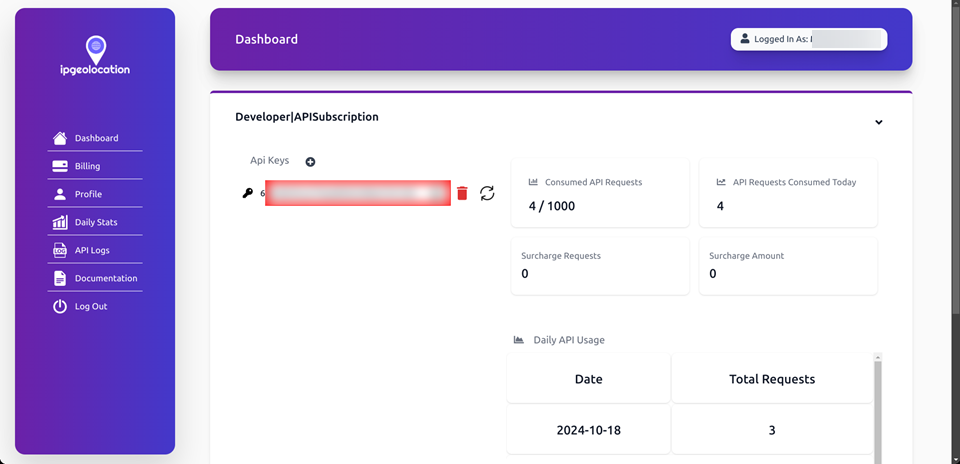
Sign in to Microsoft Security Copilot.
Access Manage Plugins by selecting the Plugin button from the prompt bar.
Next to IPGeolocation, select Set up.
In the Value field, paste your API Key, and then select Save.
Sample IPGeolocation prompts
Note
Security, domain lookup (in place of IP Address) and hostname lookup features are available only with paid subscriptions. All other information can be accessed with a free or developer plan, which allows up to 1000 API requests per day. Paid plans do not have any request limits. For more details, visit IPGeolocation Pricing.
After the IPGeolocation plugin is configured, you can use the following capabilities with Security Copilot. The following table lists example prompts to try.
| Capability | Example prompts |
|---|---|
| IP Address Details (Geolocation, Security, Time Zone, and Hostname Info) | Give me complete details including threat score and security data, geolocation, time zone info, and hostname for IP address 49.12.212.42. |
| Time Zone and Currency Information | Provide the time zone and currency associated with the IP address 49.12.212.42. |
| ASN Lookup Information | What ASN is associated with the IP address 49.12.212.42? |
| Location Insights for a Specific IP Address | Give me all available location insights for the IP address '8.8.8.8' utilizing IPGeolocation. |
| Security Insights for an IP Address | Is the IP address 146.70.250.27 a VPN or an attacker IP address according to IPGeolocation? |
| Lookup Domain | Provide all available insights, including location, security, time zone, and other relevant data, for the domain example.com using ipgeolocation. |
Troubleshoot the IPGeolocation plugin
Errors occur
If you encounter errors, such as Couldn't complete your request, or An unknown error occurred | Make sure the plugin is turned on. This error may occur if the lookback period is too long, causing the query to attempt to retrieve an excessive amount of data. If the issue persists, sign out of Security Copilot, and then sign back in.
Prompts aren't invoking the correct capabilities
If prompts aren't invoking the correct capabilities, or prompts are invoking some other capability set, you might have custom plugins or other plugins that have similar functionality as the capability set you want to use.
Provide feedback
To provide feedback, contact IPGeolocation.