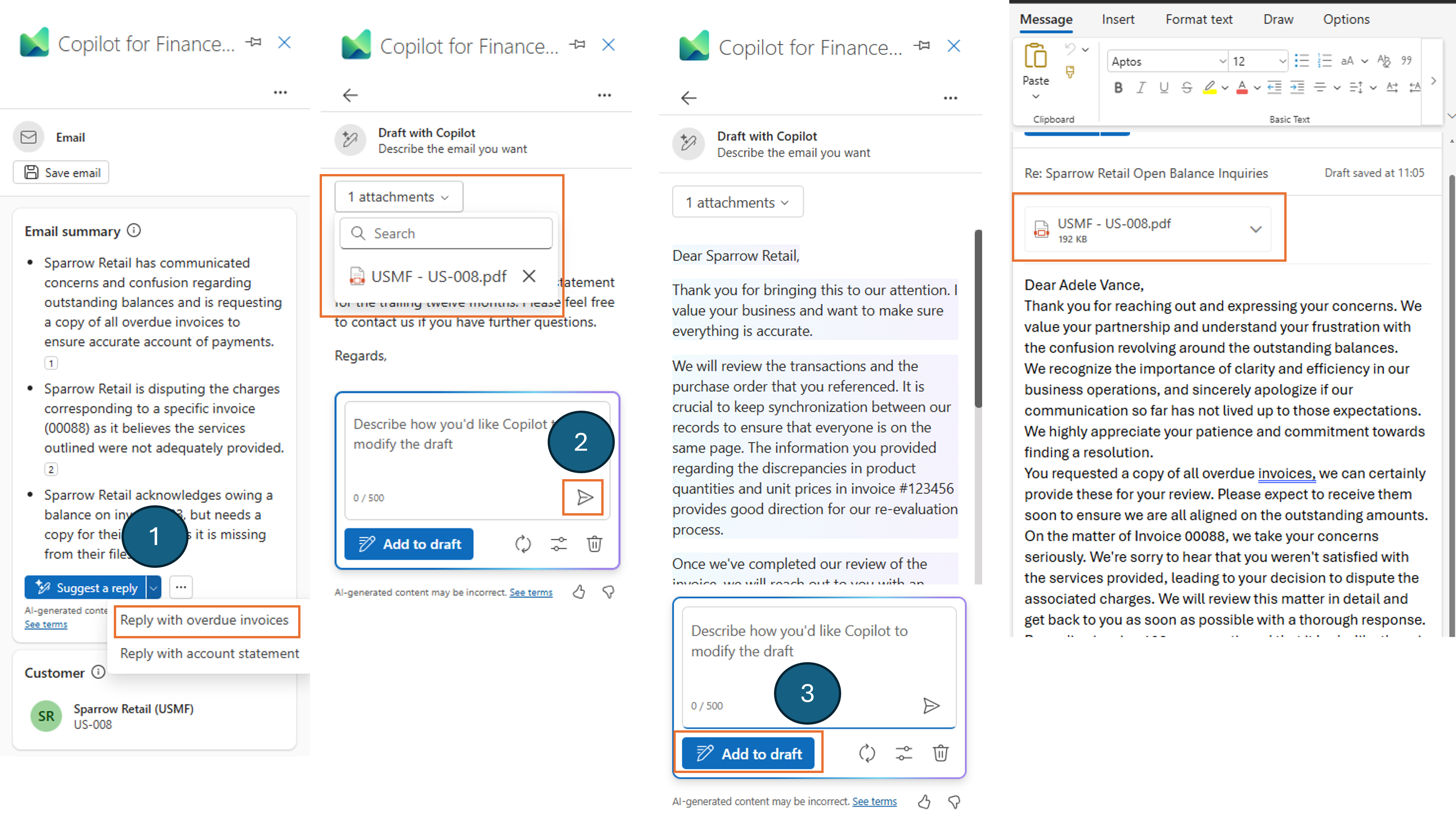Account Statements (preview)
[This article is prerelease documentation and is subject to change.]
This article describes how to attach account statements using Microsoft 365 Copilot for Finance.
Copilot for Finance allows users to retrieve account statements from the connected backend enterprise resource planning (ERP) system. This feature can be used on any draft email where Copilot for Finance can detect a single customer.
To attach an outstanding account statement, follow these steps.
- Select an existing email and select reply or reply all.
- Launch Copilot for Finance from the Microsoft Outlook Client menu.
- From the Email summary section, select the reply with account statement option within the **suggest a reply ** button.