How to Test the HTTP Node
Follow these steps to test the HTTP node.
To test the HTTP node
In PeopleSoft Enterprise, navigate to PeopleTools, Integration Broker, Monitor, Monitor Message.
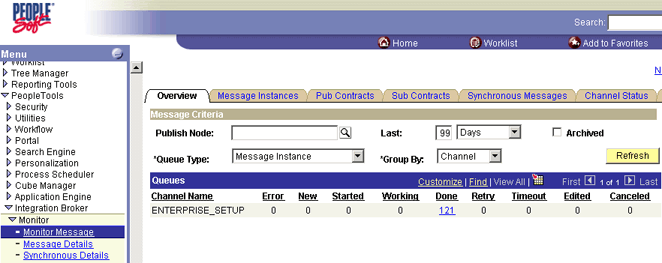
Click the Node Status tab.
In the Message Node Name field, enter
MSEXTERNAL, and then click the Lookup icon.Under Message Node Name, select MSEXTERNAL.
A message appears and indicates that PeopleSoft is communicating through HTTP.
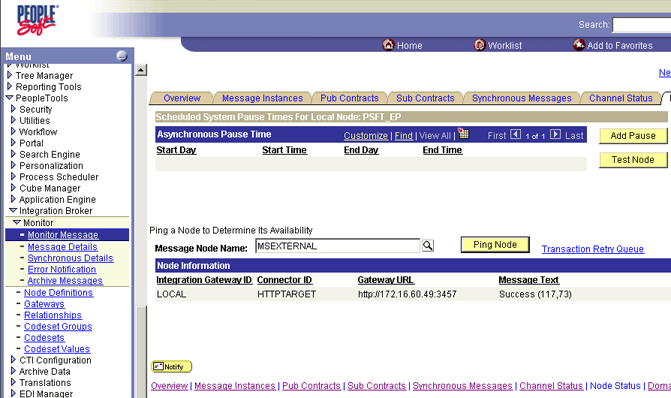
If you do not receive the message, verify the following:
The IP addresses and ports match between the receive port and the node.
BizTalk Server is running.