How to Map Event Sources
You map event sources to gain access to data items that BAM tracks to generate alerts.
Note
You can map data items from four different event source types: orchestration schedules, message payloads, context properties, or messaging properties. The procedure in this topic outlines mapping data items from an orchestration schedule.
To map an orchestration schedule as an event source
Open an existing tracking profile or create a new tracking profile. For more information about creating a tracking profile, see How to Create a Tracking Profile.
Click the Select Event Source button (located above the right pane in the Tracking Profile Editor).
Select the Select Orchestration Schedule menu item from the cascading menu.
Select the parent assembly from which to draw the orchestration by clicking the assembly containing the orchestration in the Assembly Name list box, and then click Next.
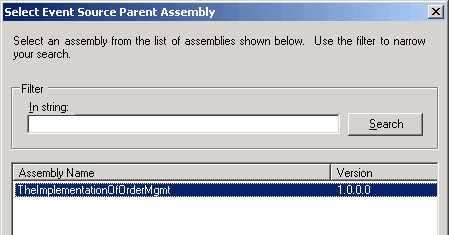
Select the orchestration that is the source for the data items in the Orchestration Names list box, and then click OK.
Select the data items in the right pane and drag them to the appropriate nodes in the activity in the left pane.