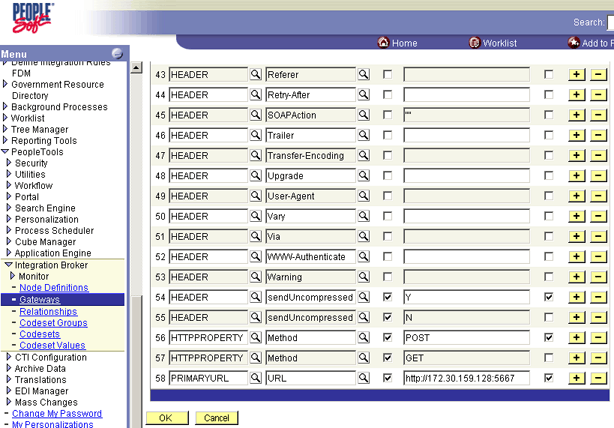How to Configure the Integration Gateway and HTTP Output Connector
Follow these steps to configure the Integration Gateway and HTTP Output Connector.
To create and configure a new gateway node
In a Web browser, open the PeopleSoft application.
Locate PeopleTools, select Integration Broker, and then select Gateways.
In the Search By field, type
LOCAL, and then click Search.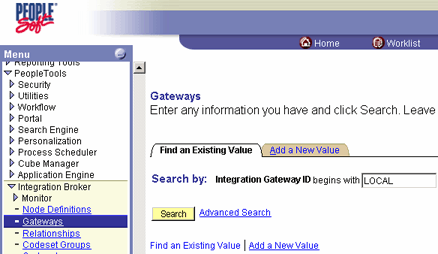
Enter
machine-name/PSIGW/PeopleSoftListeningConnectorinto the Gateway URL entry.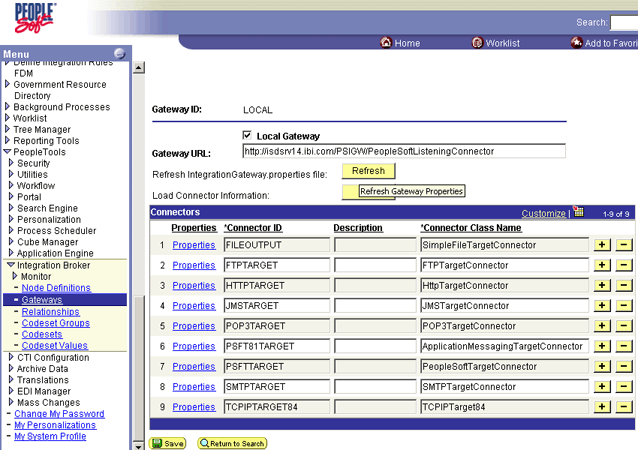
Click Refresh, and then click Save.
Click the Properties link for HTTPTARGET to view the properties/value combination for that ID.
You can set the URL here, or at the Node Definition. For this discussion, set the URL at the Node level.