Step 4: Implement the Metadata Browse Handler for the Echo Adapter
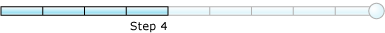
Time to complete: 45 minutes
In this step, you implement the browse capability of the Echo adapter. This capability allows your adapter to perform a connection-based browse to obtain metadata from the target system. Regardless of your adapter's capabilities, your adapter must support the browse capability.
According to the WCF LOB Adapter SDK, to support browse capability, you must implement the Microsoft.ServiceModel.Channels.Common.IMetadataBrowseHandler interface. For the Echo adapter, the Adapter Development Wizard automatically generates the derived class called EchoAdapterMetadataBrowseHandler.
In the following steps, you update this class to get a better understanding of how to implement the Microsoft.ServiceModel.Channels.Common.IMetadataBrowseHandler.Browse%2A method, how to set various properties of the Microsoft.ServiceModel.Channels.MetadataRetrievalNode object, and how the operation and category nodes supported by the adapter appear in the Add Adapter Service Reference Plug-in tool.
Prerequisites
Before you begin this step, you must have successfully completed Step 3: Implement the Connection for the Echo Adapter. You must also understand the following classes:
Microsoft.ServiceModel.Channels.MetadataRetrievalNodeMicrosoft.ServiceModel.Channels.MetadataRetrievalNodeDirectionsMicrosoft.ServiceModel.Channels.Common.IMetadataBrowseHandler
The IMetadataBrowseHandler Interface
The Microsoft.ServiceModel.Channels.Common.IMetadataBrowseHandler interface is defined as:
public interface IMetadataBrowseHandler : IConnectionHandler, IDisposable
{
MetadataRetrievalNode[] Browse(string nodeId, int childStartIndex, int maxChildNodes, TimeSpan timeout);
}
The Microsoft.ServiceModel.Channels.Common.IMetadataBrowseHandler.Browse%2A method returns an array of Microsoft.ServiceModel.Channels.MetadataRetrievalNode objects based on the method parameters. The parameter definitions for the Microsoft.ServiceModel.Channels.Common.IMetadataBrowseHandler.Browse%2A method are described in the following table.
Note
The Echo adapter implementation uses only the node ID and ignores the other three parameters, since the Echo adapter supports only a few nodes.
| Parameter | Definition |
|---|---|
| nodeId | Each item in the hierarchy of the metadata explorer (the Add Adapter Service Reference Plug-in and Consume Adapter Service Add-in) has a nodeId. Each node ID must be unique and can be a category or an operation. The category can have subcategories. Note: If null or an empty string (""), operations are retrieved from the root node ("/") by default. |
| childStartIndex | The index of the first child to return. Not supported by the Echo adapter. |
| maxChildNodes | The maximum number of result nodes to return. Use Int32.Max to retrieve all result nodes. Not supported by the Echo adapter. |
| timeout | The maximum time allowed for the operation to complete. Not supported by the Echo adapter. |
When implementing the Microsoft.ServiceModel.Channels.Common.IMetadataBrowseHandler.Browse%2A method, you must add every category and operation node to the array of Microsoft.ServiceModel.Channels.MetadataRetrievalNode objects. To specify a node as category, set the Microsoft.ServiceModel.Channels.MetadataRetrievalNode.IsOperation%2A to false. To specify a node as operation, set the Microsoft.ServiceModel.Channels.MetadataRetrievalNode.IsOperation%2A to true.
Echo Adapter Metadata Browse
Depending on your target system's categories and operations, there are many ways to build an array of Microsoft.ServiceModel.Channels.MetadataRetrievalNode objects. The operations and categories you choose should represent the operations you want to expose. But for the Echo adapter, it simply creates a Microsoft.ServiceModel.Channels.MetadataRetrievalNode object for each of the following nodes with node ID listed:
EchoMainCategory (node under the root node)
Echo/EchoStrings (outbound operation)
Echo/EchoGreetings(outbound operation)
Echo/EchoCustomGreetingFromFile(outbound operation)
Echo/OnReceiveEcho (inbound operation)
The EchoMainCategory is the category node under the root node ("/"). This node is also used as the category for both inbound and outbound operations. Hence, when creating the Microsoft.ServiceModel.Channels.MetadataRetrievalNode object for that category, you can do the following:
MetadataRetrievalNode node = new MetadataRetrievalNode("EchoMainCategory");
node.IsOperation = false; //category
node.Direction = MetadataRetrievalNodeDirections.Inbound | MetadataRetrievalNodeDirections.Outbound //for both inbound and outbound
For an outbound operation such as Echo/EchoString that belongs to the EchoMainCategory, you can do the following:
if( "EchoMainCategory".CompareTo(nodeId) == 0 ) //category is EchoMainCategory
{
// Outbound operations
MetadataRetrievalNode outOpNode1 = new MetadataRetrievalNode("Echo/EchoStrings");
outOpNode1.DisplayName = "EchoStrings";
outOpNode1.Description = "This operation echoes the incoming string COUNT number of times in a string array.";
outOpNode1.Direction = MetadataRetrievalNodeDirections.Outbound;
outOpNode1.IsOperation = true;
For an inbound operation such as Echo/OnReceiveEcho that belongs to the EchoMainCategory, you can do the following:
if( "EchoMainCategory".CompareTo(nodeId) == 0 ) //category is EchoMainCategory
{
// Inbound operations
MetadataRetrievalNode inOpNode1 = new MetadataRetrievalNode("Echo/OnReceiveEcho");
inOpNode1.DisplayName = "OnReceiveEcho";
inOpNode1.Description = "This operation echoes the location and length of a file dropped in the specified file system.";
inOpNode1.Direction = MetadataRetrievalNodeDirections.Inbound;
inOpNode1.IsOperation = true;
When the Add Adapter Service Reference Plug-in and Consume Adapter Service Add-in tools explore the Echo adapter metadata, by default, it starts from the root node ("/").
The following figure shows that the EchoMainCategory node appears under the root node ("/"):
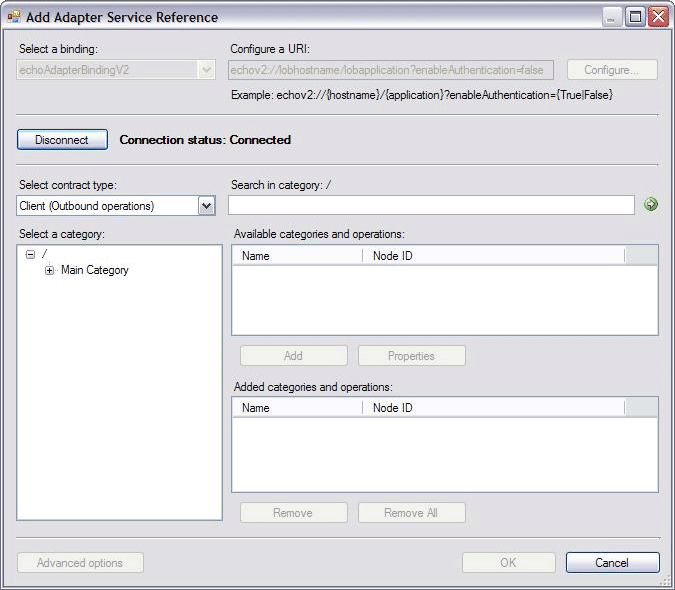
To browse the three outbound operations, in the Add Adapter Service Reference Plug-in tool, in the Select contract type drop-down list,select the Client (Outbound operations) option. You see those operations in the Available categories and operations list box, as shown below:
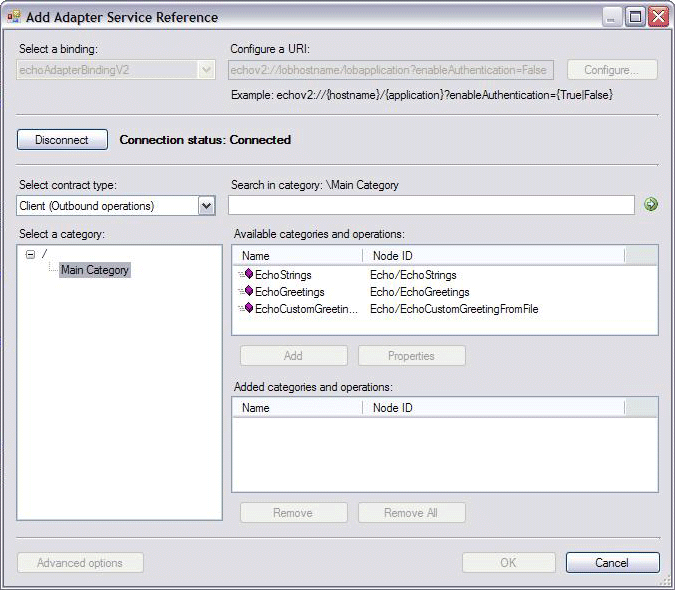
In the previous figure, notice that the Microsoft.ServiceModel.Channels.MetadataRetrievalNode.DisplayName%2A value appears in the Name column of the Available categories and operations list box. The parameter passed into the Microsoft.ServiceModel.Channels.MetadataRetrievalNode constructor appears in the Node ID column of the Available categories and operations list box, and the Microsoft.ServiceModel.Channels.MetadataRetrievalNode.Description%2A value appears as the tool tip that contains the description, when you right-click the Microsoft.ServiceModel.Channels.MetadataRetrievalNode.DisplayName%2A.
To see the inbound operations, in the Add Adapter Service Reference Plug-in tool, in the Select contract type drop-down list,select the Service (Inbound operations) option. You see the inbound OnReceiveEcho operation in the Available categories and operations list box, as shown in the following figure:
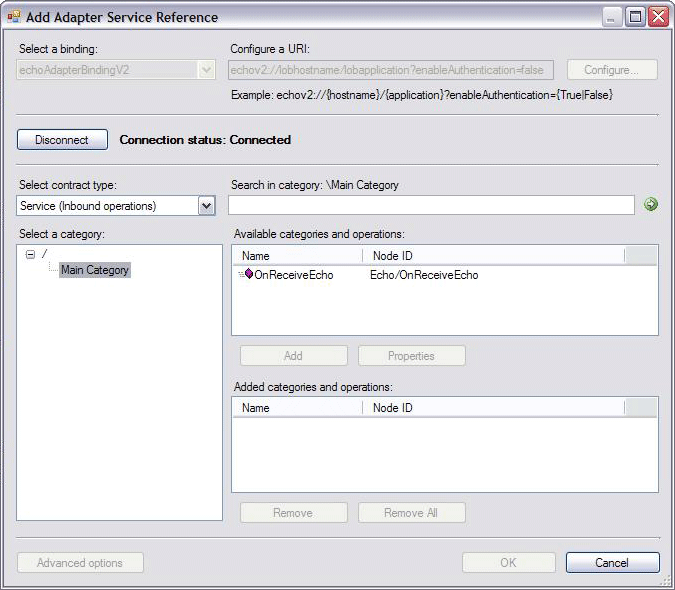
Implementing the IMetadataBrowseHandler
In this step, you update the EchoAdapterMetadataBrowseHandler class to implement the Echo adapter's metadata browse, that is, to implement the Microsoft.ServiceModel.Channels.Common.IMetadataBrowseHandler.Browse%2A method of the Microsoft.ServiceModel.Channels.Common.IMetadataBrowseHandler interface. Specifically, you create a Microsoft.ServiceModel.Channels.MetadataRetrievalNode object for each category and operation, set appropriate values for that object, and then return the array of Microsoft.ServiceModel.Channels.MetadataRetrievalNode objects for category and operations. Keep in mind that when you create a Microsoft.ServiceModel.Channels.MetadataRetrievalNode object, you need to pass in the node ID, not the display name.
To update the EchoAdapterMetadataBrowseHandler class
In Solution Explorer, double-click the EchoAdapterMetadataBrowseHandler.cs file.
In the Visual Studio editor, right-click anywhere within the editor, in the context menu, point to Outlining, and then click Stop Outlining.
In the Visual Studio editor, inside the Browse method, replace the existing logic with the following to create a
Microsoft.ServiceModel.Channels.MetadataRetrievalNodeobject for EchoMainCategory.if (MetadataRetrievalNode.Root.NodeId.Equals(nodeId)) { MetadataRetrievalNode node = new MetadataRetrievalNode("EchoMainCategory"); node.DisplayName = "Main Category"; node.IsOperation = false; node.Description = "This category contains inbound and outbound categories."; node.Direction = MetadataRetrievalNodeDirections.Inbound | MetadataRetrievalNodeDirections.Outbound; return new MetadataRetrievalNode[] { node }; }Continue adding the following logic to create a
Microsoft.ServiceModel.Channels.MetadataRetrievalNodeobject for Echo/OnReceiveEcho.if( "EchoMainCategory".CompareTo(nodeId) == 0 ) { // Inbound operations MetadataRetrievalNode inOpNode1 = new MetadataRetrievalNode("Echo/OnReceiveEcho"); inOpNode1.DisplayName = "OnReceiveEcho"; inOpNode1.Description = "This operation echos the location and length of a file dropped in the specified file system."; inOpNode1.Direction = MetadataRetrievalNodeDirections.Inbound; inOpNode1.IsOperation = true;Continue adding the following logic to create a
Microsoft.ServiceModel.Channels.MetadataRetrievalNodeobject for Echo/EchoStrings.// Outbound operations MetadataRetrievalNode outOpNode1 = new MetadataRetrievalNode("Echo/EchoStrings"); outOpNode1.DisplayName = "EchoStrings"; outOpNode1.Description = "This operation echoes the incoming string COUNT number of times in a string array."; outOpNode1.Direction = MetadataRetrievalNodeDirections.Outbound; outOpNode1.IsOperation = true;Continue adding the following code to create a
Microsoft.ServiceModel.Channels.MetadataRetrievalNodeobject for Echo/EchoGreetings.MetadataRetrievalNode outOpNode2 = new MetadataRetrievalNode("Echo/EchoGreetings"); outOpNode2.DisplayName = "EchoGreetings"; outOpNode2.Description = "This operation echoes the incoming Greeting object COUNT number of times in an array of type Greeting."; outOpNode2.Direction = MetadataRetrievalNodeDirections.Outbound; outOpNode2.IsOperation = true;Continue adding the following code to create a
Microsoft.ServiceModel.Channels.MetadataRetrievalNodeobject for Echo/ EchoGreetingFromFile.MetadataRetrievalNode outOpNode3 = new MetadataRetrievalNode("Echo/EchoCustomGreetingFromFile"); outOpNode3.DisplayName = "EchoCustomGreetingFromFile"; outOpNode3.Description = "This operation echoes the greeting object by reading its instance from a file. The Greeting object's metadata is obtained from a predefined XSD file."; outOpNode3.Direction = MetadataRetrievalNodeDirections.Outbound; outOpNode3.IsOperation = true;Continue adding the following code to return an array of
Microsoft.ServiceModel.Channels.MetadataRetrievalNodeobjects or null if not matched.return new MetadataRetrievalNode[] { inOpNode1, outOpNode1, outOpNode2, outOpNode3 }; } return null;In Visual Studio, on the File menu, click Save All.
On the Build menu, click Build Solution. You should successfully build the project. If not, ensure that you have followed every step above.
Note
You saved your work. You can safely close Visual Studio at this time or go to the next step, Step 5: Implement the Metadata Search Handler for the Echo Adapter.
What Did I Just Do?
You just implemented the metadata browsing capability of the Echo adapter, by implementing the Microsoft.ServiceModel.Channels.Common.IMetadataBrowseHandler.Browse%2A method of the Microsoft.ServiceModel.Channels.Common.IMetadataBrowseHandler interface. Specifically, you created a Microsoft.ServiceModel.Channels.MetadataRetrievalNode object for the category, and then returned it as an array of the Microsoft.ServiceModel.Channels.MetadataRetrievalNode objects. For each operation, you created a Microsoft.ServiceModel.Channels.MetadataRetrievalNode object, and then returned all those objects in an array of Microsoft.ServiceModel.Channels.MetadataRetrievalNode.
Next Steps
You implement metadata searching and resolving capabilities, and the outbound message exchange. Finally, you build and deploy the Echo adapter.
See Also
Tutorial 1: Develop the Echo Adapter
Step 3: Implement the Connection for the Echo Adapter
Step 5: Implement the Metadata Search Handler for the Echo Adapter