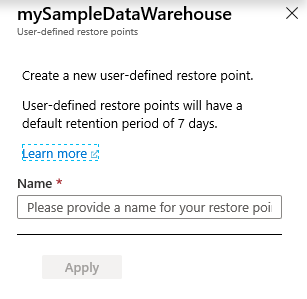User-defined restore points for a dedicated SQL pool (formerly SQL DW)
In this article, you'll learn to create a new user-defined restore point for a dedicated SQL pool (formerly SQL DW) in Azure Synapse Analytics by using PowerShell and the Azure portal.
Create user-defined restore points through PowerShell
To create a user-defined restore point, use the New-AzSqlDatabaseRestorePoint PowerShell cmdlet.
- Before you begin, make sure to install Azure PowerShell.
- Open PowerShell.
- Connect to your Azure account and list all the subscriptions associated with your account.
- Select the subscription that contains the database to be restored.
- Create a restore point for an immediate copy of your data warehouse.
$SubscriptionName="<YourSubscriptionName>"
$ResourceGroupName="<YourResourceGroupName>"
$ServerName="<YourServerNameWithoutURLSuffixSeeNote>" # Without database.windows.net
$DatabaseName="<YourDatabaseName>"
$Label = "<YourRestorePointLabel>"
Connect-AzAccount
Get-AzSubscription
Set-AzContext -SubscriptionName $SubscriptionName
# Create a restore point of the original database
New-AzSqlDatabaseRestorePoint -ResourceGroupName $ResourceGroupName -ServerName $ServerName -DatabaseName $DatabaseName -RestorePointLabel $Label
- See the list of all the existing restore points.
# List all restore points
Get-AzSqlDatabaseRestorePoint -ResourceGroupName $ResourceGroupName -ServerName $ServerName -DatabaseName $DatabaseName
Create user-defined restore points through the Azure portal
User-defined restore points can also be created through Azure portal.
Sign in to your Azure portal account.
Navigate to the dedicated SQL pool (formerly SQL DW) that you want to create a restore point for.
Select Overview from the left pane, select + New Restore Point. If the New Restore Point button isn't enabled, make sure that the dedicated SQL pool (formerly SQL DW) isn't paused.

Specify a name for your user-defined restore point and click Apply. User-defined restore points have a default retention period of seven days.