Performance tuning with result set caching
When result set caching is enabled, dedicated SQL pool automatically caches query results in the user database for repetitive use. This allows subsequent query executions to get results directly from the persisted cache so recomputation is not needed. Result set caching improves query performance and reduces compute resource usage. In addition, queries using cached results set do not use any concurrency slots and thus do not count against existing concurrency limits. For security, users can only access the cached results if they have the same data access permissions as the users creating the cached results. Result set caching is OFF by default at the database and session levels.
Note
Result set caching should not be used in conjunction with DECRYPTBYKEY. If this cryptographic function must be used, ensure you have result set caching disabled (either at session-level or database-level) at the time of execution.
Key commands
Turn ON/OFF result set caching for a user database
Turn ON/OFF result set caching for a session
Check the size of cached result set
What's not cached
Once result set caching is turned ON for a database, results are cached for all queries until the cache is full, except for these queries:
- Queries with built-in functions or runtime expressions that are non-deterministic even when there’s no change in base tables’ data or query. For example, DateTime.Now(), GetDate().
- Queries using user defined functions
- Queries using tables with row level security
- Queries returning data with row size larger than 64KB
- Queries returning large data in size (>10GB)
Note
- Some non-deterministic functions and runtime expressions can be deterministic to repetitive queries against the same data. For example, ROW_NUMBER().
- Use ORDER BY in your query if the order/sequence of rows in the query result set is important to your application logic.
- If data in the ORDER BY columns are not unique, there's no guaranteed row order for rows with the same values in the ORDER BY columns, regardless if result set caching is enabled or disabled.
Important
The operations to create result set cache and retrieve data from the cache happen on the control node of a dedicated SQL pool instance. When result set caching is turned ON, running queries that return large result set (for example, >1GB) can cause high throttling on the control node and slow down the overall query response on the instance. Those queries are commonly used during data exploration or ETL operations. To avoid stressing the control node and cause performance issue, users should turn OFF result set caching on the database before running those types of queries.
Run this query for the time taken by result set caching operations for a query:
SELECT step_index, operation_type, location_type, status, total_elapsed_time, command
FROM sys.dm_pdw_request_steps
WHERE request_id = <'request_id'>;
Here is an example output for a query executed with result set caching disabled.
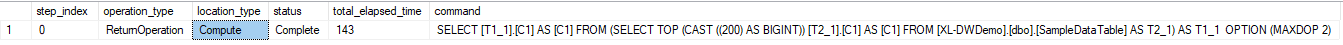
Here is an example output for a query executed with result set caching enabled.
![Screenshot shows query results with the command selected * from [D W ResultCache D b] dot d b o called out.](media/performance-tuning-result-set-caching/query-steps-with-rsc-enabled.png)
When cached results are used
Cached result set is reused for a query if all of the following requirements are all met:
- The user who's running the query has access to all the tables referenced in the query.
- There is an exact match between the new query and the previous query that generated the result set cache.
- There is no data or schema changes in the tables where the cached result set was generated from.
Run this command to check if a query was executed with a result cache hit or miss. The result_cache_hit column returns 1 for cache hit, 0 for cache miss, and negative values for reasons why result set caching was not used. Check sys.dm_pdw_exec_requests for details.
SELECT request_id, command, result_cache_hit FROM sys.dm_pdw_exec_requests
WHERE request_id = <'Your_Query_Request_ID'>
Manage cached results
The maximum size of result set cache is 1 TB per database. The cached results are automatically invalidated when the underlying query data change.
The cache eviction is managed by dedicated SQL pool automatically following this schedule:
- Every 48 hours if the result set hasn't been used or has been invalidated.
- When the result set cache approaches the maximum size.
Users can manually empty the entire result set cache by using one of these options:
- Turn OFF the result set cache feature for the database
- Run DBCC DROPRESULTSETCACHE while connected to the database
Pausing a database won't empty cached result set.
Next steps
For more development tips, see development overview.