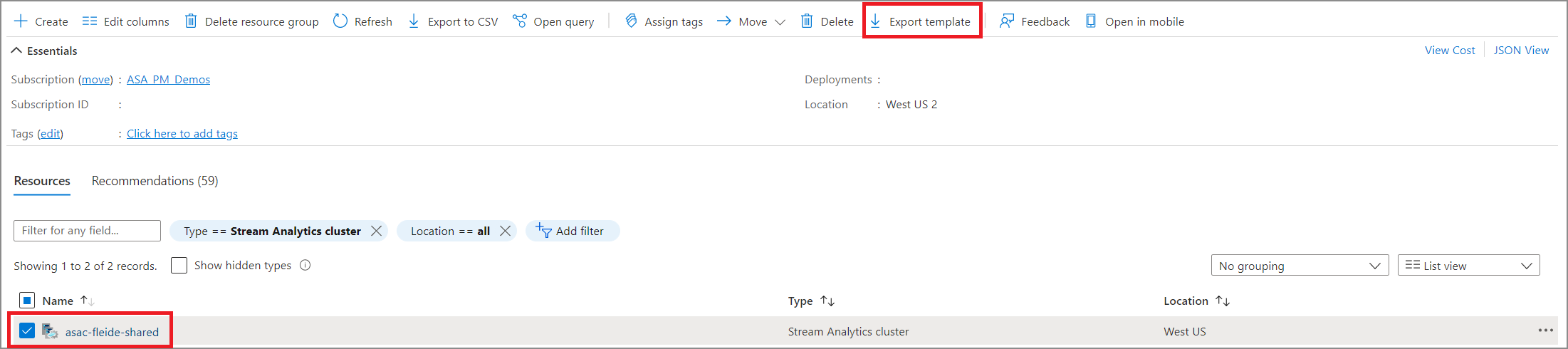Move Azure Stream Analytics cluster using Azure PowerShell
Learn how to use Azure Az PowerShell module to move your Azure Stream Analytics cluster to another region. You can move a Stream Analytics cluster by exporting the cluster’s ARM template using Azure portal and from there deploy another cluster with the same ARM template to your alternate region.
Move Azure Stream Analytics cluster to another region
You must have the Azure Az PowerShell module installed on your machine to complete this procedure. Install the latest version of PowerShell available for your operating system.
- Open Azure Portal.
- Select the resource group that contains the Stream Analytics cluster you want to move.
- Select the Azure Stream Analytics resource you want to move and then click Export template.
- Decompress the file and save the template to your local drive.
- Sign in to Azure PowerShell using your Azure credentials.
Connect-AzAccount
- Run the following command, using the value for the subscription of the cluster you want to move.
Set-AZContext: Set-AzContext -Subscription "<subscription id>"
- Deploy the Stream Analytics template from your local drive.
New-AzResourceGroupDeployment `
-Name <Example> `
-ResourceGroupName <name of your resource group> `
-TemplateFile <path-to-template>
For more information on how to deploy a template using Azure PowerShell, see Deploy a template.