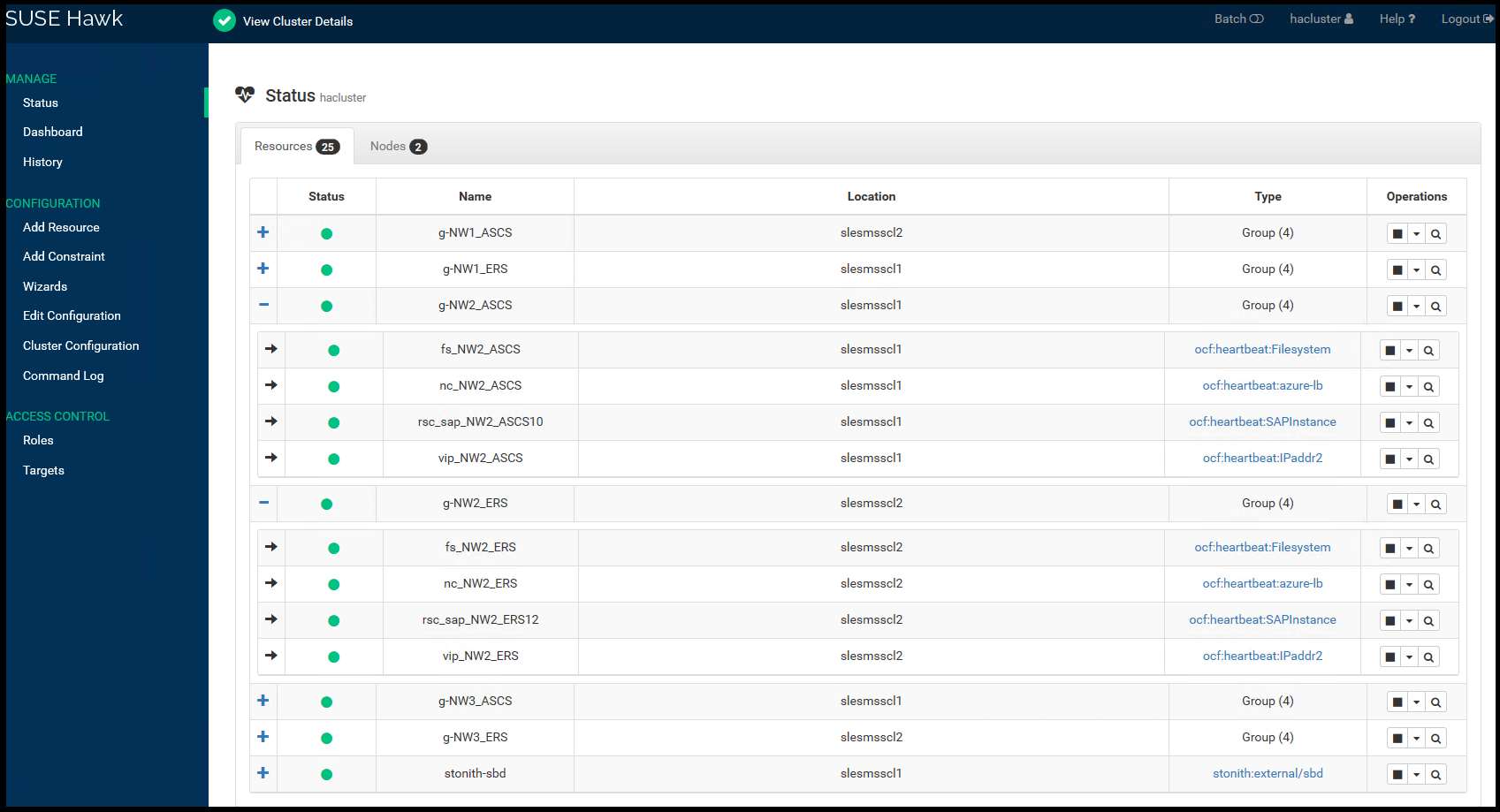High availability for SAP NetWeaver on Azure VMs on SUSE Linux Enterprise Server for SAP applications multi-SID guide
This article describes how to deploy multiple SAP NetWeaver or S4HANA highly available systems(that is, multi-SID) in a two node cluster on Azure VMs with SUSE Linux Enterprise Server for SAP applications.
In the example configurations, installation commands etc. three SAP NetWeaver 7.50 systems are deployed in a single, two node high availability cluster. The SAP systems SIDs are:
- NW1: ASCS instance number 00 and virtual host name msnw1ascs; ERS instance number 02 and virtual host name msnw1ers.
- NW2: ASCS instance number 10 and virtual hostname msnw2ascs; ERS instance number 12 and virtual host name msnw2ers.
- NW3: ASCS instance number 20 and virtual hostname msnw3ascs; ERS instance number 22 and virtual host name msnw3ers.
The article doesn't cover the database layer and the deployment of the SAP NFS shares. In the examples in this article, we're using virtual names nw2-nfs for the NW2 NFS shares and nw3-nfs for the NW3 NFS shares, assuming that NFS cluster was deployed.
Before you begin, refer to the following SAP Notes and papers first:
- SAP Note 1928533, which has:
- List of Azure VM sizes that are supported for the deployment of SAP software
- Important capacity information for Azure VM sizes
- Supported SAP software, and operating system (OS) and database combinations
- Required SAP kernel version for Windows and Linux on Microsoft Azure
- SAP Note 2015553 lists prerequisites for SAP-supported SAP software deployments in Azure.
- SAP Note 2205917 has recommended OS settings for SUSE Linux Enterprise Server for SAP Applications
- SAP Note 1944799 has SAP HANA Guidelines for SUSE Linux Enterprise Server for SAP Applications
- SAP Note 2178632 has detailed information about all monitoring metrics reported for SAP in Azure.
- SAP Note 2191498 has the required SAP Host Agent version for Linux in Azure.
- SAP Note 2243692 has information about SAP licensing on Linux in Azure.
- SAP Note 1984787 has general information about SUSE Linux Enterprise Server 12.
- SAP Note 1999351 has additional troubleshooting information for the Azure Enhanced Monitoring Extension for SAP.
- SAP Community WIKI has all required SAP Notes for Linux.
- Azure Virtual Machines planning and implementation for SAP on Linux
- Azure Virtual Machines deployment for SAP on Linux
- Azure Virtual Machines DBMS deployment for SAP on Linux
- SUSE SAP HA Best Practice Guides - The guides contain all required information to set up Netweaver HA and SAP HANA System Replication on-premises. Use these guides as a general baseline. They provide much more detailed information.
- SUSE High Availability Extension 12 SP3 Release Notes
- SUSE multi-SID cluster guide for SLES 12 and SLES 15
- NetApp SAP Applications on Microsoft Azure using Azure NetApp Files
Overview
The virtual machines that participate in the cluster must be sized to be able to run all resources, in case failover occurs. Each SAP SID can fail over independent from each other in the multi-SID high availability cluster. If using SBD fencing, the SBD devices can be shared between multiple clusters.
To achieve high availability, SAP NetWeaver requires highly available NFS shares. In this example, we assume the SAP NFS shares are either hosted on highly available NFS file server, which can be used by multiple SAP systems. Or the shares are deployed on Azure NetApp Files NFS volumes.
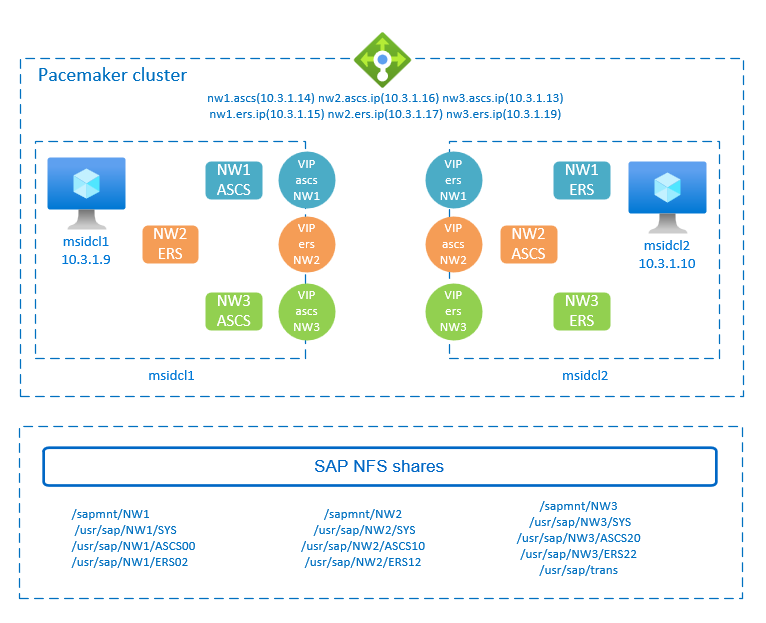
Important
The support for multi-SID clustering of SAP ASCS/ERS with SUSE Linux as guest operating system in Azure VMs is limited to five SAP SIDs on the same cluster. Each new SID increases the complexity. A mix of SAP Enqueue Replication Server 1 and Enqueue Replication Server 2 on the same cluster is not supported. Multi-SID clustering describes the installation of multiple SAP ASCS/ERS instances with different SIDs in one Pacemaker cluster. Currently multi-SID clustering is only supported for ASCS/ERS.
Tip
The multi-SID clustering of SAP ASCS/ERS is a solution with higher complexity. It is more complex to implement. It also involves higher administrative effort, when executing maintenance activities (like OS patching). Before you start the actual implementation, take time to carefully plan out the deployment and all involved components like VMs, NFS mounts, VIPs, load balancer configurations and so on.
The NFS server, SAP NetWeaver ASCS, SAP NetWeaver SCS, SAP NetWeaver ERS, and the SAP HANA database use virtual hostname and virtual IP addresses. On Azure, a load balancer is required to use a virtual IP address. We recommend using Standard load balancer.
The presented configuration for this multi-SID cluster example with three SAP systems shows a load balancer with:
- Frontend IP addresses for ASCS: 10.3.1.14 (NW1), 10.3.1.16 (NW2) and 10.3.1.13 (NW3)
- Frontend IP addresses for ERS: 10.3.1.15 (NW1), 10.3.1.17 (NW2) and 10.3.1.19 (NW3)
- Probe port 62000 for NW1 ASCS, 62010 for NW2 ASCS and 62020 for NW3 ASCS
- Probe port 62102 for NW1 ASCS, 62112 for NW2 ASCS and 62122 for NW3 ASCS
Note
When VMs without public IP addresses are placed in the backend pool of internal (no public IP address) Standard Azure load balancer, there will be no outbound internet connectivity, unless additional configuration is performed to allow routing to public end points. For details on how to achieve outbound connectivity see Public endpoint connectivity for Virtual Machines using Azure Standard Load Balancer in SAP high-availability scenarios.
Important
- Don't enable TCP time stamps on Azure VMs placed behind Azure Load Balancer. Enabling TCP timestamps will cause the health probes to fail. Set the
net.ipv4.tcp_timestampsparameter to0. For details, see Load Balancer health probes. - To prevent saptune from changing the manually set
net.ipv4.tcp_timestampsvalue from0back to1, you should update saptune version to 3.1.1 or higher. For more information, see saptune 3.1.1 – Do I Need to Update?.
SAP NFS shares
SAP NetWeaver requires shared storage for the transport, profile directory, and so on. For highly available SAP system, it's important to have highly available NFS shares. You would need to decide on the architecture for your SAP NFS shares. One option is to build Highly available NFS cluster on Azure VMs on SUSE Linux Enterprise Server, which can be shared between multiple SAP systems.
Another option is to deploy the shares on Azure NetApp Files NFS volumes. With Azure NetApp Files, you would get built-in high availability for the SAP NFS shares.
Deploy the first SAP system in the cluster
Based on the architecture for the SAP NFS shares, deploy the first SAP system in the cluster, following the corresponding documentation.
- If using highly available NFS server, follow High availability for SAP NetWeaver on Azure VMs on SUSE Linux Enterprise Server for SAP applications.
- If using Azure NetApp Files NFS volumes, follow High availability for SAP NetWeaver on Azure VMs on SUSE Linux Enterprise Server with Azure NetApp Files for SAP applications
The documents listed above would guide you through the steps to prepare the necessary infrastructures, build the cluster, prepare the OS for running the SAP application.
Tip
Always test the fail over functionality of the cluster, after the first system is deployed, before adding the additional SAP SIDs to the cluster. That way you will know that the cluster functionality works, before adding the complexity of additional SAP systems to the cluster.
Deploy additional SAP systems in the cluster
In this example, we assume that system NW1 was already deployed in the cluster. We will show how to deploy in the cluster SAP systems NW2 and NW3.
The following items are prefixed with either [A] - applicable to all nodes, [1] - only applicable to node 1 or [2] - only applicable to node 2.
Prerequisites
Important
Before following the instructions to deploy additional SAP systems in the cluster, follow the instructions to deploy the first SAP system in the cluster, as there are steps which are only necessary during the first system deployment.
This documentation assumes that:
- The Pacemaker cluster is already configured and running.
- At least one SAP system (ASCS / ERS instance) is already deployed and is running in the cluster.
- The cluster fail over functionality is tested.
- The NFS shares for all SAP systems are deployed.
Prepare for SAP NetWeaver Installation
Add configuration for the newly deployed system (that is, NW2, NW3) to the existing Azure Load Balancer, following the instructions configure Azure Load Balancer manually via Azure portal. Adjust the IP addresses, health probe ports, load-balancing rules for your configuration.
[A] Set up name resolution for the additional SAP systems. You can either use DNS server or modify
/etc/hostson all nodes. This example shows how to use the/etc/hostsfile. Adapt the IP addresses and the host names to your environment.sudo vi /etc/hosts # IP address of the load balancer frontend configuration for NW2 ASCS 10.3.1.16 msnw2ascs # IP address of the load balancer frontend configuration for NW3 ASCS 10.3.1.13 msnw3ascs # IP address of the load balancer frontend configuration for NW2 ERS 10.3.1.17 msnw2ers # IP address of the load balancer frontend configuration for NW3 ERS 10.3.1.19 msnw3ers # IP address for virtual host name for the NFS server for NW2 10.3.1.31 nw2-nfs # IP address for virtual host name for the NFS server for NW3 10.3.1.32 nw3-nfs[A] Create the shared directories for the additional NW2 and NW3 SAP systems that you're deploying to the cluster.
sudo mkdir -p /sapmnt/NW2 sudo mkdir -p /usr/sap/NW2/SYS sudo mkdir -p /usr/sap/NW2/ASCS10 sudo mkdir -p /usr/sap/NW2/ERS12 sudo mkdir -p /sapmnt/NW3 sudo mkdir -p /usr/sap/NW3/SYS sudo mkdir -p /usr/sap/NW3/ASCS20 sudo mkdir -p /usr/sap/NW3/ERS22 sudo chattr +i /sapmnt/NW2 sudo chattr +i /usr/sap/NW2/SYS sudo chattr +i /usr/sap/NW2/ASCS10 sudo chattr +i /usr/sap/NW2/ERS12 sudo chattr +i /sapmnt/NW3 sudo chattr +i /usr/sap/NW3/SYS sudo chattr +i /usr/sap/NW3/ASCS20 sudo chattr +i /usr/sap/NW3/ERS22[A] Configure
autofsto mount the /sapmnt/SID and /usr/sap/SID/SYS file systems for the additional SAP systems that you're deploying to the cluster. In this example NW2 and NW3.Update file
/etc/auto.directwith the file systems for the additional SAP systems that you're deploying to the cluster.- If using NFS file server, follow the instructions on the Azure VMs high availability for SAP NetWeaver on SLES page
- If using Azure NetApp Files, follow the instructions on the Azure VMs high availability for SAP NW on SLES with Azure NetApp Files page
You need to restart the
autofsservice to mount the newly added shares.
Install ASCS / ERS
Create the virtual IP and health probe cluster resources for the ASCS instance of the additional SAP system you're deploying to the cluster. The example shown here is for NW2 and NW3 ASCS, using highly available NFS server.
Important
Recent testing revealed situations, where netcat stops responding to requests due to backlog and its limitation of handling only one connection. The netcat resource stops listening to the Azure Load balancer requests and the floating IP becomes unavailable.
For existing Pacemaker clusters, we recommended in the past replacing netcat with socat. Currently we recommend using azure-lb resource agent, which is part of package resource-agents, with the following package version requirements:- For SLES 12 SP4/SP5, the version must be at least resource-agents-4.3.018.a7fb5035-3.30.1.
- For SLES 15/15 SP1, the version must be at least resource-agents-4.3.0184.6ee15eb2-4.13.1.
Note that the change will require brief downtime.
For existing Pacemaker clusters, if the configuration was already changed to use socat as described in Azure Load-Balancer Detection Hardening, there is no requirement to switch immediately to azure-lb resource agent.sudo crm configure primitive fs_NW2_ASCS Filesystem device='nw2-nfs:/NW2/ASCS' directory='/usr/sap/NW2/ASCS10' fstype='nfs4' \ op start timeout=60s interval=0 \ op stop timeout=60s interval=0 \ op monitor interval=20s timeout=40s sudo crm configure primitive vip_NW2_ASCS IPaddr2 \ params ip=10.3.1.16 \ op monitor interval=10 timeout=20 sudo crm configure primitive nc_NW2_ASCS azure-lb port=62010 \ op monitor timeout=20s interval=10 sudo crm configure group g-NW2_ASCS fs_NW2_ASCS nc_NW2_ASCS vip_NW2_ASCS \ meta resource-stickiness=3000 sudo crm configure primitive fs_NW3_ASCS Filesystem device='nw3-nfs:/NW3/ASCS' directory='/usr/sap/NW3/ASCS20' fstype='nfs4' \ op start timeout=60s interval=0 \ op stop timeout=60s interval=0 \ op monitor interval=20s timeout=40s sudo crm configure primitive vip_NW3_ASCS IPaddr2 \ params ip=10.3.1.13 \ op monitor interval=10 timeout=20 sudo crm configure primitive nc_NW3_ASCS azure-lb port=62020 \ op monitor timeout=20s interval=10 sudo crm configure group g-NW3_ASCS fs_NW3_ASCS nc_NW3_ASCS vip_NW3_ASCS \ meta resource-stickiness=3000As you creating the resources they may be assigned to different cluster resources. When you group them, they'll migrate to one of the cluster nodes. Make sure the cluster status is ok and that all resources are started. It isn't important on which node the resources are running.
[1] Install SAP NetWeaver ASCS
Install SAP NetWeaver ASCS as root, using a virtual hostname that maps to the IP address of the load balancer frontend configuration for the ASCS. For example, for system NW2, the virtual hostname is msnw2ascs, 10.3.1.16 and the instance number that you used for the probe of the load balancer, for example 10. for system NW3, the virtual hostname is msnw3ascs, 10.3.1.13 and the instance number that you used for the probe of the load balancer, for example 20.
You can use the sapinst parameter SAPINST_REMOTE_ACCESS_USER to allow a non-root user to connect to sapinst. You can use parameter SAPINST_USE_HOSTNAME to install SAP, using virtual host name.
sudo swpm/sapinst SAPINST_REMOTE_ACCESS_USER=sapadmin SAPINST_USE_HOSTNAME=virtual_hostnameIf the installation fails to create a subfolder in /usr/sap/SID/ASCSInstance#, try setting the owner to sidadm and group to sapsys of the ASCSInstance# and retry.
[1] Create a virtual IP and health-probe cluster resources for the ERS instance of the additional SAP system you're deploying to the cluster. The example shown here is for NW2 and NW3 ERS, using highly available NFS server.
sudo crm configure primitive fs_NW2_ERS Filesystem device='nw2-nfs:/NW2/ASCSERS' directory='/usr/sap/NW2/ERS12' fstype='nfs4' \ op start timeout=60s interval=0 \ op stop timeout=60s interval=0 \ op monitor interval=20s timeout=40s sudo crm configure primitive vip_NW2_ERS IPaddr2 \ params ip=10.3.1.17 \ op monitor interval=10 timeout=20 sudo crm configure primitive nc_NW2_ERS azure-lb port=62112 \ op monitor timeout=20s interval=10 sudo crm configure group g-NW2_ERS fs_NW2_ERS nc_NW2_ERS vip_NW2_ERS sudo crm configure primitive fs_NW3_ERS Filesystem device='nw3-nfs:/NW3/ASCSERS' directory='/usr/sap/NW3/ERS22' fstype='nfs4' \ op start timeout=60s interval=0 \ op stop timeout=60s interval=0 \ op monitor interval=20s timeout=40s sudo crm configure primitive vip_NW3_ERS IPaddr2 \ params ip=10.3.1.19 \ op monitor interval=10 timeout=20 sudo crm configure primitive nc_NW3_ERS azure-lb port=62122 \ op monitor timeout=20s interval=10 sudo crm configure group g-NW3_ERS fs_NW3_ERS nc_NW3_ERS vip_NW3_ERSAs you creating the resources they may be assigned to different cluster nodes. When you group them, they'll migrate to one of the cluster nodes. Make sure the cluster status is ok and that all resources are started.
Next, make sure that the resources of the newly created ERS group, are running on the cluster node, opposite to the cluster node where the ASCS instance for the same SAP system was installed. For example, if NW2 ASCS was installed on
slesmsscl1, then make sure the NW2 ERS group is running onslesmsscl2. You can migrate the NW2 ERS group toslesmsscl2by running the following command:crm resource migrate g-NW2_ERS slesmsscl2 force[2] Install SAP NetWeaver ERS
Install SAP NetWeaver ERS as root on the other node, using a virtual hostname that maps to the IP address of the load balancer frontend configuration for the ERS. For example for system NW2, the virtual host name is msnw2ers, 10.3.1.17 and the instance number that you used for the probe of the load balancer, for example 12. For system NW3, the virtual host name msnw3ers, 10.3.1.19 and the instance number that you used for the probe of the load balancer, for example 22.
You can use the sapinst parameter SAPINST_REMOTE_ACCESS_USER to allow a non-root user to connect to sapinst. You can use parameter SAPINST_USE_HOSTNAME to install SAP, using virtual host name.
sudo swpm/sapinst SAPINST_REMOTE_ACCESS_USER=sapadmin SAPINST_USE_HOSTNAME=virtual_hostnameNote
Use SWPM SP 20 PL 05 or higher. Lower versions do not set the permissions correctly and the installation will fail.
If the installation fails to create a subfolder in /usr/sap/NW2/ERSInstance#, try setting the owner to sidadm and the group to sapsys of the ERSInstance# folder and retry.
If it was necessary for you to migrate the ERS group of the newly deployed SAP system to a different cluster node, don't forget to remove the location constraint for the ERS group. You can remove the constraint by running the following command (the example is given for SAP systems NW2 and NW3).
crm resource unmigrate g-NW2_ERS crm resource unmigrate g-NW3_ERS[1] Adapt the ASCS/SCS and ERS instance profiles for the newly installed SAP system(s). The example shown below is for NW2. You'll need to adapt the ASCS/SCS and ERS profiles for all SAP instances added to the cluster.
- ASCS/SCS profile
sudo vi /sapmnt/NW2/profile/NW2_ASCS10_msnw2ascs # Change the restart command to a start command #Restart_Program_01 = local $(_EN) pf=$(_PF) Start_Program_01 = local $(_EN) pf=$(_PF) # Add the following lines service/halib = $(DIR_EXECUTABLE)/saphascriptco.so service/halib_cluster_connector = /usr/bin/sap_suse_cluster_connector # Add the keep alive parameter, if using ENSA1 enque/encni/set_so_keepalive = TRUEFor both ENSA1 and ENSA2, make sure that the
keepaliveOS parameters are set as described in SAP note 1410736.- ERS profile
sudo vi /sapmnt/NW2/profile/NW2_ERS12_msnw2ers # Change the restart command to a start command #Restart_Program_00 = local $(_ER) pf=$(_PFL) NR=$(SCSID) Start_Program_00 = local $(_ER) pf=$(_PFL) NR=$(SCSID) # Add the following lines service/halib = $(DIR_EXECUTABLE)/saphascriptco.so service/halib_cluster_connector = /usr/bin/sap_suse_cluster_connector # remove Autostart from ERS profile # Autostart = 1[A] Configure the SAP users for the newly deployed SAP system, in this example NW2 and NW3.
# Add sidadm to the haclient group sudo usermod -aG haclient nw2adm sudo usermod -aG haclient nw3admAdd the ASCS and ERS SAP services for the newly installed SAP system to the
sapservicefile. The example shown below is for SAP systems NW2 and NW3.Add the ASCS service entry to the second node and copy the ERS service entry to the first node. Execute the commands for each SAP system on the node, where the ASCS instance for the SAP system was installed.
# Execute the following commands on slesmsscl1,assuming the NW2 ASCS instance was installed on slesmsscl1 cat /usr/sap/sapservices | grep ASCS10 | sudo ssh slesmsscl2 "cat >>/usr/sap/sapservices" sudo ssh slesmsscl2 "cat /usr/sap/sapservices" | grep ERS12 | sudo tee -a /usr/sap/sapservices # Execute the following commands on slesmsscl2, assuming the NW3 ASCS instance was installed on slesmsscl2 cat /usr/sap/sapservices | grep ASCS20 | sudo ssh slesmsscl1 "cat >>/usr/sap/sapservices" sudo ssh slesmsscl1 "cat /usr/sap/sapservices" | grep ERS22 | sudo tee -a /usr/sap/sapservices[A] Disabling
systemdservices of the ASCS and ERS SAP instance. This step is only applicable, if SAP startup framework is managed by systemd as per SAP Note 3115048Note
When managing SAP instances like SAP ASCS and SAP ERS using SLES cluster configuration, you would need to make additional modifications to integrate the cluster with the native systemd-based SAP start framework. This ensures that maintenance procedures do no compromise cluster stability. After installing or switching SAP startup framework to systemd-enabled setup as per SAP Note 3115048, you should disable the
systemdservices for the ASCS and ERS SAP instances.# Stop all ASCS and ERS instances using <sid>adm sapcontrol -nr 10 -function Stop sapcontrol -nr 10 -function StopService sapcontrol -nr 12 -function Stop sapcontrol -nr 12 -function StopService # Execute below command on VM where you have performed ASCS instance installation for each SAP system (e.g. slesmsscl1) sudo systemctl disable SAPNW2_10 sudo systemctl disable SAPNW3_20 # Execute below command on VM where you have performed ERS instance installation for each SAP system (e.g. slesmsscl2) sudo systemctl disable SAPNW2_12 sudo systemctl disable SAPNW2_22[1] Create the SAP cluster resources for the newly installed SAP system.
Depending on whether you are running an ENSA1 or ENSA2 system, select respective tab to define the resources for NW2 and NW3 systems. SAP introduced support for ENSA2, including replication, in SAP NetWeaver 7.52. Starting with ABAP Platform 1809, ENSA2 is installed by default. For ENSA2 support, see SAP Note 2630416.
sudo crm configure property maintenance-mode="true" sudo crm configure primitive rsc_sap_NW2_ASCS10 SAPInstance \ operations \$id=rsc_sap_NW2_ASCS10-operations \ op monitor interval=11 timeout=60 on-fail=restart \ params InstanceName=NW2_ASCS10_msnw2ascs START_PROFILE="/sapmnt/NW2/profile/NW2_ASCS10_msnw2ascs" \ AUTOMATIC_RECOVER=false \ meta resource-stickiness=5000 failure-timeout=60 migration-threshold=1 priority=10 sudo crm configure primitive rsc_sap_NW2_ERS12 SAPInstance \ operations \$id=rsc_sap_NW2_ERS12-operations \ op monitor interval=11 timeout=60 on-fail=restart \ params InstanceName=NW2_ERS12_msnw2ers START_PROFILE="/sapmnt/NW2/profile/NW2_ERS12_msnw2ers" AUTOMATIC_RECOVER=false IS_ERS=true \ meta priority=1000 sudo crm configure modgroup g-NW2_ASCS add rsc_sap_NW2_ASCS10 sudo crm configure modgroup g-NW2_ERS add rsc_sap_NW2_ERS12 sudo crm configure colocation col_sap_NW2_no_both -5000: g-NW2_ERS g-NW2_ASCS sudo crm configure location loc_sap_NW2_failover_to_ers rsc_sap_NW2_ASCS10 rule 2000: runs_ers_NW2 eq 1 sudo crm configure order ord_sap_NW2_first_start_ascs Optional: rsc_sap_NW2_ASCS10:start rsc_sap_NW2_ERS12:stop symmetrical=false sudo crm configure primitive rsc_sap_NW3_ASCS20 SAPInstance \ operations \$id=rsc_sap_NW3_ASCS20-operations \ op monitor interval=11 timeout=60 on-fail=restart \ params InstanceName=NW3_ASCS10_msnw3ascs START_PROFILE="/sapmnt/NW3/profile/NW3_ASCS20_msnw3ascs" \ AUTOMATIC_RECOVER=false \ meta resource-stickiness=5000 failure-timeout=60 migration-threshold=1 priority=10 sudo crm configure primitive rsc_sap_NW3_ERS22 SAPInstance \ operations \$id=rsc_sap_NW3_ERS22-operations \ op monitor interval=11 timeout=60 on-fail=restart \ params InstanceName=NW3_ERS22_msnw3ers START_PROFILE="/sapmnt/NW3/profile/NW3_ERS22_msnw2ers" AUTOMATIC_RECOVER=false IS_ERS=true \ meta priority=1000 sudo crm configure modgroup g-NW3_ASCS add rsc_sap_NW3_ASCS20 sudo crm configure modgroup g-NW3_ERS add rsc_sap_NW3_ERS22 sudo crm configure colocation col_sap_NW3_no_both -5000: g-NW3_ERS g-NW3_ASCS sudo crm configure location loc_sap_NW3_failover_to_ers rsc_sap_NW3_ASCS10 rule 2000: runs_ers_NW3 eq 1 sudo crm configure order ord_sap_NW3_first_start_ascs Optional: rsc_sap_NW3_ASCS20:start rsc_sap_NW3_ERS22:stop symmetrical=false sudo crm configure property maintenance-mode="false"
If you're upgrading from an older version and switching to enqueue server 2, see SAP note 2641019.
Make sure that the cluster status is ok and that all resources are started. It isn't important on which node the resources are running.
The following example shows the cluster resources status, after SAP systems NW2 and NW3 were added to the cluster.
sudo crm_mon -r
# Online: [ slesmsscl1 slesmsscl2 ]
#Full list of resources:
#stonith-sbd (stonith:external/sbd): Started slesmsscl1
# Resource Group: g-NW1_ASCS
# fs_NW1_ASCS (ocf::heartbeat:Filesystem): Started slesmsscl2
# nc_NW1_ASCS (ocf::heartbeat:azure-lb): Started slesmsscl2
# vip_NW1_ASCS (ocf::heartbeat:IPaddr2): Started slesmsscl2
# rsc_sap_NW1_ASCS00 (ocf::heartbeat:SAPInstance): Started slesmsscl2
# Resource Group: g-NW1_ERS
# fs_NW1_ERS (ocf::heartbeat:Filesystem): Started slesmsscl1
# nc_NW1_ERS (ocf::heartbeat:azure-lb): Started slesmsscl1
# vip_NW1_ERS (ocf::heartbeat:IPaddr2): Started slesmsscl1
# rsc_sap_NW1_ERS02 (ocf::heartbeat:SAPInstance): Started slesmsscl1
# Resource Group: g-NW2_ASCS
# fs_NW2_ASCS (ocf::heartbeat:Filesystem): Started slesmsscl1
# nc_NW2_ASCS (ocf::heartbeat:azure-lb): Started slesmsscl1
# vip_NW2_ASCS (ocf::heartbeat:IPaddr2): Started slesmsscl1
# rsc_sap_NW2_ASCS10 (ocf::heartbeat:SAPInstance): Started slesmsscl1
# Resource Group: g-NW2_ERS
# fs_NW2_ERS (ocf::heartbeat:Filesystem): Started slesmsscl2
# nc_NW2_ERS (ocf::heartbeat:azure-lb): Started slesmsscl2
# vip_NW2_ERS (ocf::heartbeat:IPaddr2): Started slesmsscl2
# rsc_sap_NW2_ERS12 (ocf::heartbeat:SAPInstance): Started slesmsscl2
# Resource Group: g-NW3_ASCS
# fs_NW3_ASCS (ocf::heartbeat:Filesystem): Started slesmsscl1
# nc_NW3_ASCS (ocf::heartbeat:azure-lb): Started slesmsscl1
# vip_NW3_ASCS (ocf::heartbeat:IPaddr2): Started slesmsscl1
# rsc_sap_NW3_ASCS20 (ocf::heartbeat:SAPInstance): Started slesmsscl1
# Resource Group: g-NW3_ERS
# fs_NW3_ERS (ocf::heartbeat:Filesystem): Started slesmsscl2
# nc_NW3_ERS (ocf::heartbeat:azure-lb): Started slesmsscl2
# vip_NW3_ERS (ocf::heartbeat:IPaddr2): Started slesmsscl2
# rsc_sap_NW3_ERS22 (ocf::heartbeat:SAPInstance): Started slesmsscl2
The following picture shows how the resources would look like in the HA Web Konsole(Hawk), with the resources for SAP system NW2 expanded.
Proceed with the SAP installation
Complete your SAP installation by:
- Preparing your SAP NetWeaver application servers
- Installing a DBMS instance
- Installing A primary SAP application server
- Installing one or more additional SAP application instances
Test the multi-SID cluster setup
The following tests are a subset of the test cases in the best practices guides of SUSE. They're included for your convenience. For the full list of cluster tests, reference the following documentation:
- If using highly available NFS server, follow High availability for SAP NetWeaver on Azure VMs on SUSE Linux Enterprise Server for SAP applications.
- If using Azure NetApp Files NFS volumes, follow High availability for SAP NetWeaver on Azure VMs on SUSE Linux Enterprise Server with Azure NetApp Files for SAP applications
Always read the SUSE best practices guides and perform all additional tests that might have been added.
The tests that are presented are in a two nodes, multi-SID cluster with three SAP systems installed.
Test HAGetFailoverConfig and HACheckFailoverConfig
Run the following commands as <sapsid>adm on the node where the ASCS instance is currently running. If the commands fail with FAIL: Insufficient memory, it might be caused by dashes in your hostname. This is a known issue and will be fixed by SUSE in the sap-suse-cluster-connector package.
slesmsscl1:nw1adm 57> sapcontrol -nr 00 -function HAGetFailoverConfig # 10.12.2019 21:33:08 # HAGetFailoverConfig # OK # HAActive: TRUE # HAProductVersion: SUSE Linux Enterprise Server for SAP Applications 12 SP4 # HASAPInterfaceVersion: SUSE Linux Enterprise Server for SAP Applications 12 SP4 (sap_suse_cluster_connector 3.1.0) # HADocumentation: https://www.suse.com/products/sles-for-sap/resource-library/sap-best-practices/ # HAActiveNode: slesmsscl1 # HANodes: slesmsscl1, slesmsscl2 slesmsscl1:nw1adm 53> sapcontrol -nr 00 -function HACheckFailoverConfig # 19.12.2019 21:19:58 # HACheckFailoverConfig # OK # state, category, description, comment # SUCCESS, SAP CONFIGURATION, SAPInstance RA sufficient version, SAPInstance includes is-ers patch slesmsscl2:nw2adm 35> sapcontrol -nr 10 -function HAGetFailoverConfig # 10.12.2019 21:37:09 # HAGetFailoverConfig # OK # HAActive: TRUE # HAProductVersion: SUSE Linux Enterprise Server for SAP Applications 12 SP4 # HASAPInterfaceVersion: SUSE Linux Enterprise Server for SAP Applications 12 SP4 (sap_suse_cluster_connector 3.1.0) # HADocumentation: https://www.suse.com/products/sles-for-sap/resource-library/sap-best-practices/ # HAActiveNode: slesmsscl2 # HANodes: slesmsscl2, slesmsscl1 slesmsscl2:nw2adm 52> sapcontrol -nr 10 -function HACheckFailoverConfig # 19.12.2019 21:17:39 # HACheckFailoverConfig # OK # state, category, description, comment # SUCCESS, SAP CONFIGURATION, SAPInstance RA sufficient version, SAPInstance includes is-ers patch slesmsscl1:nw3adm 49> sapcontrol -nr 20 -function HAGetFailoverConfig # 10.12.2019 23:35:36 # HAGetFailoverConfig # OK # HAActive: TRUE # HAProductVersion: SUSE Linux Enterprise Server for SAP Applications 12 SP4 # HASAPInterfaceVersion: SUSE Linux Enterprise Server for SAP Applications 12 SP4 (sap_suse_cluster_connector 3.1.0) # HADocumentation: https://www.suse.com/products/sles-for-sap/resource-library/sap-best-practices/ # HAActiveNode: slesmsscl1 # HANodes: slesmsscl1, slesmsscl2 slesmsscl1:nw3adm 52> sapcontrol -nr 20 -function HACheckFailoverConfig # 19.12.2019 21:10:42 # HACheckFailoverConfig # OK # state, category, description, comment # SUCCESS, SAP CONFIGURATION, SAPInstance RA sufficient version, SAPInstance includes is-ers patchManually migrate the ASCS instance. The example shows migrating the ASCS instance for SAP system NW2.
Resource state, before starting the test:
Full list of resources: stonith-sbd (stonith:external/sbd): Started slesmsscl1 Resource Group: g-NW1_ASCS fs_NW1_ASCS (ocf::heartbeat:Filesystem): Started slesmsscl1 nc_NW1_ASCS (ocf::heartbeat:azure-lb): Started slesmsscl1 vip_NW1_ASCS (ocf::heartbeat:IPaddr2): Started slesmsscl1 rsc_sap_NW1_ASCS00 (ocf::heartbeat:SAPInstance): Started slesmsscl1 Resource Group: g-NW1_ERS fs_NW1_ERS (ocf::heartbeat:Filesystem): Started slesmsscl2 nc_NW1_ERS (ocf::heartbeat:azure-lb): Started slesmsscl2 vip_NW1_ERS (ocf::heartbeat:IPaddr2): Started slesmsscl2 rsc_sap_NW1_ERS02 (ocf::heartbeat:SAPInstance): Started slesmsscl2 Resource Group: g-NW2_ASCS fs_NW2_ASCS (ocf::heartbeat:Filesystem): Started slesmsscl1 nc_NW2_ASCS (ocf::heartbeat:azure-lb): Started slesmsscl1 vip_NW2_ASCS (ocf::heartbeat:IPaddr2): Started slesmsscl1 rsc_sap_NW2_ASCS10 (ocf::heartbeat:SAPInstance): Started slesmsscl1 Resource Group: g-NW2_ERS fs_NW2_ERS (ocf::heartbeat:Filesystem): Started slesmsscl2 nc_NW2_ERS (ocf::heartbeat:azure-lb): Started slesmsscl2 vip_NW2_ERS (ocf::heartbeat:IPaddr2): Started slesmsscl2 rsc_sap_NW2_ERS12 (ocf::heartbeat:SAPInstance): Started slesmsscl2 Resource Group: g-NW3_ASCS fs_NW3_ASCS (ocf::heartbeat:Filesystem): Started slesmsscl2 nc_NW3_ASCS (ocf::heartbeat:azure-lb): Started slesmsscl2 vip_NW3_ASCS (ocf::heartbeat:IPaddr2): Started slesmsscl2 rsc_sap_NW3_ASCS20 (ocf::heartbeat:SAPInstance): Started slesmsscl2 Resource Group: g-NW3_ERS fs_NW3_ERS (ocf::heartbeat:Filesystem): Started slesmsscl1 nc_NW3_ERS (ocf::heartbeat:azure-lb): Started slesmsscl1 vip_NW3_ERS (ocf::heartbeat:IPaddr2): Started slesmsscl1 rsc_sap_NW3_ERS22 (ocf::heartbeat:SAPInstance): Started slesmsscl1Run the following commands as root to migrate the NW2 ASCS instance.
crm resource migrate rsc_sap_NW2_ASCS10 force # INFO: Move constraint created for rsc_sap_NW2_ASCS10 crm resource unmigrate rsc_sap_NW2_ASCS10 # INFO: Removed migration constraints for rsc_sap_NW2_ASCS10 # Remove failed actions for the ERS that occurred as part of the migration crm resource cleanup rsc_sap_NW2_ERS12Resource state after the test:
Full list of resources: stonith-sbd (stonith:external/sbd): Started slesmsscl1 Resource Group: g-NW1_ASCS fs_NW1_ASCS (ocf::heartbeat:Filesystem): Started slesmsscl1 nc_NW1_ASCS (ocf::heartbeat:azure-lb): Started slesmsscl1 vip_NW1_ASCS (ocf::heartbeat:IPaddr2): Started slesmsscl1 rsc_sap_NW1_ASCS00 (ocf::heartbeat:SAPInstance): Started slesmsscl1 Resource Group: g-NW1_ERS fs_NW1_ERS (ocf::heartbeat:Filesystem): Started slesmsscl2 nc_NW1_ERS (ocf::heartbeat:azure-lb): Started slesmsscl2 vip_NW1_ERS (ocf::heartbeat:IPaddr2): Started slesmsscl2 rsc_sap_NW1_ERS02 (ocf::heartbeat:SAPInstance): Started slesmsscl2 Resource Group: g-NW2_ASCS fs_NW2_ASCS (ocf::heartbeat:Filesystem): Started slesmsscl2 nc_NW2_ASCS (ocf::heartbeat:azure-lb): Started slesmsscl2 vip_NW2_ASCS (ocf::heartbeat:IPaddr2): Started slesmsscl2 rsc_sap_NW2_ASCS10 (ocf::heartbeat:SAPInstance): Started slesmsscl2 Resource Group: g-NW2_ERS fs_NW2_ERS (ocf::heartbeat:Filesystem): Started slesmsscl1 nc_NW2_ERS (ocf::heartbeat:azure-lb): Started slesmsscl1 vip_NW2_ERS (ocf::heartbeat:IPaddr2): Started slesmsscl1 rsc_sap_NW2_ERS12 (ocf::heartbeat:SAPInstance): Started slesmsscl1 Resource Group: g-NW3_ASCS fs_NW3_ASCS (ocf::heartbeat:Filesystem): Started slesmsscl2 nc_NW3_ASCS (ocf::heartbeat:azure-lb): Started slesmsscl2 vip_NW3_ASCS (ocf::heartbeat:IPaddr2): Started slesmsscl2 rsc_sap_NW3_ASCS20 (ocf::heartbeat:SAPInstance): Started slesmsscl2 Resource Group: g-NW3_ERS fs_NW3_ERS (ocf::heartbeat:Filesystem): Started slesmsscl1 nc_NW3_ERS (ocf::heartbeat:azure-lb): Started slesmsscl1 vip_NW3_ERS (ocf::heartbeat:IPaddr2): Started slesmsscl1 rsc_sap_NW3_ERS22 (ocf::heartbeat:SAPInstance): Started slesmsscl1Test HAFailoverToNode. The test presented here shows migrating the ASCS instance for SAP system NW2.
Resource state before starting the test:
Full list of resources: stonith-sbd (stonith:external/sbd): Started slesmsscl1 Resource Group: g-NW1_ASCS fs_NW1_ASCS (ocf::heartbeat:Filesystem): Started slesmsscl1 nc_NW1_ASCS (ocf::heartbeat:azure-lb): Started slesmsscl1 vip_NW1_ASCS (ocf::heartbeat:IPaddr2): Started slesmsscl1 rsc_sap_NW1_ASCS00 (ocf::heartbeat:SAPInstance): Started slesmsscl1 Resource Group: g-NW1_ERS fs_NW1_ERS (ocf::heartbeat:Filesystem): Started slesmsscl2 nc_NW1_ERS (ocf::heartbeat:azure-lb): Started slesmsscl2 vip_NW1_ERS (ocf::heartbeat:IPaddr2): Started slesmsscl2 rsc_sap_NW1_ERS02 (ocf::heartbeat:SAPInstance): Started slesmsscl2 Resource Group: g-NW2_ASCS fs_NW2_ASCS (ocf::heartbeat:Filesystem): Started slesmsscl2 nc_NW2_ASCS (ocf::heartbeat:azure-lb): Started slesmsscl2 vip_NW2_ASCS (ocf::heartbeat:IPaddr2): Started slesmsscl2 rsc_sap_NW2_ASCS10 (ocf::heartbeat:SAPInstance): Started slesmsscl2 Resource Group: g-NW2_ERS fs_NW2_ERS (ocf::heartbeat:Filesystem): Started slesmsscl1 nc_NW2_ERS (ocf::heartbeat:azure-lb): Started slesmsscl1 vip_NW2_ERS (ocf::heartbeat:IPaddr2): Started slesmsscl1 rsc_sap_NW2_ERS12 (ocf::heartbeat:SAPInstance): Started slesmsscl1 Resource Group: g-NW3_ASCS fs_NW3_ASCS (ocf::heartbeat:Filesystem): Started slesmsscl2 nc_NW3_ASCS (ocf::heartbeat:azure-lb): Started slesmsscl2 vip_NW3_ASCS (ocf::heartbeat:IPaddr2): Started slesmsscl2 rsc_sap_NW3_ASCS20 (ocf::heartbeat:SAPInstance): Started slesmsscl2 Resource Group: g-NW3_ERS fs_NW3_ERS (ocf::heartbeat:Filesystem): Started slesmsscl1 nc_NW3_ERS (ocf::heartbeat:azure-lb): Started slesmsscl1 vip_NW3_ERS (ocf::heartbeat:IPaddr2): Started slesmsscl1 rsc_sap_NW3_ERS22 (ocf::heartbeat:SAPInstance): Started slesmsscl1Run the following commands as nw2adm to migrate the NW2 ASCS instance.
slesmsscl2:nw2adm 53> sapcontrol -nr 10 -host msnw2ascs -user nw2adm password -function HAFailoverToNode "" # run as root # Remove failed actions for the ERS that occurred as part of the migration crm resource cleanup rsc_sap_NW2_ERS12 # Remove migration constraints crm resource clear rsc_sap_NW2_ASCS10 #INFO: Removed migration constraints for rsc_sap_NW2_ASCS10Resource state after the test:
Full list of resources: stonith-sbd (stonith:external/sbd): Started slesmsscl1 Resource Group: g-NW1_ASCS fs_NW1_ASCS (ocf::heartbeat:Filesystem): Started slesmsscl1 nc_NW1_ASCS (ocf::heartbeat:azure-lb): Started slesmsscl1 vip_NW1_ASCS (ocf::heartbeat:IPaddr2): Started slesmsscl1 rsc_sap_NW1_ASCS00 (ocf::heartbeat:SAPInstance): Started slesmsscl1 Resource Group: g-NW1_ERS fs_NW1_ERS (ocf::heartbeat:Filesystem): Started slesmsscl2 nc_NW1_ERS (ocf::heartbeat:azure-lb): Started slesmsscl2 vip_NW1_ERS (ocf::heartbeat:IPaddr2): Started slesmsscl2 rsc_sap_NW1_ERS02 (ocf::heartbeat:SAPInstance): Started slesmsscl2 Resource Group: g-NW2_ASCS fs_NW2_ASCS (ocf::heartbeat:Filesystem): Started slesmsscl1 nc_NW2_ASCS (ocf::heartbeat:azure-lb): Started slesmsscl1 vip_NW2_ASCS (ocf::heartbeat:IPaddr2): Started slesmsscl1 rsc_sap_NW2_ASCS10 (ocf::heartbeat:SAPInstance): Started slesmsscl1 Resource Group: g-NW2_ERS fs_NW2_ERS (ocf::heartbeat:Filesystem): Started slesmsscl2 nc_NW2_ERS (ocf::heartbeat:azure-lb): Started slesmsscl2 vip_NW2_ERS (ocf::heartbeat:IPaddr2): Started slesmsscl2 rsc_sap_NW2_ERS12 (ocf::heartbeat:SAPInstance): Started slesmsscl2 Resource Group: g-NW3_ASCS fs_NW3_ASCS (ocf::heartbeat:Filesystem): Started slesmsscl2 nc_NW3_ASCS (ocf::heartbeat:azure-lb): Started slesmsscl2 vip_NW3_ASCS (ocf::heartbeat:IPaddr2): Started slesmsscl2 rsc_sap_NW3_ASCS20 (ocf::heartbeat:SAPInstance): Started slesmsscl2 Resource Group: g-NW3_ERS fs_NW3_ERS (ocf::heartbeat:Filesystem): Started slesmsscl1 nc_NW3_ERS (ocf::heartbeat:azure-lb): Started slesmsscl1 vip_NW3_ERS (ocf::heartbeat:IPaddr2): Started slesmsscl1 rsc_sap_NW3_ERS22 (ocf::heartbeat:SAPInstance): Started slesmsscl1Simulate node crash
Resource state before starting the test:
Full list of resources: stonith-sbd (stonith:external/sbd): Started slesmsscl1 Resource Group: g-NW1_ASCS fs_NW1_ASCS (ocf::heartbeat:Filesystem): Started slesmsscl2 nc_NW1_ASCS (ocf::heartbeat:azure-lb): Started slesmsscl2 vip_NW1_ASCS (ocf::heartbeat:IPaddr2): Started slesmsscl2 rsc_sap_NW1_ASCS00 (ocf::heartbeat:SAPInstance): Started slesmsscl2 Resource Group: g-NW1_ERS fs_NW1_ERS (ocf::heartbeat:Filesystem): Started slesmsscl1 nc_NW1_ERS (ocf::heartbeat:azure-lb): Started slesmsscl1 vip_NW1_ERS (ocf::heartbeat:IPaddr2): Started slesmsscl1 rsc_sap_NW1_ERS02 (ocf::heartbeat:SAPInstance): Started slesmsscl1 Resource Group: g-NW2_ASCS fs_NW2_ASCS (ocf::heartbeat:Filesystem): Started slesmsscl2 nc_NW2_ASCS (ocf::heartbeat:azure-lb): Started slesmsscl2 vip_NW2_ASCS (ocf::heartbeat:IPaddr2): Started slesmsscl2 rsc_sap_NW2_ASCS10 (ocf::heartbeat:SAPInstance): Started slesmsscl2 Resource Group: g-NW2_ERS fs_NW2_ERS (ocf::heartbeat:Filesystem): Started slesmsscl1 nc_NW2_ERS (ocf::heartbeat:azure-lb): Started slesmsscl1 vip_NW2_ERS (ocf::heartbeat:IPaddr2): Started slesmsscl1 rsc_sap_NW2_ERS12 (ocf::heartbeat:SAPInstance): Started slesmsscl1 Resource Group: g-NW3_ASCS fs_NW3_ASCS (ocf::heartbeat:Filesystem): Started slesmsscl2 nc_NW3_ASCS (ocf::heartbeat:azure-lb): Started slesmsscl2 vip_NW3_ASCS (ocf::heartbeat:IPaddr2): Started slesmsscl2 rsc_sap_NW3_ASCS20 (ocf::heartbeat:SAPInstance): Started slesmsscl2 Resource Group: g-NW3_ERS fs_NW3_ERS (ocf::heartbeat:Filesystem): Started slesmsscl1 nc_NW3_ERS (ocf::heartbeat:azure-lb): Started slesmsscl1 vip_NW3_ERS (ocf::heartbeat:IPaddr2): Started slesmsscl1 rsc_sap_NW3_ERS22 (ocf::heartbeat:SAPInstance): Started slesmsscl1Run the following command as root on the node where at least one ASCS instance is running. In this example, we executed the command on
slesmsscl2, where the ASCS instances for NW1 and NW3 are running.slesmsscl2:~ # echo b > /proc/sysrq-triggerIf you use SBD, Pacemaker shouldn't automatically start on the killed node. The status after the node is started again should look like this.
Online: [ slesmsscl1 ] OFFLINE: [ slesmsscl2 ] Full list of resources: stonith-sbd (stonith:external/sbd): Started slesmsscl1 Resource Group: g-NW1_ASCS fs_NW1_ASCS (ocf::heartbeat:Filesystem): Started slesmsscl1 nc_NW1_ASCS (ocf::heartbeat:azure-lb): Started slesmsscl1 vip_NW1_ASCS (ocf::heartbeat:IPaddr2): Started slesmsscl1 rsc_sap_NW1_ASCS00 (ocf::heartbeat:SAPInstance): Started slesmsscl1 Resource Group: g-NW1_ERS fs_NW1_ERS (ocf::heartbeat:Filesystem): Started slesmsscl1 nc_NW1_ERS (ocf::heartbeat:azure-lb): Started slesmsscl1 vip_NW1_ERS (ocf::heartbeat:IPaddr2): Started slesmsscl1 rsc_sap_NW1_ERS02 (ocf::heartbeat:SAPInstance): Started slesmsscl1 Resource Group: g-NW2_ASCS fs_NW2_ASCS (ocf::heartbeat:Filesystem): Started slesmsscl1 nc_NW2_ASCS (ocf::heartbeat:azure-lb): Started slesmsscl1 vip_NW2_ASCS (ocf::heartbeat:IPaddr2): Started slesmsscl1 rsc_sap_NW2_ASCS10 (ocf::heartbeat:SAPInstance): Started slesmsscl1 Resource Group: g-NW2_ERS fs_NW2_ERS (ocf::heartbeat:Filesystem): Started slesmsscl1 nc_NW2_ERS (ocf::heartbeat:azure-lb): Started slesmsscl1 vip_NW2_ERS (ocf::heartbeat:IPaddr2): Started slesmsscl1 rsc_sap_NW2_ERS12 (ocf::heartbeat:SAPInstance): Started slesmsscl1 Resource Group: g-NW3_ASCS fs_NW3_ASCS (ocf::heartbeat:Filesystem): Started slesmsscl1 nc_NW3_ASCS (ocf::heartbeat:azure-lb): Started slesmsscl1 vip_NW3_ASCS (ocf::heartbeat:IPaddr2): Started slesmsscl1 rsc_sap_NW3_ASCS20 (ocf::heartbeat:SAPInstance): Started slesmsscl1 Resource Group: g-NW3_ERS fs_NW3_ERS (ocf::heartbeat:Filesystem): Started slesmsscl1 nc_NW3_ERS (ocf::heartbeat:azure-lb): Started slesmsscl1 vip_NW3_ERS (ocf::heartbeat:IPaddr2): Started slesmsscl1 rsc_sap_NW3_ERS22 (ocf::heartbeat:SAPInstance): Started slesmsscl1 Failed Resource Actions: * rsc_sap_NW1_ERS02_monitor_11000 on slesmsscl1 'not running' (7): call=125, status=complete, exitreason='', last-rc-change='Fri Dec 13 19:32:10 2019', queued=0ms, exec=0ms * rsc_sap_NW2_ERS12_monitor_11000 on slesmsscl1 'not running' (7): call=126, status=complete, exitreason='', last-rc-change='Fri Dec 13 19:32:10 2019', queued=0ms, exec=0ms * rsc_sap_NW3_ERS22_monitor_11000 on slesmsscl1 'not running' (7): call=127, status=complete, exitreason='', last-rc-change='Fri Dec 13 19:32:10 2019', queued=0ms, exec=0msUse the following commands to start Pacemaker on the killed node, clean the SBD messages, and clean the failed resources.
# run as root # list the SBD device(s) cat /etc/sysconfig/sbd | grep SBD_DEVICE= # output is like: # SBD_DEVICE="/dev/disk/by-id/scsi-36001405772fe8401e6240c985857e116;/dev/disk/by-id/scsi-36001405034a84428af24ddd8c3a3e9e1;/dev/disk/by-id/scsi-36001405cdd5ac8d40e548449318510c3" sbd -d /dev/disk/by-id/scsi-36001405772fe8401e6240c985857e116 -d /dev/disk/by-id/scsi-36001405034a84428af24ddd8c3a3e9e1 -d /dev/disk/by-id/scsi-36001405cdd5ac8d40e548449318510c3 message slesmsscl2 clear systemctl start pacemaker crm resource cleanup rsc_sap_NW1_ERS02 crm resource cleanup rsc_sap_NW2_ERS12 crm resource cleanup rsc_sap_NW3_ERS22Resource state after the test:
Full list of resources: stonith-sbd (stonith:external/sbd): Started slesmsscl1 Resource Group: g-NW1_ASCS fs_NW1_ASCS (ocf::heartbeat:Filesystem): Started slesmsscl1 nc_NW1_ASCS (ocf::heartbeat:azure-lb): Started slesmsscl1 vip_NW1_ASCS (ocf::heartbeat:IPaddr2): Started slesmsscl1 rsc_sap_NW1_ASCS00 (ocf::heartbeat:SAPInstance): Started slesmsscl1 Resource Group: g-NW1_ERS fs_NW1_ERS (ocf::heartbeat:Filesystem): Started slesmsscl2 nc_NW1_ERS (ocf::heartbeat:azure-lb): Started slesmsscl2 vip_NW1_ERS (ocf::heartbeat:IPaddr2): Started slesmsscl2 rsc_sap_NW1_ERS02 (ocf::heartbeat:SAPInstance): Started slesmsscl2 Resource Group: g-NW2_ASCS fs_NW2_ASCS (ocf::heartbeat:Filesystem): Started slesmsscl1 nc_NW2_ASCS (ocf::heartbeat:azure-lb): Started slesmsscl1 vip_NW2_ASCS (ocf::heartbeat:IPaddr2): Started slesmsscl1 rsc_sap_NW2_ASCS10 (ocf::heartbeat:SAPInstance): Started slesmsscl1 Resource Group: g-NW2_ERS fs_NW2_ERS (ocf::heartbeat:Filesystem): Started slesmsscl2 nc_NW2_ERS (ocf::heartbeat:azure-lb): Started slesmsscl2 vip_NW2_ERS (ocf::heartbeat:IPaddr2): Started slesmsscl2 rsc_sap_NW2_ERS12 (ocf::heartbeat:SAPInstance): Started slesmsscl2 Resource Group: g-NW3_ASCS fs_NW3_ASCS (ocf::heartbeat:Filesystem): Started slesmsscl1 nc_NW3_ASCS (ocf::heartbeat:azure-lb): Started slesmsscl1 vip_NW3_ASCS (ocf::heartbeat:IPaddr2): Started slesmsscl1 rsc_sap_NW3_ASCS20 (ocf::heartbeat:SAPInstance): Started slesmsscl1 Resource Group: g-NW3_ERS fs_NW3_ERS (ocf::heartbeat:Filesystem): Started slesmsscl2 nc_NW3_ERS (ocf::heartbeat:azure-lb): Started slesmsscl2 vip_NW3_ERS (ocf::heartbeat:IPaddr2): Started slesmsscl2 rsc_sap_NW3_ERS22 (ocf::heartbeat:SAPInstance): Started slesmsscl2
Next steps
- Azure Virtual Machines planning and implementation for SAP
- Azure Virtual Machines deployment for SAP
- Azure Virtual Machines DBMS deployment for SAP
- To learn how to establish high availability and plan for disaster recovery of SAP HANA on Azure VMs, see High Availability of SAP HANA on Azure Virtual Machines (VMs)