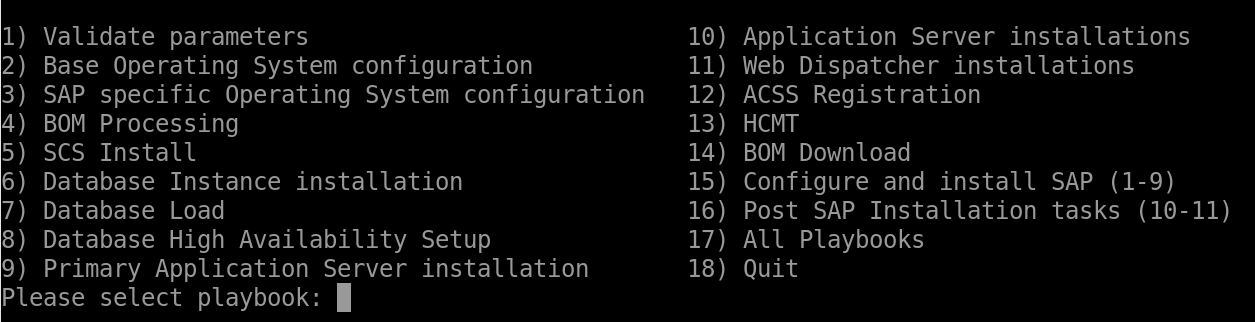Get started with Ansible configuration
When you use SAP Deployment Automation Framework, you can perform an automated infrastructure deployment. You can also do the required operating system configurations and install SAP by using Ansible playbooks provided in the repository. These playbooks are located in the automation framework repository in the /sap-automation/deploy/ansible folder.
| Filename | Description |
|---|---|
playbook_01_os_base_config.yaml |
Base operating system configuration |
playbook_02_os_sap_specific_config.yaml |
SAP-specific operating system configuration |
playbook_03_bom_processing.yaml |
SAP Bill of Materials processing |
playbook_04_00_00_hana_db_install |
SAP HANA database installation |
playbook_05_00_00_sap_scs_install.yaml |
SAP central services installation |
playbook_05_01_sap_dbload.yaml |
Database loader |
playbook_04_00_01_hana_hsr.yaml |
SAP HANA high-availability configuration |
playbook_05_02_sap_pas_install.yaml |
SAP primary application server installation |
playbook_05_03_sap_app_install.yaml |
SAP application server installation |
playbook_05_04_sap_web_install.yaml |
SAP Web Dispatcher installation |
Prerequisites
The Ansible playbooks require the sap-parameters.yaml and SID_host.yaml files in the current directory.
Configuration files
The sap-parameters.yaml file contains information that Ansible uses for configuration of the SAP infrastructure.
---
# bom_base_name is the name of the SAP Application Bill of Materials file
bom_base_name: S41909SPS03_v0010ms
# Set to true to instruct Ansible to update all the packages on the virtual machines
upgrade_packages: false
# TERRAFORM CREATED
sap_fqdn: sap.contoso.net
# kv_name is the name of the key vault containing the system credentials
kv_name: LABSECESAP01user###
# secret_prefix is the prefix for the name of the secret stored in key vault
secret_prefix: LAB-SECE-SAP01
# sap_sid is the application SID
sap_sid: L00
# scs_high_availability is a boolean flag indicating
# if the SAP Central Services are deployed using high availability
scs_high_availability: false
# SCS Instance Number
scs_instance_number: "00"
# scs_lb_ip is the SCS IP address of the load balancer in
# front of the SAP Central Services virtual machines
scs_lb_ip: 10.110.32.26
# ERS Instance Number
ers_instance_number: "02"
# ecs_lb_ip is the ERS IP address of the load balancer in
# front of the SAP Central Services virtual machines
ers_lb_ip:
# sap_sid is the database SID
db_sid: XDB
# platform
platform: HANA
# db_high_availability is a boolean flag indicating if the
# SAP database servers are deployed using high availability
db_high_availability: false
# db_lb_ip is the IP address of the load balancer in front of the database virtual machines
db_lb_ip: 10.110.96.13
disks:
- { host: 'l00dxdb00l0538', LUN: 0, type: 'sap' }
- { host: 'l00dxdb00l0538', LUN: 10, type: 'data' }
- { host: 'l00dxdb00l0538', LUN: 11, type: 'data' }
- { host: 'l00dxdb00l0538', LUN: 12, type: 'data' }
- { host: 'l00dxdb00l0538', LUN: 13, type: 'data' }
- { host: 'l00dxdb00l0538', LUN: 20, type: 'log' }
- { host: 'l00dxdb00l0538', LUN: 21, type: 'log' }
- { host: 'l00dxdb00l0538', LUN: 22, type: 'log' }
- { host: 'l00dxdb00l0538', LUN: 2, type: 'backup' }
- { host: 'l00app00l538', LUN: 0, type: 'sap' }
- { host: 'l00app01l538', LUN: 0, type: 'sap' }
- { host: 'l00scs00l538', LUN: 0, type: 'sap' }
...
The L00_hosts.yaml file is the inventory file that Ansible uses for configuration of the SAP infrastructure. The L00 label might differ for your deployments.
L00_DB:
hosts:
l00dxdb00l0538:
ansible_host : 10.110.96.12
ansible_user : azureadm
ansible_connection : ssh
connection_type : key
vars:
node_tier : hana
L00_SCS:
hosts:
l00scs00l538:
ansible_host : 10.110.32.25
ansible_user : azureadm
ansible_connection : ssh
connection_type : key
vars:
node_tier : scs
L00_ERS:
hosts:
vars:
node_tier : ers
L00_PAS:
hosts:
l00app00l538:
ansible_host : 10.110.32.24
ansible_user : azureadm
ansible_connection : ssh
connection_type : key
vars:
node_tier : pas
L00_APP:
hosts:
l00app01l538:
ansible_host : 10.110.32.15
ansible_user : azureadm
ansible_connection : ssh
connection_type : key
vars:
node_tier : app
L00_WEB:
hosts:
vars:
node_tier : web
Run a playbook
Make sure that you download the SAP software to your Azure environment before you run this step.
One way you can run the playbooks is to use the configuration menu.
Run the configuration_menu script.
${HOME}/Azure_SAP_Automated_Deployment/sap-automation/deploy/ansible/configuration_menu.sh
To run a playbook or multiple playbooks, use the following ansible-playbook command. This example runs the operating system configuration playbook.
sap_params_file=sap-parameters.yaml
if [[ ! -e "${sap_params_file}" ]]; then
echo "Error: '${sap_params_file}' file not found!"
exit 1
fi
# Extract the sap_sid from the sap_params_file, so that we can determine
# the inventory file name to use.
sap_sid="$(awk '$1 == "sap_sid:" {print $2}' ${sap_params_file})"
kv_name="$(awk '$1 == "kv_name:" {print $2}' ${sap_params_file})"
prefix="$(awk '$1 == "secret_prefix:" {print $2}' ${sap_params_file})"
password_secret_name=$prefix-sid-password
password_secret=$(az keyvault secret show --vault-name ${kv_name} --name ${password_secret_name} --query value --output table )
export ANSIBLE_PASSWORD=$password_secret
export ANSIBLE_INVENTORY="${sap_sid}_hosts.yaml"
export ANSIBLE_PRIVATE_KEY_FILE=sshkey
export ANSIBLE_COLLECTIONS_PATHS=/opt/ansible/collections${ANSIBLE_COLLECTIONS_PATHS:+${ANSIBLE_COLLECTIONS_PATHS}}
export ANSIBLE_REMOTE_USER=azureadm
export ANSIBLE_PYTHON_INTERPRETER=auto_silent
# Set of options that will be passed to the ansible-playbook command
playbook_options=(
--inventory-file="${sap_sid}_hosts.yaml"
--private-key=${ANSIBLE_PRIVATE_KEY_FILE}
--extra-vars="_workspace_directory=`pwd`"
--extra-vars="@${sap_params_file}"
-e ansible_ssh_pass='{{ lookup("env", "ANSIBLE_PASSWORD") }}'
"${@}"
)
ansible-playbook "${playbook_options[@]}" ~/Azure_SAP_Automated_Deployment/sap-automation/deploy/ansible/playbook_01_os_base_config.yaml
Operating system configuration
The operating system configuration playbook is used to configure the operating system of the SAP virtual machines. The playbook performs the following tasks.
You can run the playbook by using either:
- The DevOps pipeline
Configuration and SAP installationby choosingCore Operating System Configuration. - The configuration menu script
configuration_menu.sh. - The command line.
The following tasks are executed on Linux virtual machines:
- Enable logging for
sudooperations. - Ensure that the Azure virtual machine agent is configured correctly.
- Ensure that all the repositories are registered and enabled.
- Ensure that all the packages are installed.
- Create volume groups and logical volumes.
- Configure the kernel parameters.
- Configure routing for more network interfaces (if necessary).
- Create the user accounts and groups.
- Configure the banners displayed when signed in.
- Configure the services required.
cd ${HOME}/Azure_SAP_Automated_Deployment/WORKSPACES/SYSTEM/LAB-SECE-SAP04-L00/
export sap_sid=L00
export ANSIBLE_PRIVATE_KEY_FILE=sshkey
playbook_options=(
--inventory-file="${sap_sid}_hosts.yaml"
--private-key=${ANSIBLE_PRIVATE_KEY_FILE}
--extra-vars="_workspace_directory=`pwd`"
--extra-vars="@sap-parameters.yaml"
"${@}"
)
# Run the playbook to retrieve the ssh key from the Azure key vault
ansible-playbook "${playbook_options[@]}" ~/Azure_SAP_Automated_Deployment/sap-automation/deploy/ansible/pb_get-sshkey.yaml
# Run the playbook to perform the Operating System configuration
ansible-playbook "${playbook_options[@]}" ~/Azure_SAP_Automated_Deployment/sap-automation/deploy/ansible/playbook_01_os_base_config.yaml
SAP-specific operating system configuration
The SAP-specific operating system configuration playbook is used to configure the operating system of the SAP virtual machines. The playbook performs the following tasks.
The following tasks are executed on Linux virtual machines:
- Configure the hosts file.
- Ensure that all the SAP-specific repositories are registered and enabled.
- Ensure that all the SAP-specific packages are installed.
- Perform the disk mount operations.
- Configure the SAP-specific services.
- Implement configurations defined in the relevant SAP Notes.
You can run the playbook by using either:
- The DevOps pipeline
Configuration and SAP installationby choosingSAP Operating System Configuration. - The configuration menu script
configuration_menu.sh. - The command line.
cd ${HOME}/Azure_SAP_Automated_Deployment/WORKSPACES/SYSTEM/LAB-SECE-SAP04-L00/
export sap_sid=L00
export ANSIBLE_PRIVATE_KEY_FILE=sshkey
playbook_options=(
--inventory-file="${sap_sid}_hosts.yaml"
--private-key=${ANSIBLE_PRIVATE_KEY_FILE}
--extra-vars="_workspace_directory=`pwd`"
--extra-vars ansible_ssh_pass='{{ lookup("env", "ANSIBLE_PASSWORD") }}'
--extra-vars="@sap-parameters.yaml"
"${@}"
)
# Run the playbook to retrieve the ssh key from the Azure key vault
ansible-playbook "${playbook_options[@]}" ~/Azure_SAP_Automated_Deployment/sap-automation/deploy/ansible/pb_get-sshkey.yaml
# Run the playbook to perform the SAP Specific Operating System configuration
ansible-playbook "${playbook_options[@]}" ~/Azure_SAP_Automated_Deployment/sap-automation/deploy/ansible/playbook_02_os_sap_specific_config.yaml
Local software download
This playbook downloads the installation media from the control plane to the installation media source. The installation media can be shared out from the central services instance or from Azure Files or Azure NetApp Files.
You can run the playbook by using either:
- The DevOps pipeline
Configuration and SAP installationby choosingLocal software download. - The configuration menu script
configuration_menu.sh. - The command line.
The following tasks are executed on the central services instance virtual machine:
- Download the software from the storage account and make it available for the other virtual machines.
cd ${HOME}/Azure_SAP_Automated_Deployment/WORKSPACES/SYSTEM/LAB-SECE-SAP04-L00/
export sap_sid=L00
export ANSIBLE_PRIVATE_KEY_FILE=sshkey
playbook_options=(
--inventory-file="${sap_sid}_hosts.yaml"
--private-key=${ANSIBLE_PRIVATE_KEY_FILE}
--extra-vars="_workspace_directory=`pwd`"
--extra-vars ansible_ssh_pass='{{ lookup("env", "ANSIBLE_PASSWORD") }}'
--extra-vars="@sap-parameters.yaml"
"${@}"
)
# Run the playbook to retrieve the ssh key from the Azure key vault
ansible-playbook "${playbook_options[@]}" ~/Azure_SAP_Automated_Deployment/sap-automation/deploy/ansible/pb_get-sshkey.yaml
# Run the playbook to download the software from the SAP Library
ansible-playbook "${playbook_options[@]}" ~/Azure_SAP_Automated_Deployment/sap-automation/deploy/ansible/playbook_03_bom_processing.yaml
SAP Central Services and high-availability configuration
This playbook performs the Central Services installation. For high-availability scenarios, the playbook also configures the Pacemaker cluster needed for SAP Central Services for high availability on Linux and Windows Failover Clustering for Windows.
You can run the playbook by using either:
- The DevOps pipeline
Configuration and SAP installationby choosingSCS Installation & High Availability Configuration. - The configuration menu script
configuration_menu.sh. - The command line.
The playbook performs the following tasks:
- Central Services installation
- Pacemaker cluster configuration
cd ${HOME}/Azure_SAP_Automated_Deployment/WORKSPACES/SYSTEM/LAB-SECE-SAP04-L00/
export sap_sid=L00
export ANSIBLE_PRIVATE_KEY_FILE=sshkey
playbook_options=(
--inventory-file="${sap_sid}_hosts.yaml"
--private-key=${ANSIBLE_PRIVATE_KEY_FILE}
--extra-vars="_workspace_directory=`pwd`"
--extra-vars ansible_ssh_pass='{{ lookup("env", "ANSIBLE_PASSWORD") }}'
--extra-vars="@sap-parameters.yaml"
"${@}"
)
# Run the playbook to retrieve the ssh key from the Azure key vault
ansible-playbook "${playbook_options[@]}" ~/Azure_SAP_Automated_Deployment/sap-automation/deploy/ansible/pb_get-sshkey.yaml
# Run the playbook to download the software from the SAP Library
ansible-playbook "${playbook_options[@]}" ~/Azure_SAP_Automated_Deployment/sap-automation/deploy/ansible/playbook_05_00_00_sap_scs_install.yaml
Database installation
This playbook performs the database server installation.
You can run the playbook by using either:
- The DevOps pipeline
Configuration and SAP installationby choosingDatabase installation. - The configuration menu script
configuration_menu.sh. - The command line.
The playbook performs the following task:
- Database instance installation
cd ${HOME}/Azure_SAP_Automated_Deployment/WORKSPACES/SYSTEM/LAB-SECE-SAP04-L00/
export sap_sid=L00
export ANSIBLE_PRIVATE_KEY_FILE=sshkey
playbook_options=(
--inventory-file="${sap_sid}_hosts.yaml"
--private-key=${ANSIBLE_PRIVATE_KEY_FILE}
--extra-vars="_workspace_directory=`pwd`"
--extra-vars ansible_ssh_pass='{{ lookup("env", "ANSIBLE_PASSWORD") }}'
--extra-vars="@sap-parameters.yaml"
"${@}"
)
# Run the playbook to retrieve the ssh key from the Azure key vault
ansible-playbook "${playbook_options[@]}" ~/Azure_SAP_Automated_Deployment/sap-automation/deploy/ansible/pb_get-sshkey.yaml
# Run the playbook to download the software from the SAP Library
ansible-playbook "${playbook_options[@]}" ~/Azure_SAP_Automated_Deployment/sap-automation/deploy/ansible/playbook_04_00_00_db_install.yaml
Database load
This playbook performs the Database load.
You can run the playbook by using either:
- The DevOps pipeline
Configuration and SAP installationby choosingDatabase Load. - The configuration menu script
configuration_menu.sh. - The command line.
The playbook performs the following task:
- Database load
cd ${HOME}/Azure_SAP_Automated_Deployment/WORKSPACES/SYSTEM/LAB-SECE-SAP04-L00/
export sap_sid=L00
export ANSIBLE_PRIVATE_KEY_FILE=sshkey
playbook_options=(
--inventory-file="${sap_sid}_hosts.yaml"
--private-key=${ANSIBLE_PRIVATE_KEY_FILE}
--extra-vars="_workspace_directory=`pwd`"
--extra-vars ansible_ssh_pass='{{ lookup("env", "ANSIBLE_PASSWORD") }}'
--extra-vars="@sap-parameters.yaml"
"${@}"
)
# Run the playbook to retrieve the ssh key from the Azure key vault
ansible-playbook "${playbook_options[@]}" ~/Azure_SAP_Automated_Deployment/sap-automation/deploy/ansible/pb_get-sshkey.yaml
# Run the playbook to download the software from the SAP Library
ansible-playbook "${playbook_options[@]}" ~/Azure_SAP_Automated_Deployment/sap-automation/deploy/ansible/playbook_05_01_sap_dbload.yaml
Database high-availability configuration
This playbook performs the database server high-availability configuration.
You can run the playbook by using either:
- The DevOps pipeline
Configuration and SAP installationby choosingDatabase High Availability Configuration. - The configuration menu script
configuration_menu.sh. - The command line.
The playbook performs the following tasks:
- Database high-availability configuration.
- For HANA, the playbook also configures the Pacemaker cluster needed for SAP HANA for high availability on Linux and configures HANA System replication.
- For Oracle, the playbook also configures Oracle Data Guard.
cd ${HOME}/Azure_SAP_Automated_Deployment/WORKSPACES/SYSTEM/LAB-SECE-SAP04-L00/
export sap_sid=L00
export ANSIBLE_PRIVATE_KEY_FILE=sshkey
playbook_options=(
--inventory-file="${sap_sid}_hosts.yaml"
--private-key=${ANSIBLE_PRIVATE_KEY_FILE}
--extra-vars="_workspace_directory=`pwd`"
--extra-vars ansible_ssh_pass='{{ lookup("env", "ANSIBLE_PASSWORD") }}'
--extra-vars="@sap-parameters.yaml"
"${@}"
)
# Run the playbook to retrieve the ssh key from the Azure key vault
ansible-playbook "${playbook_options[@]}" ~/Azure_SAP_Automated_Deployment/sap-automation/deploy/ansible/pb_get-sshkey.yaml
# Run the playbook to download the software from the SAP Library
ansible-playbook "${playbook_options[@]}" ~/Azure_SAP_Automated_Deployment/sap-automation/deploy/ansible/playbook_04_00_01_db_ha.yaml
Primary application server installation
This playbook performs the installation of the primary application server.
You can run the playbook by using either:
- The DevOps pipeline
Configuration and SAP installationby choosingPrimary Application Server Installation. - The configuration menu script
configuration_menu.sh. - The command line.
The playbook performs the following task:
- Primary application server installation
cd ${HOME}/Azure_SAP_Automated_Deployment/WORKSPACES/SYSTEM/LAB-SECE-SAP04-L00/
export sap_sid=L00
export ANSIBLE_PRIVATE_KEY_FILE=sshkey
playbook_options=(
--inventory-file="${sap_sid}_hosts.yaml"
--private-key=${ANSIBLE_PRIVATE_KEY_FILE}
--extra-vars="_workspace_directory=`pwd`"
--extra-vars ansible_ssh_pass='{{ lookup("env", "ANSIBLE_PASSWORD") }}'
--extra-vars="@sap-parameters.yaml"
"${@}"
)
# Run the playbook to retrieve the ssh key from the Azure key vault
ansible-playbook "${playbook_options[@]}" ~/Azure_SAP_Automated_Deployment/sap-automation/deploy/ansible/pb_get-sshkey.yaml
# Run the playbook to download the software from the SAP Library
ansible-playbook "${playbook_options[@]}" ~/Azure_SAP_Automated_Deployment/sap-automation/deploy/ansible/playbook_05_02_sap_pas_install.yaml
Additional application server installation
This playbook performs the installation of the application servers.
You can run the playbook by using either:
- The DevOps pipeline
Configuration and SAP installationby choosingApplication Server Installation. - The configuration menu script
configuration_menu.sh. - The command line.
The playbook performs the following task:
- Application server installation
cd ${HOME}/Azure_SAP_Automated_Deployment/WORKSPACES/SYSTEM/LAB-SECE-SAP04-L00/
export sap_sid=L00
export ANSIBLE_PRIVATE_KEY_FILE=sshkey
playbook_options=(
--inventory-file="${sap_sid}_hosts.yaml"
--private-key=${ANSIBLE_PRIVATE_KEY_FILE}
--extra-vars="_workspace_directory=`pwd`"
--extra-vars ansible_ssh_pass='{{ lookup("env", "ANSIBLE_PASSWORD") }}'
--extra-vars="@sap-parameters.yaml"
"${@}"
)
# Run the playbook to retrieve the ssh key from the Azure key vault
ansible-playbook "${playbook_options[@]}" ~/Azure_SAP_Automated_Deployment/sap-automation/deploy/ansible/pb_get-sshkey.yaml
# Run the playbook to download the software from the SAP Library
ansible-playbook "${playbook_options[@]}" ~/Azure_SAP_Automated_Deployment/sap-automation/deploy/ansible/playbook_05_02_sap_app_install.yaml
Web Dispatcher installation
This playbook performs the installation of the Web Dispatchers.
You can run the playbook by using either:
- The DevOps pipeline
Configuration and SAP installationby choosingWeb Dispatcher Installation. - The configuration menu script
configuration_menu.sh. - The command line.
The playbook performs the following task:
- Web Dispatcher installation
cd ${HOME}/Azure_SAP_Automated_Deployment/WORKSPACES/SYSTEM/LAB-SECE-SAP04-L00/
export sap_sid=L00
export ANSIBLE_PRIVATE_KEY_FILE=sshkey
playbook_options=(
--inventory-file="${sap_sid}_hosts.yaml"
--private-key=${ANSIBLE_PRIVATE_KEY_FILE}
--extra-vars="_workspace_directory=`pwd`"
--extra-vars ansible_ssh_pass='{{ lookup("env", "ANSIBLE_PASSWORD") }}'
--extra-vars="@sap-parameters.yaml"
"${@}"
)
# Run the playbook to retrieve the ssh key from the Azure key vault
ansible-playbook "${playbook_options[@]}" ~/Azure_SAP_Automated_Deployment/sap-automation/deploy/ansible/pb_get-sshkey.yaml
# Run the playbook to download the software from the SAP Library
ansible-playbook "${playbook_options[@]}" ~/Azure_SAP_Automated_Deployment/sap-automation/deploy/ansible/playbook_05_04_sap_web_install.yaml
ACSS registration
This playbook performs the Azure Center for SAP Solutions (ACSS) registration.
You can run the playbook by using either:
- The DevOps pipeline
Configuration and SAP installationby choosingRegister System in ACSS. - The configuration menu script
configuration_menu.sh. - The command line.
The playbook performs the following task:
- ACSS registration
cd ${HOME}/Azure_SAP_Automated_Deployment/WORKSPACES/SYSTEM/LAB-SECE-SAP04-L00/
export sap_sid=L00
export ANSIBLE_PRIVATE_KEY_FILE=sshkey
playbook_options=(
--inventory-file="${sap_sid}_hosts.yaml"
--private-key=${ANSIBLE_PRIVATE_KEY_FILE}
--extra-vars="_workspace_directory=`pwd`"
--extra-vars ansible_ssh_pass='{{ lookup("env", "ANSIBLE_PASSWORD") }}'
--extra-vars="@sap-parameters.yaml"
"${@}"
)
# Run the playbook to retrieve the ssh key from the Azure key vault
ansible-playbook "${playbook_options[@]}" ~/Azure_SAP_Automated_Deployment/sap-automation/deploy/ansible/pb_get-sshkey.yaml
# Run the playbook to download the software from the SAP Library
ansible-playbook "${playbook_options[@]}" ~/Azure_SAP_Automated_Deployment/sap-automation/deploy/ansible/playbook_06_00_acss_registration.yaml