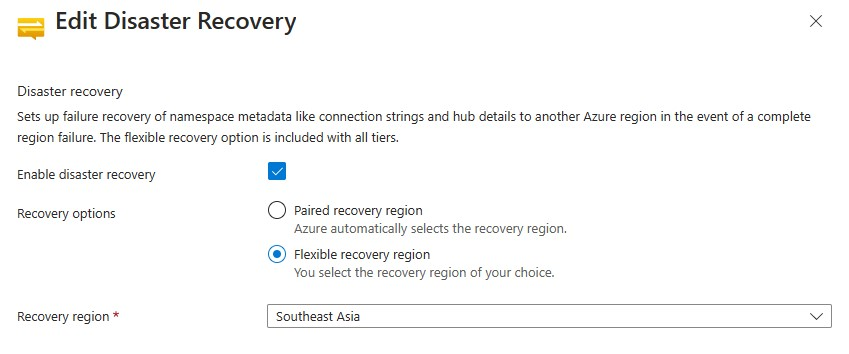Reliability in Azure Notification Hubs
This article describes reliability support in Azure Notification Hubs and covers both regional resiliency with availability zones and disaster recovery and business continuity
Availability zone support
Availability zones are physically separate groups of datacenters within each Azure region. When one zone fails, services can fail over to one of the remaining zones.
For more information on availability zones in Azure, see What are availability zones?
In a region that supports availability zones, Notification Hubs supports a zone-redundant deployment by default. When you deploy with availability zones, both registration data and metadata are replicated across all zones in the specified region.
Prerequisites
Azure Notification Hubs uses availability zones in regions where they're available. For a list of regions that support availability zones, see Azure regions with availability zones.
Availability zones are supported by default only in specific tiers. To learn which tiers support availability zone deployments, see Notification Hubs pricing.
SLA improvements
Availability zones support incurs an additional cost on top of existing tier pricing. For more information about our SLA, see the Notification Hubs SLA.
Zone down experience
During a zone-wide outage, no action is required during zone recovery. Notification Hubs self-heals and re-balances itself to automatically take advantage of the healthy zone.
Enable availability zones
You can only enable availability zones on new namespaces. Because Notification Hubs doesn't support the migration of existing namespaces, you can't disable zone redundancy after enabling it on your namespace.
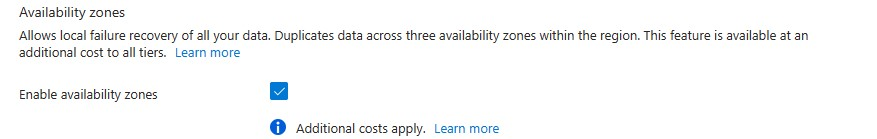
To learn how to set up a new namespace with availability zones, see Create an Azure notification hub in the Azure portal.
Migrate to availability zone support
To learn how to move an existing Notification Hubs resource to a new region with availability zone support, follow the guidance in Move resources between Azure regions.
Cross-region disaster recovery and business continuity
Disaster recovery (DR) is about recovering from high-impact events, such as natural disasters or failed deployments that result in downtime and data loss. Regardless of the cause, the best remedy for a disaster is a well-defined and tested DR plan and an application design that actively supports DR. Before you begin to think about creating your disaster recovery plan, see Recommendations for designing a disaster recovery strategy.
When it comes to DR, Microsoft uses the shared responsibility model. In a shared responsibility model, Microsoft ensures that the baseline infrastructure and platform services are available. At the same time, many Azure services don't automatically replicate data or fall back from a failed region to cross-replicate to another enabled region. For those services, you're responsible for setting up a disaster recovery plan that works for your workload. Most services that run on Azure platform as a service (PaaS) offerings provide features and guidance to support DR and you can use service-specific features to support fast recovery to help develop your DR plan.
Notification Hubs provides metadata disaster recovery coverage through cross-region replication of metadata such as the Notification Hubs name, the connection string, and other critical information.
You can use the Azure paired region or choose from a list of regions that support Flexible Recovery Region.
When a disaster recovery scenario is triggered, registration data is the only segment of the Notification Hubs infrastructure that's lost. See the Back up registration data section for options for preserving the registration data for your namespace and how to restore it.
Flexible Recovery Region
Flexible Recovery Region is a simple solution that allows you to configure a secondary namespace as a failover target for your primary namespace. You can choose from the list of supported regions. In the case of regions with availability zones but no paired region, you can use flexible recovery to select a secondary region. When the failover is triggered, the secondary namespace becomes the active namespace, and the primary namespace becomes the passive namespace. All the requests and messages sent to the primary namespace are redirected to the secondary namespace, and the push notifications are delivered from the secondary namespace.
The following regions support Flexible Recovery Region:
- West US 2
- North Europe
- Australia East
- Brazil South
- South East Asia
- South Africa North
Back up registration data
Paired and flexible region recovery only backs up metadata. You must implement a solution to repopulate the registration data into your hub post-recovery.
Azure Notification Hubs supports two types of device registrations: installations and registrations. We recommend that you back up your registrations to either:
- A storage solution of your choice: If a DR event occurs, there will be some downtime for restoration activities.
- Another hub you create in another region: Use this option to back up your registrations. As a working hub, you can implement code to switch to this copy. To keep a secondary notification hub in sync with the primary notification hub, you can use one of the following options to back up your registrations:
- For installations: Use an app backend that simultaneously creates and updates installations in both notification hubs. Installations enable you to specify your own unique device identifier, making it more suitable for the replication scenario. For more information, see this sample code.
- For registrations: Use an app backend that gets a regular dump of registrations from the primary notification hub as a backup. It can then perform a bulk insert into the secondary notification hub. See Export and import Azure Notification Hubs registrations in bulk.
The secondary notification hub might have expired registrations. When the push is made to an expired handle, Notification Hubs automatically cleans the associated registration record on the primary notification hub, based on the response received from the PNS server. You can clean expired records from the backup solution of your choice by adding custom logic that processes feedback from each send, and removes expired registrations.
If you don't have a backend, when the app starts on target devices, the devices perform a new registration in the secondary notification hub. Eventually the secondary notification hub will have all the active devices registered.
There is a period of time during which devices with unopened apps don't receive notifications.
Enable cross-region disaster recovery
To enable disaster recovery for a new namespace, follow the procedure in the Create an Azure notification hub in the Azure portal.
To enable or disable disaster recovery for an existing namespace:
Sign in to the Azure portal.
On the left menu, select All services.
In the Web & Mobile section, select Notification Hub Namespaces.
On the Notification Hub Namespaces page, select the namespace for which you want to modify the disaster recovery settings.
On the Notification Hub Namespace page for your namespace, you can see the current disaster recovery setting in the Essentials section.
In the following example, a flexible recovery region is enabled. Click the current disaster recovery region selection to display the edit pop-up.
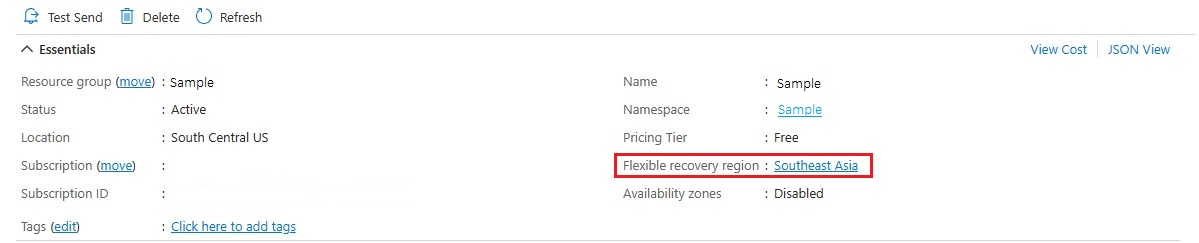
On the Edit Disaster recovery pop-up you can change your selections. Save your changes.
Note
With a paired recovery region, the region is displayed but greyed out. You cannot edit the region.