Troubleshooting Elastic Cloud (Elasticsearch) - An Azure Native ISV Service
This document contains information about troubleshooting your solutions that use Elastic.
Unable to create an Elastic resource
Only users who have Owner or Contributor access on the Azure subscription can set up the Elastic resource. Confirm that you have the appropriate access.
Logs not being emitted to Elastic
Only resources listed in Azure Monitor resource log categories emit logs to Elastic. To verify whether the resource is emitting logs to Elastic:
- Navigate to Azure diagnostic setting for the resource.
- Verify that there's a diagnostic setting option available.
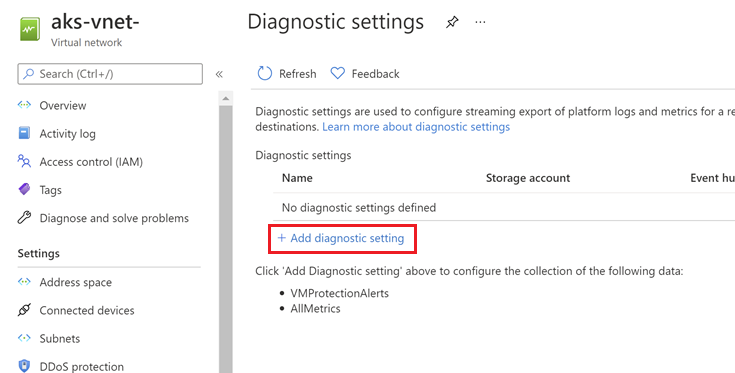
Resource doesn't support sending logs. Only resource types with monitoring log categories can be configured to send logs. For more information, see supported categories.
Limit of five diagnostic settings reached. Each Azure resource can have a maximum of five diagnostic settings. For more information, see diagnostic settings
Export of Metrics data isn't supported currently by the partner solutions under Azure Monitor diagnostic settings.
Diagnostic settings are active even after disabling the Elastic resource or applying necessary tag rules
If logs are being emitted and diagnostic settings remain active on monitored resources even after the Elastic resource is disabled or tag rules have been modified to exclude certain resources, it's likely that there's a delete lock applied to the resource(s) or the resource group containing the resource. This lock prevents the cleanup of the diagnostic settings, and hence, logs continue to be forwarded for those resources. To resolve this, remove the delete lock from the resource or the resource group. If the lock is removed after the Elastic resource is deleted, the diagnostic settings have to be cleaned up manually to stop log forwarding.
Marketplace Purchase errors
The Microsoft.SaaS RP is not registered on the Azure subscription.
- Before you use a resource provider, you must make sure your Azure subscription is registered for the resource provider. Learn more about Resource provider registration and resolving errors on RP registration.
Plan cannot be purchased on a free subscription, please upgrade your account.
- You can't make marketplace purchases on a free Azure subscription. Refer to the Azure free Account FAQ. For more information, see purchase SaaS offer in the Azure portal.
Purchase has failed because we couldn't find a valid payment method associated with your Azure subscription.
- Use a different Azure subscription or add or update current credit card or payment method information for this subscription. For more information, see purchase SaaS offer in the Azure portal.
The Publisher does not make available Offer, Plan in your Subscription/Azure account’s region.
- The offer or the specific plan isn't available to the billing account market that is connected to the Azure Subscription.
Enrollment for Azure Marketplace is set to Free/BYOL SKUs only, purchase for Azure product is not allowed. Please contact your enrollment administrator to change EA settings.
- Enterprise administrators can disable or enable Azure Marketplace purchases for all Azure subscriptions under their enrollment. For more information, see Azure Marketplace - Microsoft Cost Management. More information on different listing options is present in Introduction to listing options
Marketplace is not enabled for the Azure subscription.
- Enterprise administrators can disable or enable Azure Marketplace purchases for all Azure subscriptions under their enrollment. Refer Azure Marketplace - Microsoft Cost Management.
Plan by publisher is not available to you for purchase due to private marketplace settings made by your tenant’s IT administrator.
- Customer uses private marketplace to limit the access of its organization to specific offers and plans. The specific offer or the plan weren't set up to be available in the tenant's private marketplace. Contact your tenant’s IT administrator.
The EA subscription doesn't allow Marketplace purchases.
- Use a different subscription or check if your EA subscription is enabled for Marketplace purchase. For more information, see Enable Marketplace purchases.
Suggest a feature
To suggest a new feature for the Elastic integration with Azure, select the Suggest a feature link at the top of the resource overview page.
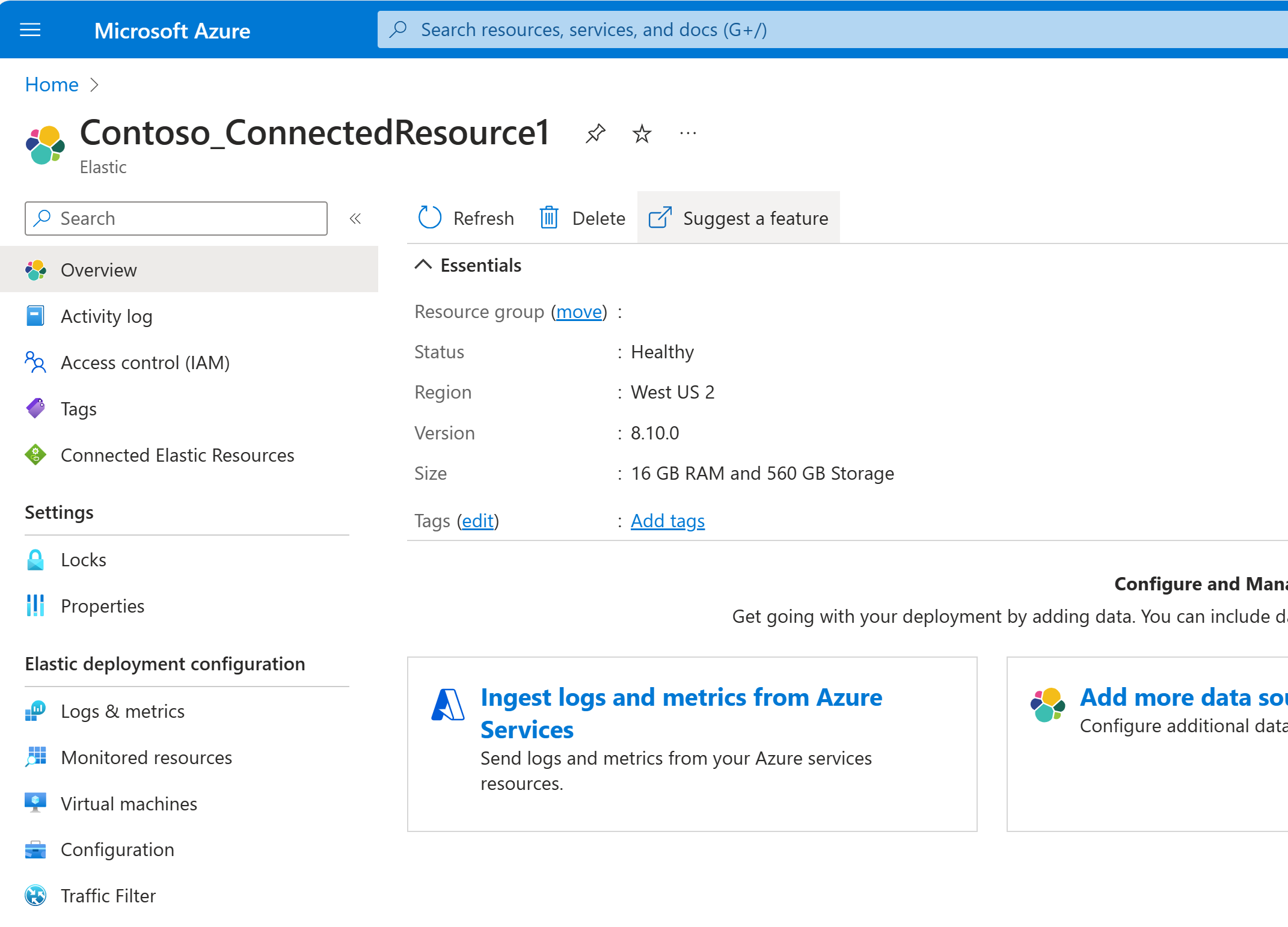
This link takes you to the Developer community forum where you can suggest a new feature. You can also view, upvote, or comment on feature suggestions from other customers.
Next steps
Learn about managing your instance of Elastic
Get started with Elastic Cloud (Elasticsearch) - An Azure Native ISV Service on