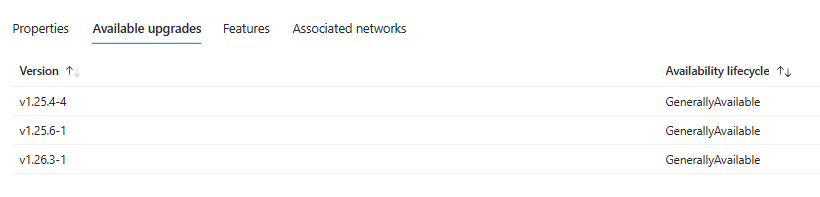Upgrade an Azure Operator Nexus Kubernetes cluster
This article provides instructions on how to upgrade an Operator Nexus Kubernetes cluster to get the latest features and security updates. Part of the Kubernetes cluster lifecycle involves performing periodic upgrades to the latest Kubernetes version. It's important you apply the latest security releases, or upgrade to get the latest features. This article shows you how to check for, configure, and apply upgrades to your Kubernetes cluster.
Limitations
- The cluster default upgrade process is a scale-out approach, meaning that at least one extra node is added (or as many nodes as configured in max surge). If there isn't sufficient capacity available, the upgrade fails to succeed.
- When new Kubernetes versions become available, tenant clusters won't undergo automatic upgrades. Users should initiate the upgrade when all network functions in the cluster are ready to support the new Kubernetes version. For more information, see Upgrade the cluster.
- Operator Nexus offers cluster-wide upgrades, ensuring consistency across all node pools. Upgrading a single node pool isn't supported. Also, the node image is upgraded as part of the cluster upgrade when a new version is available.
- Customizations made to agent nodes will be lost during cluster upgrades. It's recommended to place these customizations in
DaemonSetrather than making manual changes to node configuration in order to preserve them after the upgrade. - Modifications made to core addon configurations are restored to the default addon configuration as part of the cluster upgrade process. Avoid customizing addon configuration (for example, Calico, etc.) to prevent potential upgrade failures. If the addon configuration restoration encounters issues, it might lead to upgrade failures.
- When you upgrade the Operator Nexus Kubernetes cluster, Kubernetes minor versions can't be skipped. You must perform all upgrades sequentially by major version number. For example, upgrades between 1.14.x -> 1.15.x or 1.15.x -> 1.16.x are allowed, however 1.14.x -> 1.16.x isn't allowed. If your version is behind by more than one major version, you should perform multiple sequential upgrades.
- The max surge and/or max unavailable values must be set during the cluster creation. You can't change these values after the cluster is created. For more information, see
upgradeSettingsin Create an Azure Operator Nexus Kubernetes cluster.
Prerequisites
- An Azure Operator Nexus Kubernetes cluster deployed in a resource group in your Azure subscription.
- If you're using Azure CLI, this article requires that you're running the latest Azure CLI version. If you need to install or upgrade, see Install Azure CLI
- Minimum required
networkcloudaz-cli extension version:2.0.b3 - Understand the version bundles concept. For more information, see Nexus Kubernetes version bundles.
Check for available upgrades
Check which Kubernetes releases are available for your cluster using the following steps:
Use Azure CLI
The following Azure CLI command returns the available upgrades for your cluster:
az networkcloud kubernetescluster show --name <NexusK8sClusterName> --resource-group <ResourceGroup> --output json --query availableUpgrades
Sample output:
[
{
"availabilityLifecycle": "GenerallyAvailable",
"version": "v1.25.4-4"
},
{
"availabilityLifecycle": "GenerallyAvailable",
"version": "v1.25.6-1"
},
{
"availabilityLifecycle": "GenerallyAvailable",
"version": "v1.26.3-1"
}
]
Use the Azure portal
- Sign in to the Azure portal.
- Navigate to your Operator Nexus Kubernetes cluster.
- Under Overview, select Available upgrades tab.
Choose a version to upgrade to
The available upgrade output indicates that there are multiple versions to choose from for upgrading. In this specific scenario, the current cluster is operating on version v1.25.4-3. As a result, the available upgrade options include v1.25.4-4 and the latest patch release v1.25.6-1. Furthermore, a new minor version is also available.
You have the flexibility to upgrade to any of the available versions. However, the recommended course of action is to perform the upgrade to the most recent available major-minor-patch-versionbundle version.
Note
The input format for the version is major.minor.patch or major.minor.patch-versionbundle. The version input must be one of the available upgrade versions. For example, if the current version of the cluster is 1.1.1-1, valid version inputs are 1.1.1-2 or 1.1.1-x. While 1.1.1 is a valid format, it won't trigger any update because the current version is already 1.1.1. To initiate an update, you can specify the complete version with the version bundle, such as 1.1.1-2. However, 1.1.2 and 1.2.x are a valid input and will use the latest version bundle available for 1.1.2 or 1.2.x.
Upgrade the cluster
During the cluster upgrade process, Operator Nexus performs the following operations:
- Add a new control plane node with the specified Kubernetes version to the cluster.
- After the new node has been added, cordon and drain one of the old control plane nodes, ensuring that the workloads running on it are gracefully moved to other healthy control plane nodes.
- After the old control plane node has been drained, it's removed, and a new control plane node is added to the cluster.
- This process repeats until all control plane nodes in the cluster have been upgraded.
- If upgrading worker nodes via surge (default):
- For each agent pool in the cluster, add a new worker node (or as many nodes as configured in max surge) with the specified Kubernetes version. Multiple Agent pools are upgraded simultaneously.
- Cordon and drain one of the old worker nodes to minimize disruption to running applications. If you're using max surge, it cordons and drains as many worker nodes at the same time as the number of buffer nodes specified.
- After the old worker node has been drained, it's removed, and a new worker node with the new Kubernetes version is added to the cluster (or as many nodes as configured in max surge)
- If upgrading worker nodes with no surge:
- For each agent pool in the cluster, an old worker node (or as many nodes as configured by max unavailable) is cordoned, drained, and then removed, before being replaced by a new worker node with the specified Kubernetes version. Multiple Agent pools are upgraded simultaneously.
- During the upgrade, there will be a temporary reduction in cluster capacity since pods drained from the old worker node won't immediately have a new node to move to. This can cause pods to enter a pending state if there isn't enough capacity. Therefore, it's crucial to design your cluster to meet application capacity requirements, especially during no-surge upgrades.
- This process repeats until all worker nodes in the cluster have been upgraded.
Note
The cluster upgrade won't create new nodes and replace the old ones if the operating system (OS) image version and Kubernetes version remain the same between version bundles. This is expected behavior, as the upgrade may only include updates to Addon versions rather than new OS or K8s versions. Since there is no rolling upgrade involved, there is no cordon and drain on the nodes, so Pod disruptions will not occur.
Important
Ensure that any PodDisruptionBudgets (PDB) allow for at least one pod replica to be moved at a time otherwise the drain/evict operation will fail.
If the drain operation fails, the upgrade operation will fail as well, to ensure that the applications are not disrupted. Please correct what caused the operation to stop (i.e. incorrect PDBs, lack of quota, etc.) and re-try the operation. It is also possible to configure a drain timeout per worker node pool, after which the node will be removed even if pods have not yet finished draining. This can prevent upgrades from being blocked by misconfigured PDBs. The drain timeout setting is configured in seconds and defaults to 1800.
- Upgrade your cluster using the
networkcloud kubernetescluster updatecommand.
az networkcloud kubernetescluster update --name myNexusK8sCluster --resource-group myResourceGroup --kubernetes-version v1.26.3
- Confirm the upgrade was successful using the
showcommand.
az networkcloud kubernetescluster show --name myNexusK8sCluster --resource-group myResourceGroup --output json --query kubernetesVersion
The following example output shows that the cluster now runs v1.26.3:
"v1.26.3"
- Ensure that the cluster is healthy.
az networkcloud kubernetescluster show --name myNexusK8sCluster --resource-group myResourceGroup --output table
The following example output shows that the cluster is healthy:
Name ResourceGroup ProvisioningState DetailedStatus DetailedStatusMessage Location
------------------ --------------------- ------------------- ---------------- -------------------------------- --------------
myNexusK8sCluster myResourceGroup Succeeded Available Cluster is operational and ready southcentralus
Customize node surge or unavailability upgrade
By default, Operator Nexus configures upgrades to surge with one extra worker node. A default value of one for the max surge settings enables Operator Nexus to minimize workload disruption by creating an extra node before the cordon/drain of existing applications to replace an older versioned node. The max surge value can be customized per node pool to enable a trade-off between upgrade speed and upgrade disruption. When you increase the max surge value, the upgrade process completes faster. If you set a large value for max surge, you might experience disruptions during the upgrade process.
For example, a max surge value of 100% provides the fastest possible upgrade process (doubling the node count) but also causes all nodes in the node pool to be drained simultaneously. You might want to use a higher value such as this for testing environments. For production node pools, we recommend a max_surge setting of 33%.
It is not always appropriate to upgrade via surge, for example in resource constrained environments. Upgrades can also proceed without surge, where a worker node is first removed and then replaced. This means no extra resource is needed, but leads to periods of reduced capacity where pods may not be able to be scheduled to a node. This type of upgrade is controlled per node pool by the max unavailable setting. By default max unavailable is set to 0. This indicates that at most 0 nodes can be unavailable, ie this type of upgrade will not happen by default.
The API accepts both integer values and a percentage value for max surge and max unavailable. An integer such as 5 indicates five nodes can be surged/made unavailable. A value of 50% indicates a surge/unavailability value of half the current node count in the pool.
One of max surge or max unavailable must be at least 1 (or 1%), otherwise there would be no mechanism by which the cluster could be upgraded. A percent value is rounded up to the nearest node count. Both max surge and max unavailable can be set to a maximum of 100%. If the max surge value is higher than the required number of nodes to be upgraded, the number of nodes to be upgraded is used for the max surge value.
Max surge and max unavailable can be configured at the same time, in which case the upgrade will proceed via a mix of surge and unavailability.
Important
The standard Kubernetes workloads natively cycle to the new nodes when they are drained from the nodes being torn down. Please keep in mind that Operator Nexus Kubernetes service cannot make workload promises for nonstandard Kubernetes behaviors.
Next steps
- Learn more about Nexus Kubernetes version bundles.