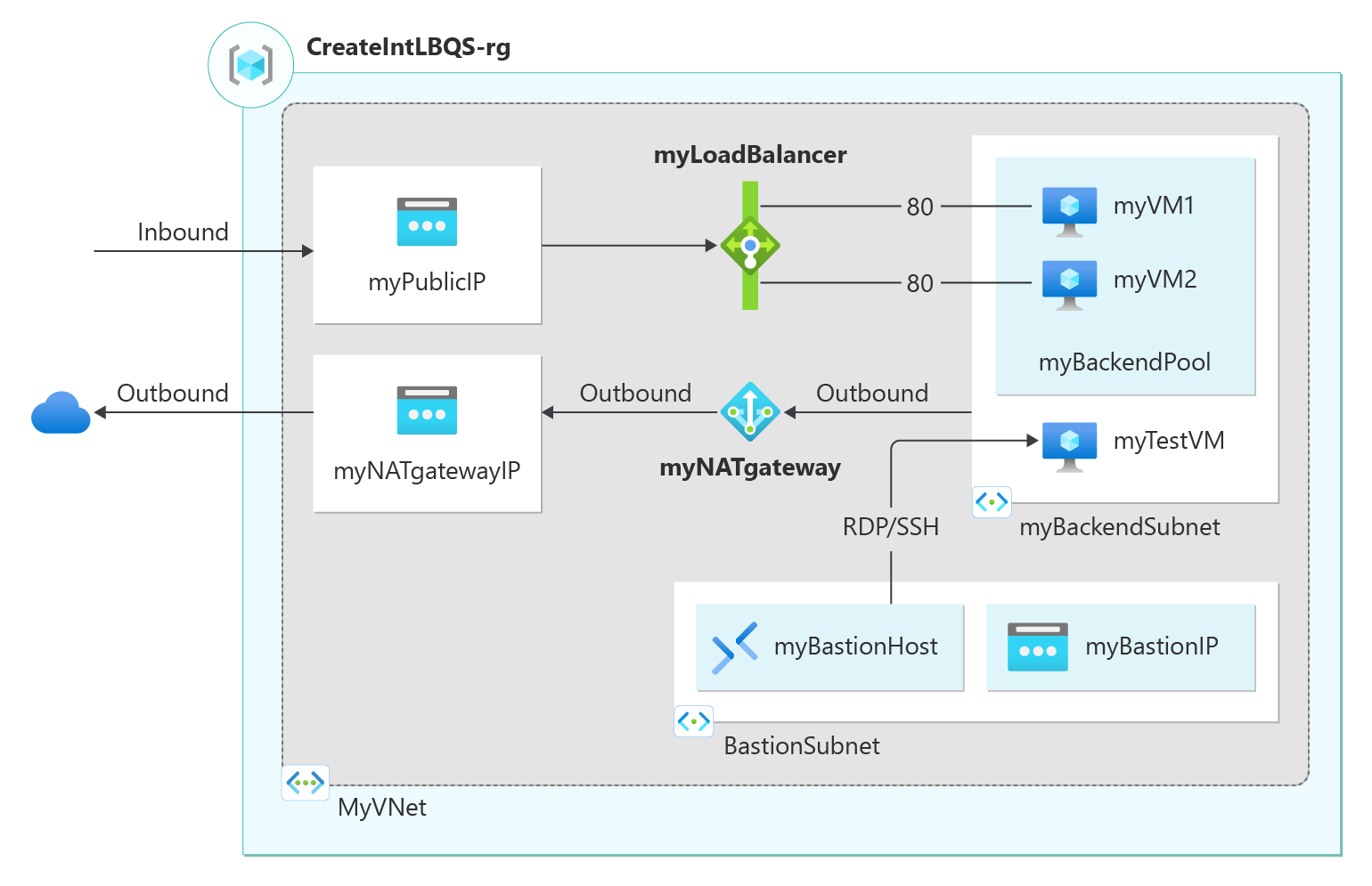Quickstart: Create a public load balancer to load balance VMs using an ARM template
This quickstart shows you how to deploy a standard load balancer to load balance virtual machines. The load balancer distributes traffic across multiple virtual machines in a backend pool. The template also creates a virtual network, network interfaces, a NAT Gateway, and an Azure Bastion instance.
Using an ARM template takes fewer steps comparing to other deployment methods.
An Azure Resource Manager template is a JavaScript Object Notation (JSON) file that defines the infrastructure and configuration for your project. The template uses declarative syntax. You describe your intended deployment without writing the sequence of programming commands to create the deployment.
If your environment meets the prerequisites and you're familiar with using ARM templates, select the Deploy to Azure button. The template will open in the Azure portal.
Prerequisites
If you don't have an Azure subscription, create a free account before you begin.
Review the template
The template used in this quickstart is from Azure Quickstart Templates.
Load balancer and public IP SKUs must match. When you create a standard load balancer, you must also create a new standard public IP address that is configured as the frontend for the standard load balancer. If you want to create a basic load balancer, use this template. Microsoft recommends using standard SKU for production workloads.
{
"$schema": "https://schema.management.azure.com/schemas/2019-04-01/deploymentTemplate.json#",
"contentVersion": "1.0.0.0",
"metadata": {
"_generator": {
"name": "bicep",
"version": "0.26.54.24096",
"templateHash": "14680538243429534307"
}
},
"parameters": {
"projectName": {
"type": "string",
"metadata": {
"description": "Specifies a project name that is used for generating resource names."
}
},
"location": {
"type": "string",
"defaultValue": "[resourceGroup().location]",
"metadata": {
"description": "Specifies the location for all of the resources created by this template."
}
},
"adminUsername": {
"type": "string",
"metadata": {
"description": "Specifies the virtual machine administrator username."
}
},
"adminPassword": {
"type": "securestring",
"metadata": {
"description": "Specifies the virtual machine administrator password."
}
},
"vmSize": {
"type": "string",
"defaultValue": "Standard_D2s_v3",
"metadata": {
"description": "Size of the virtual machine"
}
},
"OSVersion": {
"type": "string",
"defaultValue": "2022-datacenter-azure-edition",
"allowedValues": [
"2016-datacenter-gensecond",
"2016-datacenter-server-core-g2",
"2016-datacenter-server-core-smalldisk-g2",
"2016-datacenter-smalldisk-g2",
"2016-datacenter-with-containers-g2",
"2016-datacenter-zhcn-g2",
"2019-datacenter-core-g2",
"2019-datacenter-core-smalldisk-g2",
"2019-datacenter-core-with-containers-g2",
"2019-datacenter-core-with-containers-smalldisk-g2",
"2019-datacenter-gensecond",
"2019-datacenter-smalldisk-g2",
"2019-datacenter-with-containers-g2",
"2019-datacenter-with-containers-smalldisk-g2",
"2019-datacenter-zhcn-g2",
"2022-datacenter-azure-edition",
"2022-datacenter-azure-edition-core",
"2022-datacenter-azure-edition-core-smalldisk",
"2022-datacenter-azure-edition-smalldisk",
"2022-datacenter-core-g2",
"2022-datacenter-core-smalldisk-g2",
"2022-datacenter-g2",
"2022-datacenter-smalldisk-g2"
],
"metadata": {
"description": "The Windows version for the VM. This will pick a fully patched image of this given Windows version."
}
},
"imageSku": {
"type": "string",
"defaultValue": "vs-2019-ent-latest-win11-n-gen2",
"allowedValues": [
"vs-2019-ent-latest-win11-n-gen2",
"vs-2019-pro-general-win11-m365-gen2",
"vs-2019-comm-latest-win11-n-gen2",
"vs-2019-ent-general-win10-m365-gen2",
"vs-2019-ent-general-win11-m365-gen2",
"vs-2019-pro-general-win10-m365-gen2"
],
"metadata": {
"description": "Linux Sku"
}
},
"securityType": {
"type": "string",
"defaultValue": "TrustedLaunch",
"allowedValues": [
"Standard",
"TrustedLaunch"
],
"metadata": {
"description": "Security Type of the Virtual Machine."
}
}
},
"variables": {
"securityProfileJson": {
"uefiSettings": {
"secureBootEnabled": true,
"vTpmEnabled": true
},
"securityType": "[parameters('securityType')]"
},
"lbName": "[format('{0}-lb', parameters('projectName'))]",
"lbSkuName": "Standard",
"lbPublicIpAddressName": "[format('{0}-lbPublicIP', parameters('projectName'))]",
"lbFrontEndName": "LoadBalancerFrontEnd",
"lbBackendPoolName": "LoadBalancerBackEndPool",
"lbProbeName": "loadBalancerHealthProbe",
"nsgName": "[format('{0}-nsg', parameters('projectName'))]",
"vNetName": "[format('{0}-vnet', parameters('projectName'))]",
"vNetAddressPrefix": "10.0.0.0/16",
"vNetSubnetName": "BackendSubnet",
"vNetSubnetAddressPrefix": "10.0.0.0/24",
"bastionName": "[format('{0}-bastion', parameters('projectName'))]",
"bastionSubnetName": "AzureBastionSubnet",
"vNetBastionSubnetAddressPrefix": "10.0.1.0/24",
"bastionPublicIPAddressName": "[format('{0}-bastionPublicIP', parameters('projectName'))]",
"vmStorageAccountType": "Premium_LRS",
"extensionName": "GuestAttestation",
"extensionPublisher": "Microsoft.Azure.Security.WindowsAttestation",
"extensionVersion": "1.0",
"maaTenantName": "GuestAttestation",
"maaEndpoint": "[substring('emptyString', 0, 0)]",
"ascReportingEndpoint": "[substring('emptystring', 0, 0)]",
"natGatewayName": "[format('{0}-natgateway', parameters('projectName'))]",
"natGatewayPublicIPAddressName": "[format('{0}-natPublicIP', parameters('projectName'))]"
},
"resources": [
{
"copy": {
"name": "project_vm_1_networkInterface",
"count": "[length(range(0, 3))]"
},
"type": "Microsoft.Network/networkInterfaces",
"apiVersion": "2021-08-01",
"name": "[format('{0}-vm{1}-networkInterface', parameters('projectName'), add(range(0, 3)[copyIndex()], 1))]",
"location": "[parameters('location')]",
"properties": {
"ipConfigurations": [
{
"name": "ipconfig1",
"properties": {
"privateIPAllocationMethod": "Dynamic",
"subnet": {
"id": "[resourceId('Microsoft.Network/virtualNetworks/subnets', variables('vNetName'), variables('vNetSubnetName'))]"
},
"loadBalancerBackendAddressPools": [
{
"id": "[resourceId('Microsoft.Network/loadBalancers/backendAddressPools', variables('lbName'), variables('lbBackendPoolName'))]"
}
]
}
}
],
"networkSecurityGroup": {
"id": "[resourceId('Microsoft.Network/networkSecurityGroups', variables('nsgName'))]"
}
},
"dependsOn": [
"[resourceId('Microsoft.Network/loadBalancers', variables('lbName'))]",
"[resourceId('Microsoft.Network/networkSecurityGroups', variables('nsgName'))]",
"[resourceId('Microsoft.Network/virtualNetworks/subnets', variables('vNetName'), variables('vNetSubnetName'))]"
]
},
{
"copy": {
"name": "project_vm_1_InstallWebServer",
"count": "[length(range(0, 3))]"
},
"type": "Microsoft.Compute/virtualMachines/extensions",
"apiVersion": "2021-11-01",
"name": "[format('{0}-vm{1}/InstallWebServer', parameters('projectName'), add(range(0, 3)[copyIndex()], 1))]",
"location": "[parameters('location')]",
"properties": {
"publisher": "Microsoft.Compute",
"type": "CustomScriptExtension",
"typeHandlerVersion": "1.10",
"autoUpgradeMinorVersion": true,
"settings": {
"commandToExecute": "powershell.exe Install-WindowsFeature -name Web-Server -IncludeManagementTools && powershell.exe remove-item 'C:\\inetpub\\wwwroot\\iisstart.htm' && powershell.exe Add-Content -Path 'C:\\inetpub\\wwwroot\\iisstart.htm' -Value $('Hello World from ' + $env:computername)"
}
},
"dependsOn": [
"project_vm_1"
]
},
{
"copy": {
"name": "project_vm_1",
"count": "[length(range(1, 3))]"
},
"type": "Microsoft.Compute/virtualMachines",
"apiVersion": "2021-11-01",
"name": "[format('{0}-vm{1}', parameters('projectName'), range(1, 3)[copyIndex()])]",
"location": "[parameters('location')]",
"zones": [
"[string(range(1, 3)[copyIndex()])]"
],
"properties": {
"hardwareProfile": {
"vmSize": "[parameters('vmSize')]"
},
"storageProfile": {
"imageReference": {
"publisher": "MicrosoftWindowsServer",
"offer": "WindowsServer",
"sku": "[parameters('OSVersion')]",
"version": "latest"
},
"osDisk": {
"createOption": "FromImage",
"managedDisk": {
"storageAccountType": "[variables('vmStorageAccountType')]"
}
}
},
"networkProfile": {
"networkInterfaces": [
{
"id": "[resourceId('Microsoft.Network/networkInterfaces', format('{0}-vm{1}-networkInterface', parameters('projectName'), range(1, 3)[copyIndex()]))]"
}
]
},
"osProfile": {
"computerName": "[format('{0}-vm{1}', parameters('projectName'), range(1, 3)[copyIndex()])]",
"adminUsername": "[parameters('adminUsername')]",
"adminPassword": "[parameters('adminPassword')]",
"windowsConfiguration": {
"enableAutomaticUpdates": true,
"provisionVMAgent": true
}
},
"securityProfile": "[if(equals(parameters('securityType'), 'TrustedLaunch'), variables('securityProfileJson'), null())]"
},
"dependsOn": [
"project_vm_1_networkInterface"
]
},
{
"copy": {
"name": "projectName_vm_1_3_GuestAttestation",
"count": "[length(range(1, 3))]"
},
"condition": "[and(equals(parameters('securityType'), 'TrustedLaunch'), and(equals(variables('securityProfileJson').uefiSettings.secureBootEnabled, true()), equals(variables('securityProfileJson').uefiSettings.vTpmEnabled, true())))]",
"type": "Microsoft.Compute/virtualMachines/extensions",
"apiVersion": "2022-03-01",
"name": "[format('{0}-vm{1}/GuestAttestation', parameters('projectName'), range(1, 3)[copyIndex()])]",
"location": "[parameters('location')]",
"properties": {
"publisher": "[variables('extensionPublisher')]",
"type": "[variables('extensionName')]",
"typeHandlerVersion": "[variables('extensionVersion')]",
"autoUpgradeMinorVersion": true,
"enableAutomaticUpgrade": true,
"settings": {
"AttestationConfig": {
"MaaSettings": {
"maaEndpoint": "[variables('maaEndpoint')]",
"maaTenantName": "[variables('maaTenantName')]"
},
"AscSettings": {
"ascReportingEndpoint": "[variables('ascReportingEndpoint')]",
"ascReportingFrequency": ""
},
"useCustomToken": "false",
"disableAlerts": "false"
}
}
},
"dependsOn": [
"project_vm_1"
]
},
{
"type": "Microsoft.Network/natGateways",
"apiVersion": "2021-05-01",
"name": "[variables('natGatewayName')]",
"location": "[parameters('location')]",
"sku": {
"name": "Standard"
},
"properties": {
"idleTimeoutInMinutes": 4,
"publicIpAddresses": [
{
"id": "[resourceId('Microsoft.Network/publicIPAddresses', variables('natGatewayPublicIPAddressName'))]"
}
]
},
"dependsOn": [
"[resourceId('Microsoft.Network/publicIPAddresses', variables('natGatewayPublicIPAddressName'))]"
]
},
{
"type": "Microsoft.Network/publicIPAddresses",
"apiVersion": "2021-05-01",
"name": "[variables('natGatewayPublicIPAddressName')]",
"location": "[parameters('location')]",
"sku": {
"name": "Standard"
},
"properties": {
"publicIPAddressVersion": "IPv4",
"publicIPAllocationMethod": "Static",
"idleTimeoutInMinutes": 4
}
},
{
"type": "Microsoft.Network/virtualNetworks/subnets",
"apiVersion": "2021-08-01",
"name": "[format('{0}/{1}', variables('vNetName'), variables('bastionSubnetName'))]",
"properties": {
"addressPrefix": "[variables('vNetBastionSubnetAddressPrefix')]"
},
"dependsOn": [
"[resourceId('Microsoft.Network/virtualNetworks', variables('vNetName'))]",
"[resourceId('Microsoft.Network/virtualNetworks/subnets', variables('vNetName'), variables('vNetSubnetName'))]"
]
},
{
"type": "Microsoft.Network/virtualNetworks/subnets",
"apiVersion": "2021-08-01",
"name": "[format('{0}/{1}', variables('vNetName'), variables('vNetSubnetName'))]",
"properties": {
"addressPrefix": "[variables('vNetSubnetAddressPrefix')]",
"natGateway": {
"id": "[resourceId('Microsoft.Network/natGateways', variables('natGatewayName'))]"
}
},
"dependsOn": [
"[resourceId('Microsoft.Network/natGateways', variables('natGatewayName'))]",
"[resourceId('Microsoft.Network/virtualNetworks', variables('vNetName'))]"
]
},
{
"type": "Microsoft.Network/bastionHosts",
"apiVersion": "2021-08-01",
"name": "[variables('bastionName')]",
"location": "[parameters('location')]",
"properties": {
"ipConfigurations": [
{
"name": "IpConf",
"properties": {
"privateIPAllocationMethod": "Dynamic",
"publicIPAddress": {
"id": "[resourceId('Microsoft.Network/publicIPAddresses', variables('bastionPublicIPAddressName'))]"
},
"subnet": {
"id": "[resourceId('Microsoft.Network/virtualNetworks/subnets', variables('vNetName'), variables('bastionSubnetName'))]"
}
}
}
]
},
"dependsOn": [
"[resourceId('Microsoft.Network/publicIPAddresses', variables('bastionPublicIPAddressName'))]",
"[resourceId('Microsoft.Network/virtualNetworks/subnets', variables('vNetName'), variables('bastionSubnetName'))]"
]
},
{
"type": "Microsoft.Network/publicIPAddresses",
"apiVersion": "2021-08-01",
"name": "[variables('bastionPublicIPAddressName')]",
"location": "[parameters('location')]",
"sku": {
"name": "[variables('lbSkuName')]"
},
"properties": {
"publicIPAddressVersion": "IPv4",
"publicIPAllocationMethod": "Static"
}
},
{
"type": "Microsoft.Network/loadBalancers",
"apiVersion": "2021-08-01",
"name": "[variables('lbName')]",
"location": "[parameters('location')]",
"sku": {
"name": "[variables('lbSkuName')]"
},
"properties": {
"frontendIPConfigurations": [
{
"name": "[variables('lbFrontEndName')]",
"properties": {
"publicIPAddress": {
"id": "[resourceId('Microsoft.Network/publicIPAddresses', variables('lbPublicIpAddressName'))]"
}
}
}
],
"backendAddressPools": [
{
"name": "[variables('lbBackendPoolName')]"
}
],
"loadBalancingRules": [
{
"name": "myHTTPRule",
"properties": {
"frontendIPConfiguration": {
"id": "[resourceId('Microsoft.Network/loadBalancers/frontendIPConfigurations', variables('lbName'), variables('lbFrontEndName'))]"
},
"backendAddressPool": {
"id": "[resourceId('Microsoft.Network/loadBalancers/backendAddressPools', variables('lbName'), variables('lbBackendPoolName'))]"
},
"frontendPort": 80,
"backendPort": 80,
"enableFloatingIP": false,
"idleTimeoutInMinutes": 15,
"protocol": "Tcp",
"enableTcpReset": true,
"loadDistribution": "Default",
"disableOutboundSnat": true,
"probe": {
"id": "[resourceId('Microsoft.Network/loadBalancers/probes', variables('lbName'), variables('lbProbeName'))]"
}
}
}
],
"probes": [
{
"name": "[variables('lbProbeName')]",
"properties": {
"protocol": "Tcp",
"port": 80,
"intervalInSeconds": 5,
"numberOfProbes": 2
}
}
],
"outboundRules": []
},
"dependsOn": [
"[resourceId('Microsoft.Network/publicIPAddresses', variables('lbPublicIpAddressName'))]"
]
},
{
"type": "Microsoft.Network/publicIPAddresses",
"apiVersion": "2021-08-01",
"name": "[variables('lbPublicIpAddressName')]",
"location": "[parameters('location')]",
"sku": {
"name": "[variables('lbSkuName')]"
},
"properties": {
"publicIPAddressVersion": "IPv4",
"publicIPAllocationMethod": "Static"
}
},
{
"type": "Microsoft.Network/networkSecurityGroups",
"apiVersion": "2021-08-01",
"name": "[variables('nsgName')]",
"location": "[parameters('location')]",
"properties": {
"securityRules": [
{
"name": "AllowHTTPInbound",
"properties": {
"protocol": "*",
"sourcePortRange": "*",
"destinationPortRange": "80",
"sourceAddressPrefix": "Internet",
"destinationAddressPrefix": "*",
"access": "Allow",
"priority": 100,
"direction": "Inbound"
}
}
]
}
},
{
"type": "Microsoft.Network/virtualNetworks",
"apiVersion": "2021-08-01",
"name": "[variables('vNetName')]",
"location": "[parameters('location')]",
"properties": {
"addressSpace": {
"addressPrefixes": [
"[variables('vNetAddressPrefix')]"
]
}
}
}
],
"outputs": {
"location": {
"type": "string",
"value": "[parameters('location')]"
},
"name": {
"type": "string",
"value": "[variables('lbName')]"
},
"resourceGroupName": {
"type": "string",
"value": "[resourceGroup().name]"
},
"resourceId": {
"type": "string",
"value": "[resourceId('Microsoft.Network/loadBalancers', variables('lbName'))]"
}
}
}
Multiple Azure resources have been defined in the template:
- Microsoft.Network/loadBalancers
- Microsoft.Network/publicIPAddresses: for the load balancer, bastion host, and the NAT gateway.
- Microsoft.Network/bastionHosts
- Microsoft.Network/networkSecurityGroups
- Microsoft.Network/virtualNetworks
- Microsoft.Compute/virtualMachines (3).
- Microsoft.Network/networkInterfaces (3).
- Microsoft.Compute/virtualMachine/extensions (3): use to configure the Internet Information Server (IIS), and the web pages.
- Microsoft.Network/natGateways: for the NAT gateway.
Important
Hourly pricing starts from the moment that Bastion is deployed, regardless of outbound data usage. For more information, see Pricing and SKUs. If you're deploying Bastion as part of a tutorial or test, we recommend that you delete this resource after you finish using it.
To find more templates that are related to Azure Load Balancer, see Azure Quickstart Templates.
Deploy the template
Select Try it from the following code block to open Azure Cloud Shell, and then follow the instructions to sign in to Azure.
$projectName = Read-Host -Prompt "Enter a project name with 12 or less letters or numbers that is used to generate Azure resource names" $location = Read-Host -Prompt "Enter the location (i.e. EastUS)" $adminUserName = Read-Host -Prompt "Enter the virtual machine administrator account name" $adminPassword = Read-Host -Prompt "Enter the virtual machine administrator password" -AsSecureString $resourceGroupName = "${projectName}rg" $templateUri = "https://raw.githubusercontent.com/Azure/azure-quickstart-templates/master/quickstarts/microsoft.network/load-balancer-standard-create/azuredeploy.json" New-AzResourceGroup -Name $resourceGroupName -Location $location New-AzResourceGroupDeployment -ResourceGroupName $resourceGroupName -TemplateUri $templateUri -Name $projectName -location $location -adminUsername $adminUsername -adminPassword $adminPassword Write-Host "Press [ENTER] to continue."Wait until you see the prompt from the console.
Select Copy from the previous code block to copy the PowerShell script.
Right-click the shell console pane and then select Paste.
Enter the values.
The template deployment creates three availability zones. Availability zones are supported only in certain regions. Use one of the supported regions. If you aren't sure, enter EastUS.
The resource group name is the project name with
rgappended. You need the resource group name in the next section.
It takes about 10 minutes to deploy the template. When completed, the output is similar to:
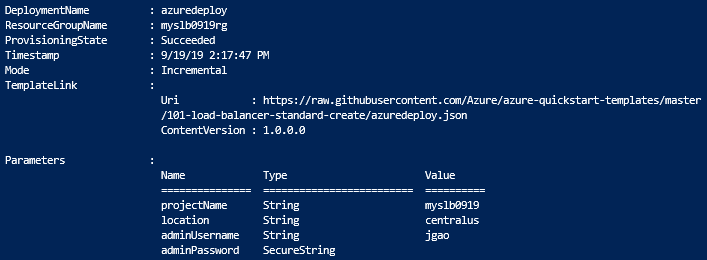
Azure PowerShell is used to deploy the template. You can also use the Azure portal, Azure CLI, and REST API. To learn other deployment methods, see Deploy templates.
Review deployed resources
Sign in to the Azure portal.
Select Resource groups from the left pane.
Select the resource group that you created in the previous section. The default resource group name is the project name with -rg appended.
Select the load balancer. Its default name is the project name with -lb appended.
Copy only the IP address part of the public IP address, and then paste it into the address bar of your browser.
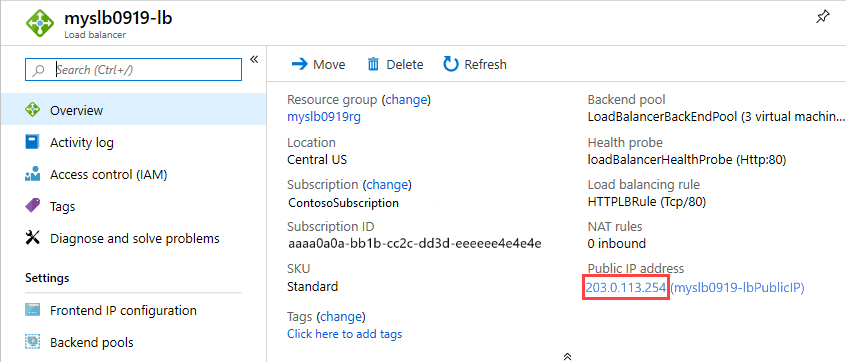
The browser displays the default page of the Internet Information Services (IIS) web server.
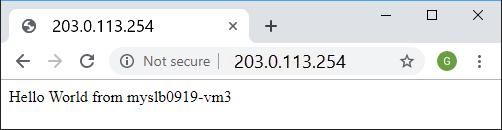
To see the load balancer distribute traffic across all three VMs, you can force a refresh of your web browser from the client machine.
Clean up resources
When you no longer need them, delete the:
- Resource group
- Load balancer
- Related resources
Go to the Azure portal, select the resource group that contains the load balancer, and then select Delete resource group.
Next steps
In this quickstart, you:
- Created a virtual network for the load balancer and virtual machines.
- Created an Azure Bastion host for management.
- Created a standard load balancer and attached VMs to it.
- Configured the load-balancer traffic rule, and the health probe.
- Tested the load balancer.
To learn more, continue to the tutorials for Azure Load Balancer.