Optimize Apache Pig with Apache Ambari in Azure HDInsight
Apache Ambari is a web interface to manage and monitor HDInsight clusters. For an introduction to Ambari Web UI, see Manage HDInsight clusters by using the Apache Ambari Web UI.
Apache Pig properties can be modified from the Ambari web UI to tune Pig queries. Modifying Pig properties from Ambari directly modifies the Pig properties in the /etc/pig/2.4.2.0-258.0/pig.properties file.
To modify Pig properties, navigate to the Pig Configs tab, and then expand the Advanced pig-properties pane.
Find, uncomment, and change the value of the property you wish to modify.
Select Save on the top-right side of the window to save the new value. Some properties may require a service restart.
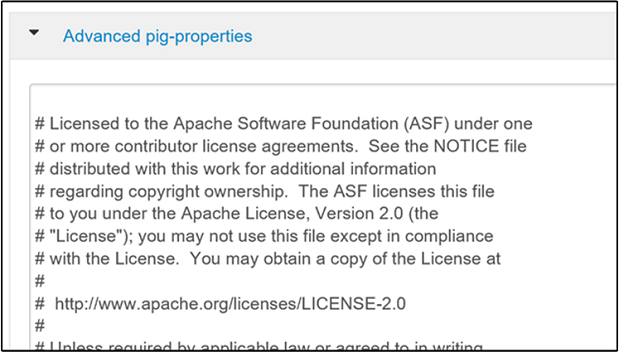
Note
Any session-level settings override property values in the pig.properties file.
Tune execution engine
Two execution engines are available to execute Pig scripts: MapReduce and Tez. Tez is an optimized engine and is much faster than MapReduce.
To modify the execution engine, in the Advanced pig-properties pane, find the property
exectype.The default value is MapReduce. Change it to Tez.
Enable local mode
Similar to Hive, local mode is used to speed jobs with relatively smaller amounts of data.
To enable the local mode, set
pig.auto.local.enabledto true. The default value is false.Jobs with an input data size less than the
pig.auto.local.input.maxbytesproperty value are considered to be small jobs. The default value is 1 GB.
Copy user jar cache
Pig copies the JAR files required by UDFs to a distributed cache to make them available for task nodes. These jars don't change frequently. If enabled, the pig.user.cache.enabled setting allows jars to be placed in a cache to reuse them for jobs run by the same user. This setting results in a minor increase in job performance.
To enable, set
pig.user.cache.enabledto true. The default is false.To set the base path of the cached jars, set
pig.user.cache.locationto the base path. The default is/tmp.
Optimize performance with memory settings
The following memory settings can help optimize Pig script performance.
pig.cachedbag.memusage: The amount of memory given to a bag. A bag is collection of tuples. A tuple is an ordered set of fields, and a field is a piece of data. If the data in a bag is beyond the given memory, it's spilled to disk. The default value is 0.2, which represents 20 percent of available memory. This memory is shared across all bags in an application.pig.spill.size.threshold: Bags larger than this spill size threshold (in bytes) are spilled to disk. The default value is 5 MB.
Compress temporary files
Pig generates temporary files during job execution. Compressing the temporary files results in a performance increase when reading or writing files to disk. The following settings can be used to compress temporary files.
pig.tmpfilecompression: When true, enables temporary file compression. The default value is false.pig.tmpfilecompression.codec: The compression codec to use for compressing the temporary files. The recommended compression codecs are LZO and Snappy for lower CPU use.
Enable split combining
When enabled, small files are combined for fewer map tasks. This setting improves the efficiency of jobs with many small files. To enable, set pig.noSplitCombination to true. The default value is false.
Tune mappers
The number of mappers is controlled by modifying the property pig.maxCombinedSplitSize. This property specifies the size of the data to be processed by a single map task. The default value is the filesystem's default block size. Increasing this value results in a lower number of mapper tasks.
Tune reducers
The number of reducers is calculated based on the parameter pig.exec.reducers.bytes.per.reducer. The parameter specifies the number of bytes processed per reducer, by default 1 GB. To limit the maximum number of reducers, set the pig.exec.reducers.max property, by default 999.