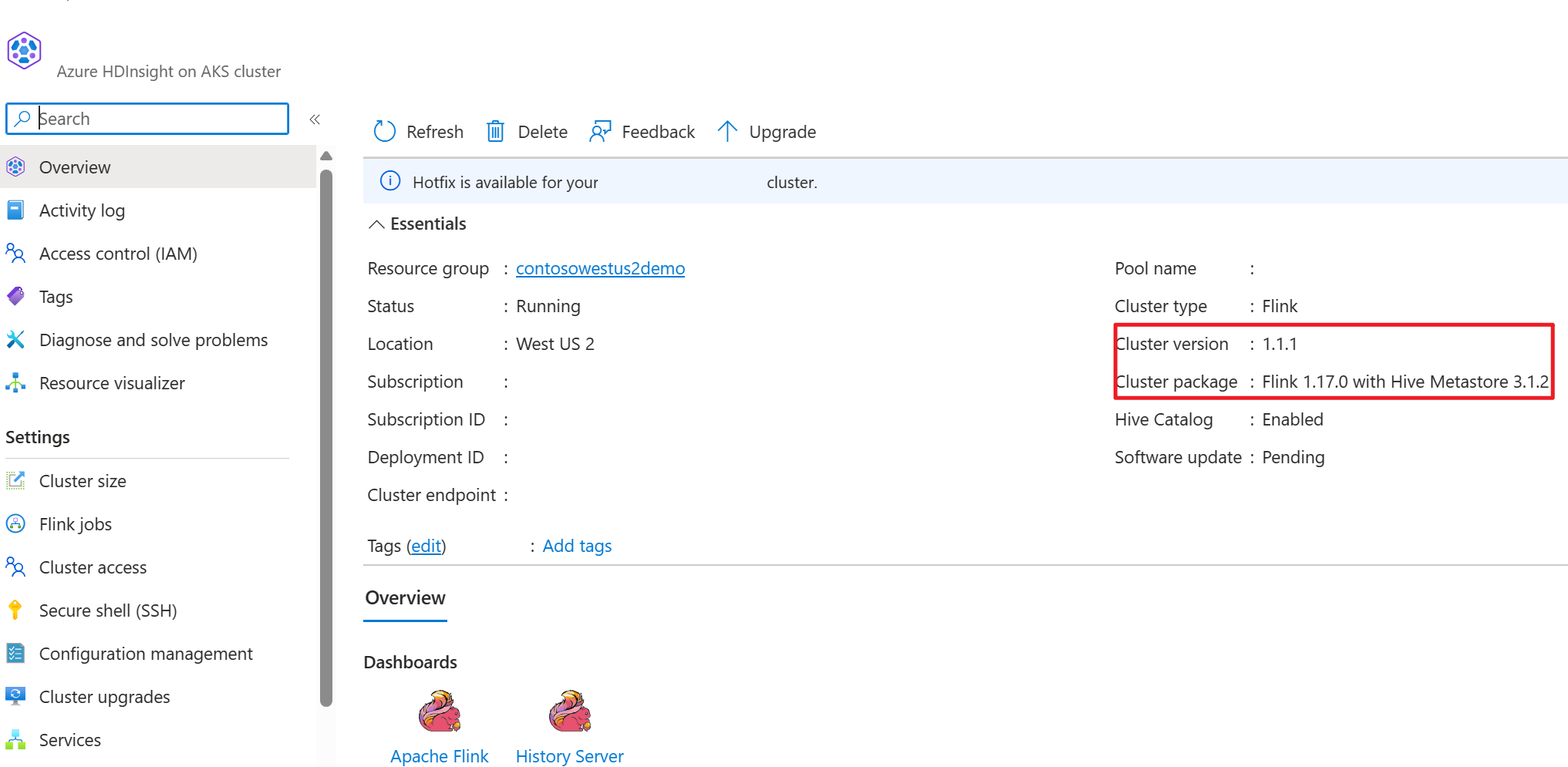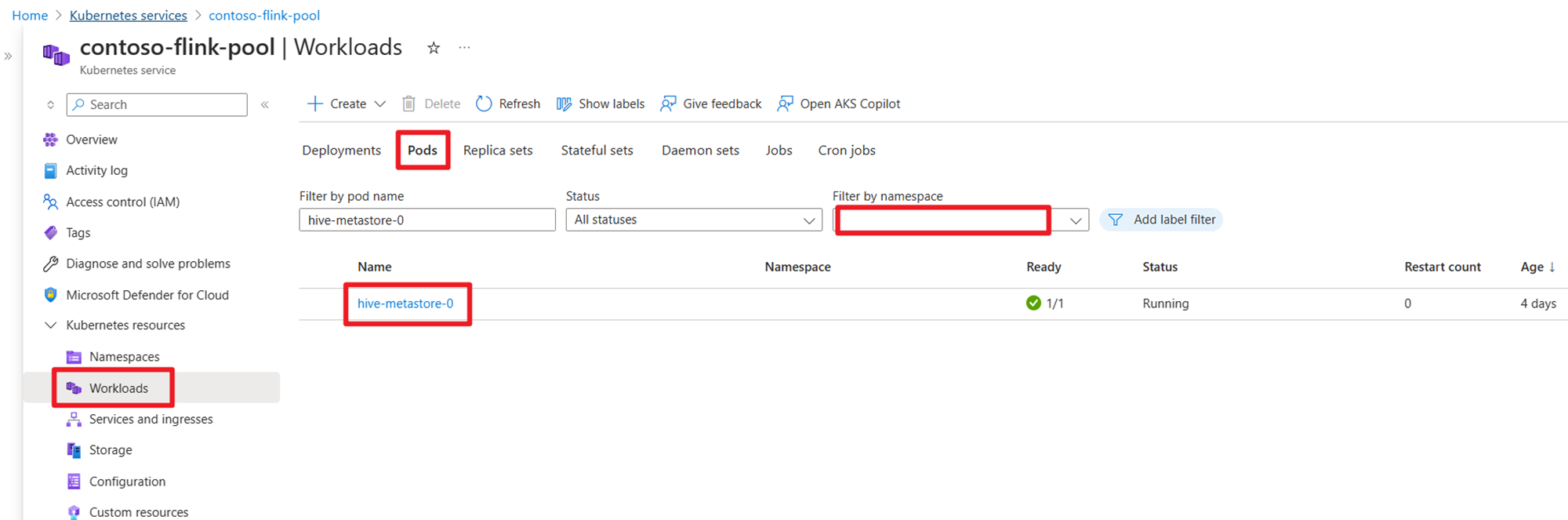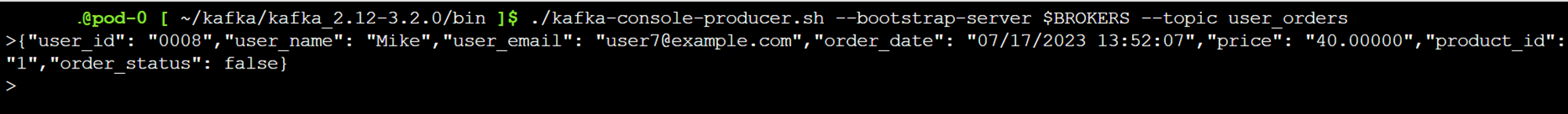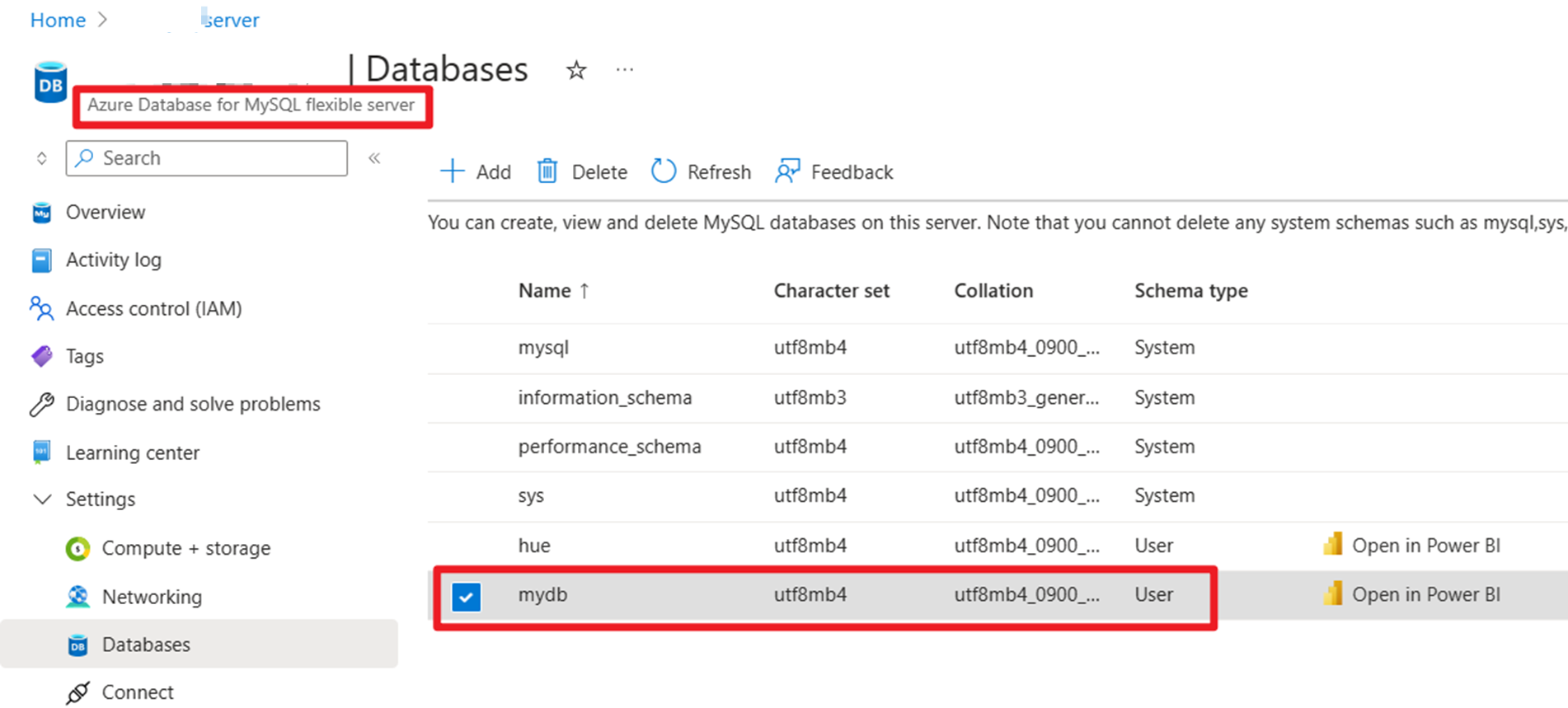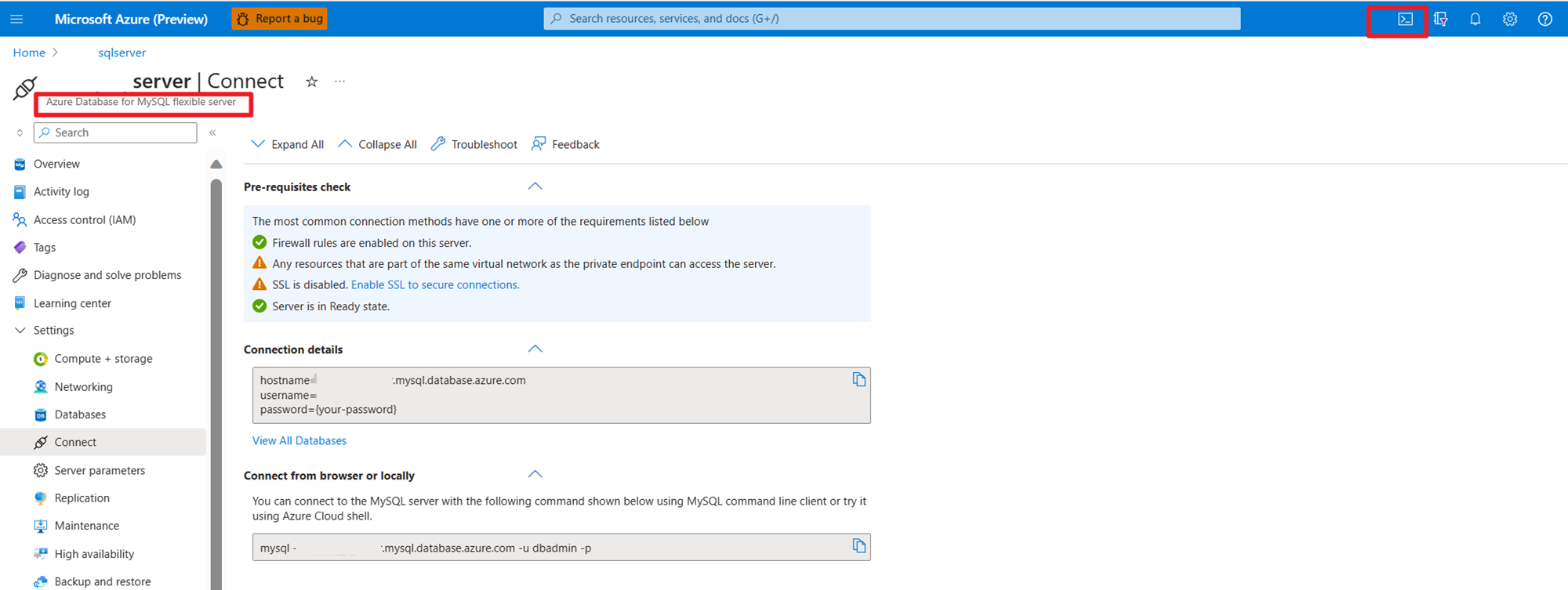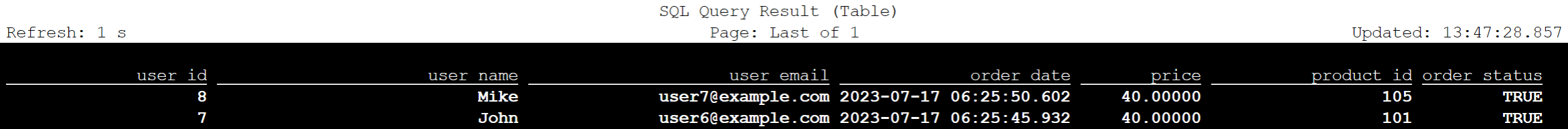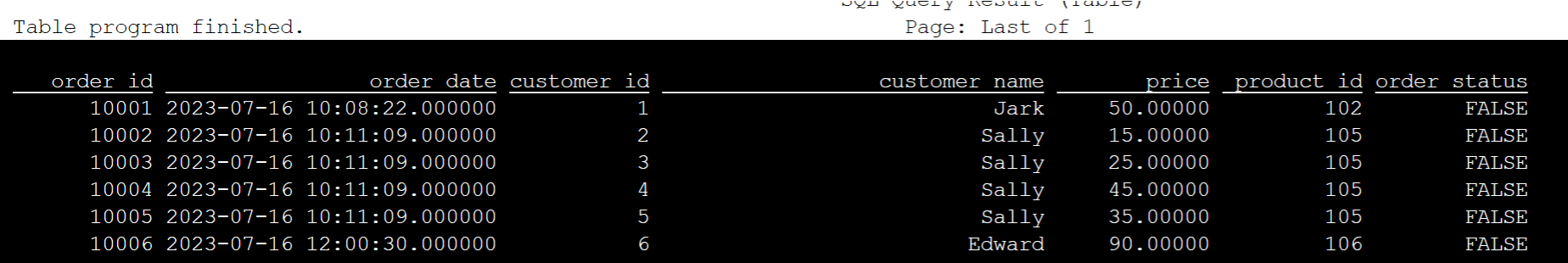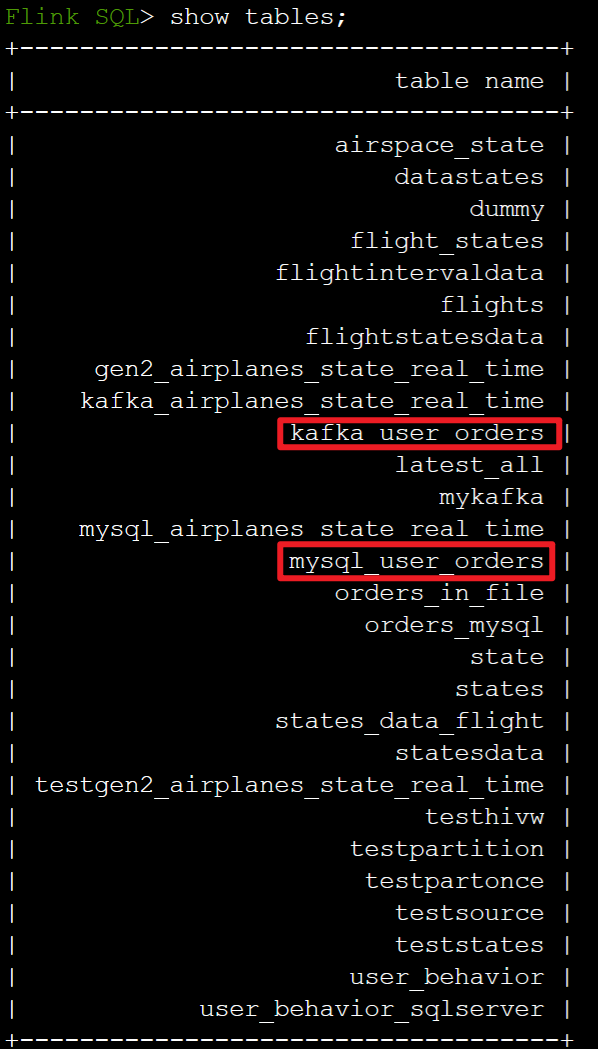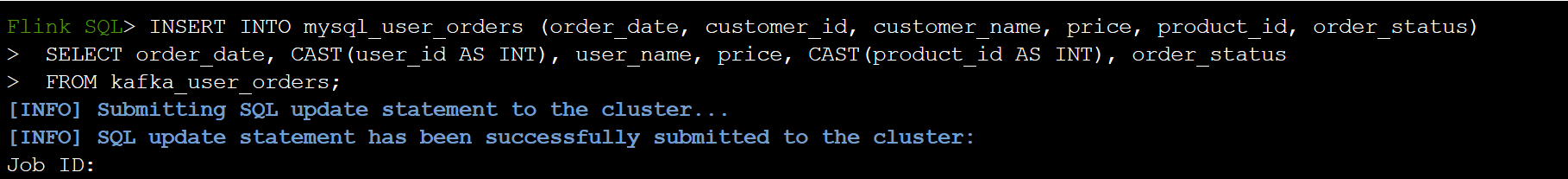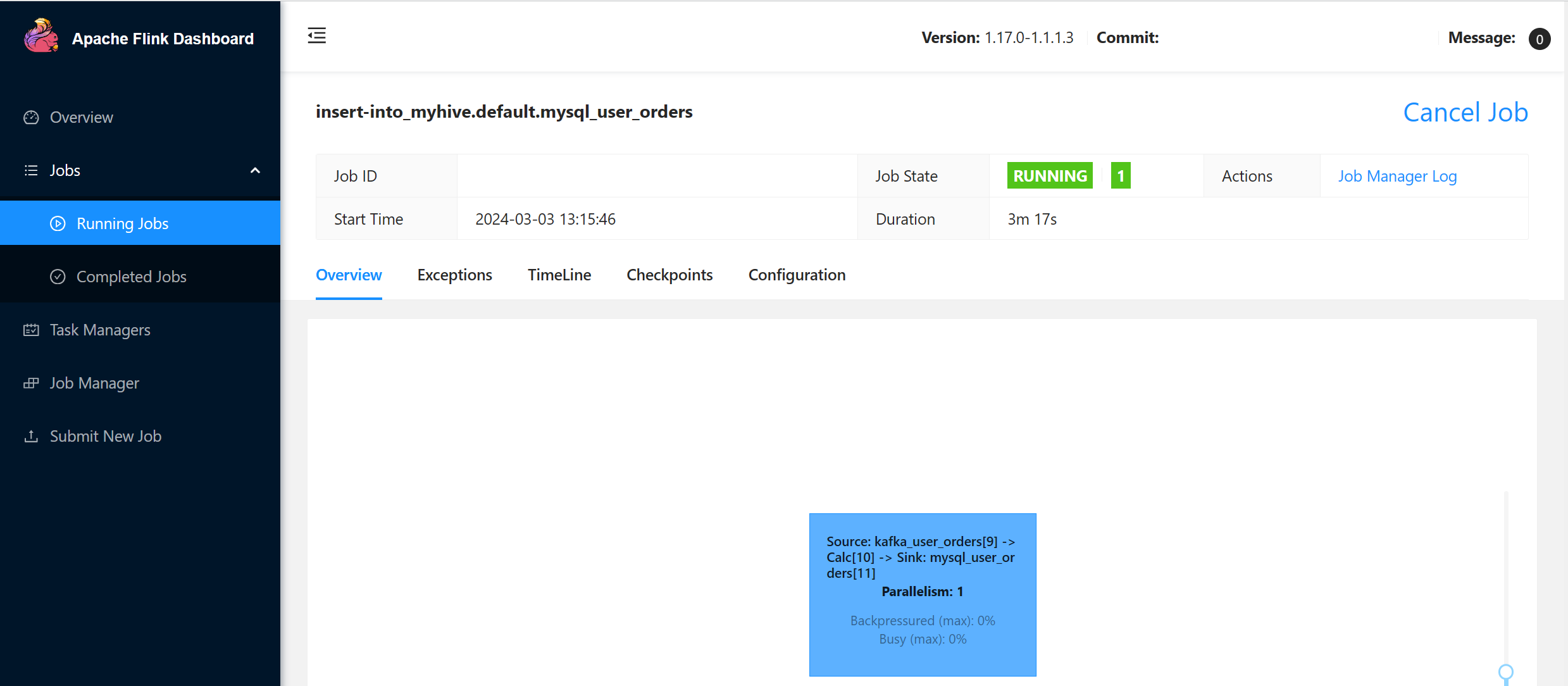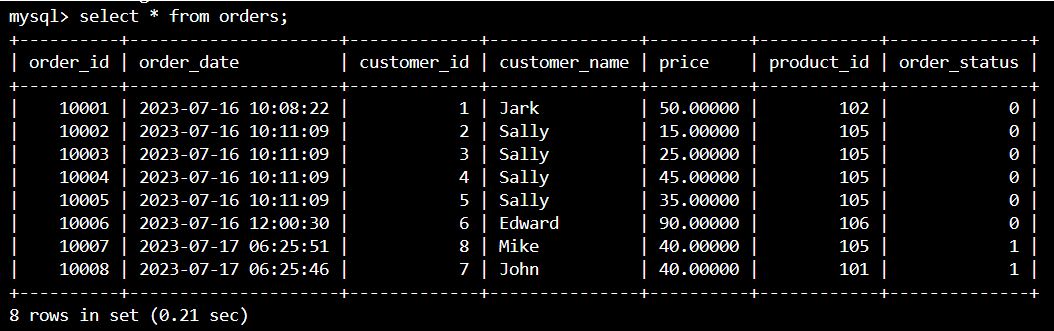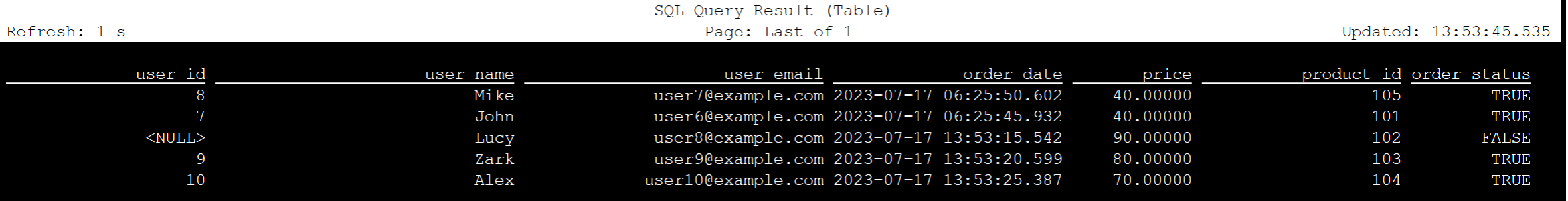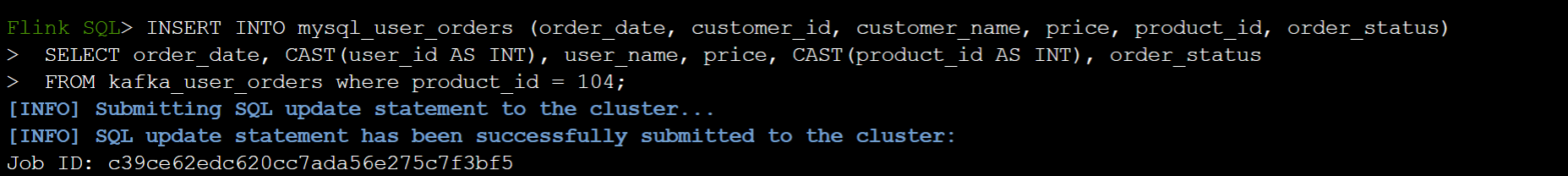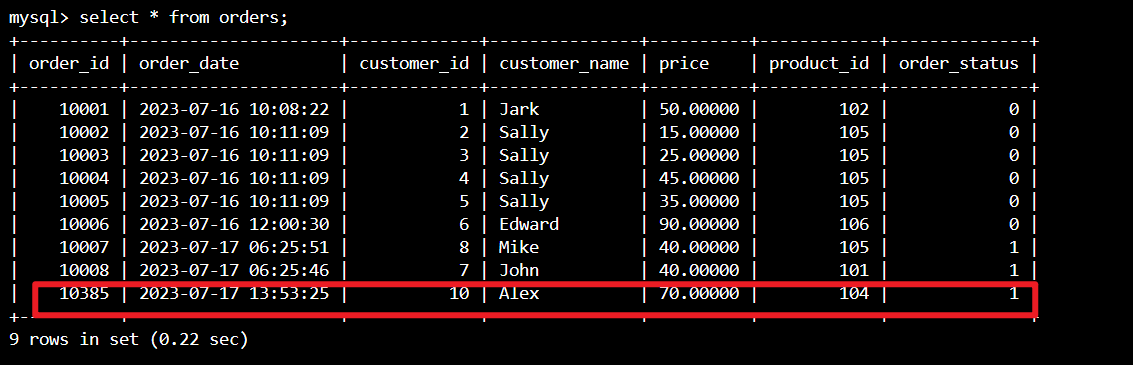How to use Hive Catalog with Apache Flink® on HDInsight on AKS
Note
We will retire Azure HDInsight on AKS on January 31, 2025. Before January 31, 2025, you will need to migrate your workloads to Microsoft Fabric or an equivalent Azure product to avoid abrupt termination of your workloads. The remaining clusters on your subscription will be stopped and removed from the host.
Only basic support will be available until the retirement date.
Important
This feature is currently in preview. The Supplemental Terms of Use for Microsoft Azure Previews include more legal terms that apply to Azure features that are in beta, in preview, or otherwise not yet released into general availability. For information about this specific preview, see Azure HDInsight on AKS preview information. For questions or feature suggestions, please submit a request on AskHDInsight with the details and follow us for more updates on Azure HDInsight Community.
This example uses Hive’s Metastore as a persistent catalog with Apache Flink’s Hive Catalog. We use this functionality for storing Kafka table and MySQL table metadata on Flink across sessions. Flink uses Kafka table registered in Hive Catalog as a source, perform some lookup and sink result to MySQL database
Prerequisites
- Apache Flink Cluster on HDInsight on AKS with Hive Metastore 3.1.2
- Apache Kafka cluster on HDInsight
- You're required to ensure the network settings are complete as described on Using Kafka; that's to make sure HDInsight on AKS and HDInsight clusters are in the same VNet
- MySQL 8.0.33
Apache Hive on Apache Flink
Flink offers a two-fold integration with Hive.
- The first step is to use Hive Metastore (HMS) as a persistent catalog with Flink’s HiveCatalog for storing Flink specific metadata across sessions.
- For example, users can store their Kafka or ElasticSearch tables in Hive Metastore by using HiveCatalog, and reuse them later on in SQL queries.
- The second is to offer Flink as an alternative engine for reading and writing Hive tables.
- The HiveCatalog is designed to be “out of the box” compatible with existing Hive installations. You don't need to modify your existing Hive Metastore or change the data placement or partitioning of your tables.
For more information, see Apache Hive
Environment preparation
Create an Apache Flink cluster with HMS
Lets create an Apache Flink cluster with HMS on Azure portal, you can refer to the detailed instructions on Flink cluster creation.
After cluster creation, check HMS is running or not on AKS side.
Prepare user order transaction data Kafka topic on HDInsight
Download the kafka client jar using the following command:
wget https://archive.apache.org/dist/kafka/3.2.0/kafka_2.12-3.2.0.tgz
Untar the tar file with
tar -xvf kafka_2.12-3.2.0.tgz
Produce the messages to the Kafka topic.
Other commands:
Note
You're required to replace bootstrap-server with your own kafka brokers host name or IP
--- delete topic
./kafka-topics.sh --delete --topic user_orders --bootstrap-server wn0-contsk:9092
--- create topic
./kafka-topics.sh --create --replication-factor 2 --partitions 3 --topic user_orders --bootstrap-server wn0-contsk:9092
--- produce topic
./kafka-console-producer.sh --bootstrap-server wn0-contsk:9092 --topic user_orders
--- consumer topic
./kafka-console-consumer.sh --bootstrap-server wn0-contsk:9092 --topic user_orders --from-beginning
Prepare user order master data on MySQL on Azure
Testing DB:
Prepare the order table:
mysql> use mydb
Reading table information for completion of table and column names
You can turn off this feature to get a quicker startup with -A
mysql> CREATE TABLE orders (
order_id INTEGER NOT NULL AUTO_INCREMENT PRIMARY KEY,
order_date DATETIME NOT NULL,
customer_id INTEGER NOT NULL,
customer_name VARCHAR(255) NOT NULL,
price DECIMAL(10, 5) NOT NULL,
product_id INTEGER NOT NULL,
order_status BOOLEAN NOT NULL
) AUTO_INCREMENT = 10001;
mysql> INSERT INTO orders
VALUES (default, '2023-07-16 10:08:22','0001', 'Jark', 50.00, 102, false),
(default, '2023-07-16 10:11:09','0002', 'Sally', 15.00, 105, false),
(default, '2023-07-16 10:11:09','000', 'Sally', 25.00, 105, false),
(default, '2023-07-16 10:11:09','0004', 'Sally', 45.00, 105, false),
(default, '2023-07-16 10:11:09','0005', 'Sally', 35.00, 105, false),
(default, '2023-07-16 12:00:30','0006', 'Edward', 90.00, 106, false);
mysql> select * from orders;
+----------+---------------------+-------------+---------------+----------+------------+--------------+
| order_id | order_date | customer_id | customer_name | price | product_id | order_status |
+----------+---------------------+-------------+---------------+----------+------------+--------------+
| 10001 | 2023-07-16 10:08:22 | 1 | Jark | 50.00000 | 102 | 0 |
| 10002 | 2023-07-16 10:11:09 | 2 | Sally | 15.00000 | 105 | 0 |
| 10003 | 2023-07-16 10:11:09 | 3 | Sally | 25.00000 | 105 | 0 |
| 10004 | 2023-07-16 10:11:09 | 4 | Sally | 45.00000 | 105 | 0 |
| 10005 | 2023-07-16 10:11:09 | 5 | Sally | 35.00000 | 105 | 0 |
| 10006 | 2023-07-16 12:00:30 | 6 | Edward | 90.00000 | 106 | 0 |
+----------+---------------------+-------------+---------------+----------+------------+--------------+
6 rows in set (0.22 sec)
mysql> desc orders;
+---------------+---------------+------+-----+---------+----------------+
| Field | Type | Null | Key | Default | Extra |
+---------------+---------------+------+-----+---------+----------------+
| order_id | int | NO | PRI | NULL | auto_increment |
| order_date | datetime | NO | | NULL | |
| customer_id | int | NO | | NULL | |
| customer_name | varchar(255) | NO | | NULL | |
| price | decimal(10,5) | NO | | NULL | |
| product_id | int | NO | | NULL | |
| order_status | tinyint(1) | NO | | NULL | |
+---------------+---------------+------+-----+---------+----------------+
7 rows in set (0.22 sec)
Using SSH download required Kafka connector and MySQL Database jars
Note
Download the correct version jar according to our HDInsight kafka version and MySQL version.
wget https://repo1.maven.org/maven2/org/apache/flink/flink-connector-jdbc/3.1.0-1.17/flink-connector-jdbc-3.1.0-1.17.jar
wget https://repo1.maven.org/maven2/com/mysql/mysql-connector-j/8.0.33/mysql-connector-j-8.0.33.jar
wget https://repo1.maven.org/maven2/org/apache/kafka/kafka-clients/3.2.0/kafka-clients-3.2.0.jar
wget https://repo1.maven.org/maven2/org/apache/flink/flink-connector-kafka/1.17.0/flink-connector-kafka-1.17.0.jar
Moving the planner jar
Move the jar flink-table-planner_2.12-1.17.0-....jar located in webssh pod's /opt to /lib and move out the jar flink-table-planner-loader1.17.0-....jar /opt/flink-webssh/opt/ from /lib. Refer to issue for more details. Perform the following steps to move the planner jar.
mv /opt/flink-webssh/lib/flink-table-planner-loader-1.17.0-*.*.*.*.jar /opt/flink-webssh/opt/
mv /opt/flink-webssh/opt/flink-table-planner_2.12-1.17.0-*.*.*.*.jar /opt/flink-webssh/lib/
Note
An extra planner jar moving is only needed when using Hive dialect or HiveServer2 endpoint. However, this is the recommended setup for Hive integration.
Validation
Use bin/sql-client.sh to connect to Flink SQL
bin/sql-client.sh -j flink-connector-jdbc-3.1.0-1.17.jar -j mysql-connector-j-8.0.33.jar -j kafka-clients-3.2.0.jar -j flink-connector-kafka-1.17.0.jar
Create Hive catalog and connect to the hive catalog on Flink SQL
Note
As we already use Flink cluster with Hive Metastore, there is no need to perform any additional configurations.
CREATE CATALOG myhive WITH (
'type' = 'hive'
);
USE CATALOG myhive;
Create Kafka Table on Apache Flink SQL
CREATE TABLE kafka_user_orders (
`user_id` BIGINT,
`user_name` STRING,
`user_email` STRING,
`order_date` TIMESTAMP(3) METADATA FROM 'timestamp',
`price` DECIMAL(10,5),
`product_id` BIGINT,
`order_status` BOOLEAN
) WITH (
'connector' = 'kafka',
'topic' = 'user_orders',
'scan.startup.mode' = 'latest-offset',
'properties.bootstrap.servers' = '10.0.0.38:9092,10.0.0.39:9092,10.0.0.40:9092',
'format' = 'json'
);
select * from kafka_user_orders;
Create MySQL Table on Apache Flink SQL
CREATE TABLE mysql_user_orders (
`order_id` INT,
`order_date` TIMESTAMP,
`customer_id` INT,
`customer_name` STRING,
`price` DECIMAL(10,5),
`product_id` INT,
`order_status` BOOLEAN
) WITH (
'connector' = 'jdbc',
'url' = 'jdbc:mysql://<servername>.mysql.database.azure.com/mydb',
'table-name' = 'orders',
'username' = '<username>',
'password' = '<password>'
);
select * from mysql_user_orders;
Check tables registered in above Hive catalog on Flink SQL
Sink user transaction order info into master order table in MySQL on Flink SQL
INSERT INTO mysql_user_orders (order_date, customer_id, customer_name, price, product_id, order_status)
SELECT order_date, CAST(user_id AS INT), user_name, price, CAST(product_id AS INT), order_status
FROM kafka_user_orders;
Check if user transaction order data on Kafka is added in master table order in MySQL on Azure Cloud Shell
Creating three more user orders on Kafka
sshuser@hn0-contsk:~$ /usr/hdp/current/kafka-broker/bin/kafka-console-producer.sh --bootstrap-server wn0-contsk:9092 --topic user_orders
>{"user_id": null,"user_name": "Lucy","user_email": "user8@example.com","order_date": "07/17/2023 21:33:44","price": "90.00000","product_id": "102","order_status": false}
>{"user_id": "0009","user_name": "Zark","user_email": "user9@example.com","order_date": "07/17/2023 21:52:07","price": "80.00000","product_id": "103","order_status": true}
>{"user_id": "0010","user_name": "Alex","user_email": "user10@example.com","order_date": "07/17/2023 21:52:07","price": "70.00000","product_id": "104","order_status": true}
Check Kafka table data on Flink SQL
Flink SQL> select * from kafka_user_orders;
Insert product_id=104 into orders table on MySQL on Flink SQL
INSERT INTO mysql_user_orders (order_date, customer_id, customer_name, price, product_id, order_status)
SELECT order_date, CAST(user_id AS INT), user_name, price, CAST(product_id AS INT), order_status
FROM kafka_user_orders where product_id = 104;
Check product_id = 104 record is added in order table on MySQL on Azure Cloud Shell
Reference
- Apache Hive
- Apache, Apache Hive, Hive, Apache Flink, Flink, and associated open source project names are trademarks of the Apache Software Foundation (ASF).