Receive events to an HTTP endpoint
This article describes how to validate an HTTP endpoint to receive events from an Event Subscription and then receive and deserialize events. This article uses an Azure Function for demonstration purposes. However the same concepts apply regardless of where the application is hosted.
Note
We recommend that you use an Event Grid Trigger when triggering an Azure Function with Event Grid. It provides an easier and quicker integration between Event Grid and Azure Functions. However Azure Functions' Event Grid trigger doesn't support the scenario where the hosted code needs to control the HTTP status code returned to Event Grid. Given this limitation, your code running on an Azure Function wouldn't be able to return a 5XX error to initiate an event delivery retry by Event Grid, for example.
Prerequisites
- You need a function app with an HTTP triggered function.
Add dependencies
If you're developing in .NET, add a dependency to your function for the Azure.Messaging.EventGrid NuGet package.
SDKs for other languages are available via the Publishing SDKs reference. These packages have the models for native event types such as EventGridEvent, StorageBlobCreatedEventData, and EventHubCaptureFileCreatedEventData.
Endpoint validation
The first thing you want to do is handle Microsoft.EventGrid.SubscriptionValidationEvent events. Every time someone subscribes to an event, Event Grid sends a validation event to the endpoint with a validationCode in the data payload. The endpoint is required to echo this back in the response body to prove the endpoint is valid and owned by you. If you're using an Event Grid Trigger rather than a WebHook triggered Function, endpoint validation is handled for you. If you use a third-party API service (like Zapier or IFTTT), you might not be able to programmatically echo the validation code. For those services, you can manually validate the subscription by using a validation URL that is sent in the subscription validation event. Copy that URL in the validationUrl property and send a GET request either through a REST client or your web browser.
In C#, the ParseMany() method is used to deserialize a BinaryData instance containing one or more events into an array of EventGridEvent. If you knew ahead of time that you're deserializing only a single event, you could use the Parse method instead.
To programmatically echo the validation code, use the following code.
using System.Threading.Tasks;
using Microsoft.AspNetCore.Mvc;
using Microsoft.Azure.WebJobs;
using Microsoft.Azure.WebJobs.Extensions.Http;
using Microsoft.AspNetCore.Http;
using Microsoft.Extensions.Logging;
using System;
using Azure.Messaging.EventGrid;
using Azure.Messaging.EventGrid.SystemEvents;
namespace Function1
{
public static class Function1
{
[FunctionName("Function1")]
public static async Task<IActionResult> Run(
[HttpTrigger(AuthorizationLevel.Anonymous, "get", "post", Route = null)] HttpRequest req,
ILogger log)
{
log.LogInformation("C# HTTP trigger function processed a request.");
string response = string.Empty;
BinaryData events = await BinaryData.FromStreamAsync(req.Body);
log.LogInformation($"Received events: {events}");
EventGridEvent[] eventGridEvents = EventGridEvent.ParseMany(events);
foreach (EventGridEvent eventGridEvent in eventGridEvents)
{
// Handle system events
if (eventGridEvent.TryGetSystemEventData(out object eventData))
{
// Handle the subscription validation event
if (eventData is SubscriptionValidationEventData subscriptionValidationEventData)
{
log.LogInformation($"Got SubscriptionValidation event data, validation code: {subscriptionValidationEventData.ValidationCode}, topic: {eventGridEvent.Topic}");
// Do any additional validation (as required) and then return back the below response
var responseData = new
{
ValidationResponse = subscriptionValidationEventData.ValidationCode
};
return new OkObjectResult(responseData);
}
}
}
return new OkObjectResult(response);
}
}
}
module.exports = function (context, req) {
context.log('JavaScript HTTP trigger function begun');
var validationEventType = "Microsoft.EventGrid.SubscriptionValidationEvent";
for (var events in req.body) {
var body = req.body[events];
// Deserialize the event data into the appropriate type based on event type
if (body.data && body.eventType == validationEventType) {
context.log("Got SubscriptionValidation event data, validation code: " + body.data.validationCode + " topic: " + body.topic);
// Do any additional validation (as required) and then return back the below response
var code = body.data.validationCode;
context.res = { status: 200, body: { "ValidationResponse": code } };
}
}
context.done();
};
Test validation response
Test the validation response function by pasting the sample event into the test field for the function:
[{
"id": "2d1781af-3a4c-4d7c-bd0c-e34b19da4e66",
"topic": "/subscriptions/xxxxxxxx-xxxx-xxxx-xxxx-xxxxxxxxxxxx",
"subject": "",
"data": {
"validationCode": "512d38b6-c7b8-40c8-89fe-f46f9e9622b6"
},
"eventType": "Microsoft.EventGrid.SubscriptionValidationEvent",
"eventTime": "2018-01-25T22:12:19.4556811Z",
"metadataVersion": "1",
"dataVersion": "1"
}]
When you select Run, the Output should be 200 OK and {"validationResponse":"512d38b6-c7b8-40c8-89fe-f46f9e9622b6"} in the body:
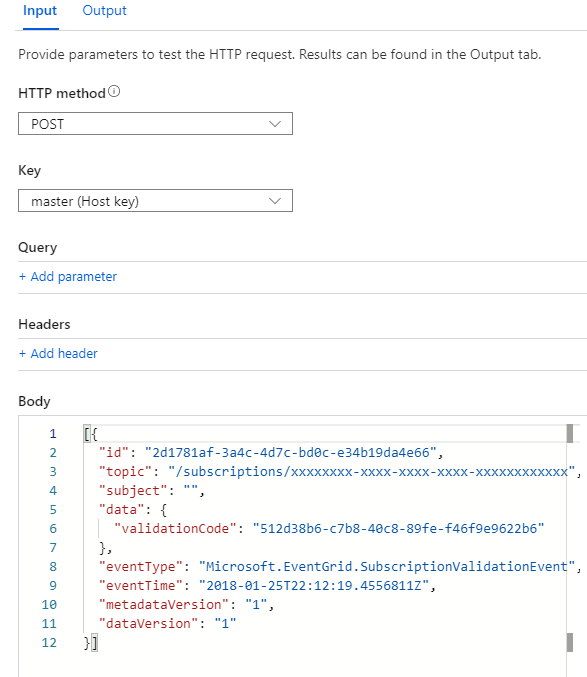
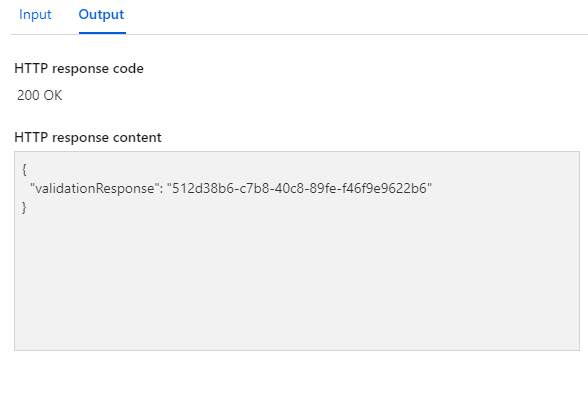
Handle Blob storage events
Now, let's extend the function to handle the Microsoft.Storage.BlobCreated system event:
using System.Threading.Tasks;
using Microsoft.AspNetCore.Mvc;
using Microsoft.Azure.WebJobs;
using Microsoft.Azure.WebJobs.Extensions.Http;
using Microsoft.AspNetCore.Http;
using Microsoft.Extensions.Logging;
using System;
using Azure.Messaging.EventGrid;
using Azure.Messaging.EventGrid.SystemEvents;
namespace Function1
{
public static class Function1
{
[FunctionName("Function1")]
public static async Task<IActionResult> Run(
[HttpTrigger(AuthorizationLevel.Anonymous, "get", "post", Route = null)] HttpRequest req,
ILogger log)
{
log.LogInformation("C# HTTP trigger function processed a request.");
string response = string.Empty;
BinaryData events = await BinaryData.FromStreamAsync(req.Body);
log.LogInformation($"Received events: {events}");
EventGridEvent[] eventGridEvents = EventGridEvent.ParseMany(events);
foreach (EventGridEvent eventGridEvent in eventGridEvents)
{
// Handle system events
if (eventGridEvent.TryGetSystemEventData(out object eventData))
{
// Handle the subscription validation event
if (eventData is SubscriptionValidationEventData subscriptionValidationEventData)
{
log.LogInformation($"Got SubscriptionValidation event data, validation code: {subscriptionValidationEventData.ValidationCode}, topic: {eventGridEvent.Topic}");
// Do any additional validation (as required) and then return back the below response
var responseData = new
{
ValidationResponse = subscriptionValidationEventData.ValidationCode
};
return new OkObjectResult(responseData);
}
// Handle the storage blob created event
else if (eventData is StorageBlobCreatedEventData storageBlobCreatedEventData)
{
log.LogInformation($"Got BlobCreated event data, blob URI {storageBlobCreatedEventData.Url}");
}
}
}
return new OkObjectResult(response);
}
}
}
module.exports = function (context, req) {
context.log('JavaScript HTTP trigger function begun');
var validationEventType = "Microsoft.EventGrid.SubscriptionValidationEvent";
var storageBlobCreatedEvent = "Microsoft.Storage.BlobCreated";
for (var events in req.body) {
var body = req.body[events];
// Deserialize the event data into the appropriate type based on event type
if (body.data && body.eventType == validationEventType) {
context.log("Got SubscriptionValidation event data, validation code: " + body.data.validationCode + " topic: " + body.topic);
// Do any additional validation (as required) and then return back the below response
var code = body.data.validationCode;
context.res = { status: 200, body: { "ValidationResponse": code } };
}
else if (body.data && body.eventType == storageBlobCreatedEvent) {
var blobCreatedEventData = body.data;
context.log("Relaying received blob created event payload:" + JSON.stringify(blobCreatedEventData));
}
}
context.done();
};
Test Blob Created event handling
Test the new functionality of the function by putting a Blob storage event into the test field and running:
[{
"topic": "/subscriptions/{subscription-id}/resourceGroups/Storage/providers/Microsoft.Storage/storageAccounts/xstoretestaccount",
"subject": "/blobServices/default/containers/testcontainer/blobs/testfile.txt",
"eventType": "Microsoft.Storage.BlobCreated",
"eventTime": "2017-06-26T18:41:00.9584103Z",
"id": "aaaa0a0a-bb1b-cc2c-dd3d-eeeeee4e4e4e",
"data": {
"api": "PutBlockList",
"clientRequestId": "bbbb1b1b-cc2c-dd3d-ee4e-ffffff5f5f5f",
"requestId": "cccc2c2c-dd3d-ee4e-ff5f-aaaaaa6a6a6a",
"eTag": "0x8D4BCC2E4835CD0",
"contentType": "text/plain",
"contentLength": 524288,
"blobType": "BlockBlob",
"url": "https://example.blob.core.windows.net/testcontainer/testfile.txt",
"sequencer": "00000000000004420000000000028963",
"storageDiagnostics": {
"batchId": "dddd3d3d-ee4e-ff5f-aa6a-bbbbbb7b7b7b"
}
},
"dataVersion": "",
"metadataVersion": "1"
}]
You should see the blob URL output in the function log:
2022-11-14T22:40:45.978 [Information] Executing 'Function1' (Reason='This function was programmatically called via the host APIs.', Id=8429137d-9245-438c-8206-f9e85ef5dd61)
2022-11-14T22:40:46.012 [Information] C# HTTP trigger function processed a request.
2022-11-14T22:40:46.017 [Information] Received events: [{"topic": "/subscriptions/{subscription-id}/resourceGroups/Storage/providers/Microsoft.Storage/storageAccounts/xstoretestaccount","subject": "/blobServices/default/containers/testcontainer/blobs/testfile.txt","eventType": "Microsoft.Storage.BlobCreated","eventTime": "2017-06-26T18:41:00.9584103Z","id": "aaaa0a0a-bb1b-cc2c-dd3d-eeeeee4e4e4e","data": {"api": "PutBlockList","clientRequestId": "bbbb1b1b-cc2c-dd3d-ee4e-ffffff5f5f5f","requestId": "cccc2c2c-dd3d-ee4e-ff5f-aaaaaa6a6a6a","eTag": "0x8D4BCC2E4835CD0","contentType": "text/plain","contentLength": 524288,"blobType": "BlockBlob","url": "https://example.blob.core.windows.net/testcontainer/testfile.txt","sequencer": "00000000000004420000000000028963","storageDiagnostics": {"batchId": "dddd3d3d-ee4e-ff5f-aa6a-bbbbbb7b7b7b"}},"dataVersion": "","metadataVersion": "1"}]
2022-11-14T22:40:46.335 [Information] Got BlobCreated event data, blob URI https://example.blob.core.windows.net/testcontainer/testfile.txt
2022-11-14T22:40:46.346 [Information] Executed 'Function1' (Succeeded, Id=8429137d-9245-438c-8206-f9e85ef5dd61, Duration=387ms)
You can also test by creating a Blob storage account or General Purpose V2 Storage account, adding an event subscription, and setting the endpoint to the function URL:
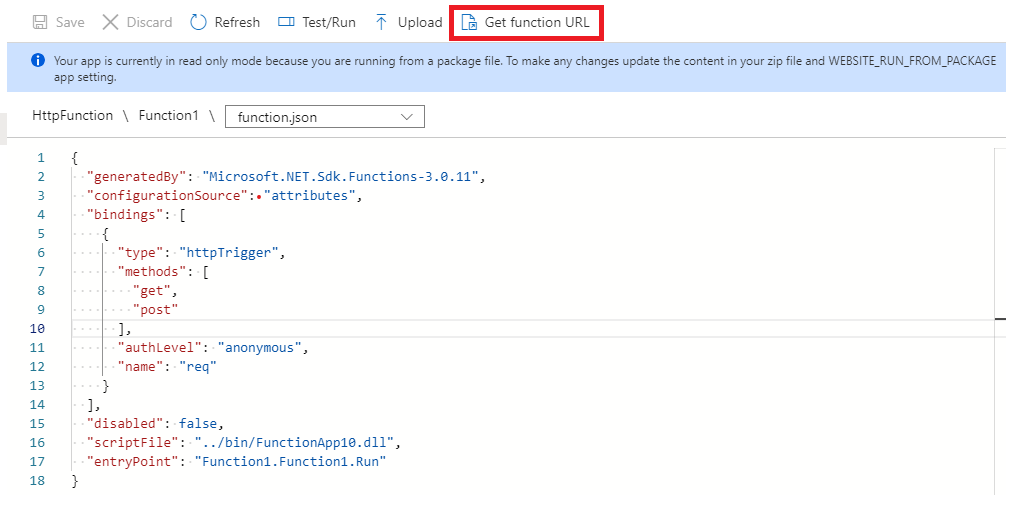
Handle Custom events
Finally, lets extend the function once more so that it can also handle custom events.
Add a check for your event Contoso.Items.ItemReceived. Your final code should look like:
using System.Threading.Tasks;
using Microsoft.AspNetCore.Mvc;
using Microsoft.Azure.WebJobs;
using Microsoft.Azure.WebJobs.Extensions.Http;
using Microsoft.AspNetCore.Http;
using Microsoft.Extensions.Logging;
using System;
using Azure.Messaging.EventGrid;
using Azure.Messaging.EventGrid.SystemEvents;
namespace Function1
{
public static class Function1
{
[FunctionName("Function1")]
public static async Task<IActionResult> Run(
[HttpTrigger(AuthorizationLevel.Anonymous, "get", "post", Route = null)] HttpRequest req,
ILogger log)
{
log.LogInformation("C# HTTP trigger function processed a request.");
string response = string.Empty;
BinaryData events = await BinaryData.FromStreamAsync(req.Body);
log.LogInformation($"Received events: {events}");
EventGridEvent[] eventGridEvents = EventGridEvent.ParseMany(events);
foreach (EventGridEvent eventGridEvent in eventGridEvents)
{
// Handle system events
if (eventGridEvent.TryGetSystemEventData(out object eventData))
{
// Handle the subscription validation event
if (eventData is SubscriptionValidationEventData subscriptionValidationEventData)
{
log.LogInformation($"Got SubscriptionValidation event data, validation code: {subscriptionValidationEventData.ValidationCode}, topic: {eventGridEvent.Topic}");
// Do any additional validation (as required) and then return back the below response
var responseData = new
{
ValidationResponse = subscriptionValidationEventData.ValidationCode
};
return new OkObjectResult(responseData);
}
// Handle the storage blob created event
else if (eventData is StorageBlobCreatedEventData storageBlobCreatedEventData)
{
log.LogInformation($"Got BlobCreated event data, blob URI {storageBlobCreatedEventData.Url}");
}
}
// Handle the custom contoso event
else if (eventGridEvent.EventType == "Contoso.Items.ItemReceived")
{
var contosoEventData = eventGridEvent.Data.ToObjectFromJson<ContosoItemReceivedEventData>();
log.LogInformation($"Got ContosoItemReceived event data, item SKU {contosoEventData.ItemSku}");
}
}
return new OkObjectResult(response);
}
}
}
module.exports = function (context, req) {
context.log('JavaScript HTTP trigger function begun');
var validationEventType = "Microsoft.EventGrid.SubscriptionValidationEvent";
var storageBlobCreatedEvent = "Microsoft.Storage.BlobCreated";
var customEventType = "Contoso.Items.ItemReceived";
for (var events in req.body) {
var body = req.body[events];
// Deserialize the event data into the appropriate type based on event type
if (body.data && body.eventType == validationEventType) {
context.log("Got SubscriptionValidation event data, validation code: " + body.data.validationCode + " topic: " + body.topic);
// Do any additional validation (as required) and then return back the below response
var code = body.data.validationCode;
context.res = { status: 200, body: { "ValidationResponse": code } };
}
else if (body.data && body.eventType == storageBlobCreatedEvent) {
var blobCreatedEventData = body.data;
context.log("Relaying received blob created event payload:" + JSON.stringify(blobCreatedEventData));
}
else if (body.data && body.eventType == customEventType) {
var payload = body.data;
context.log("Relaying received custom payload:" + JSON.stringify(payload));
}
}
context.done();
};
Test custom event handling
Finally, test that your function can now handle your custom event type:
[{
"subject": "Contoso/foo/bar/items",
"eventType": "Contoso.Items.ItemReceived",
"eventTime": "2017-08-16T01:57:26.005121Z",
"id": "602a88ef-0001-00e6-1233-1646070610ea",
"data": {
"itemSku": "Standard"
},
"dataVersion": "",
"metadataVersion": "1"
}]
You can also test this functionality live by sending a custom event with CURL from the Portal or by posting to a custom topic using any service or application that can POST to an endpoint. Create a custom topic and an event subscription with the endpoint set as the Function URL.
Message headers
These are the properties you receive in the message headers:
| Property name | Description |
|---|---|
| aeg-subscription-name | Name of the event subscription. |
| aeg-delivery-count | Number of attempts made for the event. |
| aeg-event-type | Type of the event. It can be one of the following values:
|
| aeg-metadata-version | Metadata version of the event. For Event Grid event schema, this property represents the metadata version and for cloud event schema, it represents the spec version. |
| aeg-data-version | Data version of the event. For Event Grid event schema, this property represents the data version and for cloud event schema, it doesn't apply. |
| aeg-output-event-id | ID of the Event Grid event. |
Related content
- Explore the Azure Event Grid Management and Publish SDKs
- Learn how to post to a custom topic