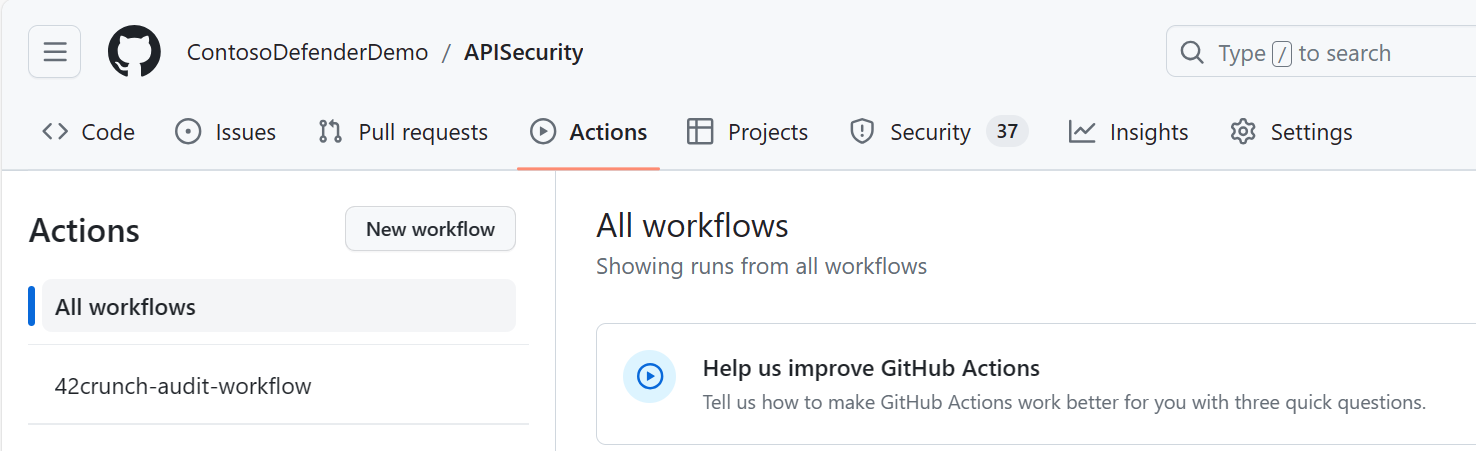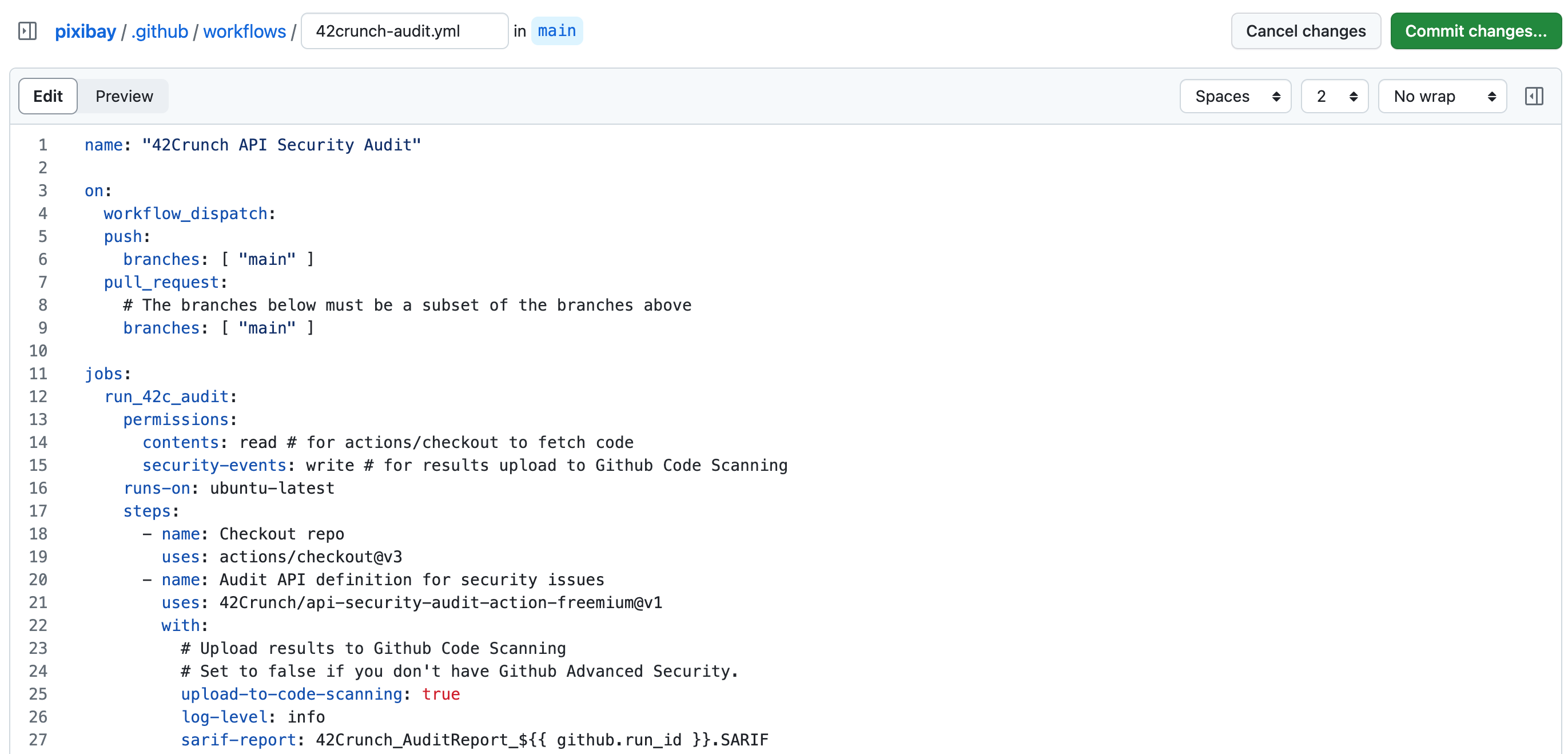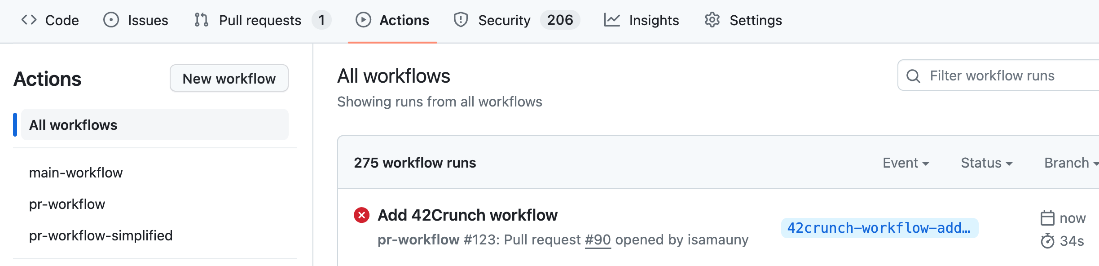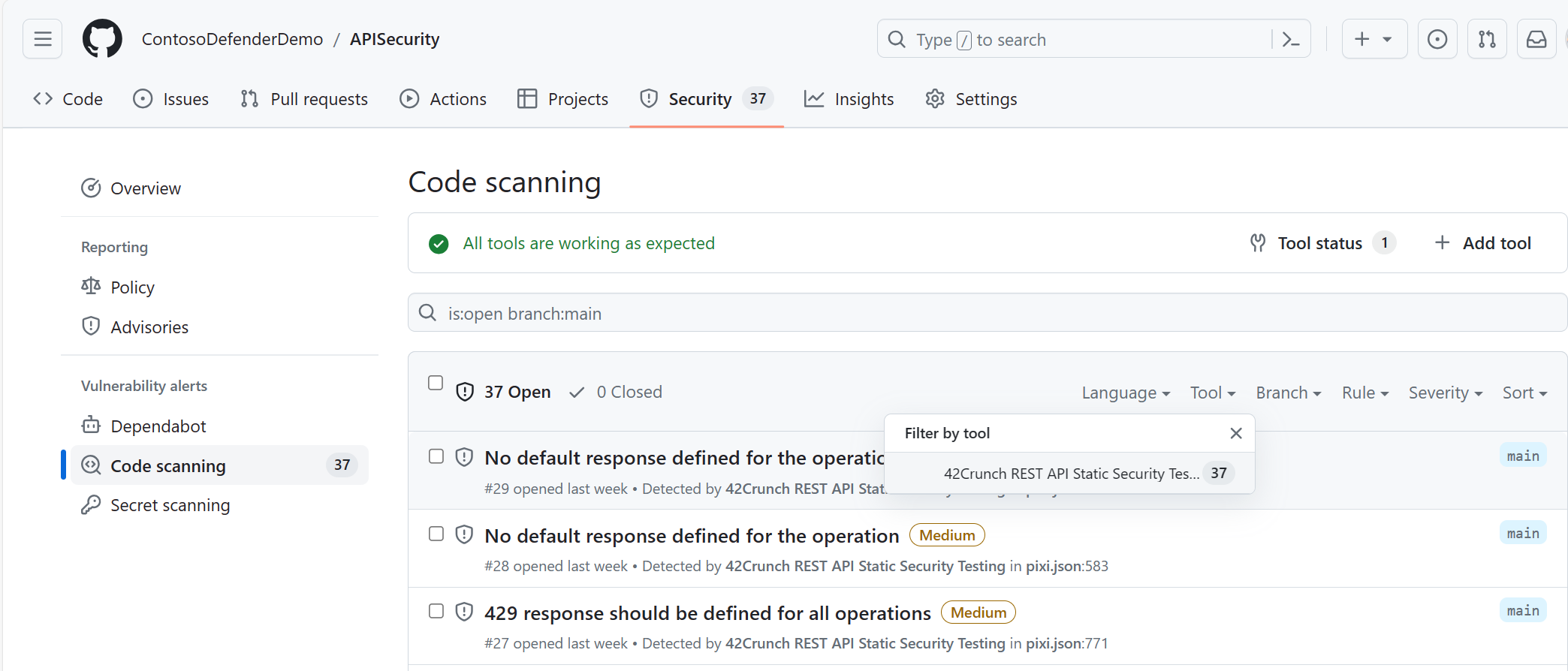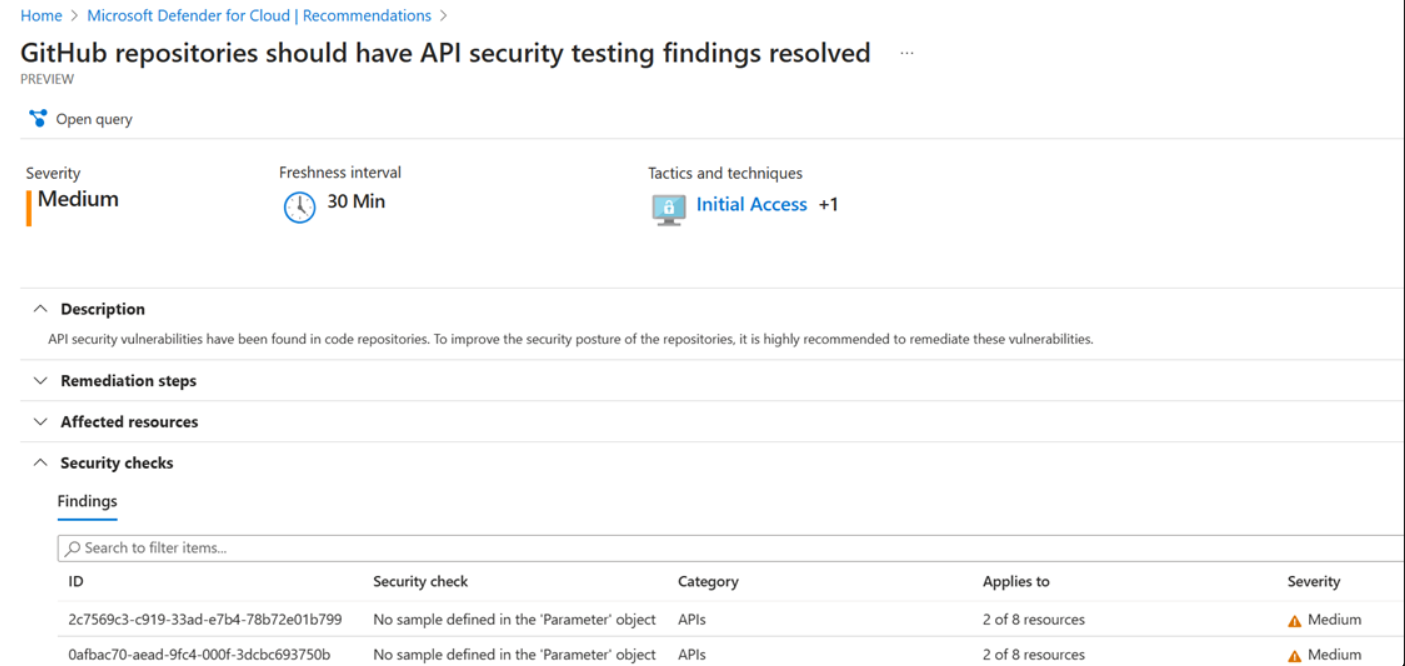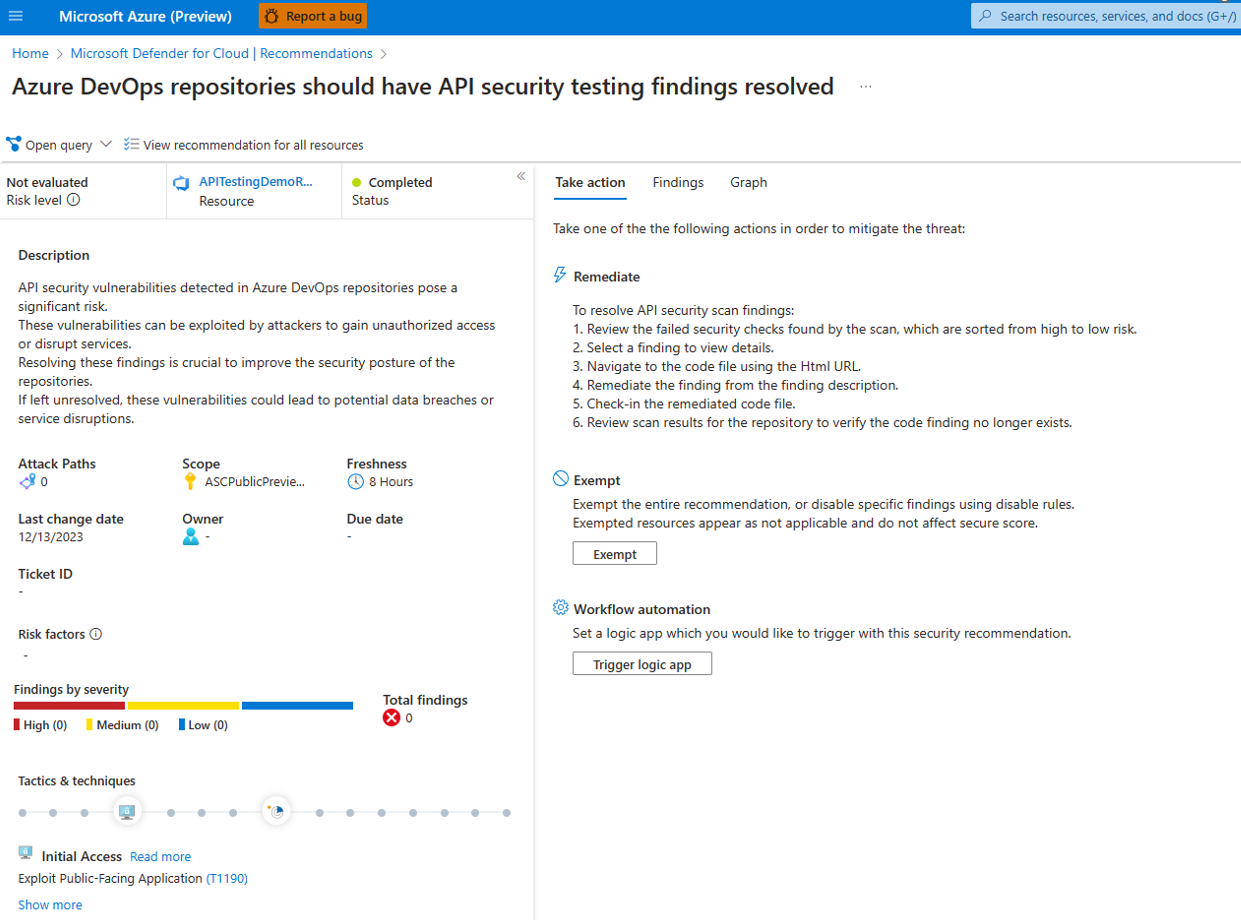42Crunch technical onboarding guide
42Crunch enables a standardized approach to securing APIs that automates the enforcement of API security compliance across distributed development and security teams. The 42Crunch API security platform empowers developers to build security from the integrated development environment (IDE) into the CI/CD pipeline. This seamless DevSecOps approach to API security reduces governance costs and accelerates the delivery of secure APIs.
Security testing approach
Unlike traditional DAST tools that are used to scan web and mobile applications, 42Crunch runs a set of tests that are precisely crafted and targeted against each API based on their specific design. Using the OpenAPI definition (that is, Swagger) file as the primary source, the 42Crunch Scan engine runs a battery of tests that validate how closely the API conforms to the intended design. This Conformance Scan identifies various security issues including OWASP top 10 vulnerabilities, improper response codes, and schema violations. These issues are reported with rich context including possible exploit scenarios and remediation guidance.
Scans can run automatically as part of a CI/CD pipeline or manually through an IDE or the 42Crunch cloud platform.
Because the quality of the API specification largely determines the scan coverage and effectiveness, it's important to ensure that your OpenAPI specification is well-defined. 42Crunch Audit performs a static analysis of the OpenAPI specification file aimed at helping the developer to improve the security and quality of the specification. The Audit determines a composite security score from 0-100 for each specification file. As developers remediate security and semantic issues identified by the Audit, the score improves. 42Crunch recommends an Audit score of at least 70 before running a Conformance scan.
Enablement
Note
The following steps walk through the process of setting up the free version of 42Crunch. See the FAQ section to learn about the differences between the free and paid versions of 42Crunch and how to purchase 42Crunch on the Azure Marketplace.
Through relying on the 42Crunch Audit and Scan services, developers can proactively test and harden APIs within their CI/CD pipelines through static and dynamic testing of APIs against the top OWASP API risks and OpenAPI specification best practices. The security scan results from 42Crunch are now available within Defender for Cloud, ensuring central security teams have visibility into the health of APIs within the Defender for Cloud recommendation experience, and can take governance steps natively available through Defender for Cloud recommendations.
Connect your DevOps environments to Microsoft Defender for Cloud
This feature requires connecting your DevOps environment to Defender for Cloud.
See how to onboard your GitHub organizations.
See how to onboard your Azure DevOps organizations.
Configure 42Crunch Audit service
The REST API Static Security Testing action locates REST API contracts that follow the OpenAPI Specification (OAS, formerly known as Swagger) and runs thorough security checks on them. Both OAS v2 and v3 are supported, in both JSON and YAML format.
The action is powered by 42Crunch API Security Audit. Security Audit performs a static analysis of the API definition that includes more than 300 checks on best practices and potential vulnerabilities on how the API defines authentication, authorization, transport, and request/response schemas.
For GitHub environments
Install the 42Crunch API Security Audit plugin within your CI/CD pipeline by completing the following steps:
Sign in to GitHub.
Select a repository you want to configure the GitHub action to.
Select Actions.
Select New Workflow.
To create a new default workflow:
Choose Setup a workflow yourself.
Rename the workflow from
main.yamlto42crunch-audit.yml.Copy the full sample workflow and paste it in the workflow editor.
Note
This workflow assumes you have GitHub Code Scanning enabled. If enabled, ensure the upload-to-code-scanning option is set to true. In case you do not have GitHub Code Scanning enabled, ensure the upload-to-code-scanning option is set to false, and follow the additional steps below in the section Enabling Defender for Cloud integration without GitHub Code Scanning.
Select Commit changes. You can either directly commit to the main branch or create a pull request. We would recommend following GitHub best practices by creating a PR, as the default workflow launches when a PR is opened against the main branch.
Select Actions and verify the new action is running.
After the workflow completes, select Security, then select Code scanning to view the results.
Select a Code Scanning alert detected by 42Crunch REST API Static Security Testing. You can also filter by tool in the Code scanning tab. Filter on 42Crunch REST API Static Security Testing.
You now verified that the Audit results are showing in GitHub Code Scanning. Next, we verify that these Audit results are available within Defender for Cloud. It might take up to 30 minutes for results to show in Defender for Cloud.
Enable Defender for Cloud integration without GitHub Code Scanning
If you do not have GitHub Code Scanning for your environment and wish to integrate security scan results from 42Crunch into Defender for Cloud, you can follow these steps. After adding in the 42Crunch workflow step, add the following steps to your GitHub workflow to send scan results directly to Defender for Cloud using the Microsoft Security DevOps GitHub Action.
- name: save-sarif-report
if: always()
uses: actions/upload-artifact@v4
with:
name: 42Crunch_AuditReport_${{ github.run_id }}
path: 42Crunch_AuditReport_${{ github.run_id }}.SARIF
if-no-files-found: error
- name: Upload results to MSDO
uses: microsoft/security-devops-action@v1
id: msdo
with:
existingFilename: 42Crunch_AuditReport_${{ github.run_id }}.SARIF
Next, add an additional permission to the workflow, setting id-token to write.
After running the workflow, it might take up to 30 minutes for the results to show in Defender for Cloud.
Navigate to Defender for Cloud
- Select Recommendations.
- Select All recommendations.
- Filter by searching for API security testing.
- Select the recommendation GitHub repositories should have API security testing findings resolved.
The selected recommendation shows all 42Crunch Audit findings. You completed the onboarding for the 42Crunch Audit step.
For Azure DevOps environments
Install the 42Crunch Azure DevOps extension on your organization.
Create a new pipeline in your Azure DevOps project. For a tutorial for creating your first pipeline, see Create your first pipeline.
Edit the created pipeline, by copying in the following workflow:
trigger: branches: include: - main jobs: - job: run_42crunch_audit displayName: 'Run Audit' pool: vmImage: 'ubuntu-latest' steps: - task: UsePythonVersion@0 inputs: versionSpec: '3.11' addToPath: true architecture: x64 - task: APISecurityAuditFreemium@1 inputs: enforceSQG: false sarifReport: '$(Build.Repository.LocalPath)/42Crunch_AuditReport.sarif' exportAsPDF: '$(Build.Repository.LocalPath)/42Crunch_AuditReport.pdf' - task: PublishBuildArtifacts@1 displayName: publishAuditSarif inputs: PathtoPublish: '$(Build.Repository.LocalPath)/42Crunch_AuditReport.sarif ' ArtifactName: 'CodeAnalysisLogs' publishLocation: 'Container'Run the pipeline.
To verify the results are being published correctly in Azure DevOps, validate that 42Crunch-AuditReport.sarif is being uploaded to the Build Artifacts under the CodeAnalysisLogs folder.
You have completed the onboarding process. Next we verify that the results show in Defender for Cloud.
Navigate to Defender for Cloud:
- Select Recommendations.
- Select All recommendations.
- Filter by searching for API security testing.
- Select the recommendation AzureDevOps repositories should have API security testing findings resolved.
The selected recommendation shows all 42Crunch Audit findings. You completed the onboarding for the 42Crunch Audit step.
Configure 42Crunch Scan service
API Scan continually scans the API to ensure conformance to the OpenAPI contract and detect vulnerabilities at testing time. It detects OWASP API Security Top 10 issues early in the API lifecycle and validates that your APIs can handle unexpected requests.
The scan requires a nonproduction live API endpoint, and the required credentials (API key/access token). Follow these steps to configure the 42Crunch Scan.
Refer to the azure-pipelines-scan.yaml in the tutorial for the ADO specific tasks.
FAQ
How does 42Crunch help developers identify and remediate API security issues?
The 42Crunch security Audit and Conformance scan identify potential vulnerabilities that exist in APIs early on in the development lifecycle. Scan results include rich context including a description of the vulnerability and associated exploit, and detailed remediation guidance. Scans can be executed automatically in the CI/CD platform or incrementally by the developer within their IDE through one of the 42Crunch IDE extensions.
Can 42Crunch be used to enforce compliance with minimum quality and security standards for developers?
Yes. 42Crunch includes the ability to enforce compliance using Security Quality Gates (SQG). SQGs are composed of certain criteria that must be met to successfully pass an Audit or Scan. For example, an SQG can ensure that an Audit or Scan with one or more critical severity issues doesn't pass. In CI/CD, the 42Crunch Audit or Scan can be configured to fail a build if it fails to pass an SQG, thus requiring a developer to resolve the underlying issue before pushing their code.
The free version of 42Crunch uses default SQGs for both Audit and Scan whereas the paid enterprise version allows for customization of SQGs and tags, which allow SQGs to be applied selectively to groupings of APIs.
What data is stored within 42Crunch's SaaS service?
A limited free trial version of the 42Crunch security Audit and Conformance scan can be deployed in CI/CD, which generates reports locally without the need for a 42Crunch SaaS connection. In this version, there's no data shared with the 42Crunch platform.
For the full enterprise version of the 42Crunch platform, the following data is stored in the SaaS platform:
- First name, Last name, email addresses of users of the 42Crunch platform.
- OpenAPI/Swagger files (descriptions of customer APIs).
- Reports that are generated during the security Audit and Conformance scan tasks performed by 42Crunch.
How is 42Crunch licensed?
42Crunch is licensed based on a combination of the number of APIs and the number of developers that are provisioned on the platform. For example pricing bundles, see this marketplace listing. Custom pricing is available through private offers on the Azure commercial marketplace. For a custom quote, reach out to mailto:sales@42crunch.com.
What's the difference between the free and paid version of 42Crunch?
42Crunch offers both a free limited version and paid enterprise version of the security Audit and Conformance scan.
For the free version of 42Crunch, the 42Crunch CI/CD plugins work standalone, with no requirement to sign in to the 42Crunch platform. Audit and scanning results are then made available in Microsoft Defender for Cloud, as well as within the CI/CD platform. Audits and scans are limited to up to 25 executions per month each, per repo, with a maximum of three repositories.
For the paid enterprise version of 42Crunch, Audits and scans are still executed locally in CI/CD but can sync with the 42Crunch platform service, where you can use several advanced features including customizable security quality gates, data dictionaries, and tagging. While the enterprise version is licensed for a certain number of APIs, there are no limits to the number of Audits and scans that can be run on a monthly basis.
Is 42Crunch available on the Azure commercial marketplace?
Yes, 42Crunch is available for purchase on the Microsoft commercial marketplace here.
Note that purchases of 42Crunch made through the Azure commercial marketplace count towards your Minimum Azure Consumption Commitments (MACC).