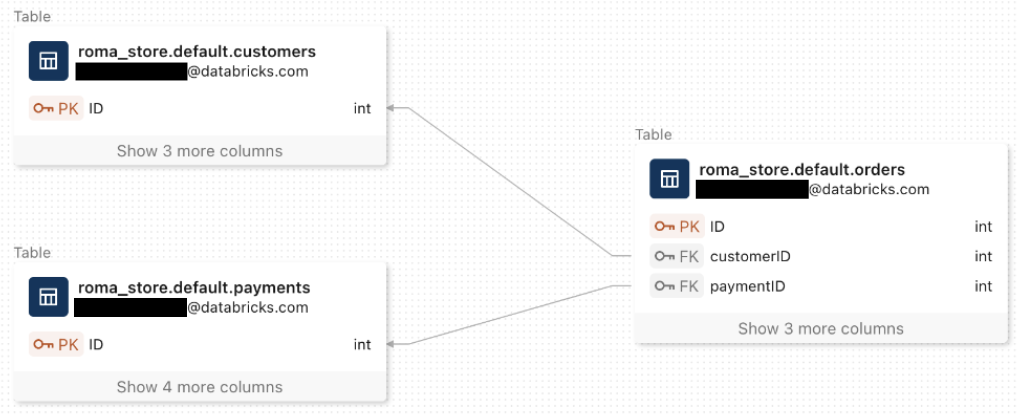View the Entity Relationship Diagram
This article describes how to access the Entity Relationship Diagram (ERD) in Catalog Explorer. The ERD displays the primary key and foreign key relationships between tables in a graph, providing a clear and intuitive representation of how data entities connect.
For more information about primary key and foreign key constraints, see Constraints on Azure Databricks.
To access the ERD, do the following:
Select a schema.
Click the Filter tables field. Optionally type a string to filter the tables.

Click a table with foreign keys defined.
 and
and  appear next to columns that are designated as primary keys or foreign keys.
appear next to columns that are designated as primary keys or foreign keys. PK (TS)indicates a TIMESERIES primary key.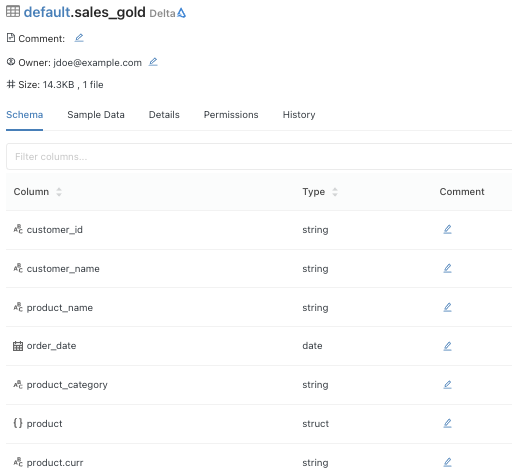
Click View relationships
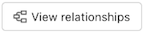 at the top-right of the Columns tab. The Entity Relationship Diagram (ERD) opens.
at the top-right of the Columns tab. The Entity Relationship Diagram (ERD) opens.