How to revoke a consumer's share subscription in Azure Data Share
This article explains how to revoke a share subscription from one or more of your consumers using Azure Data Share. This prevents a consumer from triggering any more snapshots. If the consumer hasn't yet triggered a snapshot, they'll never receive the data once the share subscription is revoked. If they have previously triggered a snapshot, the latest data that they have will stay in their account.
Navigate to a sent data share
In Azure Data Share, navigate to your sent share and select the Share Subscriptions tab.
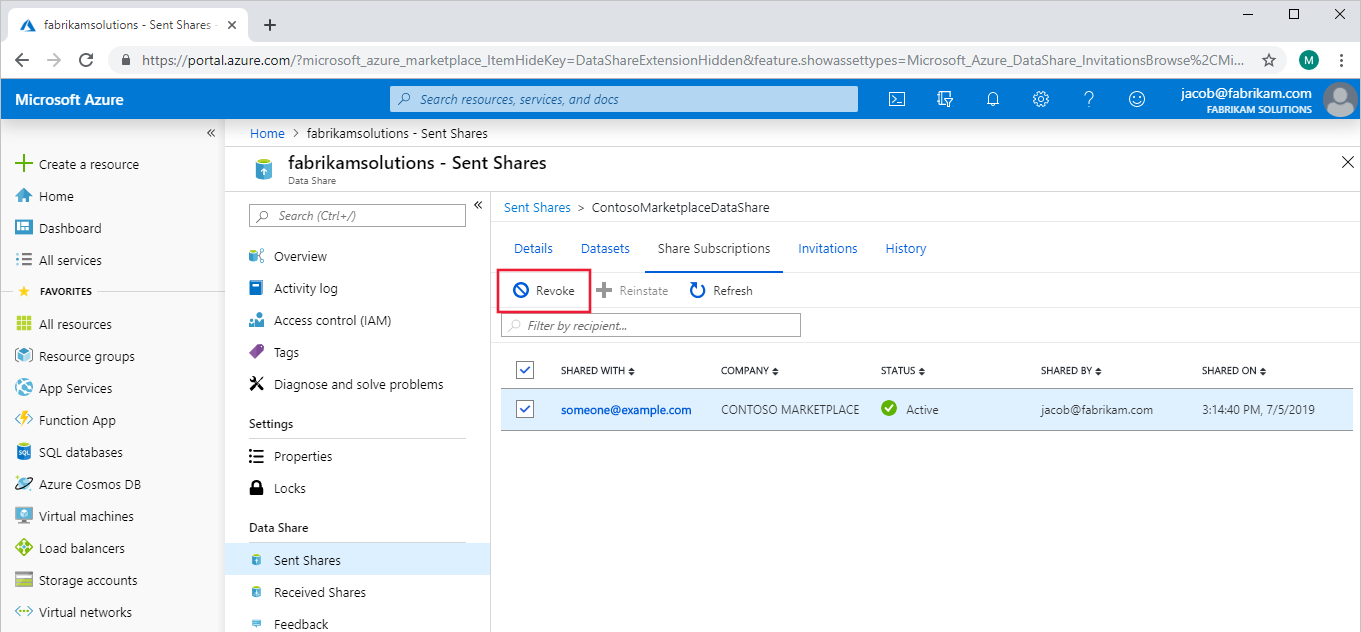
Check the boxes next to the recipients whose share subscriptions you would like to delete and then select Revoke. The consumer will no longer get updates to their data.
Related content
Learn more about how to monitor your data shares.