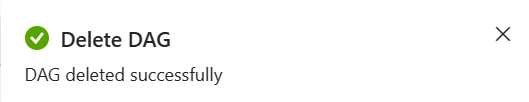Delete files in Workflow Orchestration Manager
Note
Workflow Orchestration Manager is powered by Apache Airflow.
This article walks you through the steps to delete directed acyclic graph (DAG) files in Workflow Orchestration Manager environment.
Prerequisites
- Azure subscription: If you don't have an Azure subscription, create a free Azure account before you begin.
- Azure Data Factory: Create or select an existing Data Factory instance in a region where the Workflow Orchestration Manager preview is supported.
Delete DAGs by using Git sync
When you use the Git sync feature, it isn't possible to delete DAGs in Workflow Orchestration Manager because all your Git source files are synchronized with Workflow Orchestration Manager. We recommend removing the file from your source code repository so that your commit syncs with runtime.
Delete DAGs by using Azure Blob Storage
In this example, you want to delete the DAG named
adf.py.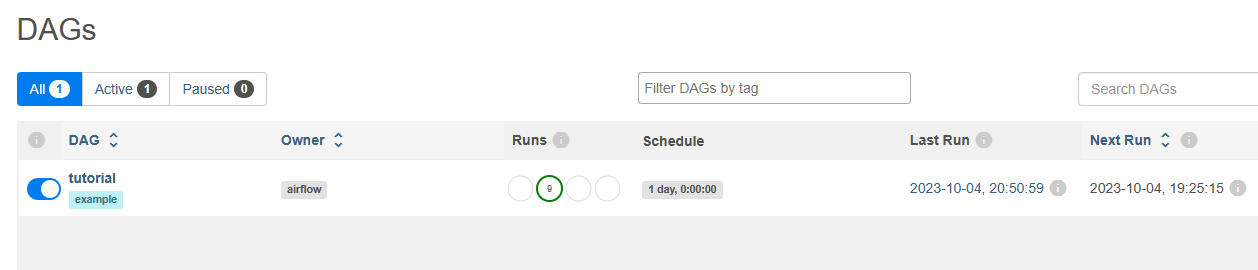
Select the ellipsis icon and select Delete DAG.
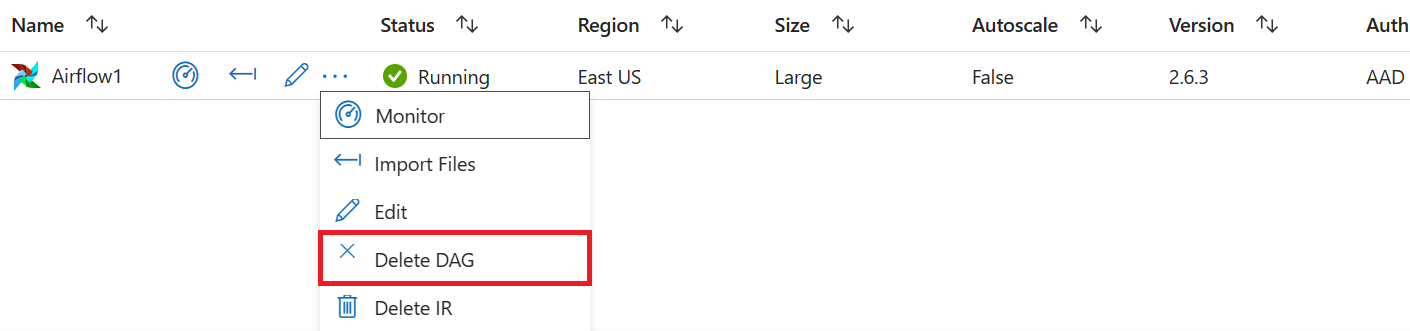
Enter the name of your DAG file.
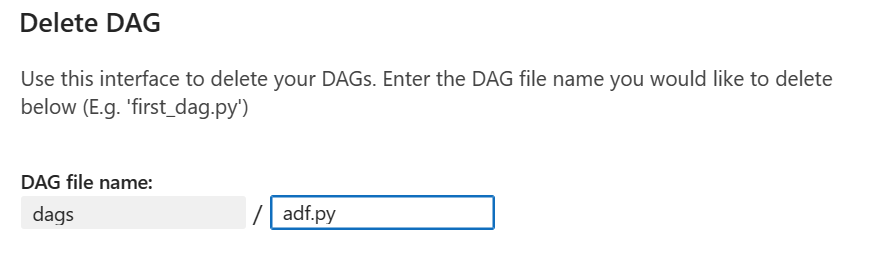
Select Delete.
You see a message that tells you the file was successfully deleted.