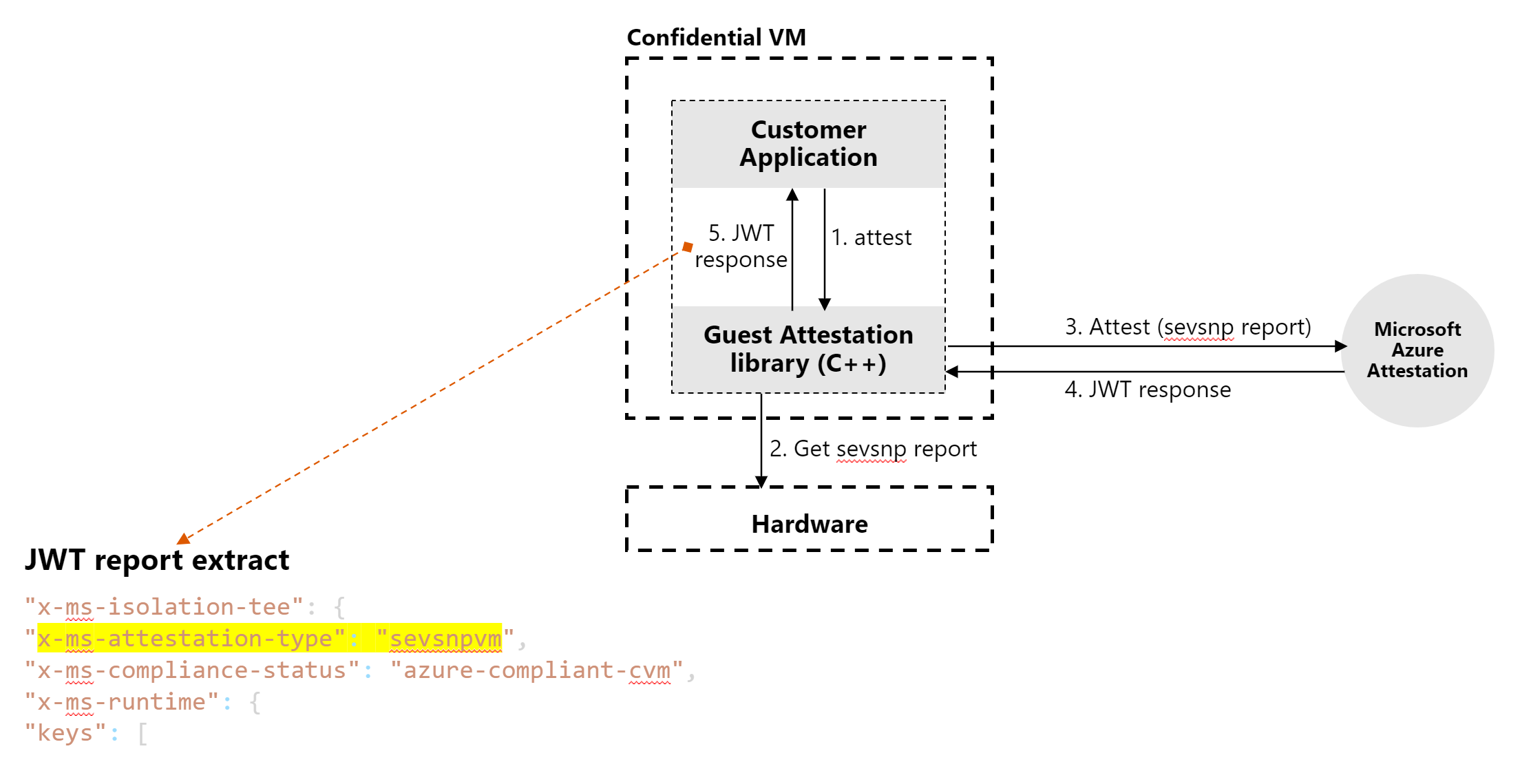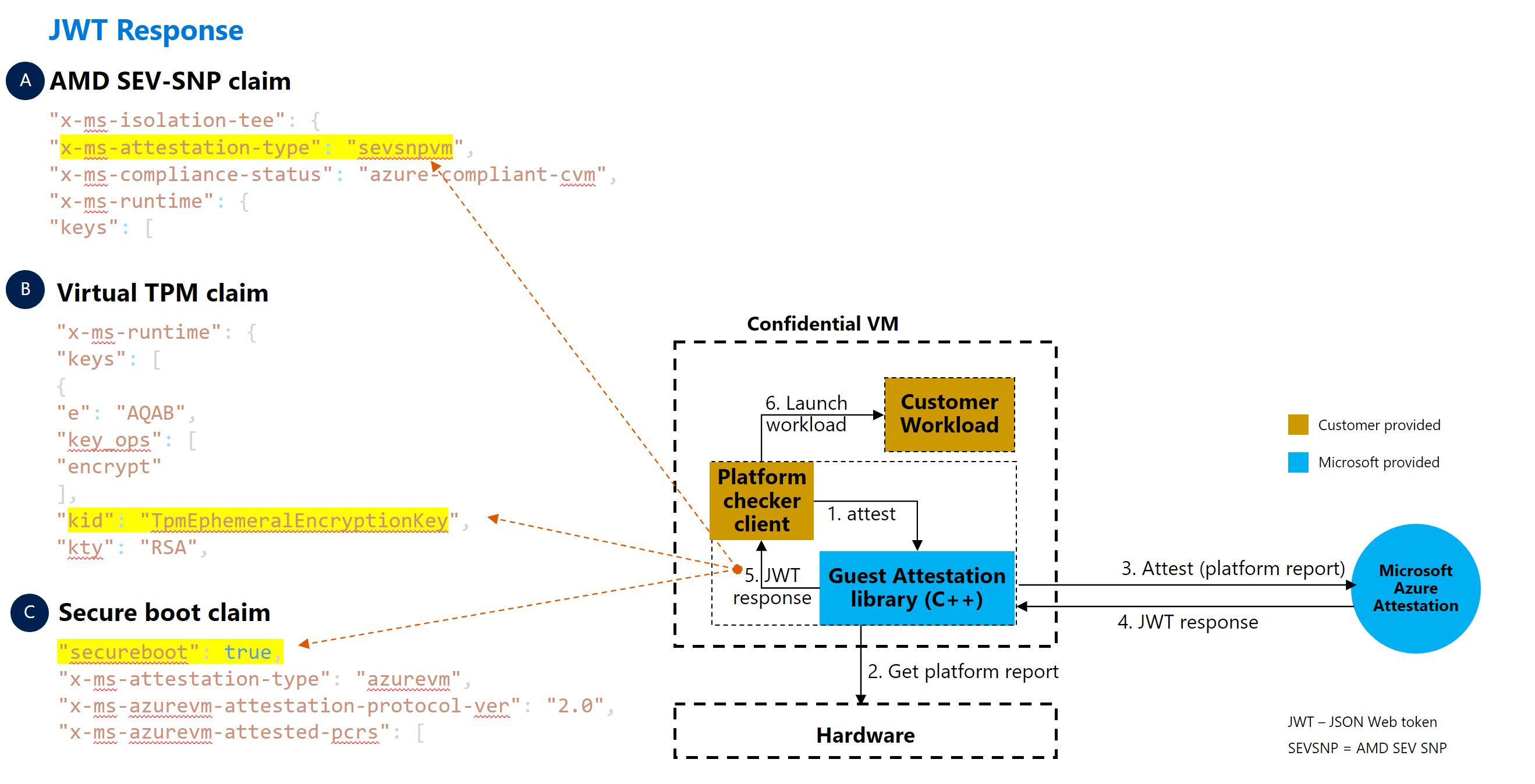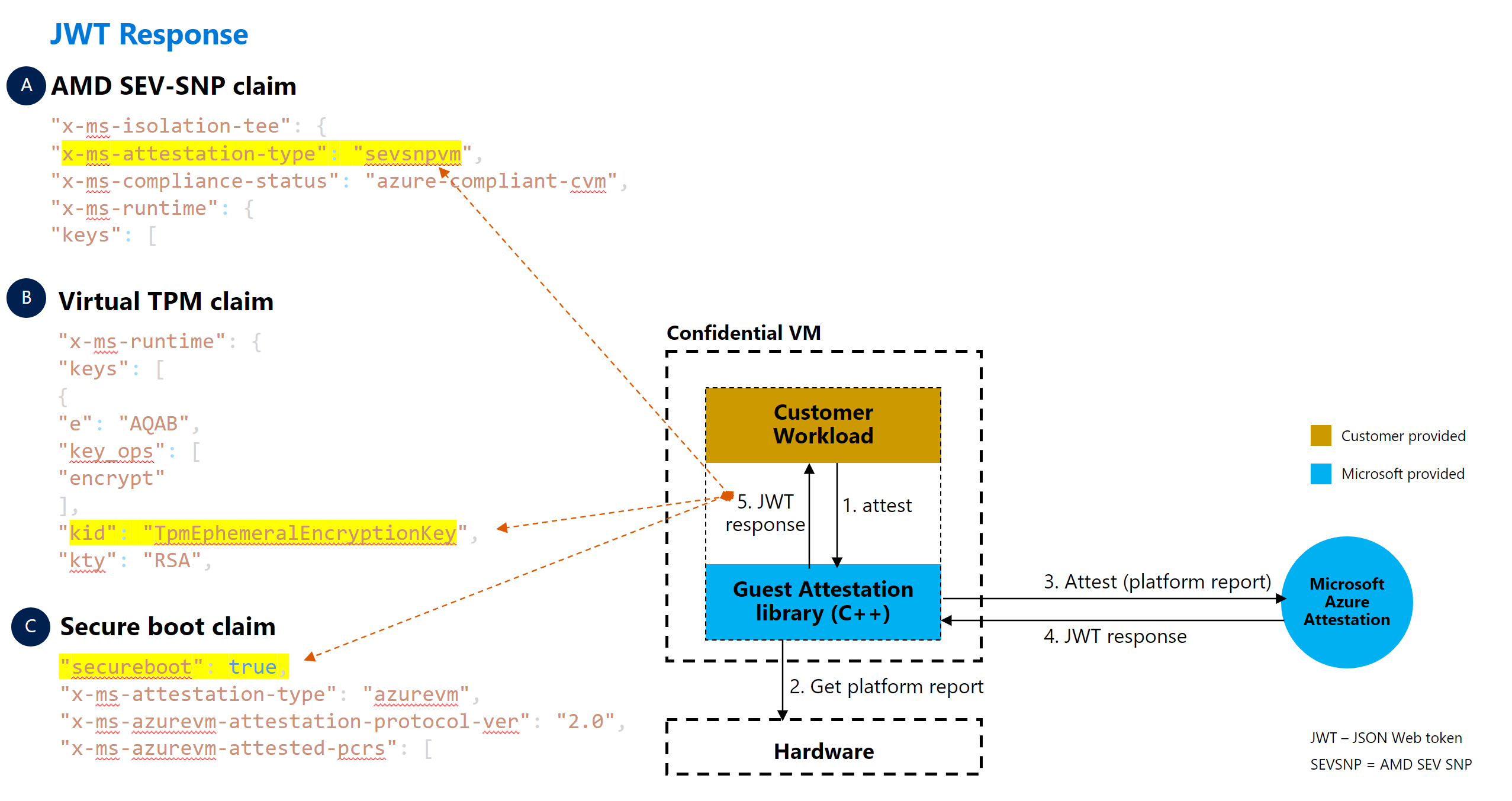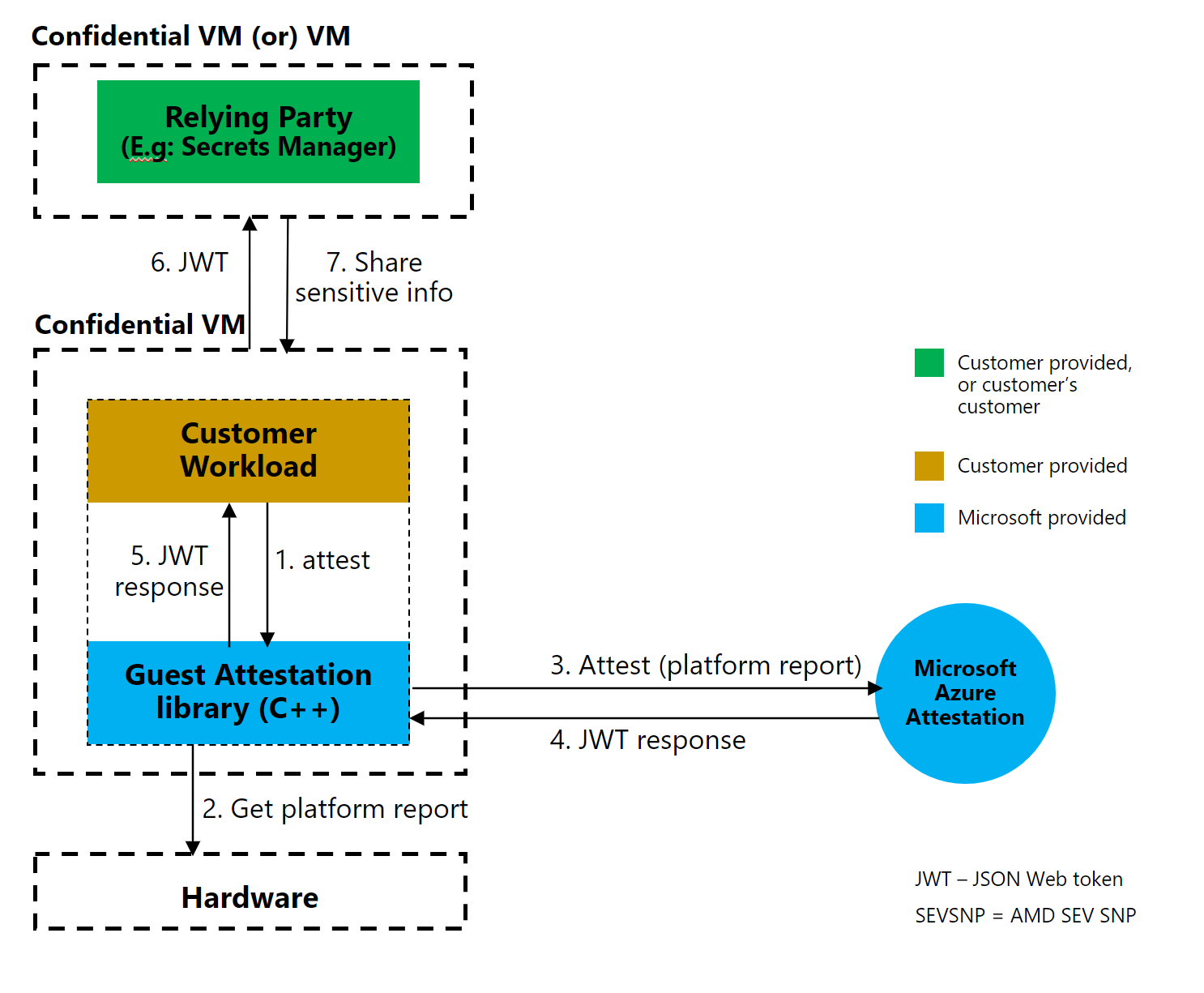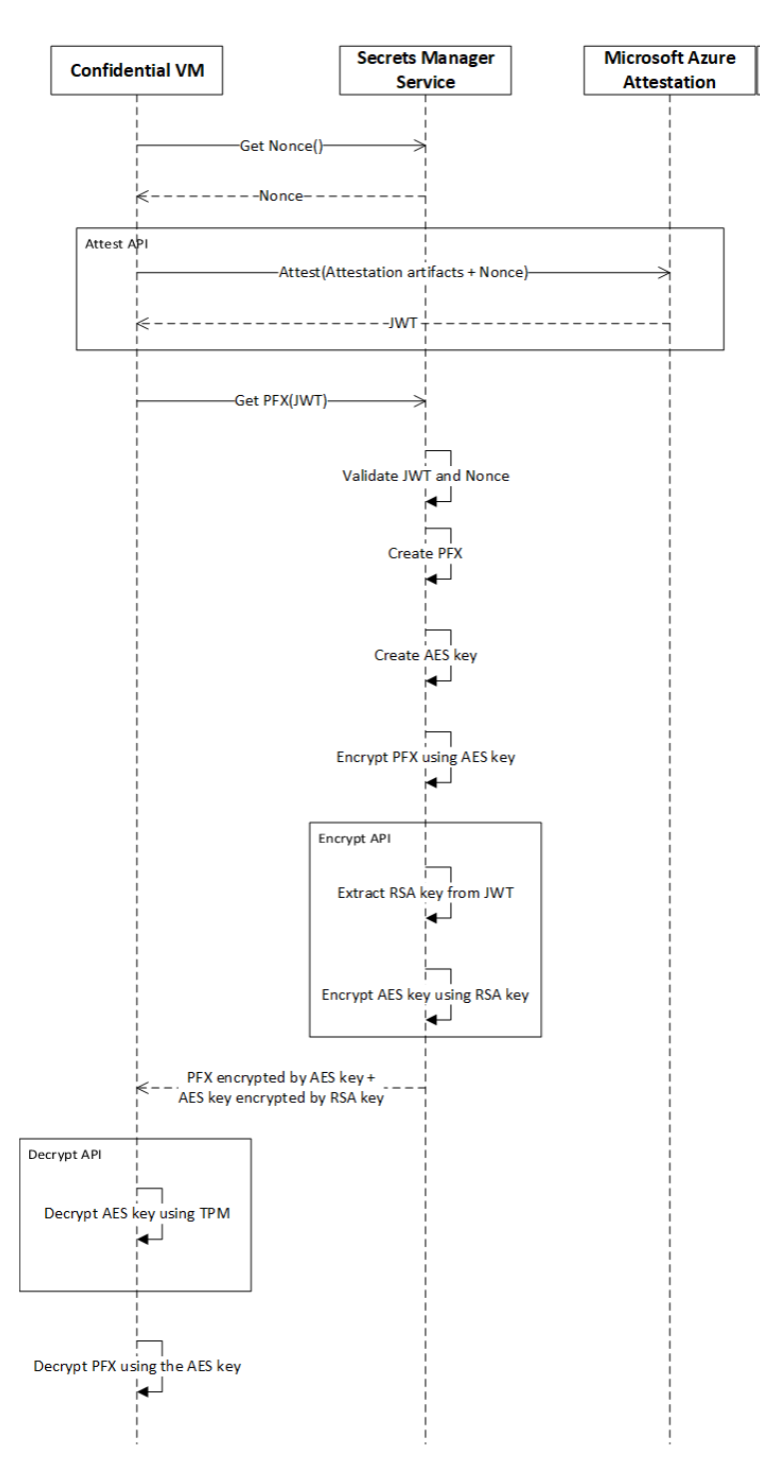What is guest attestation for confidential VMs?
Guest attestation helps you confirm that your confidential VM environment is secured by a genuine hardware-backed Trusted Execution Environment (TEE) with security features enabled for isolation and integrity.
You can use guest attestation to:
- Make sure that the confidential VM runs on the expected hardware platform
- Check the confidential VM has secure boot enabled. This setting protects lower layers of the VM (firmware, boot loader, kernel) from malware (rootkits, bootkits).
- Get evidence for a relying party that the confidential VM runs on confidential hardware
Note
To perform guest attestation for DCesv5 and ECesv5 VMs backed by Intel TDX, a how-to guide is available here. Using Intel Trust Authority requires registration with Intel.
Scenarios
The major components and services involved in guest attestation are:
- The workload
- The guest attestation library
- Hardware (for reporting). For example, AMD-SEVSNP.
- The Microsoft Azure Attestation service
- JSON web token response
Typical operational scenarios incorporate the client library to make attestation requests as follows.
Scenario: request in separate workload
In this example scenario, attestation requests are made in a separate workload. The requests determine if the confidential VM runs on the correct hardware platform before a workload is launched.
A workload (Platform checker client in the diagram) must integrate with the attestation library and run inside the confidential VM to do the attestation. After the program makes a request to the attestation library, the workload parses the response to determine if the VM runs on the correct hardware platform and/or secure boot setting before launching the sensitive workload.
This scenario is similar to the following scenario. The main difference is how each scenario achieves the same goal based on the location of the request.
Scenario: request from inside workload
In this example scenario, attestation requests are made inside the workload at the start of the program. The requests check if the confidential VM runs on the correct hardware platform before a workload is launched.
This scenario is similar to the previous scenario. The main difference is how each scenario achieves the same goal based on the location of the request.
The customer workload must integrate with the attestation library and run inside the confidential VM. After the customer workload makes a request to the attestation library, the customer workload parses the response to determine if the VM runs on the correct hardware platform and/or secure boot setting before fully setting up the sensitive workload.
Scenario: relying party handshake
In this example scenario, the confidential VM must prove that it runs on a confidential platform before a relying party will engage. The confidential VM presents an attestation token to the relying party to start the engagement.
Some examples of engagements are:
- The confidential VM wants secrets from a secret management service.
- A client wants to make sure that the confidential VM runs on a confidential platform before revealing personal data to the confidential VM for processing.
The following diagram shows the handshake between a confidential VM and the relying party.
The following sequence diagram further explains the relying party scenario. The request/response between the involved systems uses the guest attestation library APIs. The confidential VM interacts with the secrets manager to bootstrap itself by using the received secrets.
APIs
Microsoft provides the guest attestation library with APIs to perform attestations, and both encrypt and decrypt data. There's also an API to reclaim memory.
You can use these APIs for the different scenarios described previously.
Attest API
The Attest API takes the ClientParameters object as input and returns a decrypted attestation token. For example:
AttestationResult Attest([in] ClientParameters client_params,
[out] buffer jwt_token);
| Parameter | Information |
|---|---|
ClientParameters (type: object) |
Object that takes the version (type: uint32_t), attestation tenant URI (type: unsigned character), and client payload (type: unsigned character). The client payload is zero or more key-value pairs for any client or customer metadata that is returned in the response payload. The key-value pairs must be in JSON string format "{\"key1\":\"value1\",\"key2\":\"value2\"}". For example, the attestation freshness key-value might look like {\”Nonce\”:\”011510062022\”} . |
buffer |
JSON web token that contains attestation information. |
The Attest API returns an AttestationResult (type: structure).
Encrypt API
The Encrypt API takes data to be encrypted and a JSON web token as input. The API encrypts the data using the public ephemeral key that is present in the JSON web token. For example:
AttestationResult Encrypt(
[enum] encryption_type,
[in] const unsigned char* jwt_token,
[in] const unsigned char* data,
[in] uint32_t data_size,
[out] unsigned char** encrypted_data,
[out] uint32_t* encrypted_data_size,
[out] unsigned char** encryption_metadata,
[out] uint32_t encryption_metadata_size);
| Parameter | Explanation |
|---|---|
encryption_type |
None. |
const unsigned char* jwt_token |
JSON web token that contains with attestation information. |
const unsigned char* data |
Data to be encrypted |
uint32_t data_size |
Size of data to be encrypted. |
unsigned char** encrypted_data |
Encrypted data. |
uint32_t* encrypted_data_size |
Size of encrypted data. |
unsigned char** encryption_metadata |
Encryption metadata. |
uint32_t encryption_metadata_size |
Size of encryption metadata. |
The Encrypt API returns an AttestationResult (type: structure).
Decrypt API
The Decrypt API takes encrypted data as input and decrypts the data using the private ephemeral key that is sealed to the Trusted Platform Module (TPM). For example:
AttestationResult Decrypt([enum] encryption_type,
[in] const unsigned char* encrypted_data,
[in] uint32_t encrypted_data_size,
[in] const unsigned char* encryption_metadata,
[in] unit32_t encryption_metadata_size,
[out] unsigned char** decrypted_data,
[out] unit32_t decrypted_data_size);
| Parameter | Explanation |
|---|---|
encryption_type |
None. |
const unsigned char* encrypted_data |
Data to be decrypted. |
uint32_t encrypted_data_size |
Size of data to be decrypted. |
const unsigned char* encryption_metadata |
Encryption metadata. |
unit32_t encryption_metadata_size |
Size of encryption metadata. |
unsigned char** decrypted_data |
Decrypted data. |
unit32_t decrypted_data_size |
Size of decrypted data. |
The Decrypt API returns an AttestationResult (type: structure).
Free API
The Free API reclaims memory that is held by data. For example:
Free([in] buffer data);
| Parameter | Explanation |
|---|---|
data |
Reclaim memory held by data. |
The Free API doesn't return anything.
Error codes
The APIs can return the following error codes:
| Error code | Description |
|---|---|
| 1 | Error initializing failure. |
| 2 | Error parsing response. |
| 3 | Managed identities for Azure resources token not found. |
| 4 | Request exceeded retries. |
| 5 | Request failed. |
| 6 | Attestation failed. |
| 7 | Send request failed. |
| 8 | Invalid input parameter. |
| 9 | Attestation parameters validation failed. |
| 10 | Memory allocation failed. |
| 11 | Failed to get operating system (OS) information. |
| 12 | TPM internal failure. |
| 13 | TPM operation failed. |
| 14 | JSON web token decryption failed. |
| 15 | JSON web token decryption TPM error. |
| 16 | Invalid JSON response. |
| 17 | Empty Versioned Chip Endorsement Key (VCEK) certificate. |
| 18 | Empty response. |
| 19 | Empty request body. |
| 20 | Report parsing failure. |
| 21 | Report empty. |
| 22 | Error extracting JSON web token information. |
| 23 | Error converting JSON web token to RSA public key. |
| 24 | EVP_PKEY encryption initialization failed. |
| 25 | EVP_PKEY encryption failed. |
| 26 | Data decryption TPM error. |
| 27 | Error parsing DNS info. |
JSON web token
You can extract different parts of the JSON web token for the different API scenarios described previously. The following are important fields for the guest attestation feature:
| Claim | Attribute | Example value |
|---|---|---|
| - | x-ms-azurevm-vmid |
2DEDC52A-6832-46CE-9910-E8C9980BF5A7 |
| AMD SEV-SNP hardware | x-ms-isolation-tee |
sevsnpvm |
| AMD SEV-SNP hardware | x-ms-compliance-status (under x-ms-isolation-tee) |
azure-compliant-cvm |
| Secure boot | secure-boot (under x-ms-runtime > vm-configuration) |
true |
| Virtual TPM | tpm-enabled (under x-ms-runtime > vm-configuration) |
true |
| Virtual TPM | kid (under x-ms-runtime > keys) |
TpmEphemeralEncryptionKey |
{
"exp": 1653021894,
"iat": 1652993094,
"iss": "https://sharedeus.eus.test.attest.azure.net",
"jti": "<value>",
"nbf": 1652993094,
"secureboot": true,
"x-ms-attestation-type": "azurevm",
"x-ms-azurevm-attestation-protocol-ver": "2.0",
"x-ms-azurevm-attested-pcrs": [
0,
1,
2,
3,
4,
5,
6,
7,
11,
12,
13
],
"x-ms-azurevm-bootdebug-enabled": false,
"x-ms-azurevm-dbvalidated": true,
"x-ms-azurevm-dbxvalidated": true,
"x-ms-azurevm-debuggersdisabled": true,
"x-ms-azurevm-default-securebootkeysvalidated": true,
"x-ms-azurevm-elam-enabled": true,
"x-ms-azurevm-flightsigning-enabled": false,
"x-ms-azurevm-hvci-policy": 0,
"x-ms-azurevm-hypervisordebug-enabled": false,
"x-ms-azurevm-is-windows": true,
"x-ms-azurevm-kerneldebug-enabled": false,
"x-ms-azurevm-osbuild": "NotApplicable",
"x-ms-azurevm-osdistro": "Microsoft",
"x-ms-azurevm-ostype": "Windows",
"x-ms-azurevm-osversion-major": 10,
"x-ms-azurevm-osversion-minor": 0,
"x-ms-azurevm-signingdisabled": true,
"x-ms-azurevm-testsigning-enabled": false,
"x-ms-azurevm-vmid": "<value>",
"x-ms-isolation-tee": {
"x-ms-attestation-type": "sevsnpvm",
"x-ms-compliance-status": "azure-compliant-cvm",
"x-ms-runtime": {
"keys": [
{
"e": "AQAB",
"key_ops": [
"encrypt"
],
"kid": "HCLAkPub",
"kty": "RSA",
"n": "<value>"
}
],
"vm-configuration": {
"console-enabled": true,
"current-time": 1652993091,
"secure-boot": true,
"tpm-enabled": true,
"vmUniqueId": "<value>"
}
},
"x-ms-sevsnpvm-authorkeydigest": "<value>",
"x-ms-sevsnpvm-bootloader-svn": 2,
"x-ms-sevsnpvm-familyId": "<value>",
"x-ms-sevsnpvm-guestsvn": 1,
"x-ms-sevsnpvm-hostdata": "<value>",
"x-ms-sevsnpvm-idkeydigest": "<value>",
"x-ms-sevsnpvm-imageId": "<value>",
"x-ms-sevsnpvm-is-debuggable": false,
"x-ms-sevsnpvm-launchmeasurement": "<value>",
"x-ms-sevsnpvm-microcode-svn": 55,
"x-ms-sevsnpvm-migration-allowed": false,
"x-ms-sevsnpvm-reportdata": "<value>",
"x-ms-sevsnpvm-reportid": "<value>",
"x-ms-sevsnpvm-smt-allowed": true,
"x-ms-sevsnpvm-snpfw-svn": 2,
"x-ms-sevsnpvm-tee-svn": 0,
"x-ms-sevsnpvm-vmpl": 0
},
"x-ms-policy-hash": "<value>",
"x-ms-runtime": {
"keys": [
{
"e": "AQAB",
"key_ops": [
"encrypt"
],
"kid": "TpmEphemeralEncryptionKey",
"kty": "RSA",
"n": "<value>"
}
]
},
"x-ms-ver": "1.0"
}