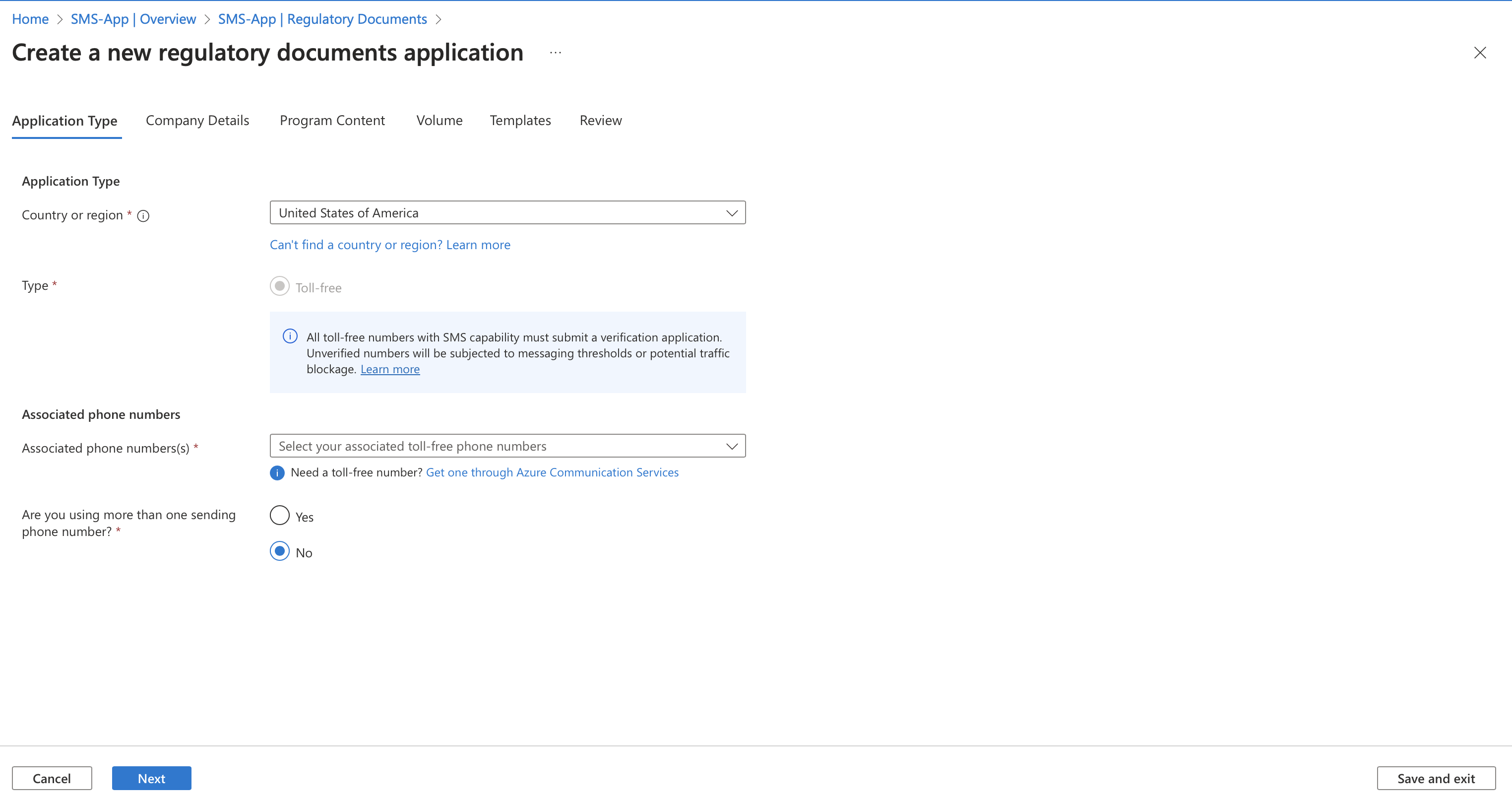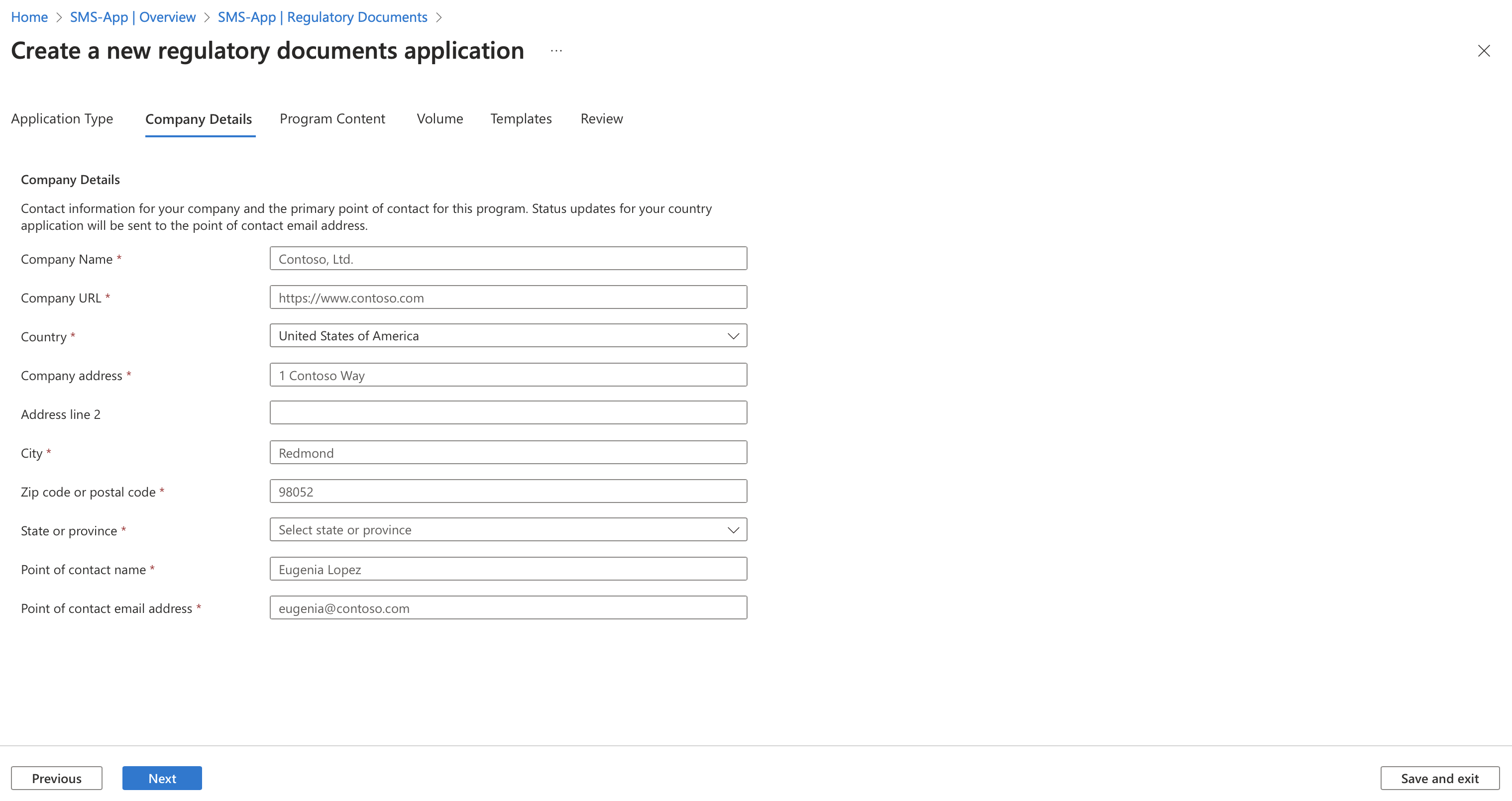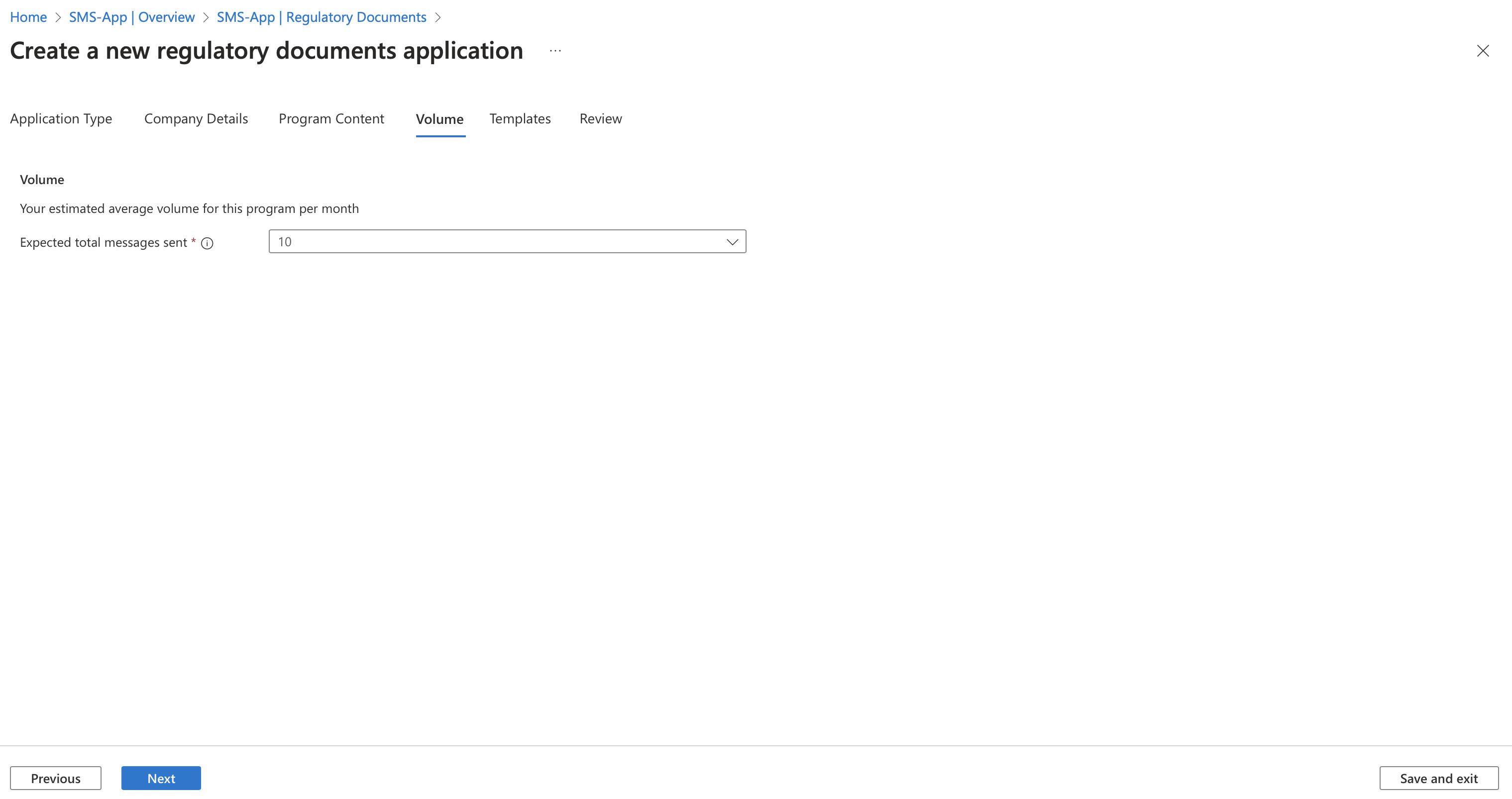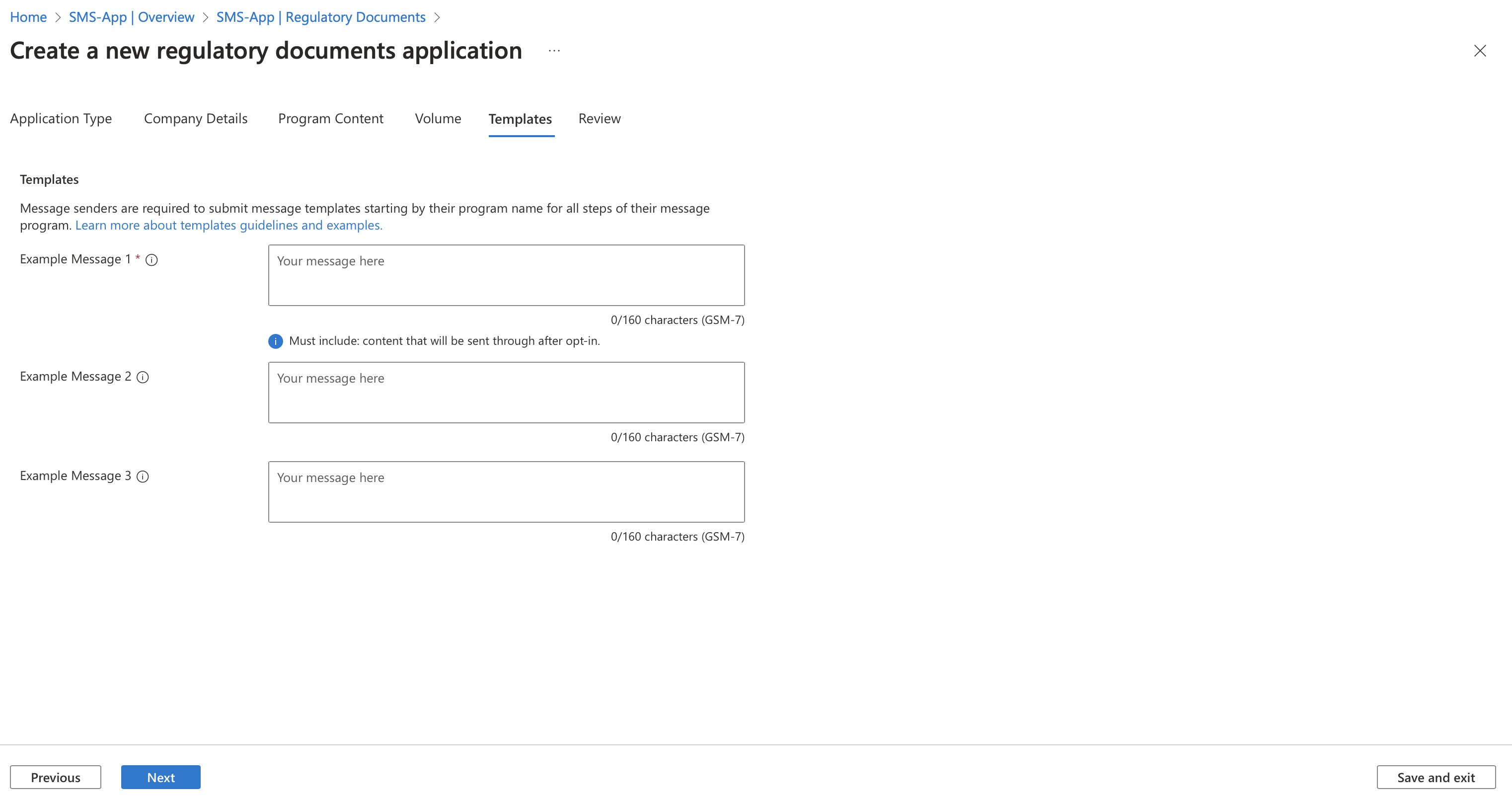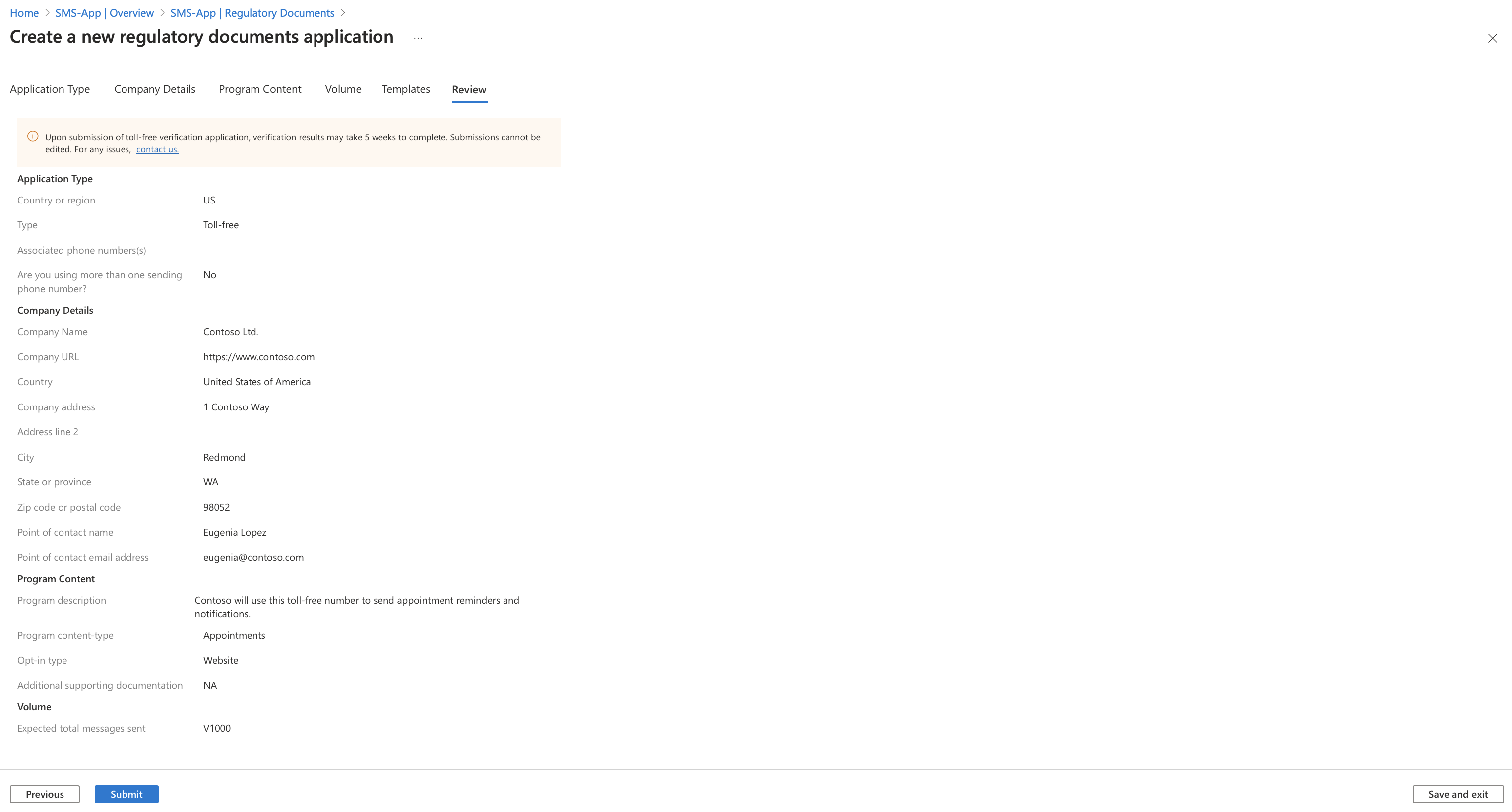Quickstart: Apply for toll-free verification
Get started with reliable SMS service using toll-free numbers by submitting a toll-free verification. Toll-free verification maximizes deliverability of messages with low to no traffic filtering.
Prerequisites
What is toll free verification?
The toll-free verification process ensures that your services running on toll-free numbers (TFNs) comply with carrier policies and industry best practices. This also provides relevant service information to the downstream carriers, reduces the likelihood of false positive filtering and wrongful spam blocks. For detailed process and timelines toll-free verification process check the toll-free verification FAQ.
Verification is required for best SMS delivery experience.
Submit a toll-free verification
To begin toll-free verification, go to your Communication Services resource on the Azure portal.
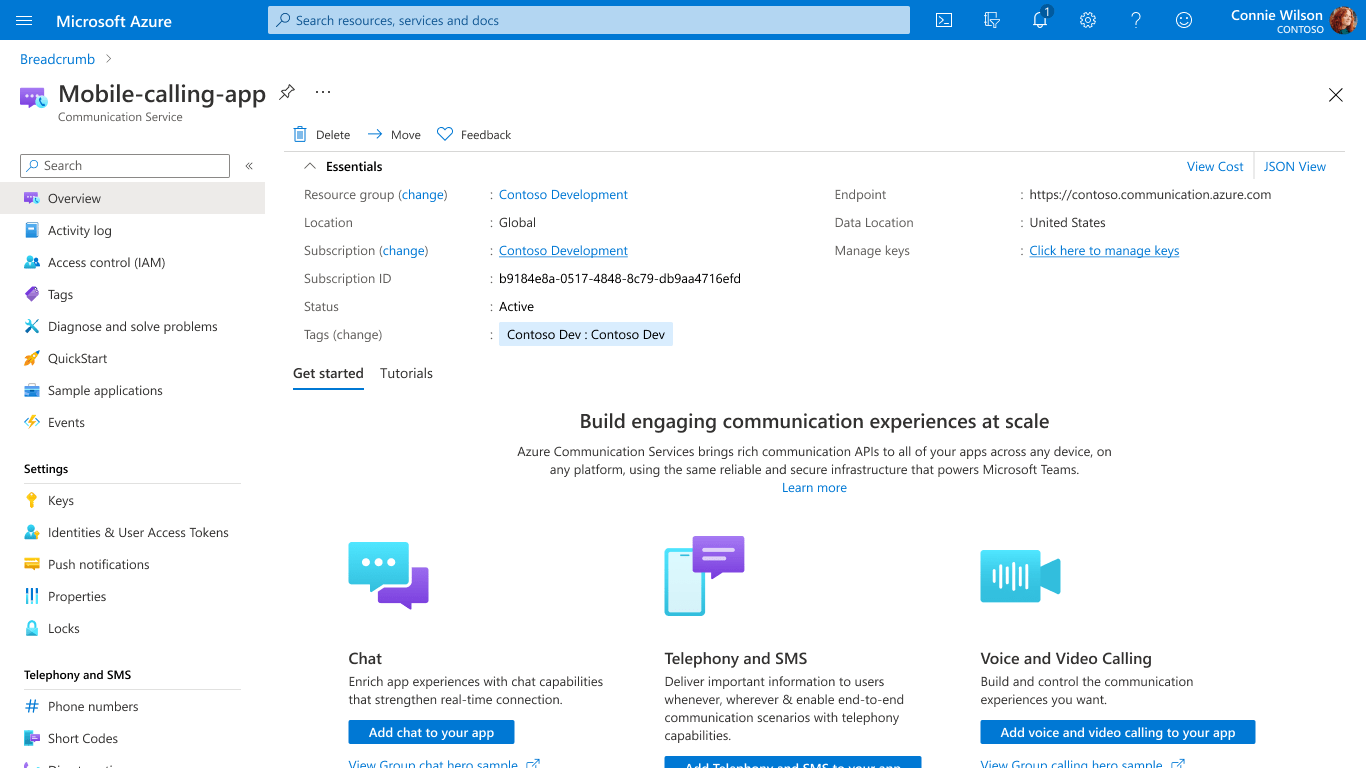
Apply for a toll-free verification
Navigate to the Regulatory Documents blade in the resource menu and click on "Add" button to launch the toll-free verification application wizard. For detailed guidance on how to fill out the program brief application check the toll-free verification filling guidelines.
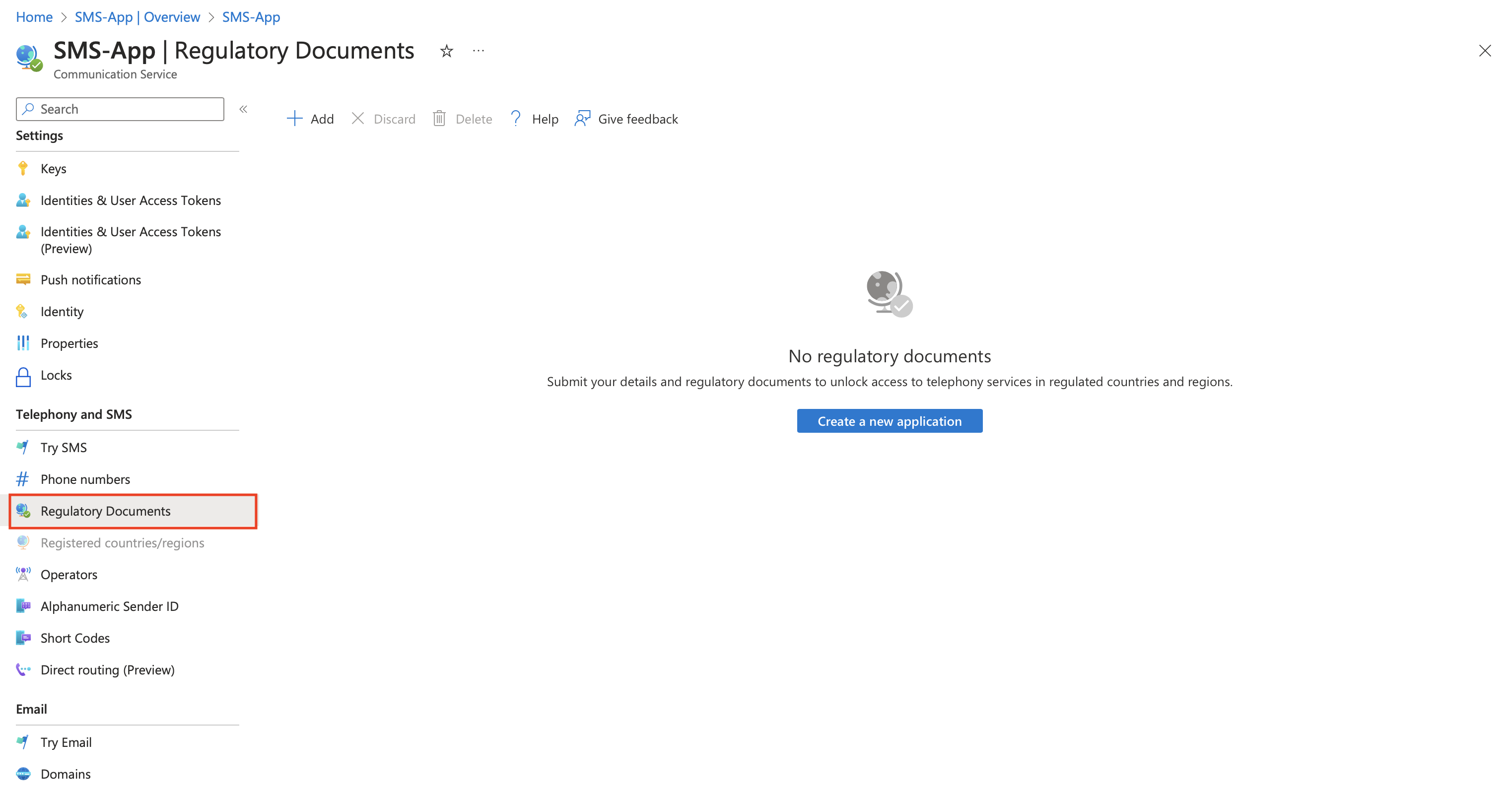
A toll-free verification application consists of the following five sections:
Application type
You first need to choose country/region and toll-free numbers you would like to get verified. If you have not acquired a toll-free number, then you need to first acquire the number and then come back to this application. If you have selected more than one toll-free number to verify, you need to provide justification on how the multiple numbers are used for the campaign.
Contact details
This section requires you to provide information about your company and point of contact in the case we need additional information for this application.
Program content
This section requires you to provide description of the SMS campaign, opt-in method (how you plan to get consent from the customer to receive SMS), and screenshots of the selected opt-in method.
Volume details
This section requires you to provide an estimate of the number of messages you plan on sending per month.
Template information
This section captures sample messages related to your campaign. Provide samples of each type of message you are sending out to recipients.
Review
Once completed, review the toll-free verification details and submit the completed application through the Azure portal.
This program brief is automatically sent to the toll-free messaging aggregator for review. The toll-free aggregator then reviews the details of the toll-free verification application, a process that can typically take between 5-6 weeks. Once they approve the application, you are notified via application status change in the Azure portal. You can now start sending and receiving messages with low filtering on this toll-free number for your messaging programs.
Next steps
The following documents may be interesting to you: