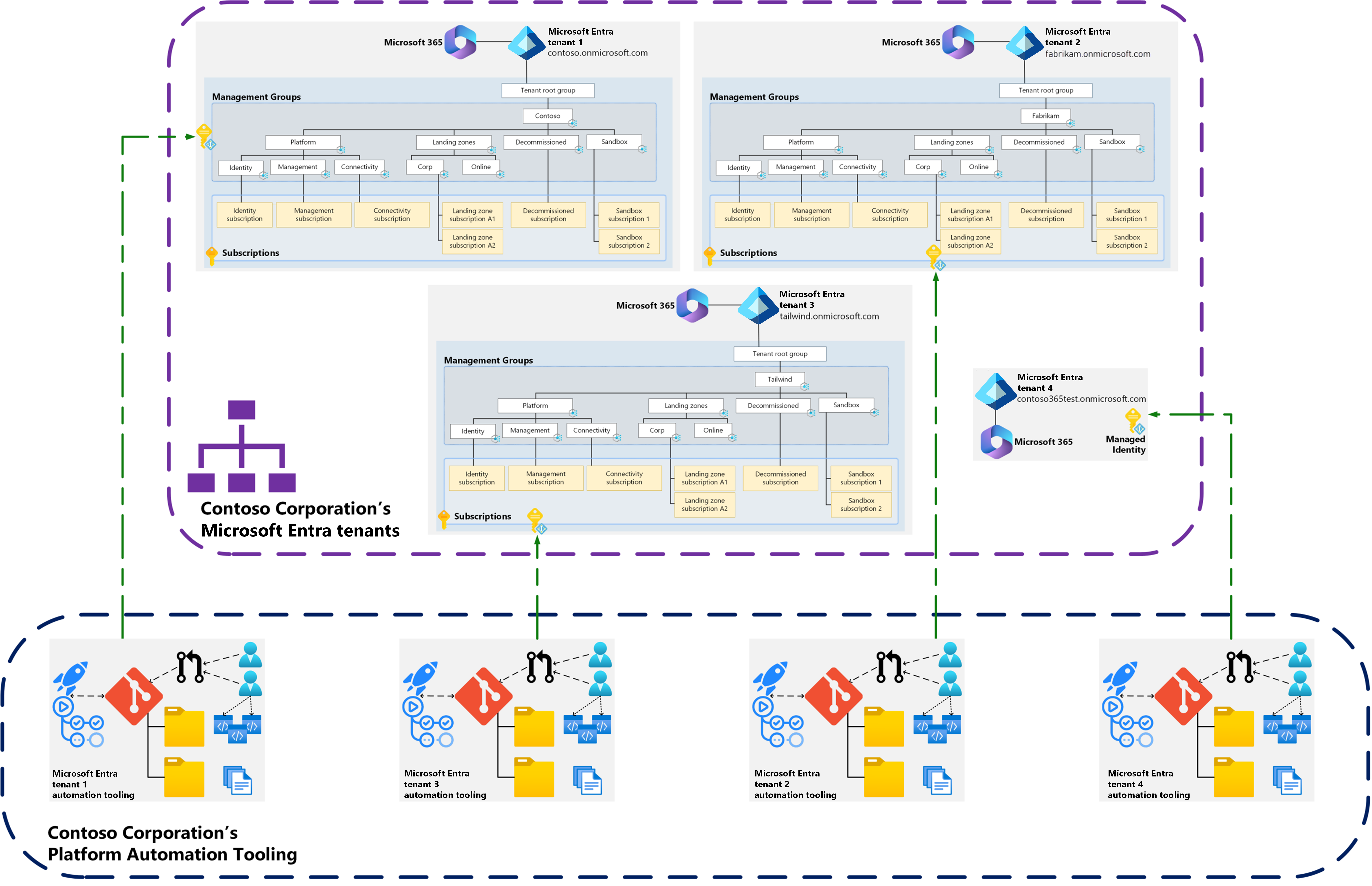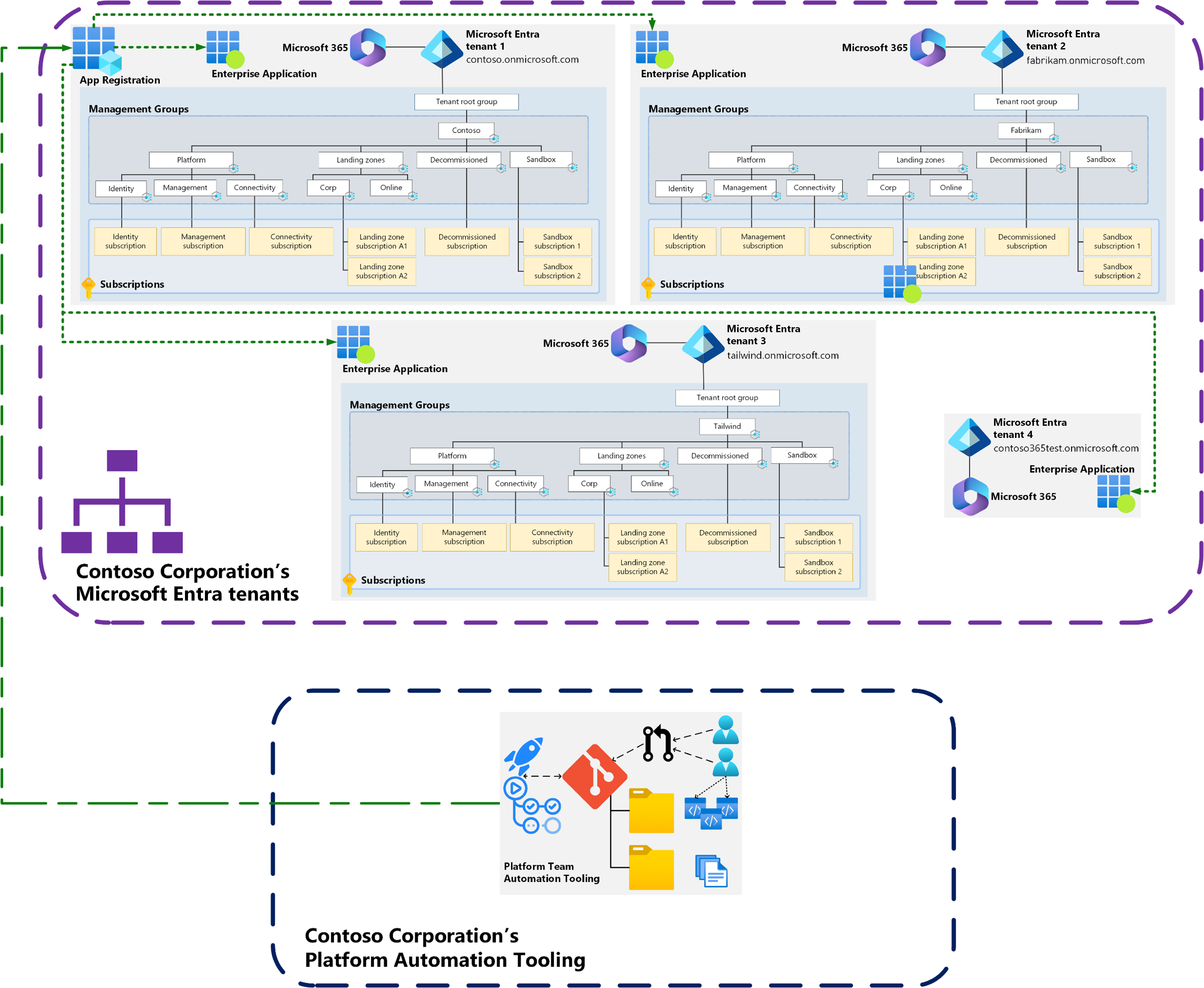Automate Azure landing zones across multiple tenants
If your organization has multiple Microsoft Entra tenants with Azure landing zones (ALZ) in each of them, one or multiple times, automation is key. Automation helps to successfully operate and maintain the ALZ deployment at scale across all tenants. There are many approaches to automate ALZ deployments across multiple tenants. The approach you take depends on the reasons your organization has multiple Microsoft Entra tenants.
For example, you might have multiple Microsoft Entra tenants if you're an independent software vendor. It's likely that you want to keep your corporate and SaaS solutions Microsoft Entra tenants separate. The risk of an operation or deployment affecting the other tenant, whether intended or by mistake, reduces.
The following sections provide diagrams and guidance about the approaches that you can take. Choose which approach is best for you based on your requirements, considerations, and recommendations for automating your Azure landing zones deployments when handling multiple Microsoft Entra tenants.
Note
Review the following articles first to get an overview of Microsoft Entra tenants:
Approaches
There are two approaches to automate the deployment of Azure landing zones across multiple Microsoft Entra tenants.
Approach 1 – Complete isolation is the most common approach in multitenant scenarios. This approach keeps the required separation and isolation between Microsoft Entra tenants, which is the most common requirement when using a multitenant approach.
Approach 2 – Shared application registration (multitenant) with multiple service principals is commonly used in Managed Service Provider (MSP) scenarios. In this approach, a deployment stamps pattern can be used to automate the deployment of an almost identical architecture across multiple tenants at scale.
Both of these approaches are provided as examples and inspiration. You can mix and match the approaches in your deployments based on your organization's requirements.
Important
This article covers automating the deployment and operation of Azure landing zones as the platform in each Microsoft Entra tenant that your organization has. The approaches, recommendations, and considerations in this article are not intended to be used by application teams that deploy and operate their services and applications into their landing zones (subscriptions). For more information on the different types of landing zones, see Platform vs. application landing zones.
Approach 1 – Complete isolation
In this approach, the primary objective is to keep each Microsoft Entra tenant isolated from each other across all automation components, like:
- A Git repository.
- GitHub Actions or Azure Pipelines (including self-hosted runners, if being utilized).
- Identities that are used for performing tasks from automation, like managed identities assigned to self-hosted runners, service principal names (SPNs), users, or administrators.
In this approach, there are more components to manage that are duplicated per a Microsoft Entra tenant. Some organizations might have regulatory compliance controls enforced on them that mandates this type of segregation and isolation.
Note
If your organization only allows the use of managed identities for platform automation, you must use this approach or an approach that logs into each tenant individually. Managed identities don't support cross-tenant scenarios in a generally available state today. For more information, see this FAQ.
However, this is now available in public preview for User-Assigned Managed Identites by configuring a trust between itself and an Entra ID multitenant application. See more information on configuring this in Configure an application to trust a managed identity (preview). This may now make Approach 2 – Shared application registration (multitenant) with multiple service principals a viable option for your deployment.
Identities for platform administrators and developers - Approach 1
In this approach, identities should also be isolated in each Microsoft Entra tenant, which means each platform administrator or developer requires a separate user account within each tenant to perform operations within that tenant. These accounts are also used to access the developer tooling, like GitHub or Azure DevOps, for each of the tenants. Carefully consider the effects of administrator and developer productivity following this approach.
Microsoft Entra B2B and/or Azure Lighthouse can be used, but this option questions the reasoning for having separate Microsoft Entra tenants.
Approach 2 – Shared application registration (multitenant) with multiple service principals
In this approach, an application registration is created in the managing Microsoft Entra tenant. In every Microsoft Entra tenant that you want to manage, a service principal name (SPN) is created in that tenant, based on the application registration. This action allows the workers running the pipeline tasks and steps to sign in to any of the Microsoft Entra tenants with a single set of credentials.
Tip
For information about the relationship between application registrations and enterprise applications (service principles), see Application and service principal objects in Microsoft Entra ID.
Important
In this approach, the single application registration and the associated enterprise applications (service principals) should be monitored for any abnormal activity in your security information and event management (SIEM) tooling because this is a highly privileged account. It should send alerts and potentially automatically take action, depending on the alert severity.
In the previous example, a single app registration is in the contoso.onmicrosoft.com Microsoft Entra tenant, and an enterprise application is in each of the Microsoft Entra tenants that's linked to the app registration. This setup allows a pipeline to authenticate and authorize to all the Microsoft Entra tenants by using the single app registration. For more information, see Making your application multitenant and Grant tenant-wide admin consent to an application.
Tip
User Assigned Managed Identites, in public preview, can now support multitenant scenarios by configuring a trust between itself and an Entra ID multitenant application. See more information on configuring this in Configure an application to trust a managed identity (preview).
When you use a centralized pipeline, you might need to build a small mapping table that contains data correlating the Microsoft Entra tenants and other metadata, such as the environment, associated subscriptions, organization name, and identity object ID used for authentication and authorization. This data can be called on during the run of the pipeline in a step that uses some logic and conditions to control which Microsoft Entra tenant it's deployed to and with which identities. The data can be stored in services, such as Azure Cosmos DB or Azure Table storage.
When you handle multiple environments, such as development, test, or production, they can be controlled in the same way by using the same, or separate, application registrations and enterprise applications with pipelines.
You might decide to have separate pipelines for each Microsoft Entra tenant or use a single pipeline. The choice is yours based on your requirements.
Note
Azure Lighthouse works similar to this approach, but Azure Lighthouse doesn't allow the assignment of the RBAC owner, user access administrator, and roles with DataActions permissions. For more information, see Role support for Azure Lighthouse.
The owner and user access roles are typically required in all Azure landing zone deployment scenarios. This requirement removes Azure Lighthouse as an option for the entire platform automation deployment aspect of Azure landing zones, but it's still useful in some scenarios. For more information, see Azure Lighthouse usage in ALZ multitenant.
Identities for platform administrators and developers - Approach 2
In this approach, platform administrators and developers usually only need access to the managing Microsoft Entra tenant. This access grants them access to the developer tooling, like GitHub or Azure DevOps, that all tenants are deployed to and operated from.
They might have access into the other Microsoft Entra tenants via Microsoft Entra B2B or Azure Lighthouse. They use their same account from the managing tenant, or they might have separate accounts, like the example in the first approach.