Change pricing tier for Log Analytics workspace
Each Log Analytics workspace in Azure Monitor can have a different pricing tier. This article describes how to change the pricing tier for a workspace and how to track these changes.
Note
This article describes how to change the commitment tier for a Log Analytics workspace once you determine which commitment tier you want to use. See Azure Monitor Logs pricing details for details on how commitment tiers work and Azure Monitor cost and usage for recommendations on the most cost effective commitment based on your observed Azure Monitor usage.
Permissions required
| Action | Permissions required |
|---|---|
| Change pricing tier | Microsoft.OperationalInsights/workspaces/*/write permissions to the Log Analytics workspace, as provided by the Log Analytics Contributor built-in role, for example |
Changing pricing tier
Use the following steps to change the pricing tier of your workspace using the Azure portal.
From the Log Analytics workspaces menu, select your workspace, and open Usage and estimated costs. This displays a list of each of the pricing tiers available for this workspace.
Review the estimated costs for each pricing tier. This estimate assumes that your usage in the last 31 days is typical.
Choose the tier with the lowest estimated cost. This tier is labeled Recommended Tier.
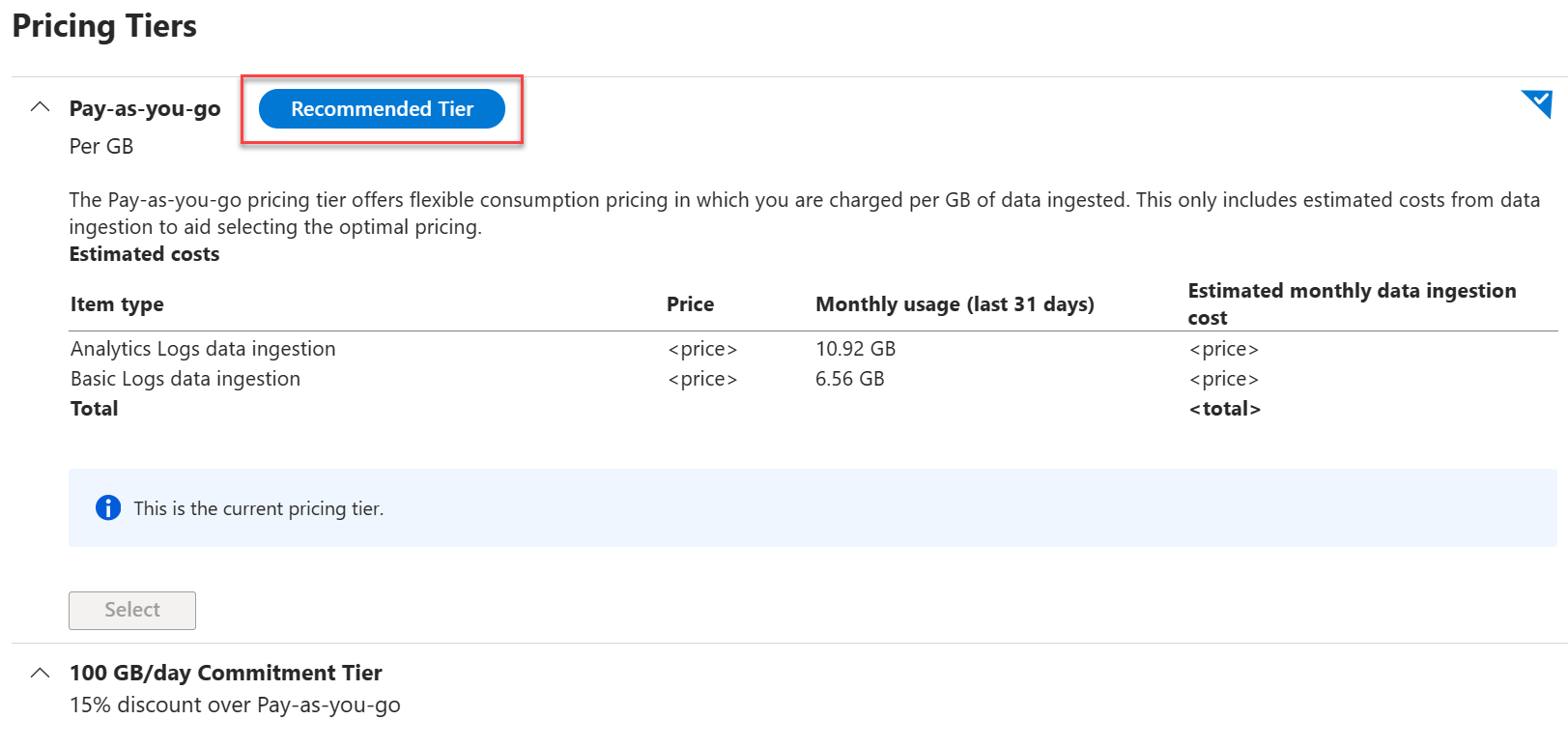
Click Select if you decide to change the pricing tier after reviewing the estimated costs.
Review the commitment message in the popup that "Commitment Tier pricing has a 31-day commitment period, during which the workspace cannot be moved to a lower Commitment Tier or any Consumption Tier" and select Change pricing tier to confirm.
Tracking pricing tier changes
Changes to a workspace's pricing tier are recorded in the Activity Log. Filter for events with an Operation of Create Workspace. The event's Change history tab shows the old and new pricing tiers in the properties.sku.name row. To monitor changes the pricing tier, create an alert for the Create Workspace operation.
Next steps
- See Azure Monitor Logs pricing details for details on how charges are calculated for data in a Log Analytics workspace and different configuration options to reduce your charges.
- See Azure Monitor cost and usage for a description of the different types of Azure Monitor charges and how to analyze them on your Azure bill.