Manage Python 3 packages in Azure Automation
This article describes how to import, manage, and use Python 3 packages in Azure Automation running on the Azure sandbox environment and Hybrid Runbook Workers. Python packages should be downloaded on Hybrid Runbook workers for successful job execution. To help simplify runbooks, you can use Python packages to import the modules you need.
For information on managing Python 2 packages, see Manage Python 2 packages.
Default Python packages
To support Python 3.8 runbooks in the Automation service, some Python packages are installed by default and a list of these packages are here. The default version can be overridden by importing Python packages into your Automation account.
Preference is given to the imported version in your Automation account. To import a single package, see Import a package. To import a package with multiple packages, see Import a package with dependencies.
Note
There are no default packages installed for Python 3.10 (preview).
Packages as source files
Azure Automation supports only a Python package that only contains Python code and doesn't include other language extensions or code in other languages. However, the Azure Sandbox environment might not have the required compilers for C/C++ binaries, so it's recommended to use wheel files instead.
Note
Currently, Python 3.10 (preview) only supports wheel files.
The Python Package Index (PyPI) is a repository of software for the Python programming language. When selecting a Python 3 package to import into your Automation account from PyPI, note the following filename parts:
Select a Python version:
| Filename part | Description |
|---|---|
| cp38 | Automation supports Python 3.8 for Cloud jobs. |
| amd64 | Azure sandbox processes are Windows 64-bit architecture. |
For example:
- To import pandas - select a wheel file with a name similar as
pandas-1.2.3-cp38-win_amd64.whl.
Some Python packages available on PyPI don't provide a wheel file. In this case, download the source (.zip or .tar.gz file) and generate the wheel file using pip.
Perform the following steps using a 64-bit Windows machine with Python 3.8.x and wheel package installed:
- Download the source file
pandas-1.2.4.tar.gz. - Run pip to get the wheel file with the following command:
pip wheel --no-deps pandas-1.2.4.tar.gz
Import a package
In your Automation account, select Python packages under Shared Resources. Then select + Add a Python package.
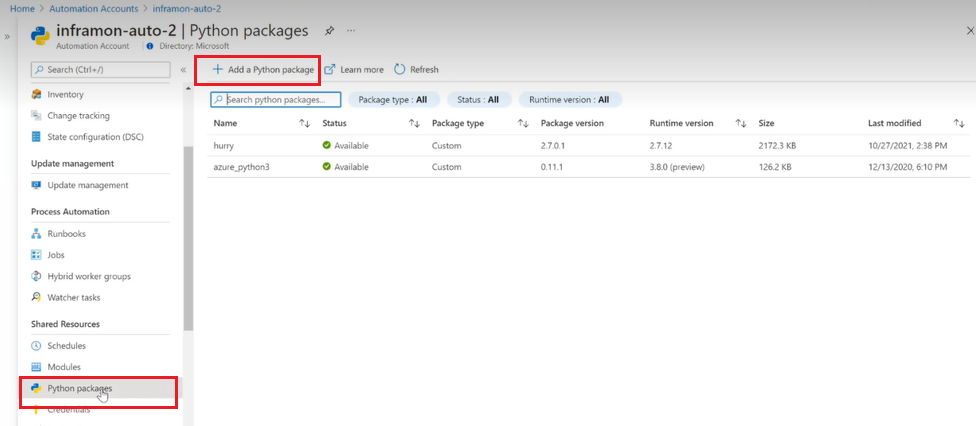
On the Add Python Package page, select a local package to upload. The package can be .whl or .tar.gz file for Python 3.8 and .whl file for Python 3.10 (preview).
Enter a name and select the Runtime Version as Python 3.8 or Python 3.10 (preview).
Note
Currently, Python 3.10 (preview) runtime version is supported for both Cloud and Hybrid jobs in all Public regions except Australia Central2, Korea South, Sweden South, Jio India Central, Brazil Southeast, Central India, West India, UAE Central, and Gov clouds.
Select Import.
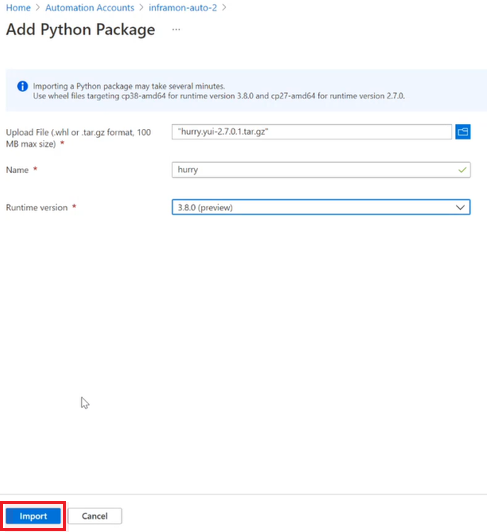
After a package has been imported, it's listed on the Python packages page in your Automation account. To remove a package, select the package and select Delete.
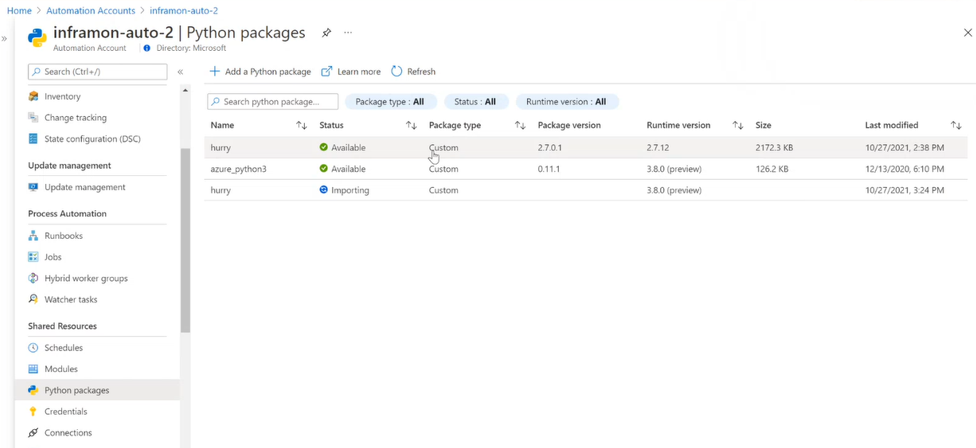
Import a package with dependencies
You can import a Python 3.8 package and its dependencies by importing the following Python script into a Python 3.8 runbook. Ensure that Managed identity is enabled for your Automation account and has Automation Contributor access for successful import of package.
https://github.com/azureautomation/runbooks/blob/master/Utility/Python/import_py3package_from_pypi.py
Importing the script into a runbook
For information on importing the runbook, see Import a runbook from the Azure portal. Copy the file from GitHub to storage that the portal can access before you run the import.
Note
Currently, importing a runbook from Azure Portal isn't supported for Python 3.10 (preview).
The Import a runbook page defaults the runbook name to match the name of the script. If you have access to the field, you can change the name. Runbook type may default to Python 2.7. If it does, make sure to change it to Python 3.8.
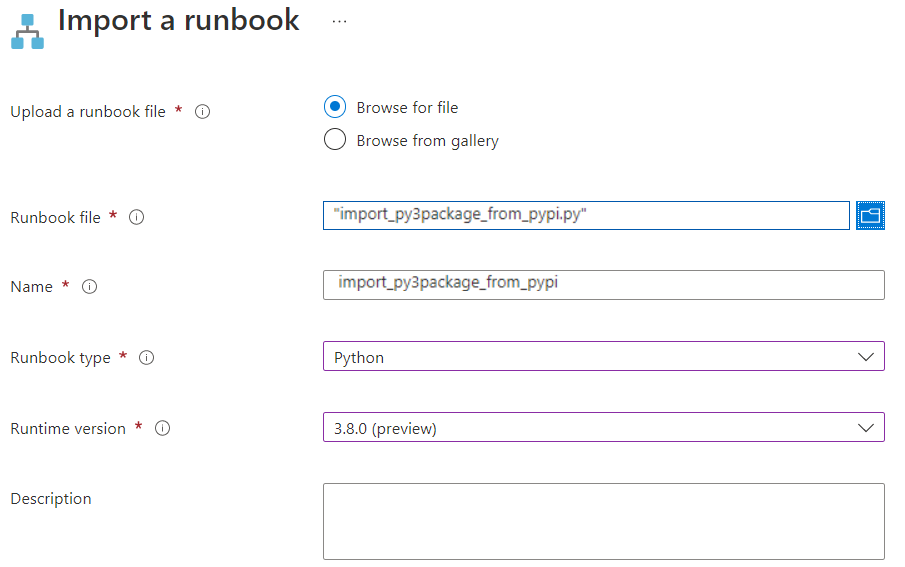
Executing the runbook to import the package and dependencies
After creating and publishing the runbook, run it to import the package. See Start a runbook in Azure Automation for details on executing the runbook.
The script (import_py3package_from_pypi.py) requires the following parameters.
| Parameter | Description |
|---|---|
| subscription_id | Subscription ID of the Automation account |
| resource_group | Name of the resource group that the Automation account is defined in |
| automation_account | Automation account name |
| module_name | Name of the module to import from pypi.org |
| module_version | Version of the module |
Parameter value should be provided as a single string in the below format:
-s <subscription_id> -g <resource_group> -a<automation_account> -m <module_name> -v <module_version>
For more information on using parameters with runbooks, see Work with runbook parameters.
Use a package in a runbook
With the package imported, you can use it in a runbook. Add the following code to list all the resource groups in an Azure subscription.
#!/usr/bin/env python3
import os
import requests
# printing environment variables
endPoint = os.getenv('IDENTITY_ENDPOINT')+"?resource=https://management.azure.com/"
identityHeader = os.getenv('IDENTITY_HEADER')
payload={}
headers = {
'X-IDENTITY-HEADER': identityHeader,
'Metadata': 'True'
}
response = requests.request("GET", endPoint, headers=headers, data=payload)
print(response.text)
Note
The Python automationassets package is not available on pypi.org, so it's not available for import on to a Windows hybrid runbook worker.
Identify available packages in sandbox
Use the following code to list the default installed modules:
#!/usr/bin/env python3
import pkg_resources
installed_packages = pkg_resources.working_set
installed_packages_list = sorted(["%s==%s" % (i.key, i.version)
for i in installed_packages])
for package in installed_packages_list:
print(package)
Python 3.8 PowerShell cmdlets
Add new Python 3.8 package
New-AzAutomationPython3Package -AutomationAccountName tarademo -ResourceGroupName mahja -Name requires.io -ContentLinkUri https://files.pythonhosted.org/packages/7f/e2/85dfb9f7364cbd7a9213caea0e91fc948da3c912a2b222a3e43bc9cc6432/requires.io-0.2.6-py2.py3-none-any.whl
Response
ResourceGroupName : mahja
AutomationAccountName : tarademo
Name : requires.io
IsGlobal : False
Version :
SizeInBytes : 0
ActivityCount : 0
CreationTime : 9/26/2022 1:37:13 PM +05:30
LastModifiedTime : 9/26/2022 1:37:13 PM +05:30
ProvisioningState : Creating
List all Python 3.8 packages
Get-AzAutomationPython3Package -AutomationAccountName tarademo -ResourceGroupName mahja
Response :
ResourceGroupName : mahja
AutomationAccountName : tarademo
Name : cryptography
IsGlobal : False
Version :
SizeInBytes : 0
ActivityCount : 0
CreationTime : 9/26/2022 11:52:28 AM +05:30
LastModifiedTime : 9/26/2022 12:11:00 PM +05:30
ProvisioningState : Failed
ResourceGroupName : mahja
AutomationAccountName : tarademo
Name : requires.io
IsGlobal : False
Version :
SizeInBytes : 0
ActivityCount : 0
CreationTime : 9/26/2022 1:37:13 PM +05:30
LastModifiedTime : 9/26/2022 1:39:04 PM +05:30
ProvisioningState : ContentValidated
ResourceGroupName : mahja
AutomationAccountName : tarademo
Name : sockets
IsGlobal : False
Version : 1.0.0
SizeInBytes : 4495
ActivityCount : 0
CreationTime : 9/20/2022 12:46:28 PM +05:30
LastModifiedTime : 9/22/2022 5:03:42 PM +05:30
ProvisioningState : Succeeded
Obtain details about specific package
Get-AzAutomationPython3Package -AutomationAccountName tarademo -ResourceGroupName mahja -Name sockets
Response
ResourceGroupName : mahja
AutomationAccountName : tarademo
Name : sockets
IsGlobal : False
Version : 1.0.0
SizeInBytes : 4495
ActivityCount : 0
CreationTime : 9/20/2022 12:46:28 PM +05:30
LastModifiedTime : 9/22/2022 5:03:42 PM +05:30
ProvisioningState : Succeeded
Remove Python 3.8 package
Remove-AzAutomationPython3Package -AutomationAccountName tarademo -ResourceGroupName mahja -Name sockets
Update Python 3.8 package
Set-AzAutomationPython3Package -AutomationAccountName tarademo -ResourceGroupName mahja -Name requires.io -ContentLinkUri https://files.pythonhosted.org/packages/7f/e2/85dfb9f7364cbd7a9213caea0e91fc948da3c912a2b222a3e43bc9cc6432/requires.io-0.2.6-py2.py3-none-any.whl
ResourceGroupName : mahja
AutomationAccountName : tarademo
Name : requires.io
IsGlobal : False
Version : 0.2.6
SizeInBytes : 10109
ActivityCount : 0
CreationTime : 9/26/2022 1:37:13 PM +05:30
LastModifiedTime : 9/26/2022 1:43:12 PM +05:30
ProvisioningState : Creating
Next steps
To prepare a Python runbook, see Create a Python runbook.