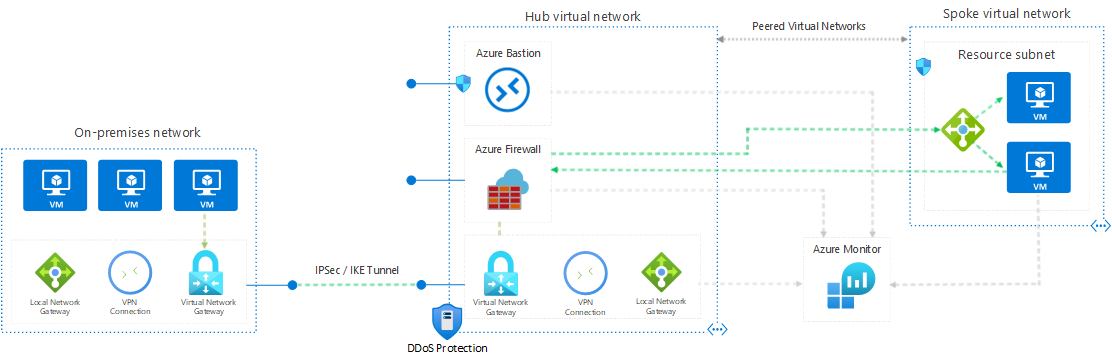This reference architecture shows a secure hybrid network that extends an on-premises network to Azure. The architecture implements a perimeter network, also called a DMZ, between the on-premises network and an Azure virtual network. All inbound and outbound traffic passes through Azure Firewall.
Architecture
Download a Visio file of this architecture.
Components
The architecture consists of the following aspects:
On-premises network. A private local-area network implemented in an organization.
Azure virtual network. The virtual network hosts the solution components and other resources running in Azure.
Virtual network routes define the flow of IP traffic within the Azure virtual network. In the diagram, there are two user-defined route tables.
In the gateway subnet, traffic is routed through the Azure Firewall instance.
Note
Depending on the requirements of your VPN connection, you can configure Border Gateway Protocol (BGP) routes to implement the forwarding rules that direct traffic back through the on-premises network.
Gateway. The gateway provides connectivity between the routers in the on-premises network and the virtual network. The gateway is placed in its own subnet.
Azure Firewall. Azure Firewall is a managed firewall as a service. The Firewall instance is placed in its own subnet.
Network security groups. Use security groups to restrict network traffic within the virtual network.
Azure Bastion. Azure Bastion allows you to log into virtual machines (VMs) in the virtual network through SSH or remote desktop protocol (RDP) without exposing the VMs directly to the internet. Use Bastion to manage the VMs in the virtual network.
Bastion requires a dedicated subnet named AzureBastionSubnet.
Potential use cases
This architecture requires a connection to your on-premises datacenter, using either a VPN gateway or an ExpressRoute connection. Typical uses for this architecture include:
- Hybrid applications where workloads run partly on-premises and partly in Azure.
- Infrastructure that requires granular control over traffic entering an Azure virtual network from an on-premises datacenter.
- Applications that must audit outgoing traffic. Auditing is often a regulatory requirement of many commercial systems and can help to prevent public disclosure of private information.
Recommendations
The following recommendations apply for most scenarios. Follow these recommendations unless you have a specific requirement that overrides them.
Access control recommendations
Use Azure role-based access control (Azure RBAC) to manage the resources in your application. Consider creating the following custom roles:
A DevOps role with permissions to administer the infrastructure for the application, deploy the application components, and monitor and restart VMs.
A centralized IT administrator role to manage and monitor network resources.
A security IT administrator role to manage secure network resources such as the firewall.
The IT administrator role shouldn't have access to the firewall resources. Access should be restricted to the security IT administrator role.
Resource group recommendations
Azure resources such as VMs, virtual networks, and load balancers can be easily managed by grouping them together into resource groups. Assign Azure roles to each resource group to restrict access.
We recommend creating the following resource groups:
- A resource group containing the virtual network (excluding the VMs), NSGs, and the gateway resources for connecting to the on-premises network. Assign the centralized IT administrator role to this resource group.
- A resource group containing the VMs for the Azure Firewall instance and the user-defined routes for the gateway subnet. Assign the security IT administrator role to this resource group.
- Separate resource groups for each spoke virtual network that contains the load balancer and VMs.
Networking recommendations
To accept inbound traffic from the internet, add a Destination Network Address Translation (DNAT) rule to Azure Firewall.
- Destination address = Public IP address of the firewall instance.
- Translated address = Private IP address within the virtual network.
Force-tunnel all outbound internet traffic through your on-premises network using the site-to-site VPN tunnel, and route to the internet using network address translation (NAT). This design prevents accidental leakage of any confidential information and allows inspection and auditing of all outgoing traffic.
Don't completely block internet traffic from the resources in the spoke network subnets. Blocking traffic will prevent these resources from using Azure PaaS services that rely on public IP addresses, such as VM diagnostics logging, downloading of VM extensions, and other functionality. Azure diagnostics also requires that components can read and write to an Azure Storage account.
Verify that outbound internet traffic is force-tunneled correctly. If you're using a VPN connection with the routing and remote access service on an on-premises server, use a tool such as WireShark.
Consider using Application Gateway or Azure Front Door for SSL termination.
Considerations
These considerations implement the pillars of the Azure Well-Architected Framework, which is a set of guiding tenets that can be used to improve the quality of a workload. For more information, see Microsoft Azure Well-Architected Framework.
Performance efficiency
Performance efficiency is the ability of your workload to scale to meet the demands placed on it by users in an efficient manner. For more information, see Performance efficiency pillar overview.
For details about the bandwidth limits of VPN Gateway, see Gateway SKUs. For higher bandwidths, consider upgrading to an ExpressRoute gateway. ExpressRoute provides up to 10-Gbps bandwidth with lower latency than a VPN connection.
For more information about the scalability of Azure gateways, see the scalability consideration sections in:
- Implementing a hybrid network architecture with Azure and on-premises VPN
- Implementing a hybrid network architecture with Azure ExpressRoute
For details about managing virtual networks and NSGs at scale, see Azure Virtual Network Manager (AVNM): Create a secured hub and spoke network to create new (and onboard existing) hub and spoke virtual network topologies for central management of connectivity and NSG rules.
Reliability
Reliability ensures your application can meet the commitments you make to your customers. For more information, see Overview of the reliability pillar.
If you're using Azure ExpressRoute to provide connectivity between the virtual network and on-premises network, configure a VPN gateway to provide failover if the ExpressRoute connection becomes unavailable.
For information on maintaining availability for VPN and ExpressRoute connections, see the availability considerations in:
- Implementing a hybrid network architecture with Azure and on-premises VPN
- Implementing a hybrid network architecture with Azure ExpressRoute
Operational excellence
Operational excellence covers the operations processes that deploy an application and keep it running in production. For more information, see Overview of the operational excellence pillar.
If gateway connectivity from your on-premises network to Azure is down, you can still reach the VMs in the Azure virtual network through Azure Bastion.
Each tier's subnet in the reference architecture is protected by NSG rules. You may need to create a rule to open port 3389 for remote desktop protocol (RDP) access on Windows VMs or port 22 for secure shell (SSH) access on Linux VMs. Other management and monitoring tools may require rules to open additional ports.
If you're using ExpressRoute to provide the connectivity between your on-premises datacenter and Azure, use the Azure Connectivity Toolkit (AzureCT) to monitor and troubleshoot connection issues.
You can find additional information about monitoring and managing VPN and ExpressRoute connections in the article Implementing a hybrid network architecture with Azure and on-premises VPN.
Security
Security provides assurances against deliberate attacks and the abuse of your valuable data and systems. For more information, see Overview of the security pillar.
This reference architecture implements multiple levels of security.
Routing all on-premises user requests through Azure Firewall
The user-defined route in the gateway subnet blocks all user requests other than those received from on-premises. The route passes allowed requests to the firewall. The requests are passed on to the resources in the spoke virtual networks if they're allowed by the firewall rules. You can add other routes, but make sure they don't inadvertently bypass the firewall or block administrative traffic intended for the management subnet.
Using NSGs to block/pass traffic to spoke virtual network subnets
Traffic to and from resource subnets in spoke virtual networks is restricted by using NSGs. If you have a requirement to expand the NSG rules to allow broader access to these resources, weigh these requirements against the security risks. Each new inbound pathway represents an opportunity for accidental or purposeful data leakage or application damage.
DDoS protection
Azure DDoS Protection, combined with application-design best practices, provides enhanced DDoS mitigation features to provide more defense against DDoS attacks. You should enable Azure DDOS Protection on any perimeter virtual network.
Use AVNM to create baseline Security Admin rules
AVNM allows you to create baselines of security rules, which can take priority over network security group rules. Security admin rules are evaluated before NSG rules and have the same nature of NSGs, with support for prioritization, service tags, and L3-L4 protocols. AVNM allows central IT to enforce a baseline of security rules, while allowing an independency of additional NSG rules by the spoke virtual network owners. To facilitate a controlled rollout of security rules changes, AVNM's deployments feature allows you to safely release of these configurations' breaking changes to the hub-and-spoke environments.
DevOps access
Use Azure RBAC to restrict the operations that DevOps can perform on each tier. When granting permissions, use the principle of least privilege. Log all administrative operations and perform regular audits to ensure any configuration changes were planned.
Cost optimization
Cost optimization is about looking at ways to reduce unnecessary expenses and improve operational efficiencies. For more information, see Overview of the cost optimization pillar.
Use the Azure pricing calculator to estimate costs. Other considerations are described in the Cost optimization section in Microsoft Azure Well-Architected Framework.
Here are cost considerations for the services used in this architecture.
Azure Firewall
In this architecture, Azure Firewall is deployed in the virtual network to control traffic between the gateway's subnet and the resources in the spoke virtual networks. In this way Azure Firewall is cost effective because it's used as a shared solution consumed by multiple workloads. Here are the Azure Firewall pricing models:
- Fixed rate per deployment hour.
- Data processed per GB to support auto scaling.
When compared to network virtual appliances (NVAs), with Azure Firewall you can save up to 30-50%. For more information, see Azure Firewall vs NVA.
Azure Bastion
Azure Bastion securely connects to your virtual machine over RDP and SSH without having the need to configure a public IP on the virtual machine.
Bastion billing is comparable to a basic, low-level virtual machine configured as a jump box. Bastion is more cost effective than a jump box as it has built-in security features, and doesn't incur extra costs for storage and managing a separate server.
Azure Virtual Network
Azure Virtual Network is free. Every subscription is allowed to create up to 1,000 virtual networks across all regions. All traffic that occurs within the boundaries of a virtual network is free. For example, VMs in the same virtual network that talk to each other don't incur network traffic charges.
Internal load balancer
Basic load balancing between virtual machines that reside in the same virtual network is free.
In this architecture, internal load balancers are used to load balance traffic inside a virtual network.
Deploy this scenario
This deployment creates two resource groups; the first holds a mock on-premises network, the second a set of hub and spoke networks. The mock on-premises network and the hub network are connected using Azure Virtual Network gateways to form a site-to-site connection. This configuration is very similar to how you would connect your on-premises datacenter to Azure.
This deployment can take up to 45 minutes to complete. The recommended deployment method is using the portal option found below.
Use the following button to deploy the reference using the Azure portal.
Once the deployment has been completed, verify site-to-site connectivity by looking at the newly created connection resources. While in the Azure portal, search for 'connections' and note that the status of each connection.
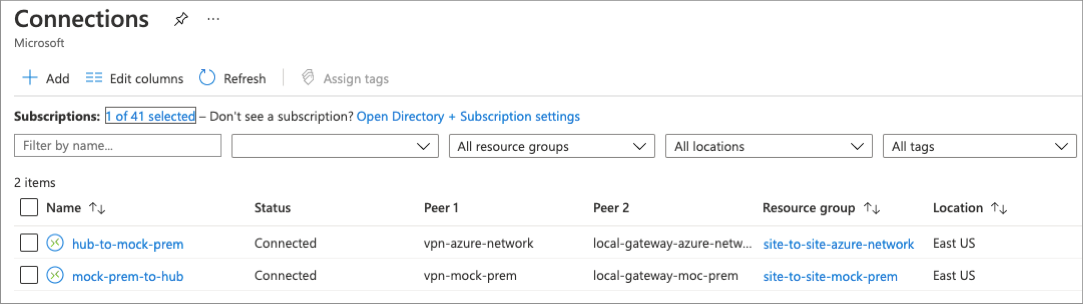
The IIS instance found in the spoke network can be accessed from the virtual machine located in the mock on-premises network. Create a connection to the virtual machine using the included Azure Bastion host, open a web browser, and navigate to the address of the application's network load balancer.
For detailed information and additional deployment options, see the Azure Resource Manager templates (ARM templates) used to deploy this solution: Secure Hybrid Network.