Create indexes over the fields in data stores that are frequently referenced by queries. This pattern can improve query performance by allowing applications to more quickly locate the data to retrieve from a data store.
Context and problem
Many data stores organize the data for a collection of entities using the primary key. An application can use this key to locate and retrieve data. The figure shows an example of a data store holding customer information. The primary key is the Customer ID. The figure shows customer information organized by the primary key (Customer ID).
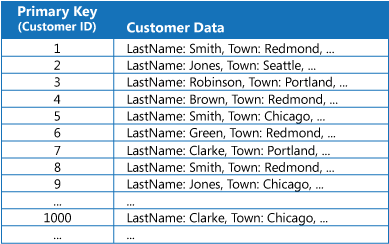
While the primary key is valuable for queries that fetch data based on the value of this key, an application might not be able to use the primary key if it needs to retrieve data based on some other field. In the customers example, an application can't use the Customer ID primary key to retrieve customers if it queries data solely by referencing the value of some other attribute, such as the town in which the customer is located. To perform a query such as this, the application might have to fetch and examine every customer record, which could be a slow process.
Many relational database management systems support secondary indexes. A secondary index is a separate data structure that's organized by one or more nonprimary (secondary) key fields, and it indicates where the data for each indexed value is stored. The items in a secondary index are typically sorted by the value of the secondary keys to enable fast lookup of data. These indexes are usually maintained automatically by the database management system.
You can create as many secondary indexes as you need to support the different queries that your application performs. For example, in a Customers table in a relational database where the Customer ID is the primary key, it's beneficial to add a secondary index over the town field if the application frequently looks up customers by the town where they reside.
However, although secondary indexes are common in relational systems, some NoSQL data stores used by cloud applications don't provide an equivalent feature.
Solution
If the data store doesn't support secondary indexes, you can emulate them manually by creating your own index tables. An index table organizes the data by a specified key. Three strategies are commonly used for structuring an index table, depending on the number of secondary indexes that are required and the nature of the queries that an application performs.
The first strategy is to duplicate the data in each index table but organize it by different keys (complete denormalization). The next figure shows index tables that organize the same customer information by Town and LastName.
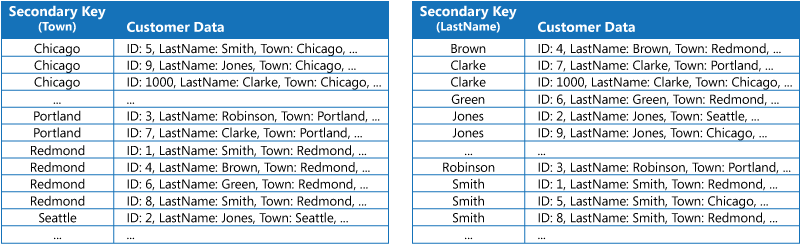
This strategy is appropriate if the data is relatively static compared to the number of times it's queried using each key. If the data is more dynamic, the processing overhead of maintaining each index table becomes too large for this approach to be useful. Also, if the volume of data is very large, the amount of space required to store the duplicate data is significant.
The second strategy is to create normalized index tables organized by different keys and reference the original data by using the primary key rather than duplicating it, as shown in the following figure. The original data is called a fact table.
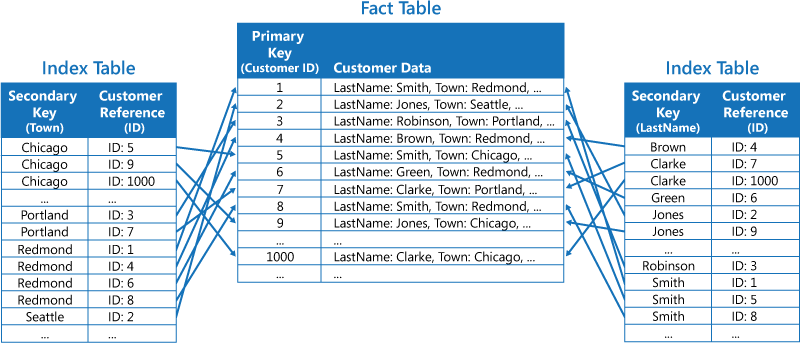
This technique saves space and reduces the overhead of maintaining duplicate data. The disadvantage is that an application has to perform two lookup operations to find data using a secondary key. It has to find the primary key for the data in the index table, and then use the primary key to look up the data in the fact table.
The third strategy is to create partially normalized index tables organized by different keys that duplicate frequently retrieved fields. Reference the fact table to access less frequently accessed fields. The next figure shows how commonly accessed data is duplicated in each index table.
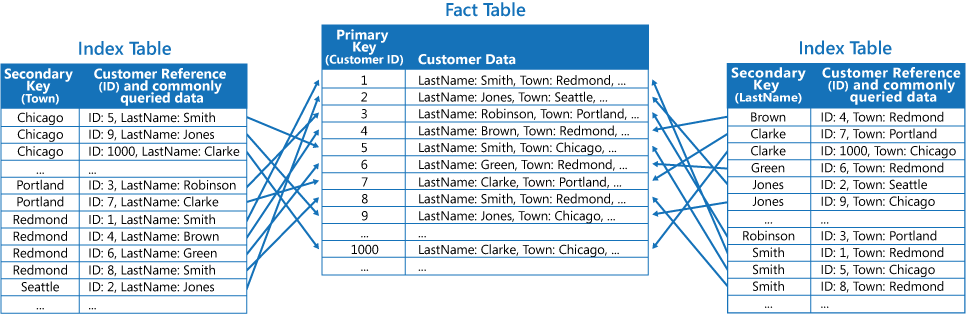
With this strategy, you can strike a balance between the first two approaches. The data for common queries can be retrieved quickly by using a single lookup, while the space and maintenance overhead isn't as significant as duplicating the entire data set.
If an application frequently queries data by specifying a combination of values (for example, "Find all customers that live in Redmond and that have a last name of Smith"), you could implement the keys to the items in the index table as a concatenation of the Town attribute and the LastName attribute. The next figure shows an index table based on composite keys. The keys are sorted by Town, and then by LastName for records that have the same value for Town.
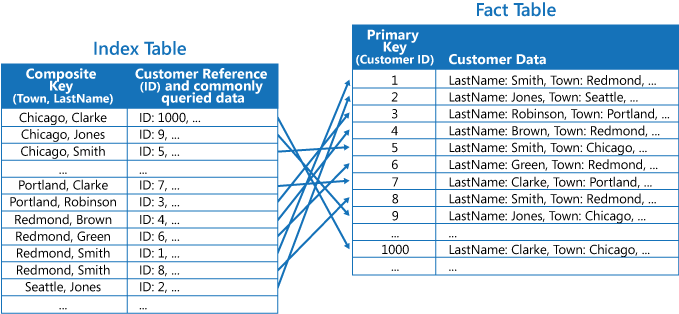
Index tables can speed up query operations over sharded data, and are especially useful where the shard key is hashed. The next figure shows an example where the shard key is a hash of the Customer ID. The index table can organize data by the nonhashed value (Town and LastName), and provide the hashed shard key as the lookup data. This can save the application from repeatedly calculating hash keys (an expensive operation) if it needs to retrieve data that falls within a range, or it needs to fetch data in order of the nonhashed key. For example, a query such as "Find all customers that live in Redmond" can be quickly resolved by locating the matching items in the index table, where they're all stored in a contiguous block. Then, follow the references to the customer data using the shard keys stored in the index table.
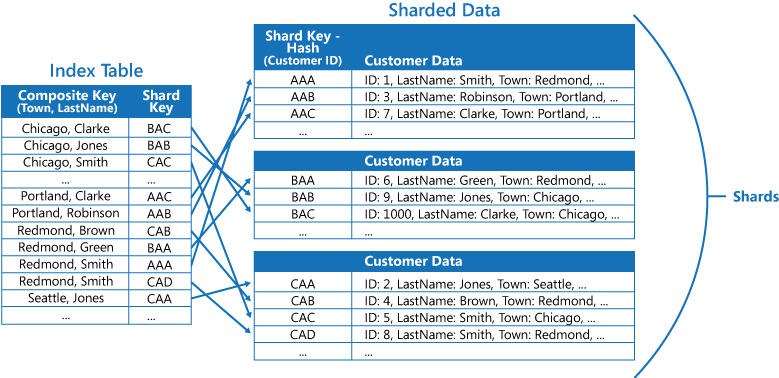
Issues and considerations
Consider the following points when deciding how to implement this pattern:
The overhead of maintaining secondary indexes can be significant. You must analyze and understand the queries that your application uses. Only create index tables when they're likely to be used regularly. Don't create speculative index tables to support queries that an application doesn't perform, or performs only occasionally.
Duplicating data in an index table can add significant overhead in storage costs and the effort required to maintain multiple copies of data.
Implementing an index table as a normalized structure that references the original data requires an application to perform two lookup operations to find data. The first operation searches the index table to retrieve the primary key, and the second uses the primary key to fetch the data.
If a system incorporates a number of index tables over very large data sets, it can be difficult to maintain consistency between index tables and the original data. It might be possible to design the application around the eventual consistency model. For example, to insert, update, or delete data, an application could post a message to a queue and let a separate task perform the operation and maintain the index tables that reference this data asynchronously. For more information about implementing eventual consistency, see the Data Consistency Primer.
Tip
Microsoft Azure storage tables support transactional updates for changes made to data held in the same partition (referred to as entity group transactions). If you can store the data for a fact table and one or more index tables in the same partition, you can use this feature to help ensure consistency.
Index tables might themselves be partitioned or sharded.
When to use this pattern
Use this pattern to improve query performance when an application frequently needs to retrieve data by using a key other than the primary (or shard) key.
This pattern might not be useful when:
- Data is volatile. An index table can become out of date very quickly, making it ineffective or making the overhead of maintaining the index table greater than any savings made by using it.
- A field selected as the secondary key for an index table is nondiscriminating and can only have a small set of values (for example, gender).
- The balance of the data values for a field selected as the secondary key for an index table are highly skewed. For example, if 90% of the records contain the same value in a field, then creating and maintaining an index table to look up data based on this field might create more overhead than scanning sequentially through the data. However, if queries very frequently target values that lie in the remaining 10%, this index can be useful. You should understand the queries that your application is performing, and how frequently they're performed.
Workload design
An architect should evaluate how the Index Table pattern can be used in their workload's design to address the goals and principles covered in the Azure Well-Architected Framework pillars. For example:
| Pillar | How this pattern supports pillar goals |
|---|---|
| Reliability design decisions help your workload become resilient to malfunction and to ensure that it recovers to a fully functioning state after a failure occurs. | Because clients are pointed to their shard, partition, or endpoint through a lookup process, you can use this pattern to facilitate a failover approach for data access. - RE:06 Data partitioning - RE:09 Disaster recovery |
| Performance Efficiency helps your workload efficiently meet demands through optimizations in scaling, data, code. | Clients are pointed to their shard, partition, or endpoint, which can enable dynamic data partitioning for performance optimization. - PE:05 Scaling and partitioning - PE:08 Data performance |
As with any design decision, consider any tradeoffs against the goals of the other pillars that might be introduced with this pattern.
Example
Azure storage tables provide a highly scalable key/value data store for applications running in the cloud. Applications store and retrieve data values by specifying a key. The data values can contain multiple fields, but the structure of a data item is opaque to table storage, which simply handles a data item as an array of bytes.
Azure storage tables also support sharding. The sharding key includes two elements, a partition key and a row key. Items that have the same partition key are stored in the same partition (shard), and the items are stored in row key order within a shard. Table storage is optimized for performing queries that fetch data falling within a contiguous range of row key values within a partition. If you're building cloud applications that store information in Azure tables, you should structure your data with this feature in mind.
For example, consider an application that stores information about movies. The application frequently queries movies by genre (action, documentary, historical, comedy, drama, and so on). You could create an Azure table with partitions for each genre by using the genre as the partition key, and specifying the movie name as the row key, as shown in the next figure.
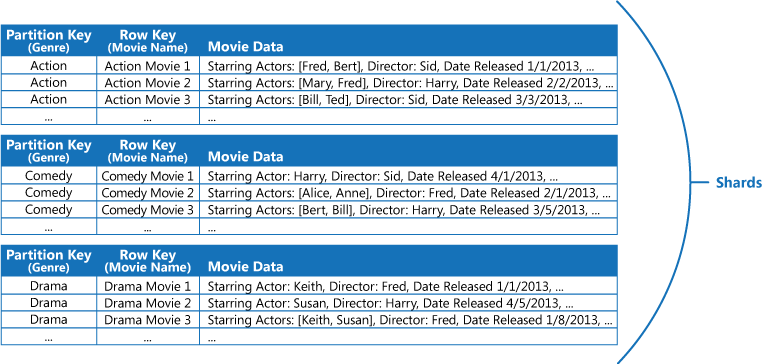
This approach is less effective if the application also needs to query movies by starring actor. In this case, you can create a separate Azure table that acts as an index table. The partition key is the actor and the row key is the movie name. The data for each actor will be stored in separate partitions. If a movie stars more than one actor, the same movie will occur in multiple partitions.
You can duplicate the movie data in the values held by each partition by adopting the first approach described in the Solution section above. However, it's likely that each movie will be replicated several times (once for each actor), so it might be more efficient to partially denormalize the data to support the most common queries (such as the names of the other actors) and enable an application to retrieve any remaining details by including the partition key necessary to find the complete information in the genre partitions. This approach is described by the third option in the Solution section. The next figure shows this approach.
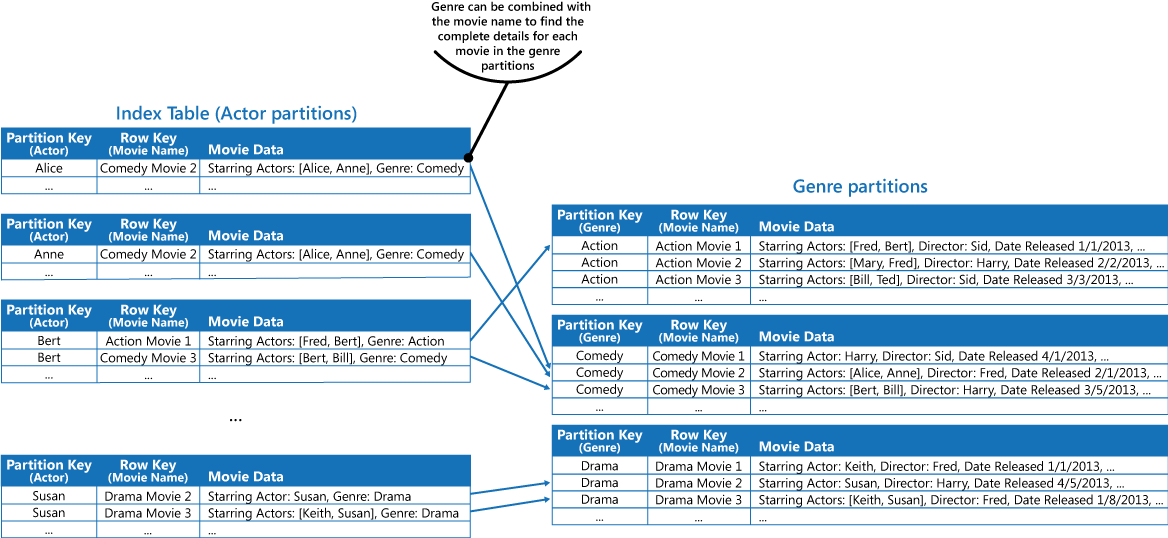
Next steps
- Data Consistency Primer. An index table must be maintained as the data that it indexes changes. In the cloud, it might not be possible or appropriate to perform operations that update an index as part of the same transaction that modifies the data. In that case, an eventually consistent approach is more suitable. Provides information on the issues surrounding eventual consistency.
Related resources
The following patterns might also be relevant when implementing this pattern:
- Sharding pattern. The Index Table pattern is frequently used in conjunction with data partitioned by using shards. The Sharding pattern provides more information on how to divide a data store into a set of shards.
- Materialized View pattern. Instead of indexing data to support queries that summarize data, it might be more appropriate to create a materialized view of the data. Describes how to support efficient summary queries by generating prepopulated views over data.