This article compares networking modes for Azure Kubernetes Service (AKS) and Amazon Elastic Kubernetes Service (Amazon EKS). The article describes how to improve connection security to the managed API server of an AKS cluster, and the different options to restrict public network access.
Note
This article is part of a series of articles that helps professionals who are familiar with Amazon EKS to understand Azure Kubernetes Service (AKS).
Amazon EKS networking modes
With Amazon Virtual Private Cloud (Amazon VPC), you can launch Amazon Web Services (AWS) resources into a virtual network composed of public and private subnets, or ranges of IP addresses in the VPC. A public subnet hosts resources that must be connected to the internet, and a private subnet hosts resources that aren't connected to the public internet. Amazon EKS can provision managed node groups in both public and private subnets.
Endpoint access control lets you configure whether the API Server endpoint is reachable from the public internet or through the VPC. EKS provides several ways to control access to the cluster endpoint. You can enable the default public endpoint, a private endpoint, or both endpoints simultaneously. When you enable the public endpoint, you can add Classless Inter-Domain Routing (CIDR) restrictions to limit the client IP addresses that can connect to the public endpoint.
How Amazon EKS nodes connect to the managed Kubernetes control plane is determined by which endpoint setting is configured for the cluster. You can change the endpoint settings anytime through the Amazon EKS console or the API. For more information, see Amazon EKS cluster endpoint access control.
Public endpoint only
Exposing the control plane via a public endpoint is the default mode for new Amazon EKS clusters. When only the public endpoint for the cluster is enabled, Kubernetes API requests that originate from within the Amazon VPC, such as worker node to control plane communication, leave the VPC but don't leave Amazon's network. For nodes to connect to the control plane, they must use a public IP address and a route to an internet gateway, or a route to a network address translation (NAT) gateway where they can use the NAT gateway's public IP address.
Public and private endpoints
When both the public and private endpoints are enabled, Kubernetes API requests from within the VPC communicate to the control plane via the Amazon EKS-managed Elastic Network Interfaces (ENIs) in the VPC. The cluster API server is accessible from the internet.
Private endpoint only
When only the private endpoint is enabled, all traffic to the cluster API server, such as kubectl or helm commands, must come from within the cluster's VPC or a connected network. Public access to the API server from the internet is disabled. You can implement this access mode by using AWS Virtual Private Network (AWS VPN) or AWS DirectConnect to the VPC. To restrict access to the endpoint without AWS VPN or DirectConnect, you can add CIDR restrictions to the public endpoint to limit connections without setting up more networking.
For more information on connectivity options, see Accessing a Private Only API Server.
AKS network access to the API server
There are two options to secure network access to the Kubernetes API in AKS, a private AKS cluster or authorized IP ranges.
Private AKS cluster
An AKS private cluster ensures that network traffic between the API server and the node pools remains within the virtual network. In a private AKS cluster, the control plane or API server has an internal IP address that's only accessible via an Azure private endpoint located in the same virtual network. Any virtual machine (VM) in the same virtual network can privately communicate with the control plane via the private endpoint. The control plane or API server is hosted in the Azure-managed subscription, while the AKS cluster and its node pools are in the customer's subscription.
The following diagram illustrates a private cluster configuration.
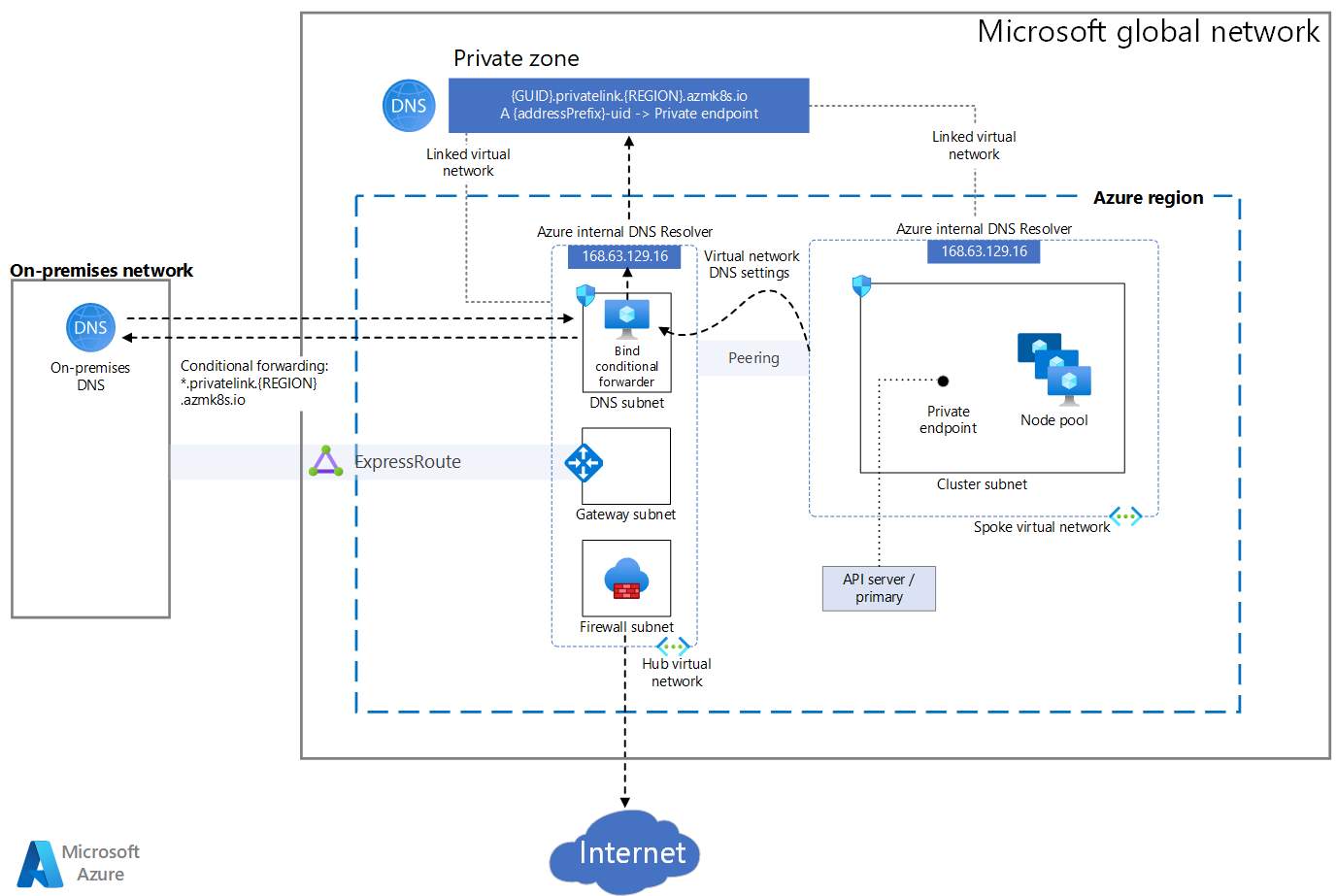
Download a Visio file of this architecture.
To provision a private AKS cluster, the AKS resource provider creates a private fully qualified domain name (FQDN) for the node resource group in a private DNS zone. Optionally, AKS can also create a public FQDN with a corresponding address (A) record in the Azure public DNS zone. The agent nodes use the A record in the private DNS zone to resolve the private endpoint IP address for communication to the API server.
The AKS resource provider can create the private DNS zone in the node resource group, or you can create the private DNS zone and pass its resource ID to the provisioning system. You can create a private cluster when you use Terraform with Azure, Bicep, ARM templates, Azure CLI, Azure PowerShell module, or Azure REST API to create the cluster.
You can enable a public FQDN for the API server during provisioning or by using the az aks update command with the --enable-public-fqdn parameter on existing clusters. If you enable the public FQDN, any VM that accesses the server, such as an Azure DevOps self-hosted agent or a GitHub Actions self-hosted runner, must be in the same virtual network that hosts the cluster, or in a network connected via virtual network peering or site-to-site VPN.
For a private AKS cluster, you disable the public FQDN of the API server. To communicate with the private control plane, a VM must be in the same virtual network, or in a peered virtual network with a virtual network link to the private DNS zone. The A record in the private DNS zone resolves the FQDN of the API server to the private endpoint IP address that communicates with the underlying control plane. For more information, see Create a private Azure Kubernetes Service cluster.
Private cluster deployment options
The AKS resource provider exposes the following parameters to customize private AKS cluster deployment:
authorizedIpRanges(string) specifies allowed IP ranges in CIDR format.disableRunCommand(Boolean) specifies whether or not to disable theruncommand for the cluster.enablePrivateCluster(Boolean) specifies whether or not to create the cluster as private.enablePrivateClusterPublicFQDN(Boolean) specifies whether or not to create another, public FQDN for the private cluster.privateDnsZone(string) specifies a private DNS zone in the node resource group. If you don't specify a value, the resource provider creates the zone. You can specify the following values:Systemis the default value.Nonedefaults to public DNS, so AKS doesn't create a private DNS zone.<Your own private DNS zone resource ID>uses a private DNS zone you create in the formatprivatelink.<region>.azmk8s.ioor<subzone>.privatelink.<region>.azmk8s.io.
The following table shows the DNS configuration options for deploying a private AKS cluster:
| Private DNS zone options | enablePrivateClusterPublicFQDN: true |
enablePrivateClusterPublicFQDN: false |
|---|---|---|
| System | Agent nodes, and any other VMs in the AKS cluster virtual network or any virtual network connected to the private DNS zone, use the private DNS zone A record to resolve the private IP address of the private endpoint.Any other VM uses the public FQDN of the API server. |
Agent nodes, and any other VMs in the AKS cluster virtual network or any virtual network connected to the private DNS zone, use the private DNS zone A record to resolve the private IP address of the private endpoint.No public API server FQDN is available. |
| None | All the VMs, including agent nodes, use the public FQDN of the API server available via an A record in an Azure-managed public DNS zone. |
Wrong configuration. The private AKS cluster needs at least a public or a private DNS zone for the name resolution of the API server. |
| Your own private DNS zone resource ID | Agent nodes, and any other VMs in the AKS cluster virtual network or any virtual network connected to the private DNS zone, use the private DNS zone A record to resolve the private IP address of the private endpoint.Any other VMs use the public FQDN of the API server. |
Agent nodes, and any other VMs in the AKS cluster virtual network or any virtual network connected to the private DNS zone, use the private DNS zone A record to resolve the private IP address of the private endpoint.No public API server FQDN is available. |
Private cluster connectivity and management
There are several options for establishing network connectivity to the private cluster.
Create VMs in the same virtual network as the AKS cluster.
Use VMs in a separate virtual network and set up virtual network peering with the AKS cluster virtual network.
Use an Azure ExpressRoute or VPN connection.
Use the Azure CLI command az aks command invoke to run
kubectlandhelmcommands on the private cluster without directly connecting to the cluster.Use an Azure Private Endpoint connection.
You can manage a private AKS cluster by using the kubectl command-line tool from a management VM in the same virtual network or a peered virtual network.
You can use Azure Bastion in the same virtual network or a peered virtual network to connect to a jumpbox management VM. Azure Bastion is a fully managed platform as a service (PaaS) that lets you connect to a VM by using your browser and the Azure portal. Azure Bastion provides secure and seamless Remote Desktop Protocol (RDP) or Secure Shell (SSH) VM connectivity over Transport Layer Security (TLS) directly from the Azure portal. When VMs connect via Azure Bastion, they don't need a public IP address, agent, or special client software.
You can also use az aks command invoke to run kubectl or helm commands on your private AKS cluster without having to connect to a jumpbox VM.
Authorized IP ranges
The second option to improve cluster security and minimize attacks to the API server is to use authorized IP ranges. Authorized IPs restrict access to the control plane of a public AKS cluster to a known list of IP addresses and CIDRs. When you use this option, the API server is still publicly exposed, but access is limited. For more information, see Secure access to the API server using authorized IP address ranges in Azure Kubernetes Service (AKS).
The following az aks update Azure CLI command authorizes IP ranges:
az aks update \
--resource-group myResourceGroup \
--name myAKSCluster \
--api-server-authorized-ip-ranges 73.140.245.0/24
AKS connectivity considerations
An AKS private cluster provides higher security and isolation than authorized IPs. However, you can't convert an existing public AKS cluster into a private cluster. You can enable authorized IPs for any existing AKS cluster.
You can't apply authorized IP ranges to a private API server endpoint. Authorized IPs apply only to the public API server.
Private clusters don't support Azure DevOps-hosted agents. Consider using self-hosted agents.
To enable Azure Container Registry to work with a private AKS cluster, set up a private link for the container registry in the cluster virtual network. Or, set up peering between the Container Registry virtual network and the private cluster's virtual network.
Azure Private Link service limitations apply to private clusters.
If you delete or modify the private endpoint in the customer subnet of a private cluster, the cluster will stop functioning.
Contributors
This article is maintained by Microsoft. It was originally written by the following contributors.
Principal authors:
- Paolo Salvatori | Principal Service Engineer
- Martin Gjoshevski | Senior Service Engineer
- Laura Nicolas | Senior Software Engineer
Other contributors:
- Chad Kittel | Principal Software Engineer
- Ed Price | Senior Content Program Manager
- Theano Petersen | Technical Writer
To see non-public LinkedIn profiles, sign in to LinkedIn.
Next steps
- AKS for Amazon EKS professionals
- Kubernetes identity and access management
- Kubernetes monitoring and logging
- Storage options for a Kubernetes cluster
- Cost management for Kubernetes
- Kubernetes node and node pool management
- Cluster governance
Related resources
The following references provide links to documentation and automation samples to deploy AKS clusters with a secured API:
- Create a Private AKS cluster with a Public DNS Zone
- Create a private Azure Kubernetes Service cluster using Terraform and Azure DevOps
- Create a public or private Azure Kubernetes Service cluster with Azure NAT Gateway and Azure Application Gateway
- Use Private Endpoints with a Private AKS Cluster
- Introduction to Azure Private Link
- Introduction to Secure Network Infrastructure with Azure network security